Acer continue to be one of the fastest selling notebook manufacturers in Europe, with most of this reputation based around their cost-effective business machines. It's hard to complain about a machine that costs as little as £550 (inc. VAT) but you need to keep in mind, to a large degree you get what you pay for.
Our quick take
The Acer TravelMate 4401LCi offers reasonable performance and if your needs are limited you won't be too worried about the specification. However, at this increasingly aggressive price point, Acer may well find this notebook doesn't quite live up to expectations.
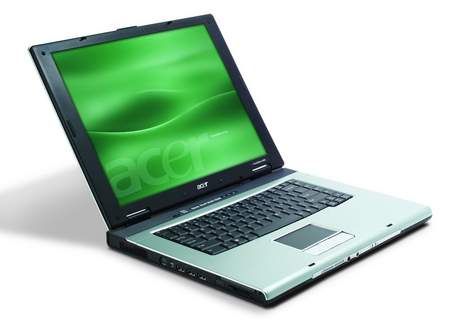
Acer TravelMate 4401LCi - 3.5 / 5
| FOR | AGAINST |
|---|---|
|
|
To this end, the use of 256MB of memory and 40GB hard drive won't allow you to do much more than run and store basic office tasks, but if you'll be doing little more than writing reports, checking spreadsheets and collecting email, you won't be too worried, as we found it handled reasonably well. True, a memory upgrade to 512MB would see an immediate performance boost and is something to definitely consider.
To keep costs to a minimum, Acer has opted for the AMD Turion 64 ML-28, which is an entry-level chip that runs at 1.6GHz. That said, it is a 64-bit processor, so if you do choose to upgrade the memory at a later date you'll be able to really put this processor to the test with more challenging applications.
In terms of build quality there is little to complain about, the 3kg chassis comes with a standard 15-inch screen. True, it doesn't have a Super-TFT coating and the 4:3 aspect ratio is starting to look a little old-fashioned but we found it bright enough when viewing a PowerPoint presentation. Supported by the ATI Radeon Xpress 200M integrated graphics chip, you'll find that presentations and even DVDs run smoothly but being integrated, you won't be able to run multimedia applications on this machine.
In regular use we found there was an issue about heat dissipation, with the base of the unit growing quite warm to the touch - so much so that you wouldn't want to work with this machine on your lap. The left-hand side of the keyboard also grew rather warm to the touch. The keyboard itself uses Acer's five-degree curve for a more ergonomic and natural feeling keyboard. If you have small hands, you'll find that reaching shortcuts isn't as easy but for the average person, once you are used to the shape of the keyboard, it's places less stress on the hands when typing for long periods.
You'll find an optical drive built into the chassis and while you'll be able to backup your files to CD-R, the DVD function is merely DVD-ROM, so you'll be able to read data from discs but not write to them. Other business-focused aspects include the use of Gigabit Ethernet for connecting to networks at a faster band-rate and you'll find 802.11g in place for wireless networks.
To recap
While its price is hard to beat, we found it a sluggish in the performance stakes
