It's been given loads of different names, but my favourite one is ‘Gerard's syndrome', named after a chap I used to work with. This office-bound aliment is the pest of many an overworked office-type, who spends so much time in meetings, feverishly scribbling down notes, that they never have time to write them all up or action any of the points raised.
Our quick take
Overall, I like it. The A501 is the sort of product that would make the working lives of at least a dozen people I spend the majority of my working week with, much easier. It's quick to set up, easy to use and the conversion process, with the wind blowing on the right sort of handwriting will mean that you can have a flawless version of you meeting notes in a matter of minutes rather than hours.
The other great advantage is its portability, at 560g it's a much more attractive option than even the slimmest of notebook PCs. The A501 makes no grand claims about wanting to replace your computer, it just lends a hand when you away from your PC. Having said that, £99.99 does buy you a lot of standard stationery.
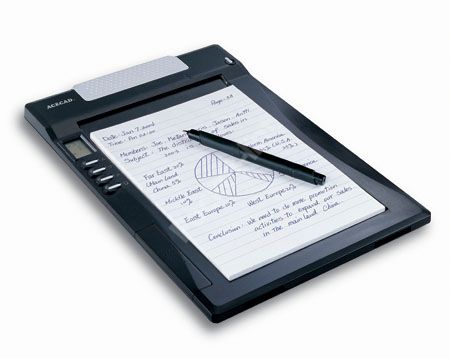
ACECAD DigiMemo A501 Digital notepad - 3.5 / 5
| FOR | AGAINST |
|---|---|
|
|
Until now, a few technology companies have offered partial solution to this problem including handwriting recognition systems and text scanning pens, but the chaps at ACECAD seem to have combined a number of these together to product a practical solution, the DigiMemo A501.
The A501 resembles a thick clipboard, 309mm long x 209m wide in size and 560g in weight, with an A5 writing area. The idea is simple. A pad of A5 paper is placed onto the clipboard, or portable digital pad as ACECAD refer to it, and then a special electronic pen is used to write on it. The pen has a ballpoint nib, so it's exactly the same experience as scratching away with your Biro in your ringbound office jotter. Every time you finish a page you simply turn over a new one and press the downwards arrow key to the left of the pad. This action generates a new digital page in the A501's 8Mb internal memory, so everything you write is kept separated to reflect the contents on the paper pages. If you want to go back to add or amend what you have written, simply toggle through the pages on the little digital display and then carry on writing on the page in question. If a page becomes surplus to requirements then the paper version can be torn from the pad and the digital version erased from the notepad by using the key marked ‘X'. Erm… and that's about it. Once you have completed your meeting notes / doodles / magnum opus, all you do is plug the USB connection into the top of the pad and run the DigiMemo Manager V1.00 software that came in the box and you jottings appear on your PC.
The digital pad takes four AAA batteries, which will last approximately 100 hours, and reside under the silver section at the head of the pad. Lurking beneath this cover is also a place to insert a Compact Flash memory card to expand the device's memory up to 4GB should this become necessary. As stated, the internal memory is only 8Mb but no indication as to how many pages of text this will store is given but it's certainly more than two at a time! The pen takes a single SR626SW (or IEC-SR66) cell battery and the bottom right of the pad also contains two spare nibs for the ballpoint, but replacements can be bought over the counter once these finally run out.
Once your writing is on the PC you can use the DigiMemo Manager application to open the pages, edit then in interesting and diverse ways including stitching multiple pages together to create an ACECAD e-book file, which is saved in a .dnd format. The pages can be cut and pasted into Microsoft word or alternatively e-mailed as .dnd or .jpg files, depending on the software on the recipient's computer.
The gripes we had were that lefties may suffer problems with the trailing-hands accidentally activating the buttons on the left hand side of the Digital notepad, but these are recessed and did require a fair amount of pressure to activate. The internal memory seems stingy but there is room for expansion. The display window does only have three number spaces for digital pages, so if you max up the memory you will still only have 999 unique page location possibilities on the CF memory.
The MyScript Notes' first attempt to convert my handwriting was a spectacular failure but I was writing at speed and my scrawl is sloppy, so I think more blame on me than the equipment. That said, at a cost of £100 per unit, the A501 is a little too expensive to be rolled out to everyone, which highlights the file compatibility issues.
To recap
Something that could save loads of time by automatically giving you electronic versions of all your meeting notes, ready to e-mail or edit into reports.
