HP's 1610 is the latest All in One printer from HP in its budget range of such devices but it is all about saving space on the desk? We took a look to find out.
Our quick take
Overall, print quality is good rather than great particularly as some banding is visible when printing directly from memory cards; presumably, the top print resolution is not used in this mode? However, it's more than adequate for most needs. Document scanning is adequate especially when using the bundled OCR software included and the copier's copies are very good given the rest of the package.
Nice, simple to use All In One that won't break the bank, any output records or timings; it is however a brilliant price so worth a look if both desk space and budget are at a premium.
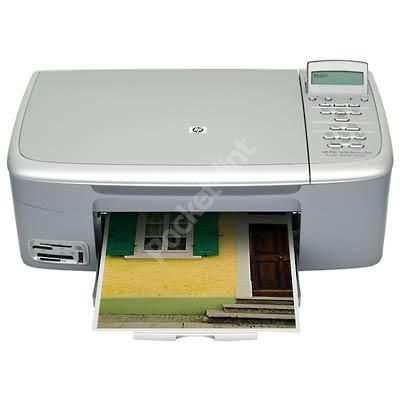
HP PSC 1610 All In One - 3.5 / 5
| FOR | AGAINST |
|---|---|
|
|
With USB connectivity, the HP1610 works straight out of the box. It's simple to connect to your PC and software installation was also straightforward in my tests. It looks nice too. The 1610 uses one black and one tri-colour cartridge for ‘normal' print output (text and graphics) and an additional photo cartridge that is used in place of the black cartridge for top quality photos. It contains the photo magenta, photo cyan and black inks combined.
The printer has a top (optimised) output resolution of 1200x4800dpi, which is very good indeed, it's not the fastest of printers though, taking around seven minutes to print a borderless A4 photo.
The A4 flatbed scanner/copier part of the equation is also simple to use, again either as a standalone device or via the PC drivers. The scanner is better than most on such devices offering a 1200x4800ppi optical resolution (and optimised up to 19200ppi with interpolation) with the copier part utilising the scanner element of the device providing 1200x1200dpi print resolution from 1200x4800ppi (max in copier mode) scans.
All controls for the stand alone part of the equation are simple to follow thanks to a small data LCD, the lack of a colour screen for previewing images on memory cards is a slight problem (which I worked around by using proof sheet output. This allows you to produce a contact sheet of images and scan that sheet, marked up to indicate which images you want printed) but is what helps keep the price so low.
Scans were fairly good given the maximum 48-bit colour depth while copies, particularly of photos and printed at the 1610's top quality coping mode, were remarkably good given what I was expecting.
One thing worth pointing out is the 1610's use of a combined feed/delivery tray for the paper. This means the paper is forced round a steep curve as it is fed in then round and back out as it's printed; this can cause marking on thicker paper stocks if you're printing borderless photos on high gloss paper for example.
To recap
An ideal tool for the space challenged home or small office user, the HP 1610 provides nice stand-alone and PC connected output without any fuss and at a good price.
