The photo printer market grows apace and Epson's latest entry fills the gap between the R800 and R200 models with an update of the R300. The Epson Stylus Photo R320 comes complete with a new, colour screen, memory card slots for thirteen of the most popular card formats including xD-Picture Card, SmartMedia, Memory Stick (Pro, Duo, Pro Duo and MagicGate) SecureDigital and miniSD cards.
Our quick take
Great photo output (including borderless printing) combined with a nice range of features including stand alone and CD/DVD printing and at a great price, which all makes the Epson Stylus Photo R320 a printer that must be on your ‘to buy' list if you're in the game for new inkjet photo printer.
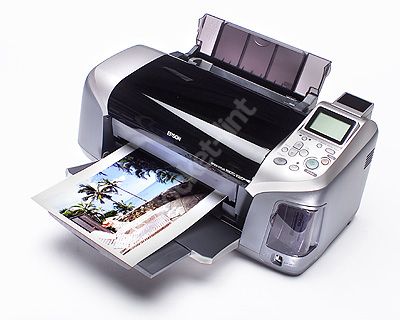
Epson Stylus Photo R320 Desktop Printer - 4.5 / 5
| FOR | AGAINST |
|---|---|
|
|
The R320's blend of features includes direct print capability using its memory card slots; USB Direct Print and PictBridge compatibility, CD and DVD printing and to cap it all, stunning photo output able to rival its bigger sibling in the range, the R800.
Six separate ink tanks house the printer's cyan, magenta, yellow, black and photo cyan and photo magenta inks. Setup is fairly easy with all the printer's articulations for the feeder and delivery trays built into the curvy, grey and silver body. I had a few issues with the installation process however, where the driver failed to install completely the first time round and the second left me with odd, intermittent faults where the driver would not load in Photoshop for example.
Eventually, and another installation later, it had cured these ills but also meant it took me around three hours to go from open box to print a photo. That aside, the R320 struts its stuff well; a borderless, A4 photo-print using the printer's optimised 5760dpi output took around 13-minutes to drop onto the delivery tray using my G4 Mac PC system.
The direct, computer-less printing is straightforward thanks to a neat but very small, 1.4-inch colour screen that allows you to crop and print using a range of various printing layouts and styles. These are picked from an additional mono LCD data display below the colour screen just above some simple, easy to use controls on the printer's top.
The ink-jet printable CD/DVD print attachment is a touch flimsy but works well enough and to cap the ensemble, the memory card slots allow you to print directly from them, upload images to a PC (if it's connected) or save across to an external hard disc for example.
To recap
Although it may not be the fastest A4 photo printer out there, it’s the super photo-print quality that really shines through.
