If you haven't delved into video editing software before, Ulead and rival Pinnacle are the forerunners in the hobby market. They lack the editorial advances of the two leading online desktop editing tools, Final Cut Pro and Premier, but bring the domestic user the advanced capture options and some, less advanced, built in effects.
Ulead attempting to take the lead has released version 9 of its software package, but can the new version of their DV cam editing software for PC add new functionality we take a look and find out.
Our quick take
If you haven't used FCP or Premier before, check out Pinnacle or this, both come highly recommend and seem to be on a par. Don't quote us, but we understand that the Pinnacle software apparently can remove a judder from the original capture, something everyone from wedding film crews to the world's finest cinematographers will relish.
The software is good value, runs well on XP and is easy to use. The best features by far are in the capture. Some of the windows seem too small when working with masking, but the preview window is full size. Perhaps we got the wrong end of the stick here. Also worth a mention is the firewire cable. It's perfect for viewing your results on the camera, or the TV.
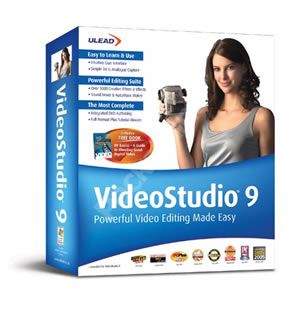
Ulead v9 Video Editing Software - PC - 3.5 / 5
| FOR | AGAINST |
|---|---|
|
|
The Ulead package comprises two discs, with a short, straightforward installation process. The second disc contains bonus effects, some new to this version, which we'll discuss later.
For complete amateurs, Ulead essentially combs your DV tape and pulls the digital footage into a file on the desktop software that you can use for linear editing, lay a music track onto and spruce up with some after effects. The end result of an Ulead session can be an authored DVD, with title menu, chapters, visual effects (including flash animation), all tidied up and enhanced for playback. Version 9 is suitable for Windows machines running on 98, 2000, ME and XP.
Why use Ulead to import the footage? Well, to pull information from the source cam for editing, you'll need to search, mark and extract some or all of the footage. Ulead's version 9 software is great, in that it scans DV tapes at up to six times normal speed. Furthermore, much like an offline edit in conjunction with Final Cut, the software can automatically identify and extract scenes (on an offline edit, the editor will pull the time stamped clips from the original tapes, to create a copy of the online edit) without the manual searching and extraction. Once the footage has been turned to file(s) on the desktop, the user is free to mark and unmark scenes, removing content from the file and thus ‘subbing it down' (to use a newspaper term). Technically, this is not editing in the true sense- Final Cut and Premier enable an editor to split and join footage- where as Ulead is not as malleable.
With your source footage on file, a range of after effects are available through the software, many of which are new to version 9. These include masks and overlays, but are a little tacky for professional use, rather like the standard fonts and tricks in Adobe/Macromedia packages. What are worth mentioning are the helpful additions to series 9 that sharpen the quality of footage. A new ‘auto exposure' tool levels out light patches to account for blasts of light where the object was lit from behind. The ‘auto level' tool works in a similar fashion to add in some light in post-production. We found these far more useful than the fitting of slideshows to music, wacky tilts and pans and distortion of existing footage. A useful addition would be some colour level or correction. Adjusting the light is good, but without the colour filtering, limited.
To recap
A good package for the hobbyist or amateur. Not in the same league as final cut, but stands up against the competition. With try before you buy, you can't go wrong.
