With the GPS receiver market in the UK getting more crowded by the day, manufacturers can no longer just get away with providing the basics. So has the new GPS receiver from Thales Navigation - the Magellan Roadmate 300 - got what it takes to stand out from the crowd? We put it to the test and went for a drive.
Probably the easiest way to do this review is let you know what we liked and disliked about the Roadmate because we are in such mixed minds about the unit that we are struggling to outright loathe it, but then we don't really love it either. It’s a sort of Jekyll and Hyde scenario.
We liked the unit’s overall design. The screen is large, crisp and clean to read, the control pad easy to use and the way the unit connects into the mount that then affixes to your windscreen meant that there was never any fear of it lunging at you as you turned the corner.
We disliked the overall design of the unit however because it didn't come with a stylus and it’s overly large compared to other GPS units available, especially the ones that tuck comfortably into a PDA styled device. We also disliked the fact that once you put it into the windscreen cradle it became a bugger to take out again. If your passenger needed to change any details it meant having to do it in situ rather than in your hands. Furthermore, the control panel to the side of the device lacked an easy to use volume control so you could mute the voice instructions. Additionally, the rather large aerial at the back had a tendency to pop out which ultimately means that you can’t receive a signal and therefore get no directions.
We liked the fact that the unit is very light. We disliked that the unit doesn’t have a battery so you’ve got to either have it plugged in to a wall socket in the house or a cigarette lighter in the car. Not very helpful if you want to take it on walkabout or charge your phone with the cigarette lighter at the same time as using it.
We liked the fact that when the GPS signal is dropped, either because you’ve gone into a tunnel or are under a canopy of trees that the unit’s software reverts back to a list of directions so you still have an idea where you are going and that all important turning is just moments away.
We disliked the fact that the GPS signal took so long to find every time, resulting in either driving blind for the first ten minutes of your journey or sitting impatiently in the car waiting for the device and the satellites to kick in. We understand that GPS devices normally take some time to set up when you first get them out of the box, but not every time you turn the device on.
We liked the ability to select your route via the Shortest, Avoid Toll Roads, Least Use of Freeways and Most Use of Freeways.
We disliked the fact that you couldn’t set these as general preferences within your user configuration.
We liked that when you get very close to the junction you are turning at a secondary bar is displayed that lets you see that the turning is meters rather than a couple of miles away.
We disliked that the voice instructions are default to an American voice using Americanisms. “Turn right onto the freeway” and “At the roundabout take the second street” Forgive me, but I thought we had motorways in the UK and exits from our roundabouts. You can change this, but the language setting is buried deep in the configuration menu.
We liked the interactive destination keypad that removed keys as it guesses where you want to go.
We disliked that the interactive keyboard decided on numerous times to whiz off to get a city or street name when there were still too many choices to choice from.
We liked the easy to read maps and the ability to change the colour of them to best suit you. High contrast, night time and even Pretty mode with its pink background make the maps easy to read.
We disliked the fact that if you make a mistake the unit closes the map and then recalculates on the fly. This would be okay was it not for the fact that it takes so long. Additionally rather than simply ask you to turn around, the mapping software proceeds to take you around the block just to get you back to where you were. On a number of occasions in testing the unit preferred to add ten minutes or more to the journey, rather than say: “Excuse me, its going to be quicker if you just stop. Do a legal U-turn and go back from where you came.”
Our quick take
As you can see for every good thing we can say about the Magellan Roadmate 300 there is one if not more bad things to counteract its efforts. Which is a shame, because we had high hopes for the unit.
Can we recommend it over cheaper units from the likes of Mio and Evesham? Unfortunately not. While the accuracy is better, you are actually at the junction when it says you are, the annyoing default Americanisms, the lack of battery, lack of intelligence when directing and slow computing speed just let this unit down too much.
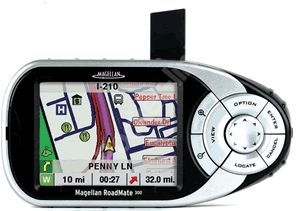
Magellan Roadmate 300 - EXCLUSIVE - 3.0 / 5
| FOR | AGAINST |
|---|---|
|
|
To recap
A confused system that falls behind the competition
