The latest, of the O2 ‘UberPDA's' the new XDA IIi, certainly looks impressive when you see its vital statistics laid out on paper. Launched just after the heavyweight, ‘IIs', version of the range, the ‘IIi' bears a number of similarities with its larger, darker, sibling, but does the removal of the QWERTY keyboard make too much of a hindrance?
Our quick take
Overall, all the gripes I have with the XDA ‘IIi' are actually nothing to do with the device, and everything to do with the operating system. The more that Windows Mobile Edition shoehorns into its releases, the less intelligible the whole system seems becomes. One of the, supposed, joys of Windows is that you can transpose the user experience from one environment to another, but this latest version left me floundering and most critically, not caring enough to try and discover where the various settings lay, to correct the problems I was having. The XDA ‘IIi' is well engineered and packed with features that should make it the perfect mobile office, camera, phone, e-mail, web-browser and just about everything else but be prepared to be patient with the Windows, as they're not clear enough to see through, well not easily in my opinion.
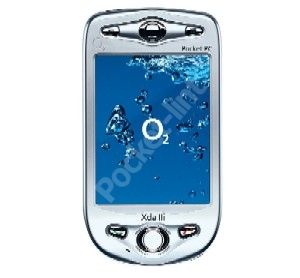
O2 Xda IIi pda - 3.5 / 5
| FOR | AGAINST |
|---|---|
|
|
The processor at the heart of the XDA is the Intel PXA2723, and while this means nothing to anybody, except the Intel rep, that translates to a running speed of 520Mhz, which is fast, in fact, 120Mhz faster than the ‘IIs'. Then you have the memory, the ‘IIi” has a total of 128 Mb of SDRAM and FLASH and this equates, after you take into account all the applications and functions the little blighter has to perform, to 59Mb spare for you to fill will your own personal material. Naturally, as multi-media's heavily promoted, there is an additional port, up top, that takes MMC and SDIO cards.
The 3.5”, 65,000 colour screen, has a branded O2 Graphic User Interface (GUI), ‘O2 Active Interface', which is a skinned screen with some of the more popular applications placed in it, which can be handy when the Microsoft mobile gets a little too much for you, which is quite likely.
The ‘IIi” ships with Windows Media Player. However, O2 is in the process of introducing the O2 media player. This will act as their compact device version of ‘iTunes', with up to 10,000 tunes available to download when it eventually launches, music fans will defiantly want to fill that memory card slot.
Another reason to fill that memory card is its newly enhanced 1.3Megapixel camera embedded in the rear panel. Whether you want the camera or not, you'll most likely end up activating it by accident every time you insert the device into the protective cover, as the quick key on the left hand side of the body seems to be exactly where most people would place their thumb to get the cover on.
The ‘IIi' is only 69.9mm wide, by 130mm long, by 19.9 thick but the leather cover bulks that thickness out to 30mm. This means what was a pocket-filler, now needs a bag or has to dangle pendulously on a belt-clip become a target for potential theft. Not so-smart phone!
Connectivity covers every conceivable method of transferring data, short of semaphore. The ‘IIi' contains a tri-band mobile phone (900/1800 and 1900Mhz), Bluetooth, GPRS, MMS, SMS, Infrared and Wi-Fi (802.11b). You'll notice the Wi-Fi first as every 30 seconds, when travelling anywhere in a city, you'll be bombarded with messages alerting you to another Wi-Fi node you've strayed into, but strangely whenever you want to go online, the device always wants to establish an GPRS connection. The latest version of the operating system also boasts enhancements to the Active Sync software, allowing easy co-ordination of the data from the user PC to the XDA. The version of the software supplied in the box failed to boot when used so an alternative version was downloaded from the Microsoft website and this, to be fair, was very easy to use once installed. Active Sync does act rather like a Cuckoo though, when configuring itself, it shuts off all other synchronization software on your PC, leaving other devices out in the cold.
Another point to mention is text input. Out of the block recogniser, letter recogniser, transcriber and keyboard, it's only the last method that will not have you reaching for anti-psychotic medicines, in a matter of minutes. If larger quantities of text need to be worked on via mobile devices, then better methods of interacting with that text are needed. This explains the appearance of smaller, next-generation devices with larger QWERTY keyboards, and it's a trend to watch in future.
The removable 1300mAh battery lasts a surprisingly long time, up to 170 hours on standby and 15 hours of continuous PDA usage and cleverly the charger and sync cradle has a spare space behind where the XDA stands to have a spare battery on standby. It's also nice to see a mobile charging solution, in the form of an adapter that means that the charger can be connected to the device without the need of the bulky cradle, when travelling.
To recap
If you’ve never had a mobile media device before the stats will impress, if you already own one, you’ll be expecting more than the ‘IIi’ delivers.
