Apple's products may be more expensive than the competition. However, the great thing about them is that they not only work but also work well first time out of the box. In pass experience setting up a network with a Windows XP machine can be a bugger, getting the computer to wireless talk with the router, getting the router set up, arggh.
Our quick take
Our only complaint is that it would have been nice to have included a DSL modem in the unit, to save this beautifully crafted device sitting on a ugly grey box that is our modem. Apple has gone as far as including a 56K modem but not one that supports DSL.
Aside from that, it looks good, works efficiently and effectively. The ability to expand the network easily means this system can grow with you and the wireless printing functionality has transformed the way we use our printer. No longer do we have to go to the office and manually connect to the printer via USB every time we want to print something, now thanks to the Base Station we can print wirelessly and we haven't had to upgrade to an expensive wi-fi enabled printer.
Other than the modem, Thumbs up. Top marks.
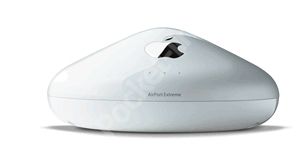
Apple AirPort Extreme Base Station - 4.5 / 5
| FOR | AGAINST |
|---|---|
|
|
When we came to test the AirPort Extreme Base Station from Apple, we had none of that. No problems connecting to the network, no problems connecting it to our ADSL modem, no problems in fact of attaching a standard USB printer to the Base Station and getting it to work. What makes it even better is that it looks good too.
The cone shaped device is simple and simplistic is its design and use. The front offers three lights that show connection to the internet and activity. This AirPort Extreme Base Station model includes a 56K V.90 modem for dialup connections in addition to a 10/100BASE-T RJ-45 Ethernet WAN port for Internet access via DSL or cable modems and a 10/100BASE-T RJ-45 Ethernet LAN port for connecting computers and printers.
The base station also features a USB printer port and even the option to add an additional antenna to expand the range fruther alternative for the security concerned you can also reduce the range of the reach via software so it doesn't expand outside the boundries of your house.
Get past the hardware and as we've already mentioned the accompanying software for the Mac is simple and easy to use. Setup was done in a matter of minutes and you can also connect the Base Station to other Base Station's or AirPort Expresses to boost your wi-fi signal around your house.
The Base Station comes equipped with a built-in firewall to help prevent access to sensitive data on your computer and support for Wi-Fi Protected Access (WPA) or 128-bit WEP encryption to secure over-the-air transmissions all of which are again easy to setup. For AOL users reading this the AirPort Extreme is also compatible with AOL software and its AOL parental controls.
For testing purposes we connected this to an AirPort Express unit and were able to benefit from an improved reception both downstairs and upstairs on our home network, much more than so than other wireless gear we have tried in the past. Apple suggests its data figures to be a range up to 50 feet at up to 54 Mbps and up to 150 feet at up to 11 Mbps for AirPort Extreme-enabled computers although expect as we did this to vary depending on the build of your house.
Modern flats or houses with plenty of stud walling will get a better range coverage where an old Victorian house with 6inch thick brick walls will see a drop in range and signal.
To recap
It works and it looks good doing it, what more do you want
