First things first; FA Porsche really shouldn't be taking credit for designing a slab and rounding the edges. The Moviebox looks functional enough, but once you've got two sets of wires going in and out of it, it looks like just another piece of junk tech. Luckily for Pinnacle, the execution of its function fares much better than the way it looks.
Our quick take
Do you own an analogue camcorder? Then toss it in the dustbin if you want to use this kit because it looks for a DV camera primarily and though it purports to support analogue as well, the software is happiest, naturally, with the newer technology. At least when you pick up that DV cam, if you’ve paid the extra for DV In/Out then this box is ready to support those cameras and so the future proofing, combined with the constant round of fixes and patches, make this an improvement on the past. Much like scanning technology though, once you’ve actually imported the footage you could use any other software you like to process it if you just can’t live with the Studio update to v9.1.2- provided you stick to standards. So even if previous editions put you off the software for life, take a look - just make a cup of tea if you choose to install all the extras after the main program. As we tend to say about almost all video capture-related items, a hard disk solely for importing the footage, or a single drive measuring over 100GB, is useful.
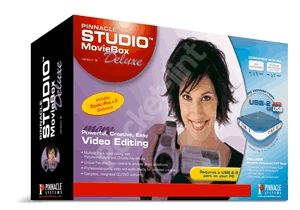
Pinnacle Studio Moviebox Deluxe 9 - 3.5 / 5
| FOR | AGAINST |
|---|---|
|
|
This model still suffers the cable blight of the analogue version we tested at the end of 2003 but the Pinnacle assumes you have a DV camcorder, which cuts down on the amount you need to begin with. Even so, for a model purporting continued support for analogue cams it's a pain playing hunt the cable. To be fair, Windows XP Service Pack 1 supports the USB 2.0 ports as required by Studio 9, so there's a high chance any recent upgrading would bring you USB 2.0 ports or the £25 for a card is less of a pain and more of a practical requirement. The balancing platform for the box is much cleverer design although if I were being cynical, it could be suggested that it was to cover up the fact that the mains adaptor cable is the shortest in the bunch.
Thankfully no aspersions can be cast on the documentation, which remains as good as the previous edition. Having said that, video capture is an area still possessing some mystique for the nervous home user, so tutorials and the near-260-page all-English manual tell you everything you need to know. Like an Antivirus package the software will nip off to the internet and search for its latest patch, v9.1.2, which weighs in at a whopping 47Mb. You'll need to register it to get that, and that's a pain by itself just because initially it's confusing whether to name the package Studio Deluxe, Studio AV/DV v9, Studio Moviebox DV v9 or Studio Moviebox USB v9, simply because there's no model on that page with exactly the same name on the box. Once you just pick one by guesswork and have the patch one way or another you're OK, it's just another clumsily executed function. Having to register the product to get updates is an interesting anti-piracy move, but does tend to kill any chance of returning the product if it goes wrong, which could in turn scare newcomers away in favour of just the software and a Firewire card for their DV camera. I also wasn't best pleased after doing a cleanup to install the extra content post-patch, to find that the DOS-box decompression of the sound files promptly crashed my machine out. This may have also contributed to the “uninstallation” leaving 1.3Gb behind when it finished taking out the main studio software.
Once patched, we went back to work. Thanks to USB 2.0's transfer rate, even on the fairly humble 1.5 GHz AMD 1800+ test machine, no dropped frames occurred when we carried out the same tests as before, producing another great retirement party VCD and if we had enough footage to fill a DVD instead, that would have been just a few clicks away.
To recap
Going DV is a natural progression and this is really the preferred equipment for use with the software- if you’ve got the new tech, take a look.
