With a company named Alohabob but based in New York and not Hawaii, the makers’ off-the-wall style immediately attracted us. Unlike Norton Ghost, there wasn’t a trace of the program permanently stuck on your system- in at least three different places on the packaging and once in the program setup you are told to upgrade to the latest version, which we duly did before testing, to v4.6.18.29.
Our quick take
So it's clean and tidy and works, but the only issue we can see is the premium support for non-business customers (or maybe they're just more honest than other devs who have less than great online support areas) and whether XP will want you to re-activate. To be honest that's just a minor issue out of Alohabob's control. However the multiple PC licence makes up for it and gives another alternative now that Drive Image has been bought up by Symantec and its future still remains in the balance.
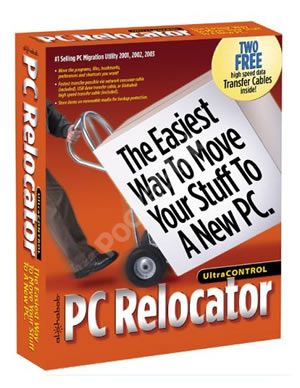
PC Relocator Ultra - 3.5 / 5
| FOR | AGAINST |
|---|---|
|
|
A large manual has been spurned in favour of video tutorials and online help to keep printing costs down and make space for the main attraction - the lesser spotted USB A to A cable. Usually they’re A to B for most devices, but the electronics in this one allow a network connection without network cards, a smart move if one or both machines aren’t hooked up with cabled or wireless NICs.
After running Disk Cleanup and Defragmenter on the image to be transferred, you answer a series of questions and choose a range of options, install the software on the destination machine, connect when prompted or set it to use your existing network, and then go away and make a cup of tea while the data copies across. Once finished you can undo it if you’ve changed your mind otherwise run general verification checks on the transferred data or whole partition, and carry on working on the new machine.
Essentially, that’s the program in a nutshell but like all backup suites, you get used to its intricate nature the more you use it. It works all the way down to Windows 95 but it has to be version C, which supported USB transfers. Testing on XP the program may decide, even though it transfers without a problem, that the hardware change may create a re-activation request, so pirates aren’t going to get anywhere with this package. Since it requires you to drop your firewall as one of the provisions, it’s best used while behind a router or by disabling the internet connection while it’s transferring, to avoid the hacking risk.
To recap
XP making the process more complicated doesn’t detract from this backup solution, but make sure you’re happy backing up without a paper manual as a guide.
