With 150 improvements on the last edition, you would think that you can expect a lot from Apple’s new Operating system and for the most part you would be right. That said for hardened Mac fans the new improvements aren’t the be all and end all. It’s more like a 10.25 rather than a full-blown revolution. So to the improvements - Number 1. Just kidding - listing all 150 updates and improvements is purely impractical - we opted to look at the ones that will change your working environment.
One of the main new features is the change in the finder tool. Favourite folders are now available on the left hand side of every window and even better you can display folders as they are rooted across on a landscaped panel. This makes for a great way to easily see where you are without having to use the drop down menus and overall makes for an easier more humanly faster search facility.
The other main element is Expose. Expose has been devised to scatter any open windows you have on the desktop in a graphical form so you can easily locate the window that you need. In practice it soon becomes an invaluable tool that you realise that you can live without. One of the greatest problems up until now on a Mac is that you can all too easily lose the window you need. This way actually lets you find it quickly. Windows are then highlighted with their directory details when you hover over them and clicking restores everything, but also brings the window in question to the front.
Security boffins will also be pleased with the new FileVault that you can automatically turn on to encrypt all your files all the time using an AES-128 encryption. The system encrypts and decrypts on the fly rather than you having to request it and makes for a nice feature for PowerBook and iBook users afraid of losing or having stolen all their important confidential data. Like wise Fast User switching has also been introduced so multiple users can share the same machine. In a graphical whirl users can change to their own settings without having access to other users files and all this is done via a very shiny spinning cube graphic.
Our quick take
As you would expect the new OS has plenty of graphical delights that make using it a breeze. So the big question - Is it worth upgrading? In the long run, probably yes. Expose, a new finder, added security features, and its Windows connectivity all make it a worthwhile investment.
However if you're short on cash, and happy how you are running things at the moment you could probably get away without the upgrade, and catch it in a few month's time. This like most Apple products is a treat that is not necessarily a necessity.
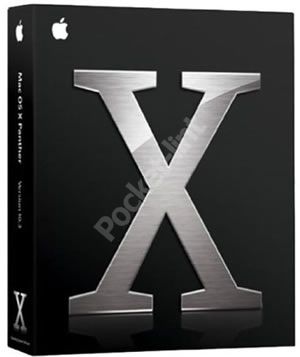
Apple 10.3 Panther - 4.0 / 5
| FOR | AGAINST |
|---|---|
|
|
To recap
This is the Mac OS, if your Gx can run it, you’ve bought it whatever we say, or have it bundled on newer Macs.
