These days buying a drawing package is about so much more that just drawing the odd picture. Today’s hot topics are digital photography and web-publishing and if your graphics package doesn’t easily cope with both of these functions then you probably don’t want it. CoralDRAW Essentials 2 provides all the functions you’d expect from this well-established player in the market.
Our quick take
Corel PhotoAlbum provides a simple approach to organizing images into logical albums, with the advantage of viewing them all as thumbnails. Whilst this is not an essential piece of software and windows will pretty much organise photo albums for you, there is the added advantage of simply being able to make a slideshow in html to put on the web, or design a screensaver. Again, these functions are basically a different approach to something that you can already do.
Due to the complexity of this type of graphics designer, it ships with a tutorial CD to guide you. Also included is The Big Box of Art, which is basically a large clip art collection. Overall, CoralDRAW Essentials provides all the basics you will need to medium level graphic designing for home use and publishing to the web. Whilst the package does little to excite, it performs all the functions well, at a cost that is reasonable.
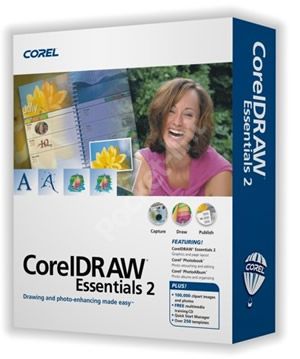
Corel DRAW Essentials 2 - 3.5 / 5
| FOR | AGAINST |
|---|---|
|
|
The Essentials package provides you with three basic applications - CorelDRAW, Corel Photobook and Coral PhotoAlbum. Upon installation you also get a handy ‘Quick Start’ frontend, that will guide you into doing whatever drawing task you want to tackle, all in a user-friendly manner, be it designing your own stationary or labels for a CD.
Moving on to the applications themselves, the core function is CoralDRAW, which is a graphics design package, aimed at helping you get for most from your graphics in print or on the web. The web optimizer will help you change the properties of your image to make web browsing fast and efficient. The snappy little modem speed selector lets you know how long it would take to upload/download a particular image - worth thinking about if you are putting together a large page of images.
Corel Photobook provides a powerful image editor, giving you the capability to edit and manipulate photos, again with a view to getting them on the web. Like many photo packages, the editing functions need to be used sparingly otherwise you end up with an unrecognisable mash of pixels. However, I was surprised that in a poor quality picture, the Despeckle function worked well. There are too many filters and tools to describe, and if you can’t find the automatic function, you can always to a manual edit.
To recap
If CorelDRAW’s all you want this makes sense otherwise it’s going up against Jasc’s all conquering range for the home.
