With digital photographer users creating tens if not hundreds of images the question of what you do with them when you download them to your PC or Mac is an important one. After all with prints you store them in a photo album, so why not do the same with your digital images only in a software enhanced version.
There are a few software companies that provide album packages such as Adobe's Photoshop Album and Jasc's Photo Album 4. Both these packages have been spawned from well founded art packages within the professional and enthusiasts markets. Microsoft is therefore a relatively new comer to this field and it hopes that it's Picture it! and general Windows XP imaging experience will lend itself to an album package that will out perform and out sell its rivals.
The package, as you would expect takes on a very Windows XP feel and those that are currently using this operating system will have no qualms or queries when it comes to finding your way around the software.
Images that are already stored in you're My Picture folder within XP are automatically imported into the Album and if you want to add further images it's a case of browsing or scanning for them. Scanning your hard drive causes every image to be found, even if it's a graphic buried deep within a game and unfortunately there isn't anyway of scanning specific folders on your harddrive without browsing and manually selecting each file individually.
Once you've got your images add to your album you can view them via the main window as well as see the folders you are accessing by a further window to the right. Similar to Adobe's timeline system an additional window can be called upon to arrange and display the images in some form of order, be it by date, size or rating. Although this is merely another way of doing it, the results aren't as user friendly as Adobe's or Jasc's versions.
Microsoft claims one of its main features over the other album software packages available is it inclusion of Digital Image Pro, its fully functional art image manipulation package. Microsoft firmly believes that you won't be able to get the same grade of photo editing manipulation in any other album software package, and on this note they are true. The package is very wizard based and similar in style and approach to Roxio's Photo editing suite offering everything from the ability to add filters to your images as well as fix red eye. The package is very easy to use and for the beginner ideal in getting you started with the two packages seamlessly integrated.
When it comes to actually doing something more than simply storing your images on your hard drive in a logical order, Microsoft's Digital Image Suite seems to hit a brick wall compared to other packages available.
Apart from the ability to rate images as if there where product reviews on Amazon. The package really only offers you the chance to email or save into a AVI movie slide show, the features are anything other than exciting. It certainly has nothing like Adobe or Jasc's website gallery, slide show, burn to disk, create screensavers, or greeting card options.
Our quick take
Microsoft has never really been able to attack with any gusto the image manipulation software market. It tries so hard each year to do so, but always finds itself coming up short against the mark. The same has happened here with both Jasc and Adobe turning out better and more feature lead software applications. Digital Image Pro does have some nice features and it easy to use if you are a beginner. But for the more experienced photo imaging worker or enthusiast the wizard driven controls will only hamper the overall process.
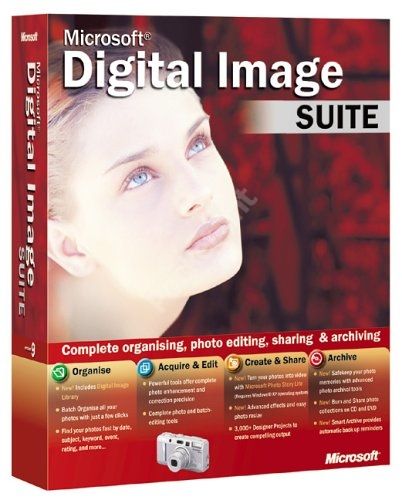
Microsoft Digital Image Suite - 3.0 / 5
| FOR | AGAINST |
|---|---|
|
|
To recap
If this program was part of the meagre Plus Pack for XP it would have been attractive. This is average at best. Stick with Jasc, Corel or Adobe.
