Once something that every tech fan under the sun was desperate to get their hands on, but only the Americans could really enjoy, Google TV was a hot topic. After a year or so of proving itself to be fairly pants abroad, it has now hit European shores in an updated form in the shape of Sony Internet Player with Google TV.
Our quick take
In the end, the Sony Internet Player suffers a case of simply being too little, too late. Had this come out sooner, before other manufacturers had really jumped on the IPTV bandwagon, then it might have been more impressive. Right now we can get more out of an Xbox than Sony’s box can manage, and when you think about the gaming options on the XBox, the whole thing starts to look like a slightly less attractive proposition.
No one is going to argue that Google TV looks slick, and that its implementation of certain features is better than anywhere else. The problem is that these features are just few and far between. In the end the Sony Internet Player with Google TV becomes just another box. One that is fun for a gimmick, but we doubt it’s one that you would use every day over the other devices on the market.
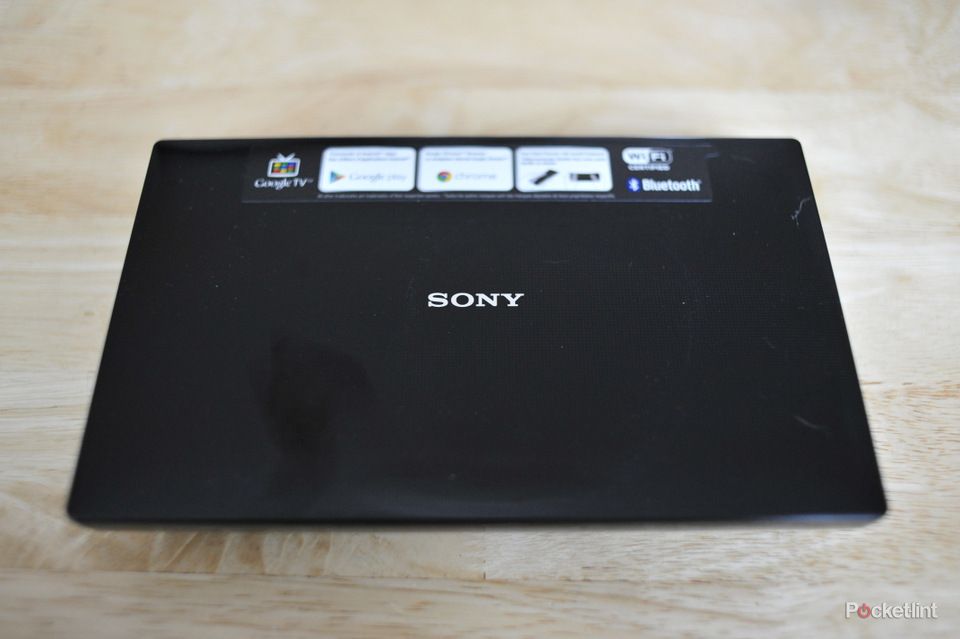
Sony Internet Player with Google TV - 3.5 / 5
| FOR | AGAINST |
|---|---|
|
|
With a name that is more of a mouthful than an extra large kebab on a Friday night, does Sony’s Google TV handle like a pitta bread? Or is it genuinely worth investigating, especially given the app efforts of the likes of Samsung and Virgin Media’s TiVo?
Why?
This is a major question we asked ourselves when getting the new Sony box out of its packaging. Okay, so we have more things hooked up to our TV than most, but really, another box? Is this necessary.

Lets say you have Sky and a PlayStation 3 or Xbox 360. You pretty much have everything covered when it comes to catch-up services and access to content. Putting the Google TV on top of it seemed fairly unnecessary from the start. This said, if it could handle nicely and did enough to persuade us to not boot up the Xbox everytime we wanted to watch iPlayer, then the Sony would earn its place in our plug socket.
Design
So it looks good enough. As black boxes go that are sitting underneath your television, this is just like any other in that it's black and a box. It also has a small glowing white light on the front, which is useful and reminds us a bit of the Apple TV.
As for size, its not as small as Apple’s box, but definitely takes up less space than something like an Xbox 360 or a Sky+. In the end though, what really matters is how the remote performs, as it is which interacts most with Google TV.
Sony does two different versions of the Internet Player, one comes with a remote that includes a microphone for voice control, another has an identical remote without mic. We had the version which included a microphone.

On the front of the remote is a trackpad as well as all the other standard TV controls you might want, so you don’t need to keep swapping remotes. The trackpad isn’t horrible to use, but it takes some getting used to, when controlling a cursor on the screen. On the back is a full Qwerty keypad The mushy keys leave something to be desired. Being backlit is a nice touch, as is an accelerometer that works out which side of the remote you have point upwards, so that keys are not accidentally pressed on the “bottom” side.
Operation
Now to the meat of the thing. Google TV is an Android-based internet connected TV operating system which lets you use some Android apps and watch content on YouTube, search the web and interact with Google’s services.
There is a lot there and we have explored Google TV in detail before. For this review we are going to focus on what has us excited with Sony’s offering. First up is the setup, which really couldn’t be much easier. You just run your existing set-top-box through the HDMI in on the back of the Internet TV and then run a cable from the HDMI out into your TV.
On first boot, you need to login with your Google details and then connect to either an ethernet or Wi-Fi network. The box also allows you to choose from a fast or slow startup, the latter will save on electricity when the Internet TV is on standby.

Almost instantly our box required an update, but then after that, we were away. Actually using Google TV is easy enough, the Chrome browser is good and having the remote work as either a television/PVR or control the Sony box, is cool.
Other apps such as Twitter work well enough, and it’s possible to use them with picture-in-picture, which lets you have a mini Twitter feed in the corner while watching TV. It’s fun! Google Play itself, apart from the obvious movie rentals, is still pretty underdeveloped when it comes to apps for Google TV. There is actually quite a lot more to choose from than you would think, more than any other Smart TV for sure, but none are really high quality.
It is also a huge irritation that you can’t use a lot of Android apps you might own for other devices. We wish we could use it to play some of our favourite mobile games for example. There are also a few glaring omissions, namely iPlayer, which needs to be done through the browser and is clunky, to say the least.
In fact unless you are playing within Google and Sony’s realm, we would argue that things can be done better elsewhere. Samsung, for example, has things like iPlayer and ITV player built into its smart TV applications. The Xbox is also fully featured, there isn’t even a Netflix app for Google TV, which the Xbox has - and we KNOW there is an Android version too.
To recap
A great-looking piece of kit from Sony that ultimately falls short of the smart TV party thanks to devices like the Xbox.
