Lightroom 4 is the latest version of Adobe's photo editing software and comes with a host of new features, to allow all that use it a chance to enhance and develop their pictures before showing others. But are the upgrades worth the bother - or, if you are thinking of going Lightroom for the first time, should you? We've been playing with the new version (including the beta) for the past couple of months to find out.
Our quick take
The Develop and Video elements are the main crux of the Lightroom 4 and the reason you will be investing or wanting to upgrade. The good news is that they won't disappoint. Adobe has managed to introduce a finer touch to developing in for this version and it is very much welcomed.
The other features of course are not to be sniffed at and we are sure if you are a wedding photographer the ability to create a book or a website for your clients to view at their own discretion will also be welcomed.
But where Adobe wins is that Lightroom 4 is now half the price it was of Lightroom 3. It's £104 if you are buying it new, or £60 if you are buying it as a upgrade from version 3 - well worth the cash.
And if proof of these words wasn't enough, lots of the Pocket-lint team have been making use of Lightroom 4 over the past few months, and we think it shows.
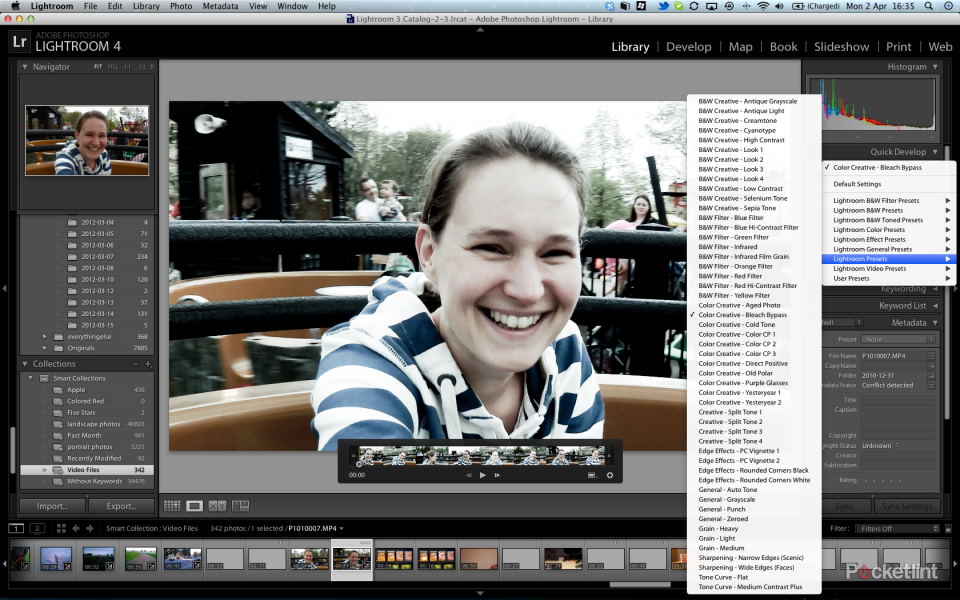
Adobe Lightroom 4 - 4.5 / 5
| FOR | AGAINST |
|---|---|
|
|
Who is Lightroom 4 for?
There are many types of photographers and on how you see yourself will depend on whether you need to invest. If you are a smartphone photographer, or one that snaps photos with a compact camera at a party or a night out with friends, then Lightroom 4 probably offers too much for you. It's not that you won't benefit, but if you are more than happy to press the "auto fix" button then Photoshop elements for the PC or iPhoto for the Mac will do a great job at cataloguing your photos and letting you do several tweaks at the press of a button.
Lightroom 4 aims to take photo editing one step further. Not by making it easy to insert a unicorn in every picture, or cut you out and place you atop Mount Everest, but to let you quickly and effectively improve your workflow from importing pictures, to developing those pictures, to exporting them again - be it for print, books, or the web - while letting you manage your collection of thousands of images.
If you deal with photos in your every day life then you need to have a serious think about investing.
Developing
There are stacks of new bits and bobs to discover in Lightroom 4, but the one you should care about most and will use the most is the Develop module.
For Lightroom 4 it has been completely overhauled, adding a lot more control over the effects and enhancements you can adjust and manage. In Lightroom 3 you can tweak exposure, recovery, fill light, and blacks. Sliding the relevant bars made a difference to your picture but in most cases it was arbitrary. What does Recovery mean, what does Fill Light mean exactly. Once you got the gist of it, it was fine, however a lot of elements of your picture would change at once and that's not great.

Lightroom 4 adds a new toolbar that takes recovery, fill light, and blacks and replaces them with highlights, shadows, whites, and blacks. Those settings now make more sense and have a greater, narrower control over how your picture looks. Slide the highlights bar all the way to the left, for example, and the software will do its best to introduce more detail into the image at the expense of light. White blown-out skies become blue, and it is a great way of fixing parts of your image, or your whole image that has been "blown-out".
Likewise the Shadows setting will allow you to get more or less light to the shadowed areas of the photo without your having to work it out. That again will allow you to fix areas of the photo that are perhaps a little too dark or a little bit too light, and with all the settings in Lightroom 4 you can choose to work locally with a brush or apply the affect to the whole image.

Playing with the sliders gives you different effects. It means that the near-perfect shot you took can be perfect. It doesn't mean that awful shot you shot will be amazing.
But the develop module isn't just about changing light sources within your photos, Lightroom 4 goes much further than that. You can mange the tonal curve of a photograph, spilt toning and detail by increasing the sharpness or reducing the noise and even manage lens correction.
For those that like to get creative, you can easily add a vignette, while the develop module also includes dozens of presets that can apply a certain look to your photo, be it black and white or something to make it look a bit more moody. You can also create and import your own presets.
What we especially like is that all the develop settings are applied to the images in your catalogue in a non-destructive way - so if you don't like them straight away or even a year later, you can remove them. The original stays untouched. That's handy if you go through a "vignette phase".
Video
Lightroom 3 was pretty poor at letting you do anything with video apart from store it in your photo collection next to your images, and while Lightroom 4 on the surface doesn't look that much better, there are benefits to be found, if you look.
Import a video, and head to the develop page and you get a big fat warning message saying you can't do anything - just like before - however when you're in the library mode, you can.
The first quick fix available to you is the ability to "top and tail" your video, grabbing the bit you want in the middle. That's about if from the editing side of things and if you are looking for a video-editing package you are probably better off going for iMovie for the Mac, Sony Vegas Movie Studio HD Platinum for the PC, or something a lot more serious from Adobe.
The second, and utterly brilliant, feature is the ability to fix a number of aspects of your video with the Quick Develop module, at the press of a button.
Here you can add a saved preset, fix the white balance, correct the tone, adjust the exposure, enhance the clarity, and fix the vibrancy with little effort.
It's very clever and works a treat. Videos can then be exported to be edited in another package or shared directly.
Mapping
If you're taking pictures with your phone, every time you do so you're adding the location data to the image. Lightroom 4 allows you to visualise that information on a map. For pictures you have taken but haven't got geo-tagged, data for the software allows you to add manually and the interface is great for seeing your travels around the globe quickly.

For those that need to track this data, the addition here will be very much welcomed. The interface is clean and you can zoom in if you have multiple shots taken around a specific location. You can then also search your catalogue via that location data by typing in a city, and then saving locations that you need to access quickly for future use.
Books
Also new to Lightroom is the ability to create photo books, so you can impress clients or your friends with your latest artwork in true coffee table format.

The Book module is incredibly easy to use, allowing you to drag and drop your images on to a choice of templates before exporting them either to services such as Blurb, or just as a pdf so you can do what you want with them.
Other features
There are plenty of other features that have been added for you to explore and find, Soft-proof printing is just one example that lets you see what your printer would print before you waste the ink (it even does its best to replicate the colours), while those who have already used Lightroom in the past will know that there is plenty in the catalogue element to make finding, storing, and managing your photos very easy.

Although not new to Lightroom 4 we've always been a fan of the ability to apply presets to importing images alongside specific metadata before you even start to analyse what images you want and what images you want to ditch.
To recap
The Develop and Video elements are the main crux of the Lightroom 4 and the reason you will be investing or wanting to upgrade, and the good news is, they are worth it.
