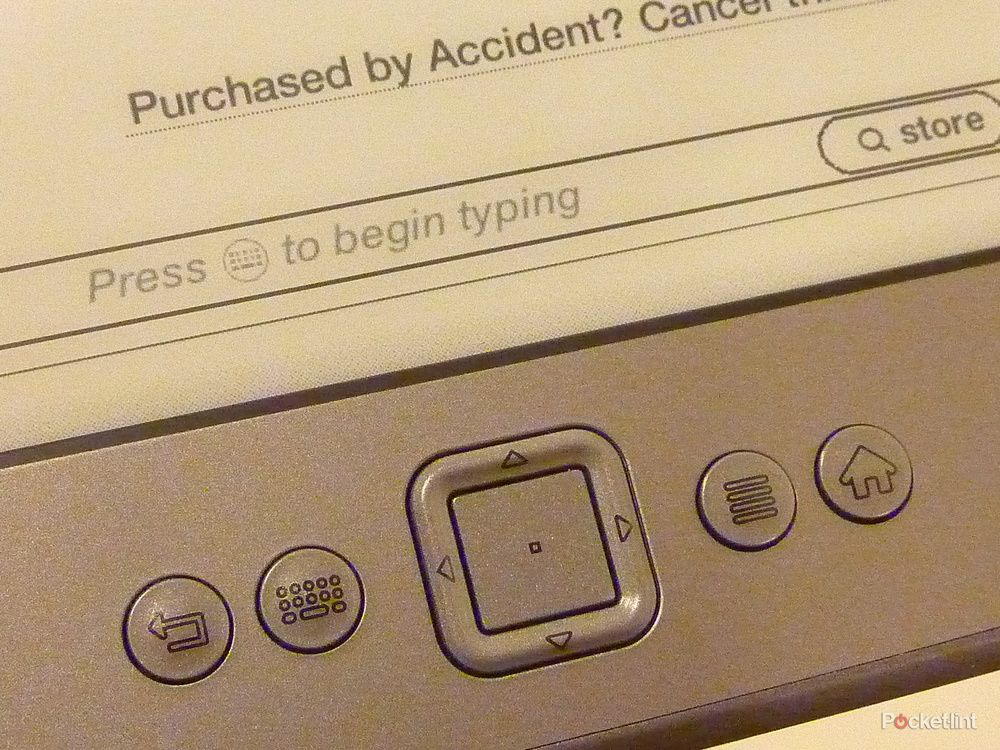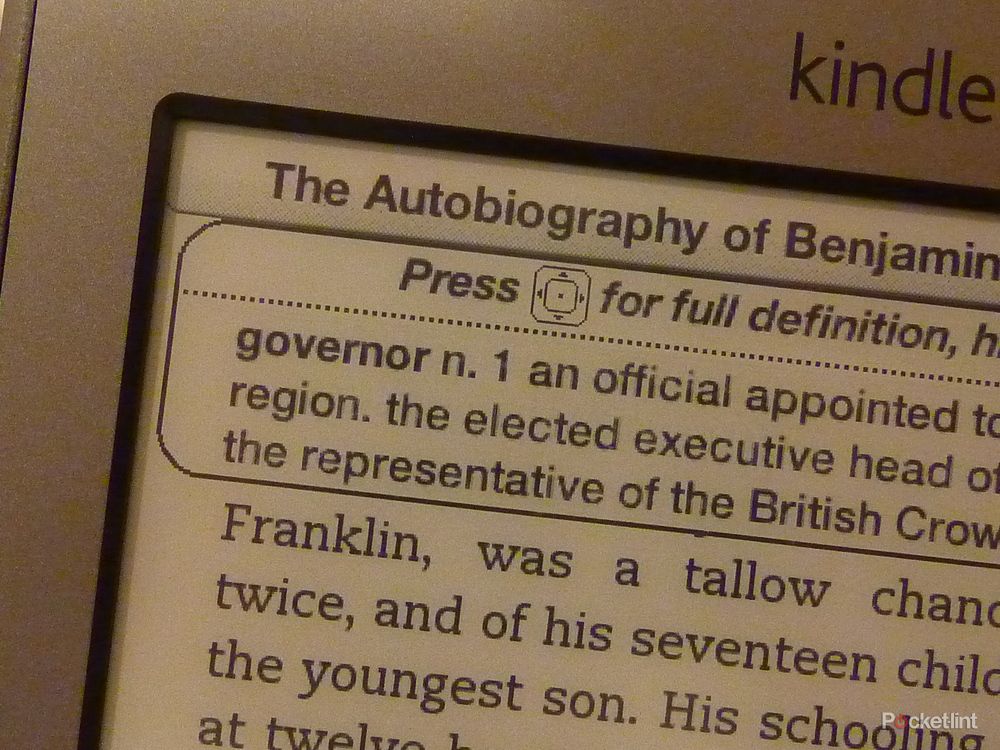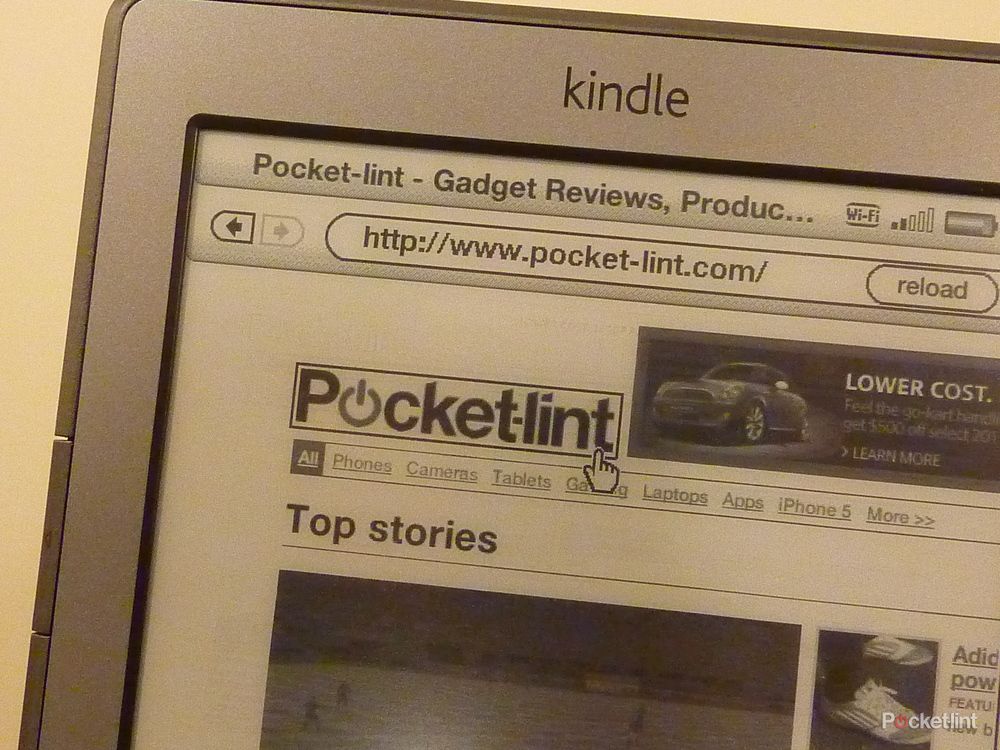With all the fuss over the launch of the Kindle Fire tablet, it would have been easy to overlook the new Amazon product that Jeff Bezos expects to sell "many millions" - the cheapest Kindle ever, slightly confusingly also called the Kindle. (The Kindle 3 has now been renamed the Kindle Keyboard and the original Kindle has simply been erased from Amazon’s history.) We’re nicknaming this model the Kindle 4 just to make things even foggier.
Our quick take
Amazon has done it again. With every iteration the Kindle gets cheaper, smaller, lighter and faster. By not messing with the store or interface, the Kindle 4 feels like your favourite ebook reader, streamlined. Buying and reading books is still extremely straightforward and, while the home screen bookshelf could do with some modernisation, it doesn’t get in the way of the important business of reading.
Where the Kindle 4 has taken a step backwards is in losing the physical keyboard. The soft keyboard and five-way pad struggle valiantly, but we can’t see the Kindle’s core audience of early adopters and retirees embracing this whole-heartedly.
Despite this, Amazon must be congratulated for creating the perfect ebook reader for today’s hard times. Not only is the Kindle's $79 price-tag incredibly reasonable for such a flexible product, the constant trickle of free mini-apps and books creates goodwill, and the integration of digital lending libraries is nothing short of revolutionary. Jeff Bezos is right, this Kindle is going to sell and sell and sell.
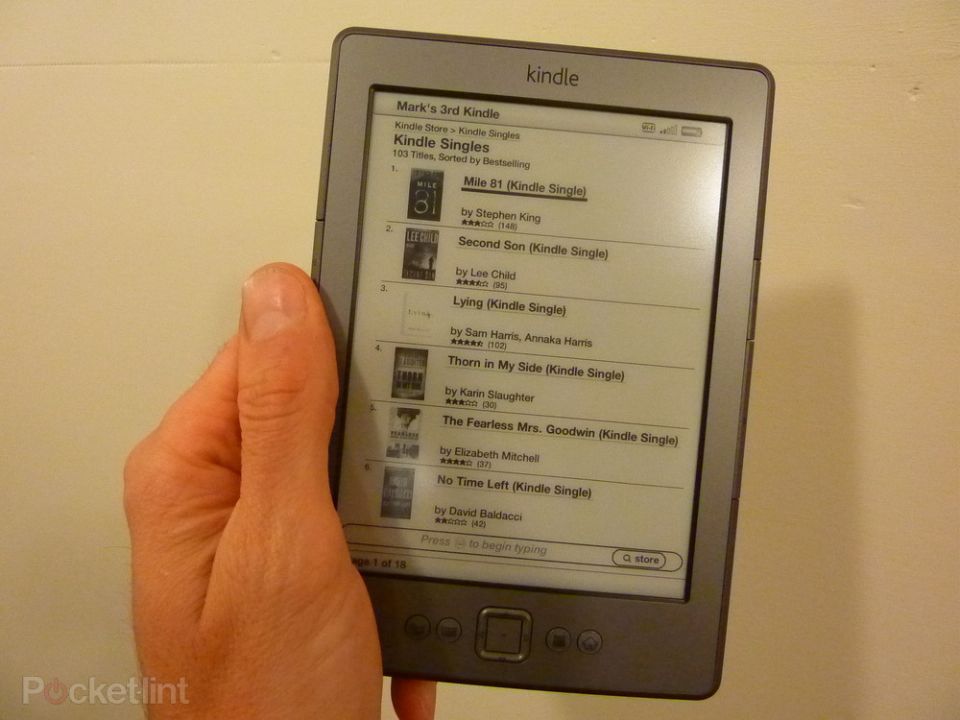
Amazon Kindle (2011) - 4.5 / 5
| FOR | AGAINST |
|---|---|
|
|
Stripped back and slimmed down, the latest Kindle is the closest thing yet to a pocket money ebook reader, and one step closer to Amazon’s goal of being able to give away readers for the digital content it sells. But with less memory, no cellular coverage and no keyboard, has Jeff cut one corner too many? Pocket-lint sourced one of the very first of the new Kindles off the production line to find out.
Lighter and skinnier
The Kindle family continues its shrinkage, with the current model being 30 per cent lighter than its predecessor and 18 per cent smaller, mostly due to ditching the keyboard. That means the Kindle 4 weighs in at just 130g - around a third the weight of an average paperback.
In use, it is about as small and light as you'd ever want from something to read from. It feels incredibly light and yet comfortably solid, with not a creak or flex from its plastic case. If it does look grey, bland and a little cheap, you can always add a protective case to class it up.
The page forward and back buttons are about right: easy enough to flick through, resistant enough so you’re not bashing through dozens of pages by mistake. There are four dedicated keys - back, keyboard, menu, and home - with a five-way pad nestling in the middle. The power button is hidden away on the lower edge.
Hitting the keyboard button brings up a soft keyboard that you can navigate with the five-way pad. This is at least as awkward as you might expect, possibly more so, and the directional rocker is on the plasticky side. It’s fast and responsive, though, and you can flip between four soft keyboards to accommodate all manner of symbols and foreign letters.
The basics
Amazon’s top design objective is to eventually make the Kindle "disappear", to make using it feel so natural that you forget you’re holding an ebook reader rather than paper. Although it's moving in the right direction, that day is still a little way off.
There's been no change in Kindle E-Ink screens for a while now. The 6-inch 167ppi display is wonderfully crisp, punchy and extremely easy to read. Page-turns remain a somewhat flickery annoyance, although less so than on the first two Kindles.
Using the directional pad lets you select words to look up in the built-in dictionary, or add a note (very, very slowly with the soft keyboard), but there’s no sign of the new X-Ray feature promised for the Kindle Touch.
Amazon hasn’t messed with the basic Kindle interface. The home screen shows a plain text alphabetical list of the books, Kindle Singles, newspapers, blogs and mini-apps you’ve recently accessed, plus a link to older Archived Items. You can sort the home screen by Title, Author, Collection or Most Recent, and archived items by just Title or Author.
The menu button is contextual, but generally links to the Kindle Store - where you’ll see lists and thumbnails of key items - sync and search, settings, font size and screen rotation options. Everything works smoothly, logically and without lag.
Digital library
The 2GB of on-board memory is sufficient to store around 1400 books: fewer than previous models but still more than enough for anyone not facing a life sentence in a Wi-Fi-less jail. Downloading a normal length book over Wi-Fi takes a minute or - usually - much less.
Anyone moving from a 3G Kindle will be impressed with the speed, even if they risk being slightly distressed at not being able to buy new books on the move. In truth, free Wi-Fi is becoming so common that Brits might not even miss the nationwide AT&T hotpot access that American users get thrown in for free.
We also tried out the new digital lending feature, now up and running with over 11,000 public libraries in the US, including our local library system. We started by logging in to the Seattle Public Library website from our desktop PC and navigating their digital collection. After we found a book we wanted, we popped it in their cart and clicked Get Kindle Book. This opened a new tab to Amazon, where we simply logged in again and chose which device to send the book to.
From browsing for a book on the library’s site to it appearing on our Kindle took no more than a minute, making this a fantastic (and completely free) service that significantly increases the value of Amazon’s device to avid readers.
Web, PDF and more
Like previous Kindles, number four includes an experimental web browser. Although this is not the all-singing Silk browser that Jeff announced this week, I suspect there is some cloud acceleration behind the scenes. After laboriously typing in "New York Times" on the pre-bookmarked Google page, or actually just "New York" - Google Instant works here too - the Kindle loaded the main page within seconds. It then repeated the trick as we drilled down through the lead stories.
Pocket-lint also flashed up on the screen in just a second or two, nearly as fast as on our desktop. Once the content is there, of course, things slow down. The browser outlines a zoom window that gets you closer in, but navigating with the directional pad is not enjoyable. It’s a browser that you’ll use when you have to, quickly checking Facebook in an airport, say, but it won’t replace anything on your phone, tablet or laptop.
It’s a similar story with the PDF viewer. Although it is simple enough to email your Kindle hefty PDFs, and to zoom clunkily around them, the experience lags a long way behind any smartphone.
Apps and offers
Apps for the Kindle are still stuck at the level of static word games and puzzles, like sudoku and Scrabble knock-offs. They’re the kind of games that sensible parents think are wholesome and educational for bored children, and that the kids themselves generally hate. Your parents will love them, mind, which sums up the Kindle audience in a nutshell. Games are mostly free or very cheap.
We tested the "Special Offers" version of the Kindle 4 (currently US only), which knocks $40 off the price at the expense of having a tiny little ad on the bottom of the home screen and sponsored screensavers. We didn’t find these too annoying at all, but currently it's unlikely British users will ever get a chance to see this reduced-price Kindle, instead they will be able to buy their ad-free Kindle at £89. The ad on the home screen is small enough to ignore and the screensaver, by definition, is only there when you’re not using the device. You could even hard power off each time to avoid seeing it (boot up time is just a couple of seconds).
To recap
Astonishing value for access to the best ebook ecosystem around