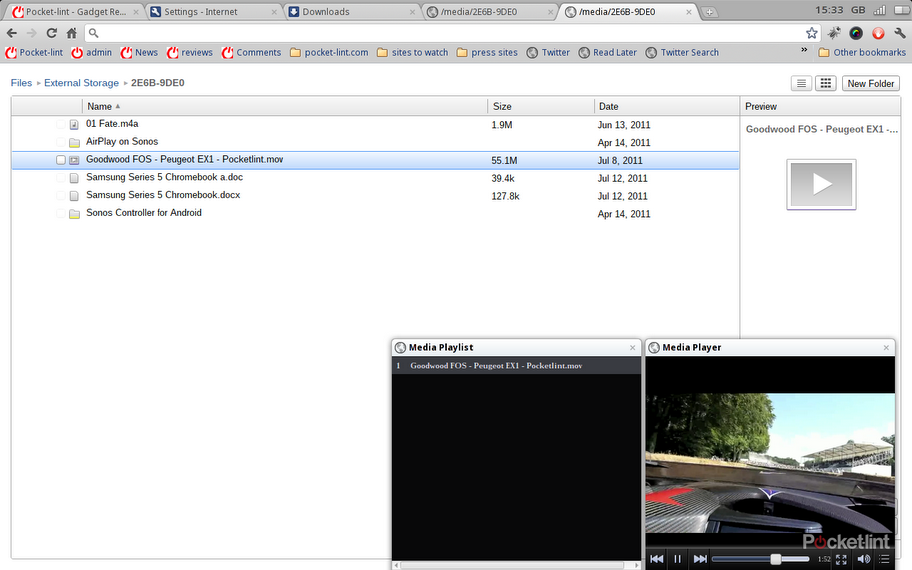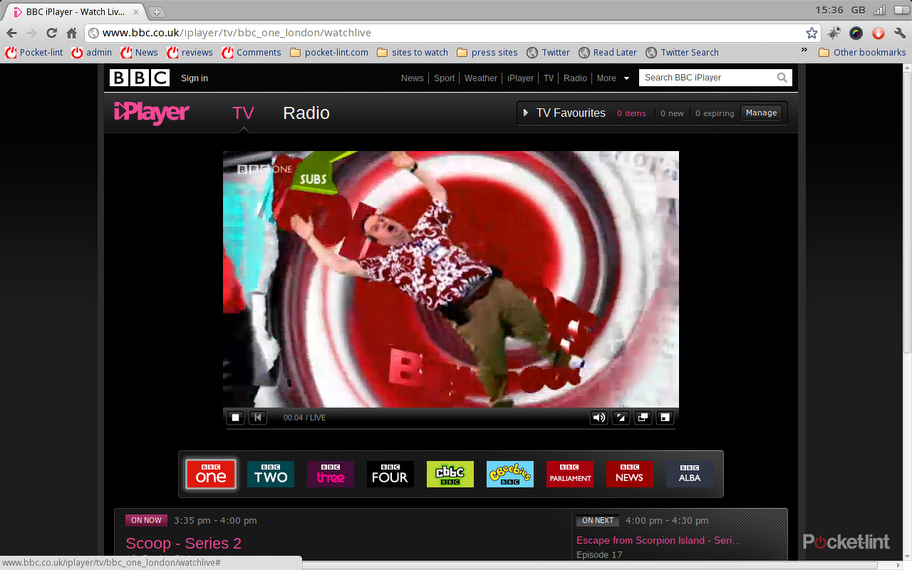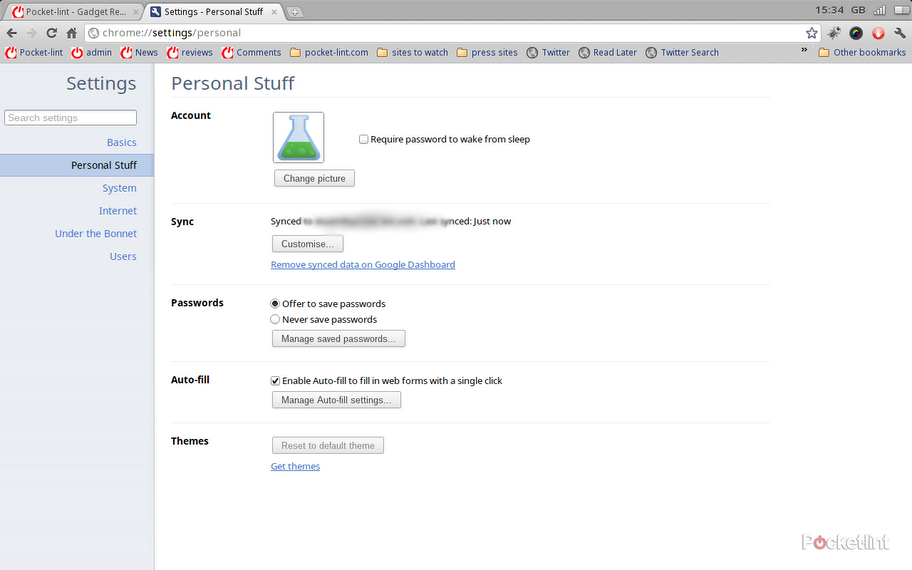The idea of the laptop is that it is your mobile office. Everything that the computer at the desk offers you on the go, be it your files, the web, email, or more, repackaged in a handy portable parcel.
Our quick take
Samsung has kept up its side of the bargain here creating a well-built laptop for the price. Yes the screen has masses amounts of flex in it, but the keyboard is nice to use and the innards powerful enough for the task at hand.
If you’re really only needing a laptop for surfing the web or playing basic games this will offer you what you are looking for, however so will a tablet like the iPad, and so will a netbook that comes with Chrome (browser) and a desktop full of programmes to do other things.
If the Samsung Series 5 was selling for £100 this would be a no-brainer. But the Samsung Series 5 Chromebook is £350. That’s a lot for a device which is basically a browser with a keyboard. It also means that its offerings become pretty lacklustre compared to netbooks that cost the same and give you more functionality, heck even some tablets give you more functionality, like the Asus Eee Pad Transformer.
The other catch that will determine whether this is for you is whether you can completely exist in the cloud. If you’re just bumming around the house that shouldn’t be a problem, but if you’re planning on using this on the train, the plane, or on the beach, you’ll have to make sure you’ve got a data package to take with you.

Samsung Series 5 Chromebook - 3.5 / 5
| FOR | AGAINST |
|---|---|
|
|
That idea works when you can take those files with you, but what if you have to rely on the cloud for your storage needs? After an unsure start with Chrome OS (read our experience of living with the Google CR-48), we’ve now got the Samsung Series 5 Chromebook in the office for review. Will it falter or will we be recommending you get one?
The looks
The Samsung Series 5 Chromebook looks like any other affordable laptop you’ve had or seen over the last 3 years. Made of plastic, the base is matt black while the top outer case sports a glossy white finish. The only detailing on the case itself is the Samsung logo and a smaller Chrome OS logo so people know what you are using. The white finish makes it hard to see the smudges which is a bonus, the same can't be said for the rest of the casing.
Open it up and you reveal a 16:10 ratio 12.1-inch SuperBright LED display that delivers a resolution of 1280 x 800 pixels. Unlike the outside case, the screen isn’t glossy and that means it’s easier to see in sunlight - handy for when you are working from that café or park.
The screen sits in a black glossy, rather thick, bezel complete with a 1-megapixel webcam. Beneath the screen is a full-sized chiclet keyboard that is comfortable to use offering a good action when you type; for those that have used the developer model, the Cr-48, it’s virtually identical. Beneath that is a large touchpad that supports multitouch and thankfully isn’t like the one on the Cr-48. It’s quick to respond and allows you to scroll web pages with two fingers, for example, making navigation easier.
The keyboard features the standard keys you would expect. There is no dedicated Chrome key in the way you have a Windows key for example and that leaves you with larger alt and control keys. Those used to shortcuts on their Mac or PC will get them here too. There are page back, and page forward, full screen, brightness, volume up and down, mute, and power buttons complete with a status light to tell you that your computer is on.
Speakers are disappointing. The results are tinny and while it might produce enough noise to be able to stream services like Last.fm while you work, this isn’t going to be something you do for enjoyment. There is a lot of room for improvement here, although we suspect many mobile workers will choose the 3,5mm headphone jack instead.
Around the sides you’ll find the usual array of connectivity options. To the left is the power socket, headphones jack, USB slot and display out socket (via a VGA dongle). To the right is a second USB socket and a SIM slot. The front offers a 4-in-1 memory card reader that supports SD/SDHC/SDXC/MMC. Most of the slots are covered when not in use giving you a flush finish perhaps suggesting Samsung isn't expecting you to use them too often.
Those are the looks, but what about under the bonnet? The Samsung Series 5 Chromebook comes with a 1.66GHz N570 Intel Atom processor and 2GB RAM at the core of the engine room, so comparable with many netbooks. For storage you get just 16GB (yes your phone is probably bigger, but more on that in a bit), while wireless connectivity comes via Wi-Fi 802.11 b/g/n and, if you’ve opted for the 3G enabled model, that SIM card you’ve put in the slot.
Performance
Those netbook-alike stats might look bad on paper, but in reality it's not really going to pose you a problem. Google’s Chrome OS is a very different operating system to Microsoft Windows or Apple’s Mac OS X and that’s because you don’t actually need to save anything - software included. It is designed to be a lightweight OS, giving you the essentials, rather than offering you everything that every other computer does.
In practice therefore, as you don’t install applications, save images, or horde video games, you don’t need a big hard drive or the graphics or processor to power it - everything is in the cloud remember. What you do need, though, is a connection.
In our use over the last couple of weeks we’ve been happy with the performance of the Samsung Series 5 Chromebook and it’s coped very well with the different tasks we’ve thrown at it. We’ve enjoyed surfing the web, running Flash heavy sites, watching 1080p video on YouTube, playing Angry Birds, the list of low-power apps goes on.
Unlike entry-level netbooks running Windows 7, you don’t ever find this computer grinding to a halt because it can’t handle it. If it can’t handle it, you probably don't get the option to run it in the first place.
Battery
With a battery that’s hidden out of sight and flush with the design we had some concerns about the battery life of the Samsung Series 5, although they mostly proved to be unfounded.
General web surfing got us through most of a week on a single charge - in real terms that’s around 7 hours of casual use. That’s not going to give you “all day battery life” as promised by Google, but it’s better than most, especially considering the battery is hidden away within the innards of the machine and not sticking out of the back. It’s also worth noting however that the battery can’t be swapped out. If you're a power user bear in mind that you’ll have to find a socket at some point.
Stuff that’s not on the web
Plugging in a USB drive or an SD card forces Chrome OS to open up a new tab with a file browser so you can see what files you can access. It’s basic stuff akin to what you saw on your Windows PC around 15 years ago, and gives you a list of file names on the left and a preview pane on the right. The preview pane can’t be expanded.
Sadly not many file types are recognised. While it worked with JPG and PNG image files, it doesn’t like TIF or PSD files giving us a very unfriendly Windows circa 1995 like “Unknown file type” message. On the video front while it played MOV and MP4 files, it wouldn’t play WMV or AVI video files. On the music side it had no trouble with M4A or MP3 files. On the docs side of things it didn't like DOC or DOCX files either. You can view them with a work around, but this involves you emailing yourself the file in Gmail so you can use the Gmail viewer. Downloading the file and the trying to view it from the file page won’t always work.
What’s even more baffling is that there is no way to save a document down from Google Docs to anywhere else other than your download folder, although you can with images from elsewhere on the web. Moving files around internal storage or from the internal to the external storage appears to be impossible. You get the option to rename or delete - nothing else. If you’re looking to share files, it is cloud-based computing all the way.
We also found that the Chromebook wouldn’t recognise our two digital cameras in the office when we connected them via USB. Of course you could say you don’t need to worry about this as it has that card reader, but for some this will be a negative.
To the cloud
If you’re not completely up to speed with Google Chrome OS, here’s a quick recap. Chrome OS is essentially the same as Google Chrome browser you might be using on your PC or Mac to read this. All of the bits of software that you might normally use on your computer - email client, office suite, video editing, etc. - will not be stored and run from your machine but will instead be web apps, all of which you’ll access through the Chrome browser. The cloud will also play host to all of your data be that normal text files, images, music or whatever you happen to own.
That means that for all of this to work you have to have good access to the Internet at all times. In the case of the Samsung Series 5 that means using its 3G or Wi-Fi connectivity. If you don’t have connectivity, the laptop can quickly become a brick as many of the apps available on the dedicated Chrome OS webstore don’t have offline modes. None of the Google apps such as Gmail or Docs do (at the time of this review), although Google has promised them for some time over the summer.
You will of course be able to watch videos offline, either ones you’ve downloaded to your download queue or brought in from an external storage option like an SD card or USB drive.
That need to be online is the killer factor here and while we acknowledge that you’ll save some cash going for a non-3G version it really is a false economy. Without that connection to the cloud you won’t be able to use the full range of features. For those that are always connected, at home, for example, this may not cause a problem, but for those that find themselves in a wide range of locations, it might be the deciding factor.
Where’s the desktop?
Get past the trials and tribulations of not having a desktop and the Samsung Chromebook is very easy to use. Setting up for the first time is quick and simple with you merely putting in your Google Account details and it doing the rest. Because it has your account details, and therefore the Google services, you’ve signed up to access email, your docs, and things like Google+ or Google Music if you have access. Chrome browser users will also find that their bookmarks are automatically installed for them.
Any apps you’ve previously downloaded are present, and you can run multiple accounts from the same machine without ever worrying that others will be able to access your information. Likewise, because there is no software to install and no big bloated operating system to load from, startup to typing in your password is around 5 seconds. It’s just a further 1 second before you’re in and surfing the web.
Favourite apps can be managed when you open up a new tab, and if you’ve ever used a browser, and in particular Chrome, you’ll be right at home. Like the browser version, Chrome OS can be automatically updated without you having to worry and the settings tab is straightforward and easy to manage giving you control over things like the trackpad sensitivity, homepage handling, which search engine to use, and what network you are connected to or can see (3G and Wi-Fi of course).
We can’t say this enough, it really is like the Chrome browser on your PC.
Apps
Like tablets, apps are “where it’s at” with the Chromebook. We say apps, but in reality a lot of them are glorified links to the homepage of said website. The Twitter app is a good example of this. Clicking on the downloaded icon brings up twitter.com and nothing more. Google’s stable of apps - Gmail, Docs, calendar, YouTube - are no different, and without being online are completely useless. That’s likely to be a problem out of the office.
Some apps try to offer offline modes though. Angry Birds is a good example. Go to the app store, download it, run it and you’ll get the chance to then run in “offline mode”. Now you can play without being connected. But that’s a rare offering. Other apps like Popular Science’s dedicated magazine app doesn’t have an offline mode, and hasn’t been designed for the Samsung Series 5’s resolution, text and images are off the screen so you have to scroll above and beyond what they’ve designed it to do. Other games like Curling will work in Chrome, but not Chrome OS even though they are listed in the Chrome Web Store.
It needs to be better managed for a better customer experience.
Problems
Having everything in a browser window does of course present some challenges. That’s no fault of Samsung, more of the operating system from Google. The biggest one is picture and video management. If you want to edit your pictures before sharing them then it’s a long process as there is no local image editing package. That means uploading them to the cloud (there are a number of services) downloading them again, and then uploading the final version.
That might not be a problem for most consumers looking to occasionally upload their holiday snaps to the web to share on Facebook or Google+, but it is likely to cause issue if you use images in work and this is to be a replacement machine than the dated PC you have at the moment.
It’s worth pointing out that at the moment the Google Chrome OS feels like a supplemental machine in the house rather than your main computer. For lightweight tasks you’ll find it does everything you want it to, but it’s difficult to ignore the pull of a fully operational computer when you want to do something more intensive.
To recap
An easy to use laptop, that is hindered by a need to always be connected and a price that is too high