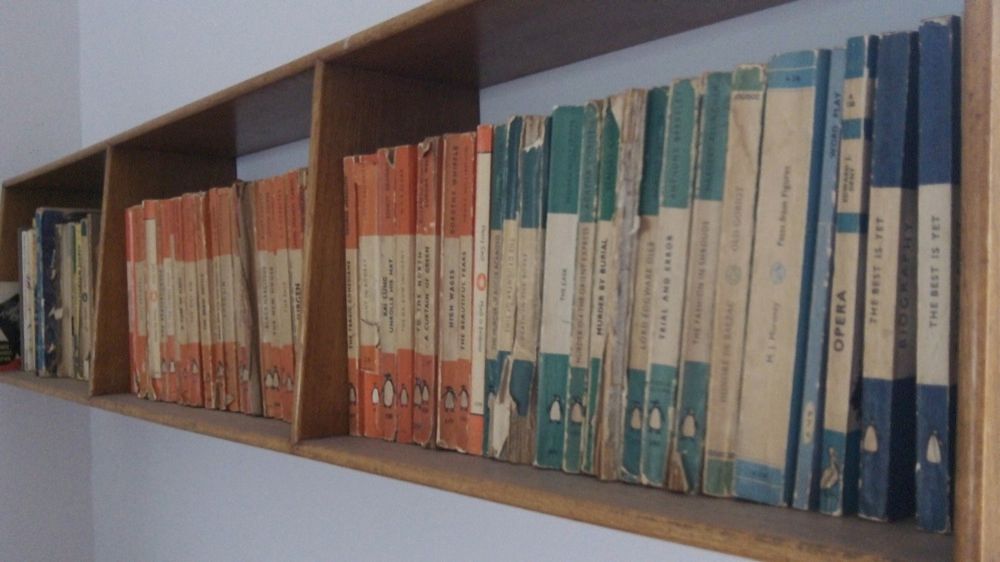With Flip now out of business, Kodak has found itself in a rather rare situation as far as the company in the current age goes. For pocket camcorders, it's going to be market leader. So, is becoming top dog by default enough reason to start buying these Kodak products? We've been spending some time with the Kodak Playfull to find out.
Our quick take
Very few pocket camcorders have got it bang on which, in some ways, makes the Kodak Playfull’s shortcomings forgivable. The size and simplicity are right even if the £129.99 price tag is around £29.99 too dear. The key plus point, fortunately, is the footage itself. The only chink its armour is the reliably bad close focus but keep reasonable distance and the results are solid with the 60fps shooting a superb weapon to have at your command.
But, if you are going to buy the Playfull - and, to be fair, there are better camcorders out there - just make sure to ignore the software it comes with. It will take over computer if you don’t.

Kodak Playfull - 3.5 / 5
| FOR | AGAINST |
|---|---|
|
|
Design
The Playfull is Kodak's mid-range friendly model. Now, that's not to say that it's got no features - there's still plenty to enjoy - but it's more a case of design choices. This thing is handbag - even clutch purse, fodder. It weighs just 95g measuring 42 x 100 x 15.7mm and the end result is something that comes off more like a dictaphone than anything else. A quick inspection of the tripod mount and a peek under some of the rubberised flaps and hideaways on the side will put you on the right course, though.
What you'll find housed along the edges are a mini-HDMI port for connecting the Playfull to your TV, a Micro-USB for charging, a built-in mono microphone and a small speaker - which is a lucky thing seeing as there's no 3.5mm jack to plug into and appreciate any audio you've picked up on device. The final piece of generally accepted apparatus on these gadgets is sitting at the top - a flip-out USB attachment for plugging the camcorder directly into your laptop.
Interestingly, apart from a way of getting the included video editing software onto your PC, there's not really a lot of call for it. Most laptops these days tend to have SD card readers anyway, so the situation where the USB on top comes in handy is quite hard to imagine. One can't help wondering if Kodak - and others - are still building their camcorders like this because it was what the market leader was doing? All the same, the USB fixture is there should you want it.
Operation-wise, the Playfull is very much standard fare. There's a central button for stop and go - the rim of which doubles slightly awkwardly as a navigation key - four pressable areas for quick controls and access to the device menu, and finally Kodak's all important Share button to offer one-touch uploads of your videos to the various social networks. More on that in a while. And at the head of all of that is a 1.5-inch screen to watch what you're snapping. It's small. It doesn't give you a great idea of the details of what your clips are going to look like but it's accurate in terms of exposure and framing. Par for the course with pocket camcorders really.
Performance
It's a similar story for the results. The 1080p/30fps top whack footage looks good - not superb but good. Previous Kodak pocket camcorders have often produced footage that's a little too raw and real compared to Flip's, admittedly, washed-out but slightly more cinematic approach. This time, a combination of underexposing ever so slightly and adding an almost grainy texture actually brings an awful lot more personality where there perhaps didn't used to be.
The trade off is that the colours are not quite right unless they’re strong enough with the red and green end of things where you really notice it. If it’s not bold crimson it can often get washed out towards more of an orange. Again though, you're never going to get it bang on at this level of device. There are a few filters to play with - Black and White, Sepia, 70s flim and Vivid - but they're best avoided.
Fortunately, exposure in general is pretty good and you'll be able to capture most of what you're after both indoors and outdoors, even when backlighting is quite strong and that's no mean feat. This is partly down to a lens with a healthy aperture open to F/2.8 levels. Sadly, there's a slight let down on the focus side of things. While it's fine most of the time, anything from 30cm or less tends not to be as sharp as you want it.
Feature-wise, there's no flash to help you out, no zoom worth using (digital only) but there is image stabilisation technology there to help steady your hand which does need to be pretty smooth to keep pans looking natural at the 30fps rate. Of course, the other option is to drop down to 720p/60fps which works wonders.
On top of all that, there's also some stills shooting as well - at 5 megapixels, to be precise - but, if you'd rather not spend your time chopping and changing between the two, you can select frames on-device to capture as stills in post, as well as top and tail any video footage. It's a little clunky, partly owing to the slightly heavy controls and partly the laggy carry out of commands, but work it does. Fortunately, there is some perfectly decent, basic and easy to use video editing software for your laptop included if you'd like to go a little deeper.
Software and sharing
The ArcSoft package allows you to share out your clips to your friends but, of course, one of the features of choosing Kodak is the Share button that comes with most of the company’s imaging devices. In this case, you can set up your credentials for Facebook, Twitter, YouTube, Flickr, the Kodak Gallery and a few more via the bundled Kodak Share desktop software which will then automatically export any clips and stills that you tag with the Share button. That works when uploading both via the Playfull's USB or if you just put your SD card into your computer.
Naturally, it's a bit of a wind up to have to deal with not one but two pieces of added software and one does have to wonder whether a bit or resizing here and there plus having to give over all your details to yet another Facebook app is really worth the while.
So, that's pretty much the end of the story apart from a couple of random annoyances which are well worth a mention. Random annoyance #1: You can't hot swap SD cards in and out of the camcorder without having to turn it on and off each time. It doesn't take long to do so but it seems a bit silly.
Random annoyance #2: the Playfull doesn't let you even look through the viewfinder if your card is full. More understandable but slightly heavy handed. A big flashing icon of an SD card with a line through it would do.
Random annoyance #3: There is a small amount of flash storage space (128MB) and if you have anything on it, it will prompt you to copy it over to your SD card every time you turn the Playfull on. It doesn't take no for an answer. Just give in and remember never to bother with the hard drive again.
To recap
If it wasn't for the strong results, we'd tell you to throw it out the window but with camcorders it's those results that really count