Asus has launched a full blown Windows 7 PC that also just so happens to be a tablet, but can that tablet perform? We tracked it down at Asus' stand at CES to find out.
Our quick take
Think of the Asus Eee Slate EP121 as a computer without a keyboard, rather than a tablet device like the Samsung Galaxy Tab and the Apple iPad.
Because of its specs it’s also going to have a hefty price point of $999 in the US when it launches at the end of the month, and that means this isn't a device for just watching movies around the home - even if it does have a 187 degree viewing angle on that screen.
There is no doubting that the Asus Eee Slate EP121 is a powerful machine. In our play we were impressed by the speed and performance of the tablet with everyday tasks easy to perform thanks in part to the Intel processor and the SSD storage.
But with such a size, and packing a fair amount of weight, we are struggling to see why it needs it to be a tablet.
Windows 7 isn’t the greatest of touch interfaces and Asus hasn’t done anything to similar to Dell, with its Stage interface, to create an experience that is more finger savvy. That leaves us confused as to where this would fit into your life, a shame, because it's an impressive machine that performs well.
The Asus Eee Slate EP121 should, says Asus, be available by the end of the month.
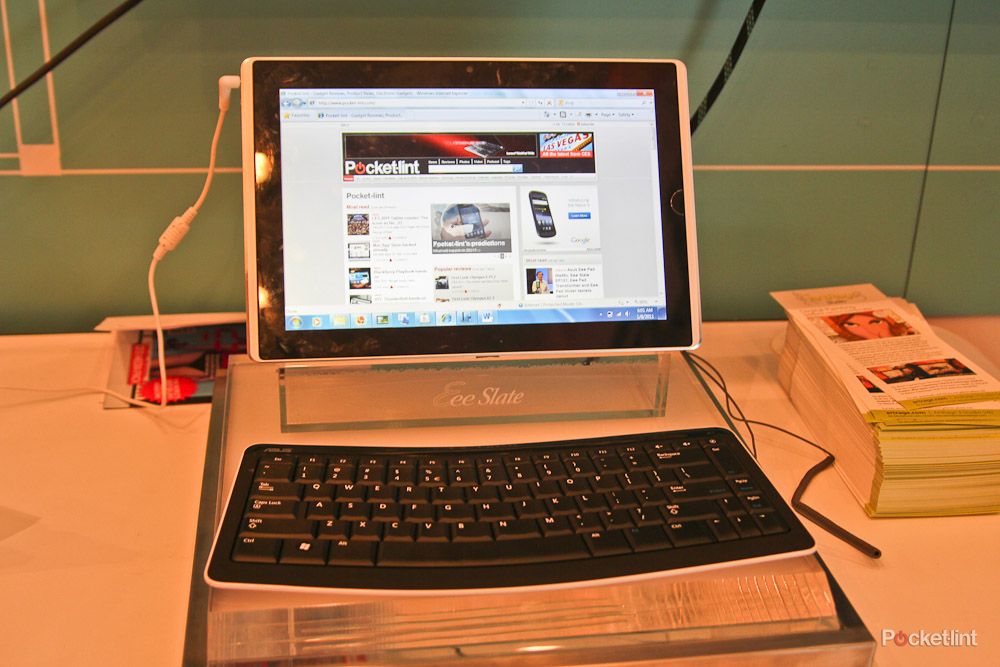
First Look
| FOR | AGAINST |
|---|---|
|
|
The Eee Slate EP121 is a Windows 7 Home Premium powered device with a 12.1-inch capacitive, multi touch LED-backlit, 1280 x 800 resolution display. Powered by an Intel Core i5-470UM processor, it will come with either 32GB or 64GB of SSD storage and up to 4GB of system memory, meaning that it’s probably the most powerful tablet you’re likely to see this side of Christmas.
All models have 802.11n Wi-Fi, Bluetooth 3.0, a 2-megapixel camera, 2-in-1 Card Reader (SD/MMC), plus two USB 2.0 ports so you can connect everything from Blu-ray drives to keyboards. There is also a mini-HDMI port that is ideal for connecting to external displays. Make no mistake this is a laptop without a keyboard rather than a tablet that will struggle to perform. All those goodies are neatly packed into a design that is well built and solid. The backplate is covered in a leatherette finish to give it a bit of luxury, compared to other plastic tablets that we’ve seen at the show.
Thankfully with USB and Bluetooth support you can add a keyboard very easily, although you will have to work out some arrangement for a stand as there isn’t a kicker included in the design. If you don't have the bundled keyboard with you then you can of course use your fingers on the touchscreen display or use the digitiser pen that's tucked away within the case design.
Like the other tablets from Asus launched at the show, the company has included the ability to use a pen with the tablet to make it easier to write and draw on the device. The digitiser pen works well, being both responsive and press sensitive.
Asus claims that the device has 10-finger multi-touch support, however we weren’t able to get that to work - still on web browsing you can pinch to zoom and while it’s all possible, Windows 7 isn't really built for touch so it does present the usual problems.
You’ll also have to get down the gym - the Asus Eee Slate EP121 isn’t light, weighing in at 1.145kg. To give you an idea how heavy that is, the iPad weighs 680 grams. You aren’t going to want to be carrying this around with you without a bag.
To recap
Think of the Asus Eee Slate EP121 as a computer without a keyboard rather than a tablet device akin to the Samsung Galaxy Tab and the Apple iPad


