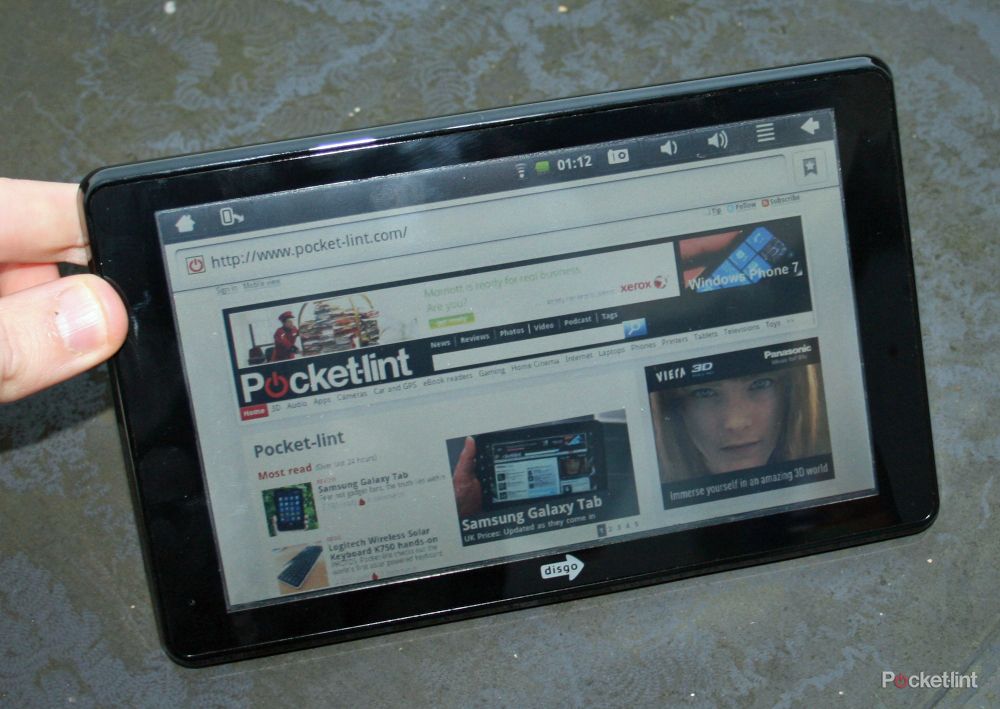The Disgo Tablet 6000 is one of the first wave of Android-based tablets set to hit the market, designed with the budget conscious in mind - it comes with a price tag of just £180. But, the key question is: does this bargain price mean that you're substituting quality for a more wallet-friendly cost? Pocket-lint took it for a spin to find out.
Our quick take
It's hard to give an overall impression on the Disgo Tablet 6000 because it really is such a mixed bag. On the one hand it absolutely infuriates you when it crashes, refuses to carry out simple tasks and unexpectedly exits an application whilst you're in the middle of something. It's also very annoying that you haven't got full access to all of the Android goodness in the official Market.
However, you do have to keep reminding yourself that this is a tablet that costs around a third of what you'd pay for the Samsung Galaxy Tab, so you can't expect it to be a game-changing device. And, when it's playing nicely, it's a great little toy and a fantastic little portable media player, with decent web browsing capabilities as well.
Therefore, don't buy the Disgo Tablet 6000 if you want to be part of the Android revolution, making use of all of the cutting edge apps and so forth. Buy it if you want a cheap tablet-like device that you can chuck in your bag and make use of when you're out an about. Look at it as a decent MP3 and video playback device, with some nice web enabled widgets thrown in. It's also handy to have laying about on the living room coffee table if you want to look something up quickly and you haven't got your laptop fired up.
It's no SamTab rival that's for sure, but for less than you'd pay for a mid-range smartphone, it's a nice looking device that has enough power on board to adequately support your portable multimedia needs.

Disgo Tablet 6000 - 3.0 / 5
| FOR | AGAINST |
|---|---|
|
|
Let's first take a look at what you're getting for your money. The Disgo Tablet 6000 is a 7-inch, 800 x 480, Android 2.1 device that packs 256MB of RAM and runs via a iMAPx200, 1GHz processor. Most noticeable is the RAM - this falls short of most high-end smartphones which offer at least double this. However, there is no obvious multi-tasking on board (apart from music playback) and it seemed to handle any of the apps that we tested.
For such a small device, at sub £200, this isn't a bad hardware and OS set-up, the load times are fairly short and there is little or no delay between the TFT screen recognising a command and the UI carrying it out. Although there is no multi-touch on board, so don't expect to be able to pinch to zoom or carry out complex gestures.
You won’t find the usual Android buttons on the device, just a menu and a power button that doubles as a back button. You'll have to get used to using the on-screen home icon. There is also no built-in accelerometer, but portrait and landscape viewing is possible via an on-screen button that acts as a switch.
Port-wise, you'll find a microSD slot (it ships with a 2GB card, and supports up to 32GB), 2 mini-USB ports (one host and one OTG), a mini HDMI port, a DC jack and a 2.5mm headphone jack (in the box you will find a 3.5mm adaptor). It's all packed into a compact device, measuring just 14.6mm thick and weighing around 350g. It feels very nice in the hand, if slightly plasticy.
The 7-inch TFT screen is not capacitive, so it's nowhere near as responsive as an iPad or a high-end smartphone, but it responds quite well, although sometimes you do find yourself pushing perhaps a little harder than you may have liked. The screen's display quality has a slight “dusty” feel to it. It just doesn't look as polished as the screens that we are all becoming accustomed to now. However, it has fairly good viewing angles, and responds quite well in direct light, so the lack of crystal clarity can be somewhat forgiven.
Videos playback very nicely on the 6000. We tested a number of file types, ranging from a highly compressed MP4 file to a HD XviD file and all played back without any real issues, although HD files did stutter occasionally. We couldn't find an official list of video file types supported, but we tested MP4, WMV, AVI and XviD and all were compatible.
Music playback is also good, the onboard music player software has a nice interface, with all the usual gubbins that you'd expect such as support for album artwork and tags. The two 0.5-watt speakers are okay, they are loud enough so you won't have a problem hearing anything within a room - but it's a very tinny sound and you'll want to hook the 6000 up to some proper speakers or your headphones for a prolonged listening period.
Pre-loaded onto the Disgo Tablet 6000 you'll get calendar and weather widgets, and a number of the usual apps, such as Google Maps, an email client (that seemed to work well enough without being overly intuitive) and a YouTube app - that was truly awful due to it refusing to play full screen and playing back with a terribly pixelated display.
For browsing, you can opt for the Skyfire mobile browser, or a built-in open source variety (based on Mozilla code) that is set as the default. We found Skyfire to work quicker (although the promised YouTube playback was a crash-riddled disaster), but it's hardly worth reviewing the browsers, as you'll have the option of downloading any number of Android compatible ones such as Opera Mini, so this area is really left up to personal preference.
Downloaded apps come the way of the Slide Market, which isn't the worst third party Android app store that we've seen, but is nowhere near as good as having direct access to the Android Market. Slide will chuck your chosen apps into a download folder (in the overly complicated file manager system) and a quick tap will then install the app - although don't expect the app to appear on a homescreen, you'll have to manually add it using the menu functions. Slide has an okay selection of apps, but you'll struggle to find anything official from Twitter, Facebook and the likes, although there are a number of third-party alternatives. You're also presented with the most popular apps available which, at the time of writing, are Music Junk, Opera Mini, MapDroyd and Mars Lander - so hardly your typical household names.
So far, we've been quite kind to the Disgo Tablet 6000, so we better spend a bit of time telling you about the aspects that you're not going to like. First up, the software load seems to be very buggy. Often simple tasks such as opening the file manager will result in an error message that doesn't correct itself without a reboot. And talking of reboots, beware that the 6000 will reset the clock to midnight on 1 January 1970 every time it is powered off for a period. And the auto Wi-Fi clock setting is useless, it never once got our local time correct.
The on-screen keyboard is a bit temperamental as well, it inexplicitly quits half way through a word and often shows a stubbornness to come up at all. App installation isn't a walk in the park either. Expect apps to crash around half the time when you're trying to add them.
The battery life is also very poor, at around 2-3 hours with normal use, with the battery conking out at just under 2 hours with heavy use - such as leaving the music player running whilst surfing the web.
To recap
Don't buy the Disgo Tablet 6000 if you want to be part of the Android revolution, making use of all of the cutting edge apps and so forth. Buy it if you want a cheap tablet-like device that you can chuck in your bag and make use of when you're out an about