The Sony Ericsson Cedar is the lastest edition to the brand's eco-friendly GreenHeart range, joining the Elm and the Hazel. Made from recycled plastics and boasting a power consumption that's lower than most other handsets, the Cedar (or J108i, to give it it's full model name) also includes 3G connectivity, along with a 2-megapixel camera.
The rather whimsically named Cedar sports a candybar design with smooth lines and a lightly curved back. Measuring in at 111.0 x 49.0 x 15.5mm it's not tiny, but certainly compact and at just 84g it feels surprisingly light. There are two colourways to choose from - black and silver or black and red, both of which look pleasingly chic.
The elegant two-tone finish is complemented by the embossed Sony Ericsson logo on the back, while the slightly raised-up join between the front and back covers provides a comfy grip to avoid the slinky phone slipping from your hand. As the handset is slightly oddly weighted, dropping it is a distinct possibility. It does feel a little plasticky in the palm of the hand, but then this acts as a reminder that even though your phone might feel a tad flimsy, at least you're doing your bit to save the planet.
Our quick take
Overall, the Cedar is a good all-rounder that will appeal to those that want to keep their carbon footprint to a minimum or simply those that are after a bargain. This mid-range fearture phone is clearly not a smartphone, but then if you're after something affordable and functional then it's certainly worth considering. The elegant styling certainly gives it a boost, although it's ultimately let down by its irksome web browsing.
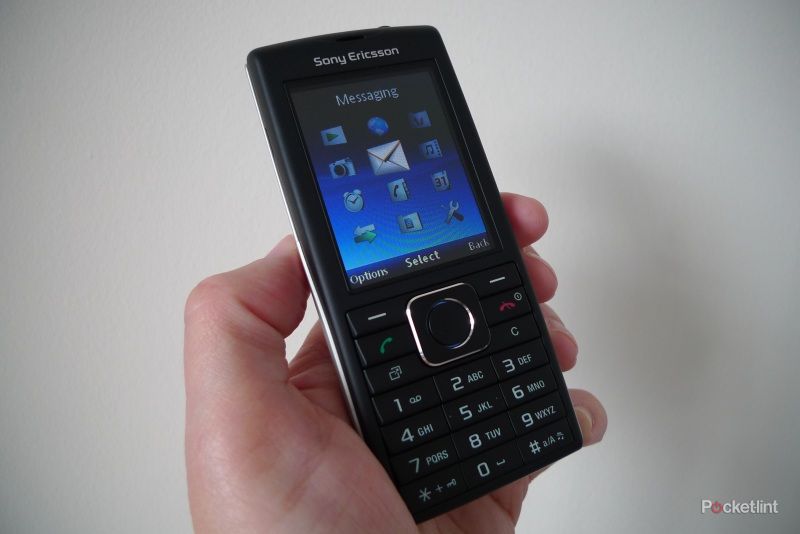
Sony Ericsson Cedar - 3.5 / 5
| FOR | AGAINST |
|---|---|
|
|
The button layout is fairly standard, there are Option and Back buttons directly under the screen, along with a multidirection key surrounding the Confirm button. You'll also find the usual Start and End call buttons denoted by the tell-tale green and red telephone receiver icons. The ridged keypad is excellent to use and the slanted buttons make it easy to differntiate between the keys so that you don't end up with too many typos, even when speed-texting. The chassis also houses a Micro-USB port for easy charging and a 3.5mm jack for plugging in your headphones.
The 2.2-inch TFT LCD screen is a little on the small side, although it does the job, despite its relatively low 240 x 320-pixel resolution. It can handle video playback, although the images do tend to look a little soft and blurry, so it's not really suited for long-term watching. The video section of the Media folder features a direct link to YouTube so that you can search and stream videos without having to use the somewhat awkward browser.
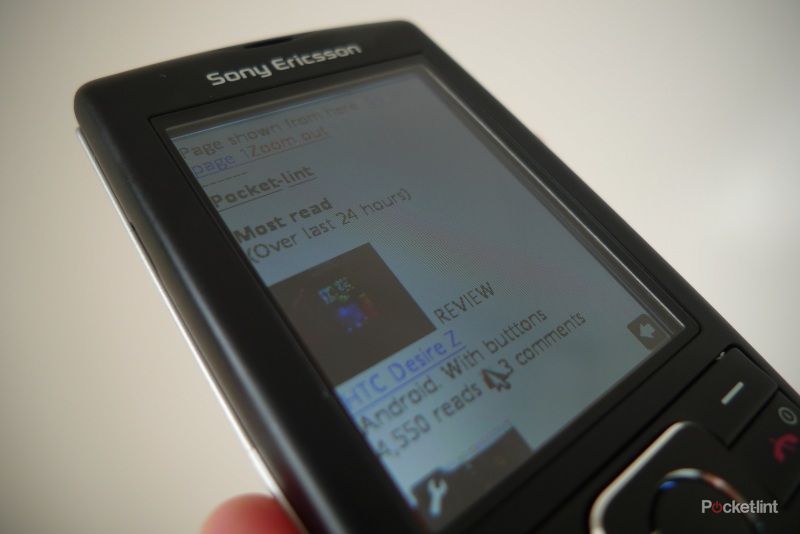
The lack of a touchscreen or QWERTY keypad means that using the alphanumeric buttons makes web browsing a bit of a trial. It can take a while for data to load over the 3G connection, although obviously it's a significant step up from using entry-level GPRS. The Access NetFront web browser is a bit unwieldly to use, particularly when it comes to web pages that have a lot of images.
The Cedar has 280MB of storage and you can also up the memory with a microSD card, up to 16GB. There isn't one supplied in the box though, so you'll have to shell out for that separately.
There's a small selection of widgets that can be parked on the home screen, including Facebook, Twitter, MySpace, Notes and a clock. Considering that this isn't really smartphone, this is a nice glimpse of high-end functionality, although inevitably the Twitter and Facebook are rather more clunky than those that you'd get from iTunes or Android Market. The Twitter widget in particular seems to refresh at a snail-like pace and only a rudimentary selection of functions is offered, including tweeting, replying or retweeting. There's also a shortcut to Facebook in the Messaging folder.
You'll also find a fairly spartan array of widgets tucked away in the Applications folder, including 12Pixels which enables you to draw and share pixel-based imagery, although this isn't terribly useful.
Along with options for storing photos, music, video and games, the Media folder also enables access to a small selection of RSS feeds, although there didn't seem to be an option for adding additional feeds.
The 2-megapixel camera is fairly average and it lacks an LED flash, so taking pics in dimly lit conditions is not going to be an option. There's a 2.5x digital zoom, but other than that the camera offering is fairly basic, as the video capture option. One plus point is that you can upload your images directly to online albums at sites such as Flickr and Picasa.
Bizarrely, the Cedar has a video calling mode which doesn't really do what it says. The handset doesn't have a front-facing camera, so you have to take a still picture of yourself using the camera on the rear and then use this stationary picture for the duration of the call. It doesn't really add much to the experience so it's likely that this is a feature that will be ignored by most users.
The Cedar is a good option if you're after a cheap contract, offering deals that start at £8 a month. Or if you prefer to keep things on a PAYG basis then you can pick one up for around £59.99. Alternatively, if you want to fly solo then you'll be looking at spending just under £100 for a SIM free handset.
To recap
This is a great-looking phone that's ideal for those on a budget, but not those that intend to do a lot of web browsing
