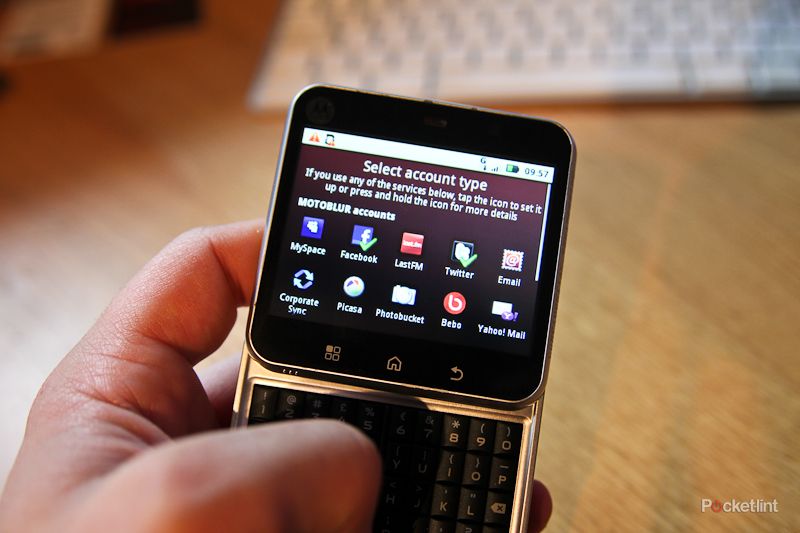Boiling it down, there are only a handful of form factors for the mobile phone. The full on touchscreen slab, the slide-out QWERTY keyboard, the candy bar (QWERTY or not), and the clamshell.
Our quick take
We are pleasantly surprised by the Motorola Flipout in that although it has its faults, on the whole it's actually a nice little handset.
The phone was zippy; as this isn't going to be a handset that you will push to the limit as you might with a Samsung Galaxy S or HTC Desire. The keyboard is easy to use, while the swivel movement addictive enough to play with in your pocket.
The Motoblur implementation, if managed by you correctly, will connect your life and there are some nice touches like the portal hub feature. On the downside the call quality wasn't that great, and the camera is pretty out-dated.
If you are looking to upgrade from your Nokia or Sony Ericsson, and hoping to get into the world of smartphones without going the full touchscreen or high-end handset way, this is one to consider.
We like.

Motorola Flipout - 3.5 / 5
| FOR | AGAINST |
|---|---|
|
|
The Motorola Flipout is none of the above. You see the Flipout is a dinky square handset (67 x 67 x 17mm) with a very responsive touchscreen display on top, and a QWERTY keyboard that swivels (or as Motorola says "rotates") out from a central pivot in the top left-hand corner giving the phone its name.
That swivel action (which is incredibly addictive for those always looking for something to play with in their pocket) is also the way to answer calls.
The idea is that most of the time you don't have to open the handset at all, but merely interact with its features via the 2.8-inch, 320 x 240 pixel resolution, display. But when you need to do some typing you can swivel out the keyboard and bash your thoughts down, without having to struggle with a fiddly on-screen keyboard, on what, it has to be said, is a screen smaller than most of its rivals. That display is responsive, easy to use, and although small, still big enough to punch numbers in or surf the Internet.
Aimed at the mid- to low-end of the smartphone pile, plastic is the key ingredient in the Flipout's casing although this does allow for a range of colours, from Fairway Green, Saffron and Raspberry Crush, as well as Liquorice, Brilliant Blue, Poppy Red, and White - and yes, they will be interchangeable. It goes with the snappy, zippy appeal and no doubt will be loved by the phone's audience - the hip 20-something that the Microsoft Kin tried to get and failed.
The back of the handset gives you a 3-megapixel camera, without flash, but with digital zoom, while the sides offer little other than volume, power and screen lock - with Motorola opting to put all of the controls on the keyboard.
That QWERTY keyboard is easy to use giving you everything you need when it comes to data input. The keys themselves are, spongy to touch and, although incredibly close when it comes to typing, good enough to bash out a quick email or type in a web address. This is helped by the keys being rounded rather than flat and that in turn gives you just enough space between them.
Punching in a phone number can be done either via the top line of numbers or via the on screen keypad (in phone mode), either way is simple.
In the bottom left-hand corner of the keyboard is a D-pad for navigating around menus and the like. While it looks as though it could be optical, it's not. Frustratingly, rather than annoyingly, it isn't really needed. After all, the screen is fully touch responsive and Android is easy enough to navigate without yet another option with which to do so. It would have been nice to see the real estate given to something else.
Tech specs wise you'll get 802.11 b/g/n Wi-FI, Bluetooth, a 3.5mm headphones jack, GPS and 3G. There is also an accelerometer, swappable 2GB microSD card pre-installed, as well as ambient light and proximity sensors.
The battery should last you around 4.5 hours of talk time, and you will be able to get through the day without the panic of having to find a charging station. Of course, if you hit Twitter, Facebook, the web, and everything else hard that may not be the case.
Call quality was good, although many people we phoned complained that we sounded like a robot. Based on further calls we made, we suspect this is down to the Flipout doing some heavy noise cancellation. Our test call on London's Oxford Street was so successful that the person on the other end could only hear us, and not the mass of noise going on around us. Likewise, conversations on the train proved that people could hear us, but the payoff is that you might not sound like you.
But hardware is only ever half the story. What about software? In steps Android 2.1 with a Motoblur skin and feature set. So although it's not the latest Android operating system (2.2 is available for the Nexus One, but that's it) it's is still pretty up to date. For American readers, the software, incidentally, is the same as the also newly announced Motorola Charm.
As with other variants of the Motoblur Android interface from Motorola, you are presented with five customisable pages that you can thumb between. Each of these pages can be populated with widgets, folders, shortcuts, applications or contacts and so on. The widget selection is good too, covering most bases.
But the big focus with Motoblur is that it allows you to quickly manage your social networking life via a central hub. This allows the sorting of information, whether its from Twitter, Picasa, LastFM or MySpace, into the phone so you can access it quickly and easily without having to micro-manage every service thereafter. It also does a good job integrating it too, so you have one uber contacts list and one all powerful update stream.
That said, update stream is what Happenings essentially is. It will sit as a widget on the home page and pump updates at you. Sounds great, and for light social networkers it is. For Facebook updates it works well, giving you the chance to see things happen and respond, without opening up a separate Facebook app.
It's a nice idea and it seems to work well enough, but it isn't without its problems. Occasionally we found the blur too literal: when Happenings just didn't update. Heavy Twitter users might also find that having 500+ Happenings a day is a little too much to handle.
Fortunately you can filter the Happenings application (rather than the widget) to display only one of your streams, so you can then scroll through Twitter in a more traditional format. Of course, this being an Android handset, you could opt out of the Twitter integration and install Twitter's official app. As with the iPhone's App Store, new apps are always appearing and there is plenty of choice to make your handset do what you want it to.
Happenings aside, Motoblur gives you a great Contacts book. Taking your existing Google Contacts, adding in Facebook pictures (or Twitter pics) and mashing all that information together is impressive, and for the social butterfly a great feature that happily matches HTC's contact integration system.
Beyond contacts, the phone does multimedia as well. In steps that 3-megapixel camera, which to be honest isn't that great. The pictures we took, both inside and out, were pretty ropey, while the video, which has three quality settings (the maximum resolution is 352 x 288) isn't that much better. Let's just say the camera is one of the phone's weaker points.
Elsewhere on the media front you get Media Share, an app that lets you turn your Motorola Flipout into a media streamer for your network. It's easy to operate and if your TV or hi-fi system is capable, lets you bring the music to the party.
Last but not least, Moto Phone Portal is also worth a mention as it enables you to access and manage your phone’s data from any browser through a USB or Wi-Fi connection on your PC or Mac. That means editing content and viewing phone information while at home or on-the-go.
This, combined with the media share feature, means that even if you haven't got the right cable you can still use the phone to share content be it a video, picture, or a presentation.
But it's not all about apps, as one of the core elements of any smartphone is the browser. Here you get Android's stock browser offering, with multi-touch allowing you to zoom in and out of pages with ease. It's a good job too as you won't see much of any page at any given time. Thankfully scrolling is responsive.
To recap
If you are looking to upgrade from your Nokia or Sony Ericsson, and hoping to get into the world of smartphones without going for the full touchscreen or high-end handset, this is one to consider