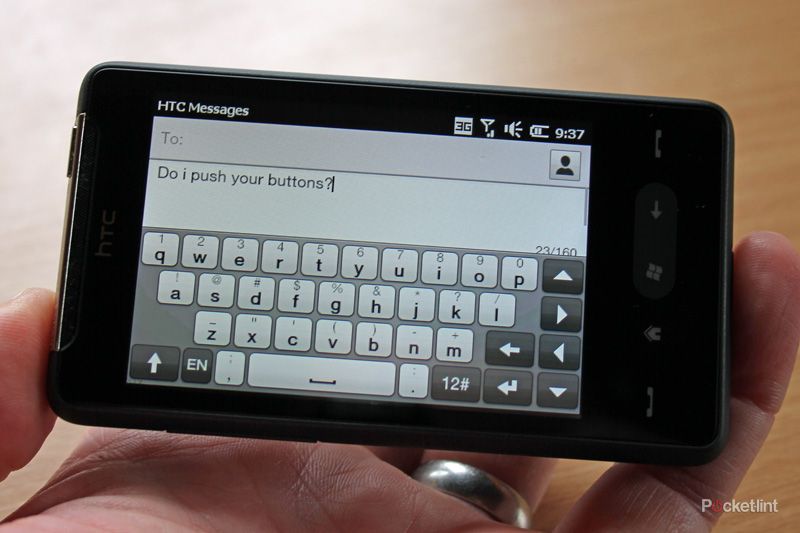The HTC HD mini fills an awkward space. It's small format gives less wow space for HTC Sense to roam, especially sitting in the shadow of the hugely successful HD2, which had the power to step over Windows Mobile's awkwardness. It also comes in at a time when we know Windows Phone 7 is just around a corner: an operating system that would turn its nose up at the tech specs offered by the HD mini. The HD mini is, then, perhaps the last in a line of Windows Mobile 6.5.3 devices, with HTC Sense papering over the cracks.
Our quick take
Overall the HTC HD mini isn't as compelling a we thought in our First Look back at Mobile World Congress this year. Having lived with the HD mini, the shortcomings of less processing power, smaller screen and Windows Mobile sitting behind everything makes a difference. This isn't a cut-down version of the HD2: the HD2 performs beautifully, whereas the HD mini has to battle it out to be anything more average.
The software problems we experienced might be ironed out, but we're still not keen on how easy it is to dial someone by mistake and the screen size doesn't really let HTC Sense fly. Loading applications is slow and ultimately this phone operating system is staring at obsolescence.
Windows Mobile does mean easy PC and business support however, and for those that need to use that operating system for work, then the addition of HTC Sense does make the whole experience better (assuming it isn't going to keep crashing on you). If you are after a connected device and you don't need Windows Mobile, you'll find a better smartphone experience elsewhere.

HTC HD mini - 3.0 / 5
| FOR | AGAINST |
|---|---|
|
|
With HTC's growing strength in design, it is no surprise to see the attention to detail that has been lavished on the HD mini. There is very little to criticise from a design point of view, except for the hard line across the top edge of the phone that we found uncomfortable when making calls - a call quality that wasn't brilliant from a sound point of view.
The back and sides of the phone are tactile plastic, which neatly comes off to reveal its bright yellow innards, like a squashed bug. It's a nice touch, as is bringing the four screws that hold the internals together through the back cover. It looks industrial, it looks cool, and it feels good in the hand.
The front of the HD mini then is a single piece, with the usual calling, home, Windows and back buttons all being touch controls. Elsewhere you'll find a power/standby button and volume rocker, but that's it. A Micro-USB resides on the bottom, a 3.5mm jack on the top.
Internally you get all the connectivity you expect from a smartphone. You get HSDPA and Wi-Fi b/g for all that data you'll want, as well as the accelerometer, proximity sensor and ambient light sensor. You also get the GPS and some nifty features we've seen before, like a ringer that gets quieter when you pick the phone up, a louder ringing "pocket" mode and the ability to use the HD mini as a Wi-Fi router to connect other devices to use your phone's data connection.
The phone measures 57.7 x 103.8 x 11.7mm, so is really very dinky. Weighing only 110g, it is much more pocket-friendly than many of its larger touchscreen rivals.
The screen itself is a 3.2-inch capacitive touchscreen, with a resolution of 320 x 480 pixels. This resolution isn't the highest around and despite being the same resolution as the HTC Legend, it isn't an AMOLED screen, so it doesn’t look quite as slick. Whilst most of HTC Sense looks pretty good, those elements of Windows Mobile 6.5 that do show themselves just don't looks as sharp as rival operating systems.
You do get multitouch support, so you'll be able to pinch zoom when photo viewing, using Google Maps and in the browser (as long as you use the HTC-supplied Opera Mobile, rather than Internet Explorer Mobile). The touch response is pretty good although we did find that the haptic feedback couldn't keep up, tripping up text entry horribly. Switched off, we got a much better response from the device.
The smaller screen size means that you have less space for that keyboard. HTC has lavished attention on the keyboard, bringing with it their smart prediction and correction system. This works for the most part, but we found that when trying to type at any sort of speed there were too many mistakes for it to iron out – it especially doesn't like wayward spaces or dots, which given the small size, we found to be a problem. Strangely we didn't have this sort of problem with the HTC Legend, so you can't blame the screen size alone, but rather the way that Sense on Windows Mobile offers up this keyboard.
The keyboard is infinitely better than the Windows default, but if the HD mini appeals to you, you'll have to be prepared to slow down, or correct everything before sending it out.
Navigation of the device itself is saved by HTC Sense which gives you access the main areas of the phone without having to touch Windows Mobile. You can customise the homepage, dropping in a number of shortcuts to let you dive into those applications you want without having to fiddle with menus.
You can swipe across Sense pages, or run your finger along the tabs at the bottom of the screen to bring up the different areas – home, contacts, messages, emails, browser, calendar, stocks, photos, music, weather, Twitter, Footprints and finally settings. You can remove any of these tabs you don't want, like stocks (who has any these days, huh?).
Scrolling up and down pages doesn’t quite happen as smoothly as we'd like and if you've seen the way you can flick through lists on the iPhone or HTC Desire, you might be a bit disappointed by the HD mini's performance.
Each of the different HTC applications works rather well, presenting a simple to use, graphically-rich, interface. You get that rich contacts experience, with details pulled in from Facebook, but unlike Android handsets, you'll have to sync your Windows Mobile device with your PC via ActiveSync or your Mac using a third party solution (like Missing Sync). Once linked to Facebook you can dive through to their Facebook photos too.
Opera Mobile is better than Internet Explorer Mobile, the native browser, with double tap zooming, although the text reflowing isn't quite as slick as you'll find with Safari on the iPhone or the Android browser. It is relatively fast to load pages and setting bookmarks is a breeze. An accelerometer will let you browse in landscape aspect to make best use of the screen space available, but it has to be said that if you plan to spent a lot of time on the internet, you might want a bigger screened device.
The music player access through Sense is easy enough to use, giving options to browse by album, artist, genre and so on. Sound quality is reasonable once you add a decent pair of headphones over the default hard plastic ones. You can change the volume whilst the screen is locked/in standby, but you don't get any controls from the locked page. There is an FM radio too, with auto tuning, although you need your headphones connected to get it to work.
There is a rear-mounted speaker on the HD mini, next to the camera lens, which is pretty loud, although we don't think this phone is destined to be one blaring out music at the back of the bus. But sitting in your hotel room waiting to give that presentation, perhaps.
The rear-mounted camera is 5-megapixels, with touch autofocus and a range of settings to tweak to get the best results. It doesn’t throw up too many surprises and as we've seen before on HTC phones, the results are reasonably good, but suffer in low light or tricky conditions as all phones do. There is no flash.
Video capture comes in at a maximum resolution of 640 x 480 at around 26fps, the microphone tends to be a little noisy, but the quality of the video is good given the limited resolution. Sharing is easy for photos with the option to send via email, SMS or to a Facebook album, but no such provision is made for video.
So far we've avoided mentioning those five controls ranging across the bottom of the screen. The Home button takes you to HTC Sense, the Windows button takes you to the honeycomb start page of Windows Mobile 6.5. Those keys are very sensitive and more than once we found ourselves calling our last called contact via two accidental presses on the "green" calling button, which can be a tad embarrassing.
The Win Wob main menus are easy enough to navigate, and in the case of the HD mini, they throw up a collection of icons for native applications and those HTC has added. Diving into native application and you'll see the crudity come crashing through.
It is well worth using the shortcut spaces that HTC Sense gives you to avoid too many steps through those menus, so if you want to play solitaire, just stick it on the front page and be done with it. There is a level of duplication in applications: Outlook Mobile will offer to serve up your contacts and calendar for example, but the quality and the experience is shocking, and well worth avoiding.
Unfortunately we also found that HTC Sense wasn't as stable as it has been on other devices we've played with. We experienced a number of crashes of HTC Sense on the first device we had; HTC replaced it, but we found it would crash on the second device too. This might be an issue with the software version we were testing, and if it is, an update is likely to iron it out, but we welcome feedback as to whether this is a problem in the comments section below.
We also found the HD mini froze on occasion, then actioned all the intermediate button presses. This again may be a bug related to the above crashing issue.
But we also found the HTC HD mini to be generally slow in performing many tasks like opening applications or playing videos. Too often you'll see those pesky spinning Windows balls, as you sit and wait: it doesn’t have the same snap as the HTC HD2 which has the power to cut through the fog of Win Mob 6.5 and it doesn't have the immediacy of the iPhone or Android, despite the 600MHz processor packed inside the mini.
Those two rivals also have an advantage when it comes to applications, as Marketplace doesn't really thrill us with its offering – and we are left wondering whether it will get any better once Window Phone 7 rolls out – will people be developing apps for older devices in the future?
The battery on the HTC HD mini fares better than many rival devices. Although the battery is only 1200mAh, we found it lasted through a working day without a problem. Used intensively, then yes, you'll need to charge every night.
To recap
For those that need to use that operating system for work, then the addition of HTC Sense does make the whole experience better. If you are after a connected device and you don't need Windows Mobile, you'll find a better smartphone experience elsewhere