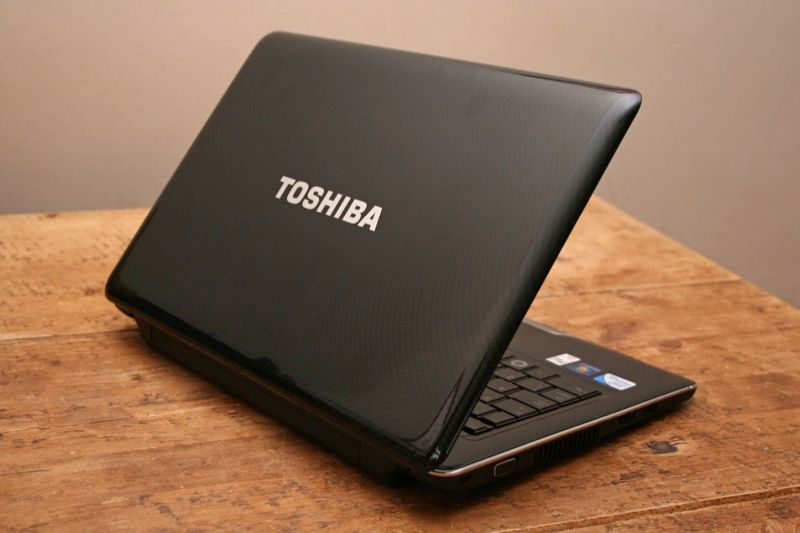The Toshiba Satellite T130 presents a lightweight and highly portable notebook, packing more of a punch than a netbook, whilst not quite offering all the power that its bigger rivals offer. Supporting its remit as a portable machine, comes an impressive battery life making this a compelling choice for those who work on the move.
Our quick take
Running Windows 7 Home Premium (64-bit) you’ll find a fair amount of bloatware included, with the Start menu littered with internet shortcuts you’ll probably want to delete as soon as it arrives. McAfee’s Security Center is in place as is a trial of Microsoft Office. Toshiba has included a number of utilities that (aside from the novelty value of the Eco Utility) you’ll probably ignore. With no optical drive, however, you’ll be left to download or connect an external device for further installations.
Lightweight and portable, the T130 has both the battery life and sufficient performance for most who need to work on the move. The range of connections won’t leave you wanting, whilst the construction seems solid enough to stand up to the vigours of a mobile lifestyle.
Foibles are relatively minor with the T130, the fiddly volume shortcut solution is a frustration and the glossy keyboard isn’t great for those working in lower lighting conditions. Overall though, for mobile workers, the Toshiba Satellite T130-11H is well worth a look.

Toshiba Satellite T130-11H notebook - 4.0 / 5
| FOR | AGAINST |
|---|---|
|
|
The T130 has been assembled from plastics, in this case finished in glossy black. It certainly attracts fingerprints, but we like the feel under the palms as we type away. Although plastic, it feels sturdy enough, especially considering the svelte lines that this highly portable notebook offers.
Measuring only 323 x 223 x 22.2mm (at the front and 34.2mm at the rear) this isn’t the slimmest of all the machines out there, but it will easily slip into most bags too. Weighing in at 1.76kg it won’t pull your arm off either if you have to carry it around all day.
The design is attractive enough - despite the fingerprints - with a subtle patterned underlay giving the impression of a carbonfibre weave. It isn’t, of course, but the plastics seems to be substantial enough to avoid too much bending and twisting, with the screen getting a good degree of protection from the rear and lid not bending as you move it around.
The screen hinges allow the bottom of the screen to drop over the back of the body when opened, meaning it doesn’t gain unnecessary vertical height when opened, which will please those who want to use it in cramped conditions, such as on aircraft or the train.
The screen itself is a 13.3-inch LED display, offering a 16:9 ratio and a resolution of 1366 x 768 pixels, so it gets the HD tag. The screen looks fantastic, with great colours and plenty of detail coming out of the HD resolution. It does have a glossy finish which, whilst making your movies look fantastic, does mean you have to contend with reflections when out on the move.
We aren’t so sold on the design and layout of the deck. The keyboard is of a decent size, but looks as though it could have been slightly larger filling more of the space on offer. Certainly there is space to the sides, but there also seems to be an excess of space across the top of the keyboard, occupied only by an overly-large power button.
The result is that the palm rest is slightly smaller than we’d have liked, so (depending on your hand size) we think it could have been more comfortable to type on. But that’s not to say it is an uncomfortable laptop to use. The keyboard itself has a very nice action to it and is relatively free from flex. The main keys are conventionally placed, so on the whole it won’t pose a challenge for those looking to get fast typing speeds out of it.
The trackpad takes a widescreen aspect and offers some multi-touch control, but nothing to get excited about. The buttons are built into the chrome bar at the bottom, neatly housing the status LEDs too. The rough texture of the trackpad is welcomed, if a little harsh, making a clear distinction between the palm rests and the trackpad, something that other notebook manufacturers sometimes overlook. Unfortunately the buttons are just a little too far from your fingertips so it takes a little more effort to click than seems totally natural.
We found that the glossy finish on the keyboard reflected the screen, so using the T130 in lower lighting becomes more of a challenge. The Fn markings on the keys are also quite subtle, so whilst the main characters are clear, finding your Fn shortcuts can be tricky.
Toshiba has gone some way to avoid this problem, however, by providing a shortcut menu that drops down from the top of the screen when you press Fn. This means you can see what you are doing and toggle between options more easily. Unfortunately volume doesn’t make it into this system, instead needing a press of Fn and shift to change the volume. As one of the most commonly changed options this seems odd, requiring additional button presses for something that should be quick and easy.
Volume overall is something of an issue. Two speakers are mounted on the underside of the front edge of the T130. Maximum volume isn’t exactly loud and the quality of the audio isn’t great, coming across as rather muffled. We found that watching a movie required maximum volume and then at quiet points in the film we struggled to hear over normal background noise. If you plan on listening to music or watching movies, then accessory speakers or headphones should be high on your list.
Sitting at the core of the T130-11H is an Intel Pentium U2700 processor, running at 1.3GHz. The ultra low voltage nature of this processor contributes to impressive battery life of the T130, but isn’t powerful enough to cope with more intensive tasks that some 13-inch laptops will handle. It is backed by 3GB of RAM however, which helps everyday tasks tick along nicely.
Graphics are handled by an onboard solution, so it won’t play the latest games and if you want to watch HD content you’re best advised to focus solely on that - this laptop doesn’t have the power to playback your HD video and multitask. That said, video content was handled nicely enough, both of the Full HD camcorder variety played off the 250GB hard drive, or HD flash content online - YouTube HD for example.
In terms of connectivity the T130 is relatively well specced. You get Wi-Fi b/g/n and Bluetooth as well as the usual Ethernet, VGA and HDMI connections are included, allowing you to hook up to a larger display, 3x USB 2.0 are included, one supporting Sleep and Charge, so you can still power a USB device whilst the T130 is in standby - great for charging your iPod. A headphone and mic jack is also included, alongside an SD/MS/xD-Picture card reader.
The real gem of the T130, however, is battery life. The spec sheet boasts 9 hours of use and that is true. Toshiba has included a fancy Eco Utility that will give you a real-time report of your PC’s power consumption. Probably a flash-in-the-pan novelty, you can at least play around to see what pulls the power and make adjustments to preserve battery life.
Fortunately the eco power mode does most of it for you, and we found we were getting 8 hours from the battery in normal Wi-Fi usage online. This figure drops drastically when you attempt more intensive tasks, but given this PC’s portable remit, we were suitably impressed with the battery performance.
To recap
Lightweight and portable, the T130 has both the battery life and sufficient performance for most who need to work on the move. Foibles are relatively minor with the T130 so for mobile workers, the Toshiba Satellite T130-11H is well worth a look