The digital pen has been around before, a long time before in fact with IOpen and Logitech attempting and failing to gain any momentum in convincing you to go analogue to digital. In the past the "digital pens" have been big, cumbersome and the scanning software that changes it from your written scrawl to text rudimentary to say the least.
Our quick take
Livescribe isn't a new technology, as we've said, we've seen digital pens before and children's toy maker LeapFrog has already adopted the technology in its Tag book system, however what we do like here is the audio record function that saves you having to carry a digital voice recorder at the same time.
Being able to play back a quote as you read your own notes on the subject is pretty amazing. The only catch? You'll still have to write it on the computer afterwards, but if you are in the business of note taking we can't recommend this enough.
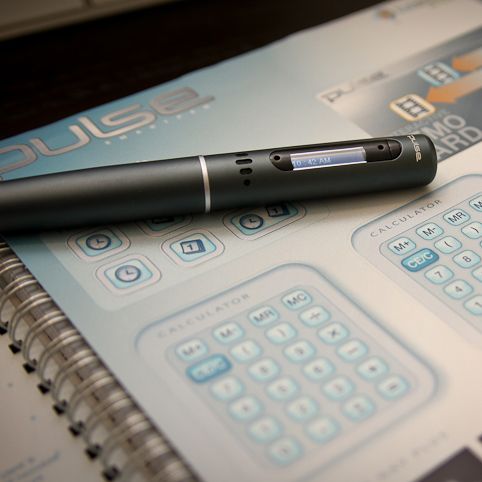
Livescribe Pulse Smartpen - 4.5 / 5
| FOR | AGAINST |
|---|---|
|
|
Livescribe's approach isn't to offer a handwriting to text solution, but merely to help you catalogue your notes so you can find what you've written without having to spend hours flipping through piles of notebooks. Because of that different approach the experience is greatly improved and it knows its limitations. That's not to say it doesn't still set the bar pretty high.
Crack open the box and you get the pen, a docking station and an A4 notepad.
While you will be able to woo unsuspecting friends and kids with its magic powers, the reality is that you use specially designed paper that has thousands of almost invisible dots on it. As you write a miniature camera built-in to the pen records the dots that you connect and then can flawlessly recreate those marks digitally on your computer.
If you're really geeky the camera located at the tip of the Pulse smartpen takes a continuous series of photographs of 6 x 6 dots, spaced 0.3mm apart, creating images of 1.8 x 1.8mm grids of 36 dots. The camera takes 72 snapshots per second, sufficient to capture and recreate handwriting. Each picture of these dots is decoded by software in the smartpen to provide a coordinate pair, telling the smartpen exactly where the pen tip is on any given page.
The smartpen's location, derived from the coordinates, is interpreted by software, and mapped to an "application" in the smartpen. The camera does not see ink written by a user, nor does it see artwork on a page. Rather, the smartpen tracks and remembers where ink is written, and knows the coordinates of items such as buttons.
Where the technology goes one step further than previous incarnations is that while you are writing your notes, you can have audio recordings (AAC) associated to those notes.
Why would you want this? Well if you are writing-up an interview, board meeting or consultation, the audio that was being spoken as you were writing is automatically recorded to the pen. Click that word or sentence at a later date and regardless of what you wrote, what was said will be played out via the pen's built-in speaker or fed out to the headphone jack for you to listen to.
You can then choose to slow the speed down, speed it up or play at normal speed. As a journalist it allows you to make sure you got the quote right, while others will revel in the fact that their notes spring to life: especially if you've switched off for a moment and starting doodling.
Once you've recorded your words, both written and audio (you don't have to record audio every time) you can transfer it to the included software package. It will work with Mac (Snow Leopard included) and PC, and is basically a database management system for your notes.
From here you can upload to the Livescribe community, create a slideshow to add to a PowerPoint presentation or print to PDF. The Mac software variant also lets you export PDF files and the AAC audio files to other applications. Amazingly, as long as your writing is half decent, you can even search your notes for specific words or flowing sentences. You can't search for multiple unconnected words within a page as you might with Google or Bing.
In the box there isn't a handwriting to text solution, although the software does support it if you grab a third-party solution from a company called Vision Objects, however it is only available for the PC.
Back to the notepad and there are varying sizes available to suit your need, with A4 pads and journals available too. You will pay a premium for the magic dot paper (around $20/£15 for an A4 pad) but factor in that you'll be able to archive that entire pad digitally and it's probably a premium you are happy to pay.
Furthermore in an attempt to show you what is capable there are a number of demos to show off to your friends. How about a piano that you draw on the paper and then can play to your heart's content? Or the ability to write a word in English and then have it translated into Spanish, Chinese or Arabic? All are possible.
Sounds like something out of a sci-fi movie doesn't it? In practice it works as well as it promises. The pen is slightly larger than your average Bic, but not enough so that it's uncomfortable in the hand. Battery life is around 3 to 4 hours and the mic is good enough to record a conversation between two people in a quiet room, although did struggle somewhat, but not overly, in a loud environment. It was no worse than an entry-level voice recorder but its something to bear in mind. Doctors in their office should have no problems for example, but a journalist at the side of a football pitch might.
As for transferring the notes to the computer it's as easy as plugging in your camera. The software is incredibly simple and the options easy to grasp.
To recap
If you are in the business of note taking we can't recommend this enough
