The R1900 has been around a little while now but still represents Epson’s more affordable entry into eight-colour printing using Epson’s pigment based UltraChrome H-Gloss separate inks. You get the “normal” four cyan, black, magenta and yellow inks, backed-up by not the oft found light cyan and magenta inks but two blacks, one a matt ink, red and orange, plus a gloss optimiser.
The red ink helps boost the reproducible colour gamut while the orange helps get better flesh colours in portrait prints, at least in theory since while my portrait prints were good, the colour reproduction seems more landscape oriented when you look at the way it reproduces greens and blues, for example.
Dual blacks help look after neutral, mono output, and it does that rather well, it must be said with white whites and black, well, blacks! The Epson Micro Piezo ejection print head provides 5760 x 1440-dpi output and a minimum droplet size of just 1.5-picolitre (that’s 1.5 billionths of a litre) with Variable-sized droplet technology that allows larger ink drops for big areas of ink coverage and smaller droplets for finer detail or lighter coloured areas, helping speed up printing.
A simple control layout on the front provides four buttons for on/off, paper alert/delete, ink change and roll feed while the supplied software provides the print driver and other simple to use applications such as Easy Photo Print, a lightweight program that helps you quickly get good prints. However, something the R1900 has in common with other similar software installation procedures is it is a slow old process or around 30-minutes to get everything installed properly.
Once up and running (incidentally, Mac OS 10.5 users will need to download updated driver’s from Epson’s website) the printer interface and driver settings are very similar to other Epson driver interfaces. You get a set of quick and dirty presets to get you going based on the media type, or you can delve into the deeper settings.
Here you can adjust print quality, and one niggle with the presets is it’ll set the printer to use the top, Photo RPM setting selecting the Fine mode, which uses more ink but does not always improve print quality. This is testament to the printer’s output quality but also seems a little crafty in terms of using up ink more quickly.
Other powerful controls include turning the gloss optimiser on or off, this helps reduce the matte effect that can be produced by the nature of the pigment inks on glossy media. Also on matte paper you’d not want it on anyway. You can also select 16-bit colour mode, so for those PC systems (and image files) that are saved or can cope with 16-bit colour, the lift this mode gives your print colour is very noticeable and helps boost quality noticeably.
You can also control the colour by selecting profiles between Epson’s own, Adobe RGB and there’s a PhotoEnhance mode too, each allows you to produce more accurate output depending on your workflow.
The pigment ink tanks slot into the print head simply and quickly and after a quick shake to get the pigment particles properly mixed in, you can replace inks half way through a print job too, which is a big plus in my book. However, the ink tanks are rather small for an A3+ printer - you’ll get about 20 borderless A3+ prints from one set of ink. At £11.33 for each tank and £8.71 for the gloss optimiser, this represents over an £88 investment in inks for a complete set, so not cheap.
The two black inks employed by the R1900 can be supplemented by a third “light, light black” (Epson’s K3 ink system) for mono only output and replaces the matt black, but this needs to be swapped out again for colour printing. In short there are nine inks that can be used in all depending on the printing you’re doing.
The printer’s articulated paper supports and output tray fold away flush to the fairly robust (but plasticy) bodywork, which means when not in use the printer’s footprint is much reduced and the CD/DVD carriage slots in and out when you need it as separate and, compared with the rest of the machine, is a fairly flimsy device.
The R1900, while billed as a pro’ model still looks very pricey at almost £490 (on Epson’s website) but it’s available online for a lot less as well, so make sure you shop around. Having written that, the ink price makes cost of ownership something certainly needing consideration too, but those selling their prints might see it as a cost worth paying and it’s certainly worth noting here, the UltraChrome H-Gloss2 inks will last over 80-years before fading, at least under display conditions, which means framed behind glass to you and I.
In terms of print quality, there’s plenty of colour control and the settings allow you enough control to produce stunning results. However, when I first started testing the printer, the heads needed cleaning, and cleaning again. Then I had to clean them again and again ... After an entire set of ink had been used (and I waited for more ink to arrive from Epson) in cleaning I finally got descent output. Halfway through my test, I had to clean them again as the cyan and yellow heads started to block up producing annoying stripes on the output.
Once those trials were over however, I found the print quality was more than satisfactory, nay stunning. The 16-bit colour mode makes a noticeable difference but portraits don’t seem to benefit that much from the orange ink, compared with the same photos printed on non-orange equipped printers, even dye based ink systems.
Our quick take
The cost of ink, the price of the printer and the fact head cleaning uses a lot of ink are all considerations you should have in mind before you buy this printer but the high quality output combined with good print longevity make the R1900 worthy of close consideration.
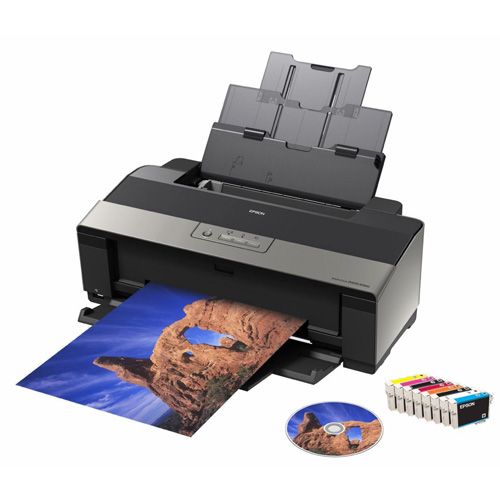
Epson Stylus Photo R1900 printer - 4.0 / 5
| FOR | AGAINST |
|---|---|
|
|
To recap
Epson’s R1900 finally takes its Pocket-lint bow and what a printer it is. Impressive A3+ borderless printing meets superb quality output if, that is, you can keep the print heads clean
