The latest top of the range all in one printer, scanner, copier and fax from Kodak is a neat and well-specified black liveried device. A backlit blue-buttoned control panel graces the front of the printer below which are dual A4 and 6 x 4-inch paper feed trays that slide out and in again when loaded.
The print head and single black and combined five colour inks slot home easily into the carriage that sits beneath the scanner/copier platen and once in place the ESP 9 primes the ink and will print an automatic head alignment sheet.
The software’s easy to install (I tested the printer on my Mac G5 system) and once up and running, connecting to my Wi-Fi network proved a simple case of selecting the connection method on the ESP 9’s colour screen, entering the WEP password and that was it. Almost as easy as connecting via the USB or Ethernet connection, this makes for a refreshing change.
Once you turn the printer on you’re greeted by a cacophony of noises as the machine sets itself ready to print or scan. There are many noises as the 6 x 4-inch paper feed tray starts tooing and frowing as the printer checks paper levels and ensures there’s media to use in its trays.
The direct print control panel is simply laid out and the menus are clear and easy to follow and allow copying, printing, faxing and scanning as a standalone device or you can control the printer from the computer.
The ESP 9’s supplied software drivers are simple enough to follow in the print dialogues but the printer automatically selects the required print quality depending on the paper type you’re using. This undoubtedly makes it easier to use the machine, but also means there is virtually no manual control over print quality.
In other words, print quality is dependent on buying the correct media type, the top Ultra Premium Photo Paper being the best quality paper and allows you to use the Kodak Dot Replacement print mode for better quality output. That is providing you don’t want to print borderless, as disappointingly, Dot Replacement does not support borderless printing. The print quality on that Ultra paper is superb.
Having said that, print quality on other, lesser, photo papers drops quickly and even the Premium Photo paper prints with distracting visible lines within the print. Printing on normal paper for text documents or graphics is okay. I just wish I could make the printer use the top quality setting even if I’ve not got the top paper type.
One frustration I had was where I could select to use the Dot Replacement technology, even with the incorrect paper, and it was not until the paper was fed into the printer at the start of the print cycle that the error was picked up by the machine’s paper sensors. At this point it would alert you to the incorrect paper selection and abort the print process spitting the paper out untouched.
This means you can’t just restart a print if you use Dot Replacement mode with the wrong setting (borderless) or the wrong paper.
Copy quality left something to be desired as the black ink seemed to not want to print when copying, this despite numerous head cleans and nozzle checks. And this threw another problem into the mix, namely, when carrying out maintenance cycles such as the nozzle check, it can alert you to a time out error and stall.
The printer needs switching off and on again and any paper half way through needs to be removed by pulling it out. I also had a quite a few paper jam alerts, even when there was no paper in the machine, not even in the two paper feed trays.
In terms of print times, the claimed print speeds of 28-seconds for a 6 x 4-inch photo and around 30 pages per minute for A4 text and graphics are optimistic. An A4 borderless photo print took 12 minutes and 47 seconds while a 6 x 4-inch photo, also borderless, took 2 minutes and 39 seconds. Use the Dot Replacement technology and the print length for a 6 x 4-inch print leaps to 6 and a half minutes.
Scan speed and quality, like all the timings here, will be dependent on the system you are using. However, I was pleasantly surprised by the scanning which took just over 6 minutes to scan (using Wi-Fi) an A4 photo at 600ppi creating a 98MB file. Scan quality is good (up to optical 2400ppi) with faithful colours and good detail.
Fax set-up is fast and easy with speeds up to 14.4bps and it has a 100-page memory and a 60-number phone book, you get quick dial (up to 10) and it can work across VoIP services, cable telephone systems, a normal phone service (BT, etc.,) and a DSL line, so plenty of scope there.
And so, we have a bit of a mixed bag in the ESP 9. It delivers quality on the right paper, can perform well when scanning and yet has hiccups when copying as it seems to not want to put black ink down on the paper.
The backlit controls are nice to use and simple to understand, the addition of multiple memory card reader slots on the front helps too, for direct printing, as does the internal image editing features for enhancing portraits and removing redeye, for example.
Our quick take
But there is one more possible clincher: the cost of ownership. The ESP 9 costs a penny shy of £300, so that’s not particularly cheap. But the inks are £6.99 for the black cartridge and £9.99 for the five-colour ink tank.
Kodak claims this provides the "lowest ink replacement costs in the industry" and can save you around "£75 a year" compared with similar products from other makers. And no doubt part of that system is that which prevents you tinkering with the print quality manually as you’d use more ink than what is needed. Well that depends on how satisfied you are with the print quality on lower specified papers. Kodak’s figures show a black document will cost 1.6p per page, a 6 x 4-inch photo will cost 6.4p per print and colour document will cost 4.8p per page.
Clever, easy to use technology works but it is not without some technical flaws, while the low cost of ownership will attract many that can see past the initial asking price.
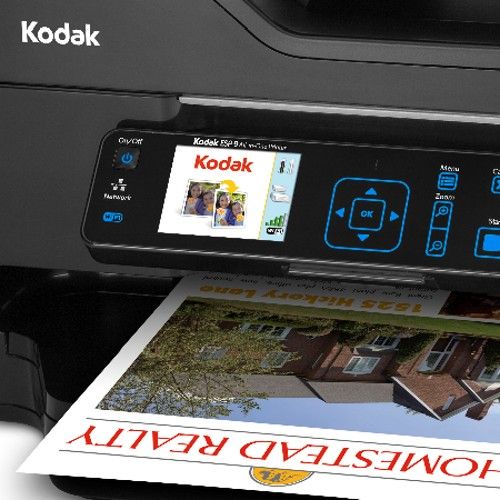
Kodak ESP 9 all-in-one printer - 3.5 / 5
| FOR | AGAINST |
|---|---|
|
|
To recap
Kodak’s ESP 9 provides a neat and relatively compact solution for those needing a printer, scanner, copier and fax in one device. Low ink costs and good print quality are hampered by some very odd functional problems however
