Logitech has finally brought a version of its diNovo keyboard range to the Mac. But do you really need it - or will Apple's own variant be the better one to choose? We get typing to find out.
Considerably larger than the standard Apple keyboard, the large black and silver Logitech keyboard offers you a standard 105-key keyboard, number pad and wrist rest in a wireless device that connects to your Mac via a USB dongle.
Promising 3-years battery life (come back in 2011 and we’ll let you know) the keyboard comes with an on/off switch and is powered by two AAA batteries and is virtually ready to go out of the box. The keyboard connects to you Mac via Logitech's standard 2.4GHz wireless dongle and once you've plugged it in you can start typing.
Annoyingly you won’t be able to use all the features of the keyboard without installing the accompanying software and for us, without the software installed, the option and command keys were the wrong way around.
Install the 22MB application - The Logitech Command Center - and you'll then be able to monitor and change what the shortcut keys found at the top of the keyboard actually do.
The keyboard layout matches the standard Apple keyboard and that means you get control over key features such as dashboard, iTunes, volume and screen brightness.
However Logitech as opted to also allow you to program F keys F13 to F19. F13 to F15 offers control over Cover Flow, Quick Look and Spaces, while F16 to F19 can be used to launch applications like iTunes, Mail, Safari, or the Calculator. Luckily these can be changed to the apps that you want (you just can't change the logos on the keys).
When it comes to using the keyboard the keys are very spongy and very PC like certainly when compared to the standard Apple keyboard. It sounds like I'm being petty, but the spacebar on our test unit (brand new out of the box) was very noisy.
Logitech call the key system PerfectStroke, designed to create longer key travel - 3.2 mm compared to 2.2 mm - than that of typical notebook keyboards, which means that the distance your fingers have to travel to activate a key is supposedly optimised for your comfort.
It's always hard to go from one keyboard to another, but the diNovo keyboard for Mac is responsive and easy to get to grips with, it's just not as nice to type with as the standard Apple offering.
Our quick take
The diNovo range on the PC is a very good and one that works well, however ported over to the Mac and put up against the standard Apple keyboard both wireless and wired it's not as small or comfortable.
Add that to the fact that the Logitech offering is £20 more expensive and we can't see why you would bother.
From a Mac point of view it's nice to see Logitech listening to the Mac community and offering them an alternative, but for once, this keyboard actually makes Apple's own offering look like a steal.
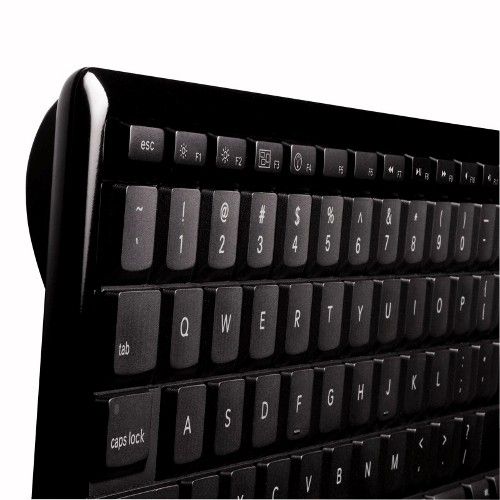
Logitech diNovo Keyboard Mac Edition - 3.0 / 5
| FOR | AGAINST |
|---|---|
|
|
To recap
Big and more expensive, it doesn't match up to the standard Apple keyboard offering
