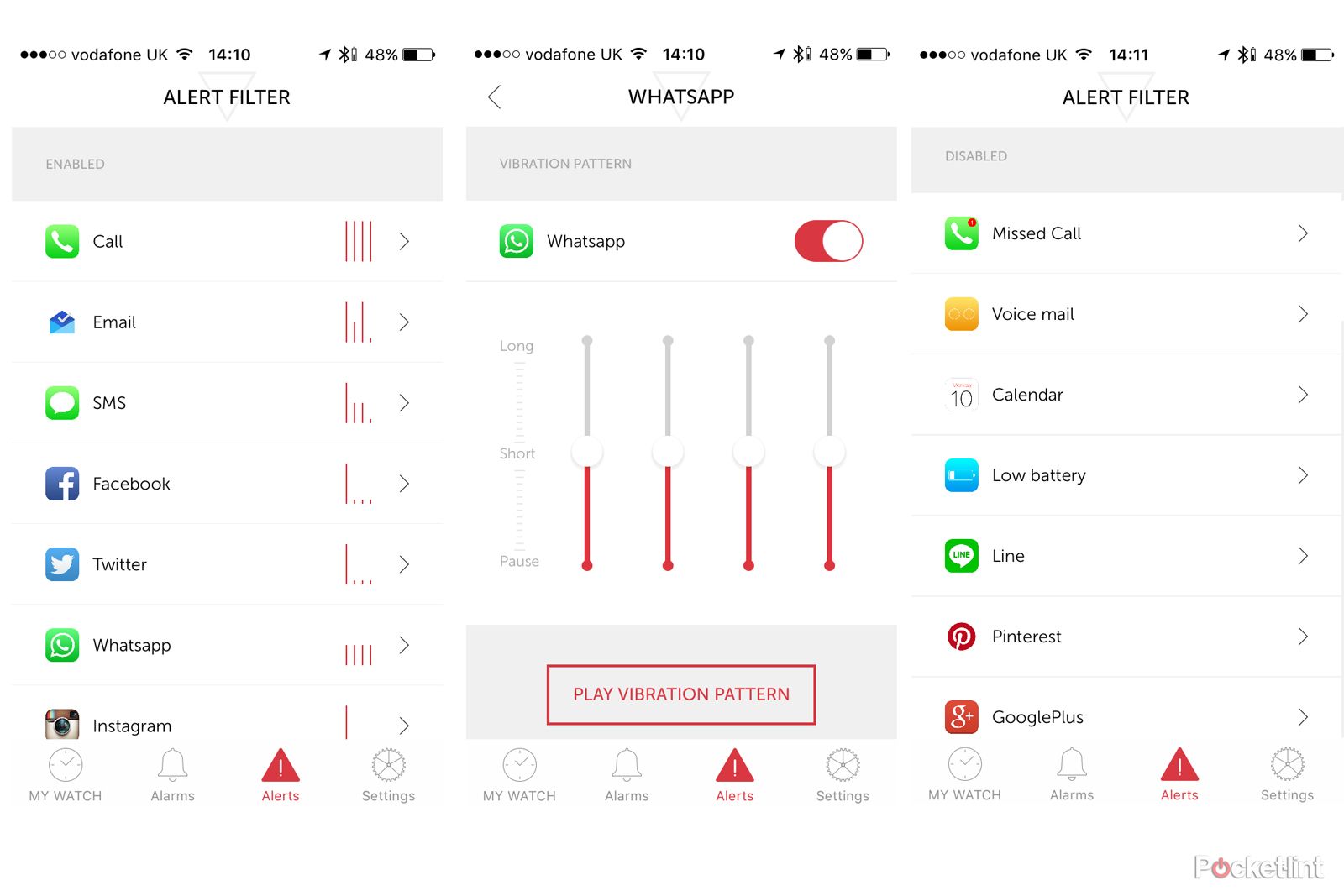Fashion company Guess may be better known for handbags and shoes, but it has been making watches for over 30 years. The Guess Connect is the result of its most successful design - the Guess Rigor - joining the wonderful world of smartwatches.
Our quick take
The Guess Connect is a tricky one to place as it comes down to personal design preference and what you actually want your smartwatch to do.
You don't get as much functionality as you would with the likes of Apple Watch, Android Wear or even Pebble devices - as there are no apps involved when it comes to the Guess Connect, nor is there a touchscreen. There are a few kinks that could do with ironing out too, plus we would love to see some form of activity tracking, even if just step-counting.
But where it might lose a few points for some there, it makes up by doing a great job of being a smartwatch without looking like a smartwatch.
Ultimately, the Guess Connect is a well-built, well-designed watch that delivers notifications in a simple yet sophisticated way. Yes it is chunky, it certainly isn't cheap and some people won't be sold on its looks, but chances are if you are reading this review then the design appeals to you.
We will miss wearing this one, which can't be said for all smartwatches we have tried.
The Guess Connect is available through the Watchshop.com.

Guess Connect - 4.0 / 5
| FOR | AGAINST |
|---|---|
|
|
Smartwatches currently fall into two main camps: either a miniature version of your smartphone on your wrist, like the Apple Watch or Android Wear alternatives; or a standard watch with some connected functions.
However, the Guess Connect is neither. Its appearance, which will divide opinion in itself, suggests it's a standard watch. But its Martian brains - we're talking about the platform, sourced from Martian Watches, not little green men - means it offers many connected features, albeit in a different way to the norm. So it sits slap bang in the middle, offering a mix of fashion and function.
Is the Guess Connect the smartwatch we have all been waiting for?
Guess Connect review: Design
The Guess Connect has a fantastic build quality and whether you like the design or not, that can't be taken away from it. It's solid in its materials, heavy by weight, and overall it's wonderfully constructed.
As mentioned, the Connect takes its design from the Guess Rigor, meaning you get the features of a normal watch: namely the ability to always see the time thanks to the Japanese quartz movement. Where things differ to the Rigor is the addition of smart functionality that comes from Martian in the form of a black OLED strip at the bottom of the analogue face, measuring around 18mm wide by 4mm deep. This strip is the same as it is on the Martian Watches products and displays notifications from your iOS or Android smartphone.
The OLED display means the lines representing five, six and seven o'clock are squashed upwards slightly, but it doesn't look as odd as it sounds. In fact, it works well considering. There is also a notification light in-between eight and nine o'clock.
The Guess Connect comes in 41mm and 45mm size options and there are five models, three of which come with silicone straps and two of which come with crocodile skin print leather straps, all of which fasten with a traditional buckle. We had the white 41mm model in for review, featuring a rose gold bezel with embedded crystals, a stainless steel case, a white silicone strap and a white face with rose gold numbering. There is a navy and gold model too, as well as a black and gold option.
The OLED display is more obvious on the white face than on the alternative navy and black faces - so if you want subtle smart, we would advise choosing one of the other models. That said, the display on the white face didn't bother us and we barely noticed it after a while, save for when notifications came through.
On the right-hand side of the Guess Connect there is a microphone, traditional rotary dial for changing the time, with two control buttons either side of this dial. The bottom button is for navigation of the functions on the OLED display and power, while the top is for selecting which function you want, issuing voice commands and answering calls. The left-hand side sports a speaker allowing you to hear voice command responses or have a phone conversation and there is also a Micro-USB port covered by a flap.
The Guess Connect measures 15mm in depth, which makes it pretty chunky. The brains mean it is 3mm thicker than the already beefy Rigor model, but it is also larger than some of its competitors too, including the new 11.4mm Motorola Moto 360. Needless to say, if you are into slim and slender watches, the Connect isn't for you. If you want something substantial and smart on your wrist, however, then the Guess Connect deserves your attention.
We've loved the design of the Guess Connect since it first appeared on the smartwatch scene back in January, but it won't float everyone's boat. But there are improvements to be had: we'd like the underside casing not to be plastic (something we complained about on both the LG Watch Urbane and the new Moto 360) but, overall, the build quality of this Guess far exceeds many of its competitors. It's a smartwatch done the fashionable way and, for Guess fans, it's a great option to go smart if you have the cash.
Guess Connect review: Features
So what exactly can the Guess Connect do? Well, if you are familiar with Martian Watches, then expect exactly the same functionality but with a Guess skin over the app and a few extra pounds Sterling added for the privilege. If you aren't familiar with Martian, then let us explain.
The OLED display shows 40 characters - so if you receive a tweet, you won't be able to see the entire message, but that also means you won't get words scrolling across the bottom for five minutes when you receive a 1000-word email either. Text is clear and easily legible and it performs well in both dark and bright conditions.
We touched on the button functionality already but not in great detail. One press on the lower button will show the time in digital format with each subsequent push then offering Music Mode, volume, light, DND (do not disturb), Camera Mode, stopwatch, find phone, and setup. If you press it once and wait, the watch will display battery information, the date and the weather following the digital time. The top button is how to select each function to then change the settings or find out more information. To recall the last notification that appeared you can tap the Connect's face, which is also useful, although not something that worked flawlessly for us.
Volume ranges between levels one to three, referring to receiving voice command responses or the output of a phone call. We had ours set at two and we could hear everything perfectly. The light function turns on the small LED notification light, which isn't too bad for helping find your way to bed in the dark but it's nothing compared to the flashlight function on the iPhone.
The setup functions allows you to perform a series of tasks including turning gestures on or off, switching the language and changing the date format, among other things. It's useful as it means you don't need to open the app for everything.
The Music and Camera modes are interesting and the easy access to switch DND on or off is most welcome. Within Music Mode, you'll be able to change playlists, skip songs and pause or play tracks using the watch itself and the voice command function. Meanwhile, selecting the Camera Mode launches the camera on your smartphone and a press of the top button on the watch will then take a picture. It's only really useful if you aren't holding your phone yourself though.
The top button is also how you initiate a voice command and answer a call. Holding it down will launch Siri on iPhone, for example, with the notification light on the watch lighting up green to tell you it is ready for you to talk to it. You can ask the watch to read your last message or email, for example, or get it to launch maps on your phone and direct you somewhere. Although not faster than just opening Siri on your iPhone, it is handy in certain situations - especially when driving. The responses are clear through the speaker and we even had a couple of very clear conversations through the Guess Connect.
Customised vibrations help you distinguish between notifications and this is where the app comes into play - it allows you to do things change the vibration intensity or set an alarm.
Guess Connect review: Guess Connect app
The Guess Connect app is the Martian Watches app but with Guess branding. There are four main tabs at the bottom comprising My Watch, Alarms, Alerts and Settings.
Within My Watch, it's possible to check the Connect's status (both in terms of battery and connectivity), opt whether to use local time or not, and turn DND on or off. The local time option is a great feature as it means for those who travel there's the option to have the analogue face showing your current time-zone and the digital readout showing your home time-zone. There is also a feature to help you find your watch in this section, which basically plays a tune from the Connect until you find it.
The Alarms tab does what you'd expect - allows you to set a silent alarm by hitting the plus symbol.
Alerts is where things get a little more interesting. The app is pre-populated with 18 of the most common apps that deliver notifications, such as WhatsApp, Facebook, Twitter and the other usual suspects, all of which appear in the Alerts tab.
You can set different vibration patterns for each, or turn them off altogether. The vibration patterns consist of four possible bars, each of which you can set to pause, short or long. For example, you could set a text message to be one long vibration, followed by three short vibrations, while an email could be one short vibration only. If you want to receive a wrist vibration and information on the display for an app not in the 18 then don't worry: once your smartphone gets a push notification for the first time from any app, it will be added to this list, which in turn enables you to customise the notifications accordingly.
Last but not least, the Settings section of the app is where you can change the language, date format and time format, along with the scroll speed, alert scroll delay and vibration intensity. You can also activate or deactivate the LED light, Bluetooth Leash and Gesture Controls.
Guess Connect review: Performance and battery
The Guess Connect's analogue functionality is said to have a two-year battery life, while the smart element - which is conveniently charged via the Micro-USB port we mentioned previously - claims to offer three to five days of life. This was, on the whole, accurate. We achieved between three and four days per charge, which isn't bad in comparison to Android Wear and Apple Watch, but not great compared to Vector and Pebble. Given the size of the Guess Connect's display in comparison to its competitors it could last longer - but at least the watch doesn't become a pointless thing on your arm when the battery dies.
In terms of performance, the Guess Connect watch does pretty well most of the time. There were instances during testing when the Bluetooth connection dropped and we didn't receive any notifications at all - but for the most part it does what it is supposed to do.
We also experienced a slight lag of around three seconds in notifications appearing on the OLED bar after they appeared on the smartphone - but that's only noticeable when you're looking at your smartphone and waiting for the watch to respond.
One thing we were aware of is how the Guess Connect can't recognise when the watch isn't being worn, or when our phone was in our hand - features the Apple Watch offers, for example. It meant that if the Connect was on our desk and our phone display was on, the watch would still buzz when a notification came through. So the management of notifications isn't as advanced as it could be.
The Guess Connect also connects via Bluetooth only and not via Wi-Fi - so your smartphone always needs to be within close proximity. Both Android Wear and Apple Watch can connect over Wi-Fi, so if you leave your phone in one room of your house downstairs and you move to another upstairs then you'll still get notifications. With the Guess Connect, you'll get an Out of Range notification instead, unless you have turned Bluetooth Leash off.
To recap
There are a few kinks that could do with ironing out, but overall, the Guess Connect is a fantastic watch that combines fashion and tech in a smart and stylish way. We will miss wearing this one, which can't be said for all smartwatches we have tried.