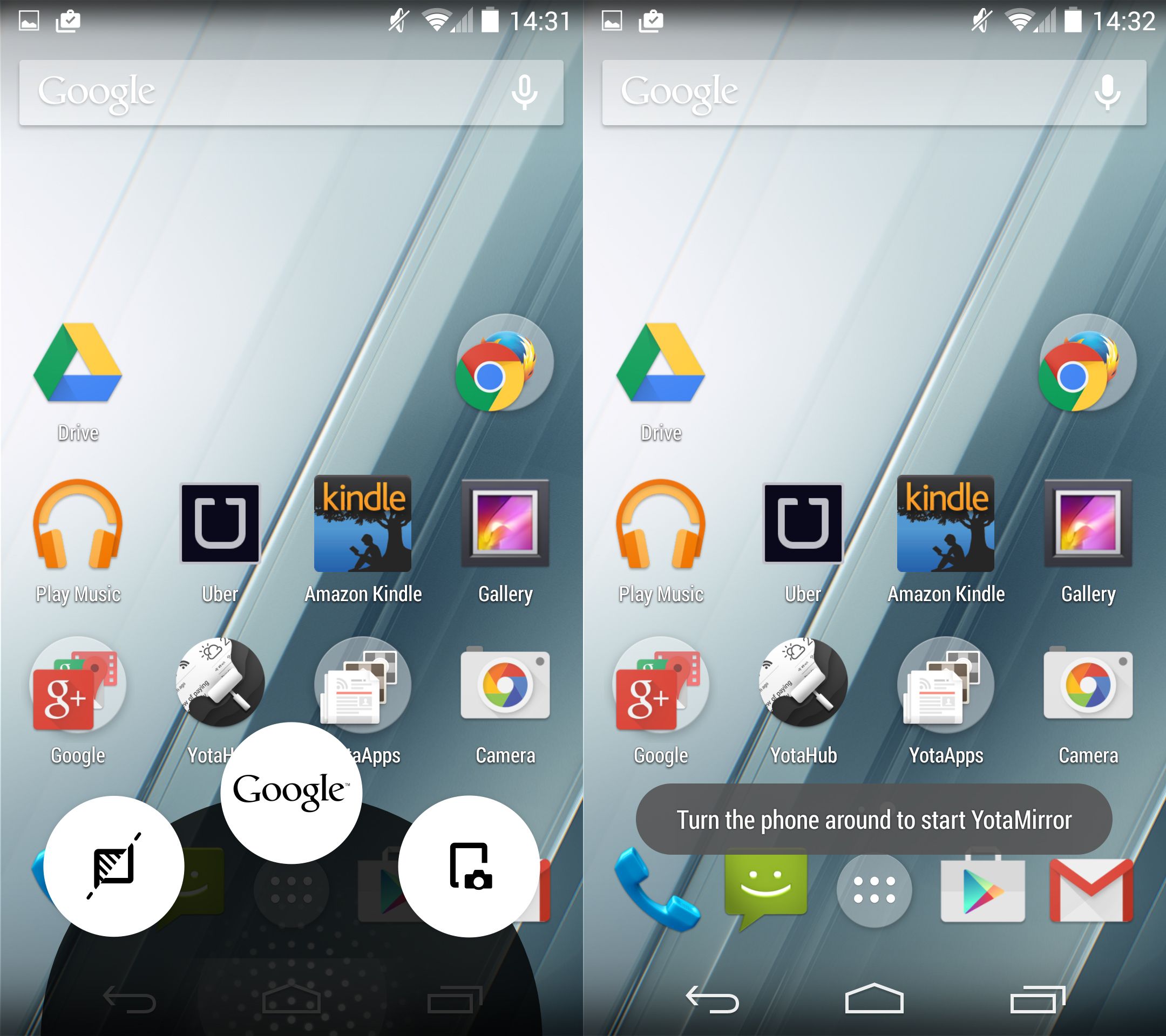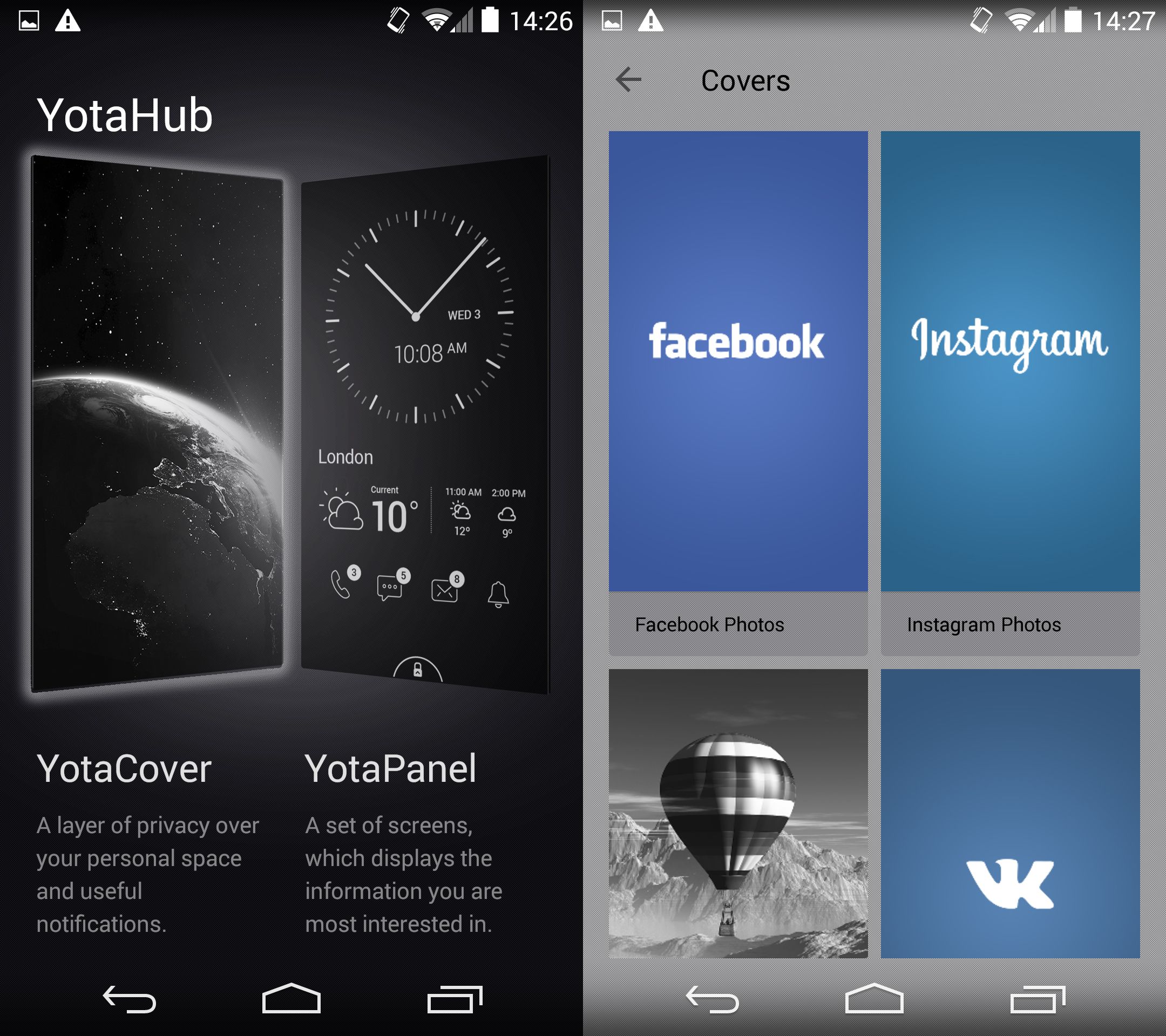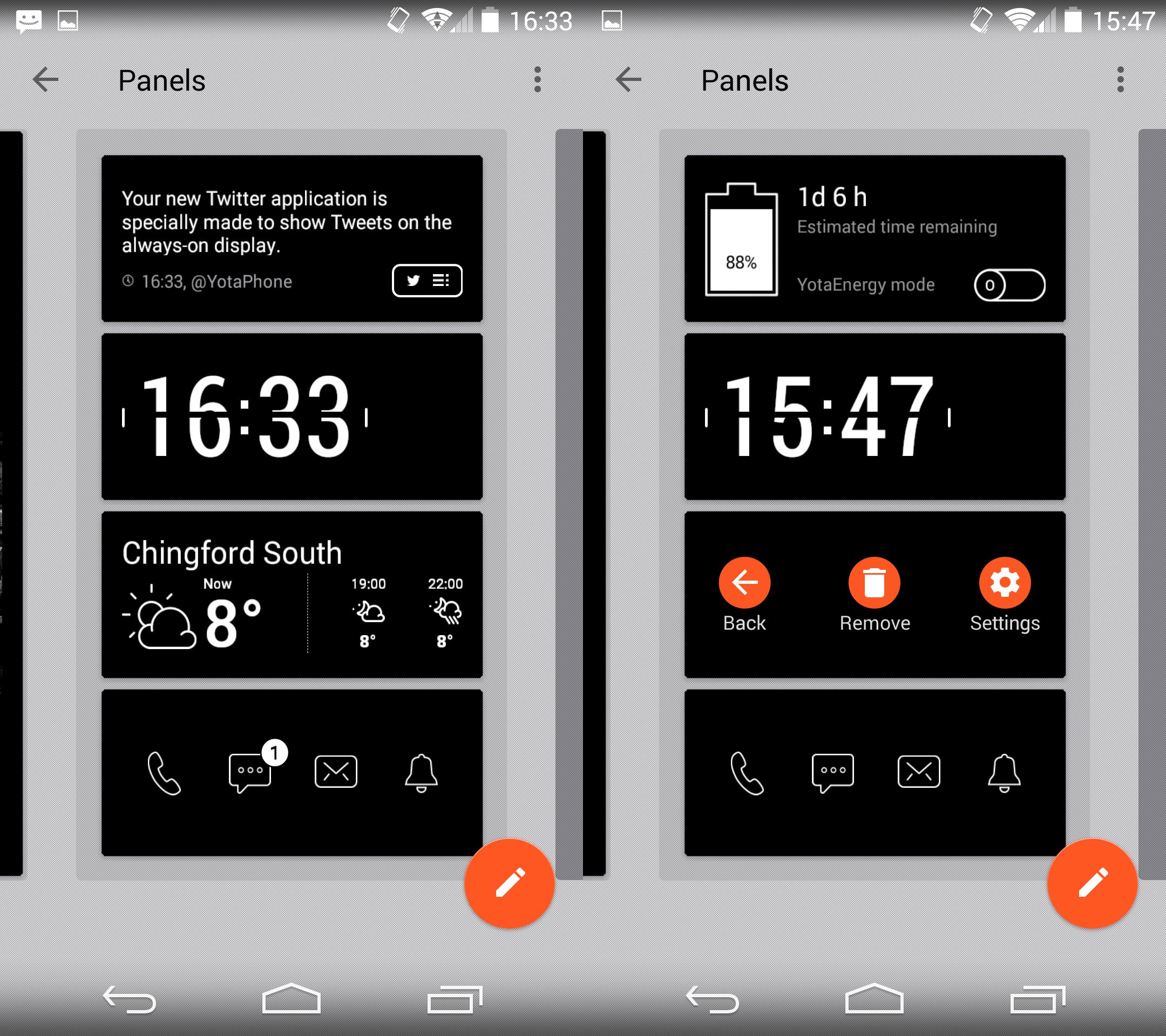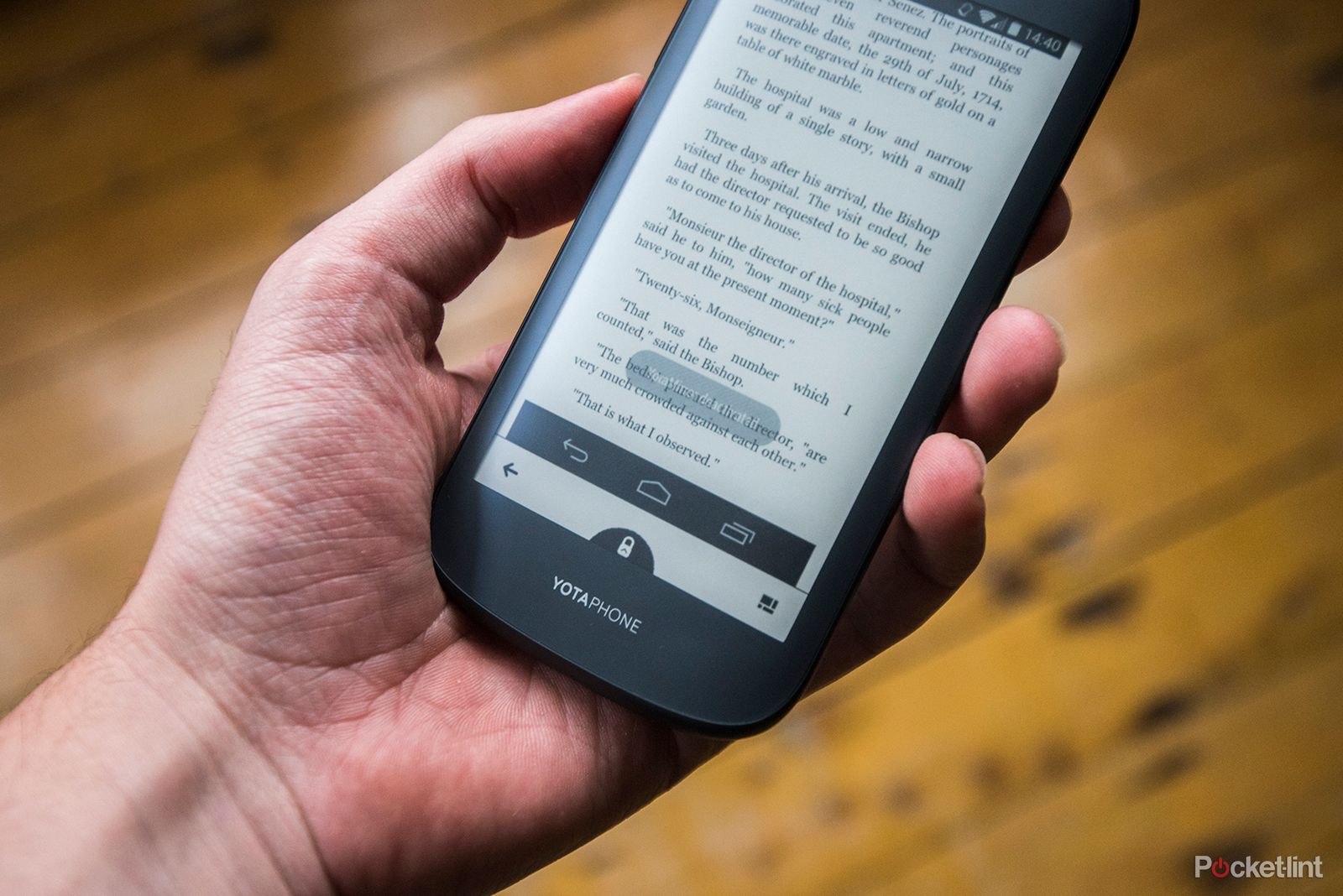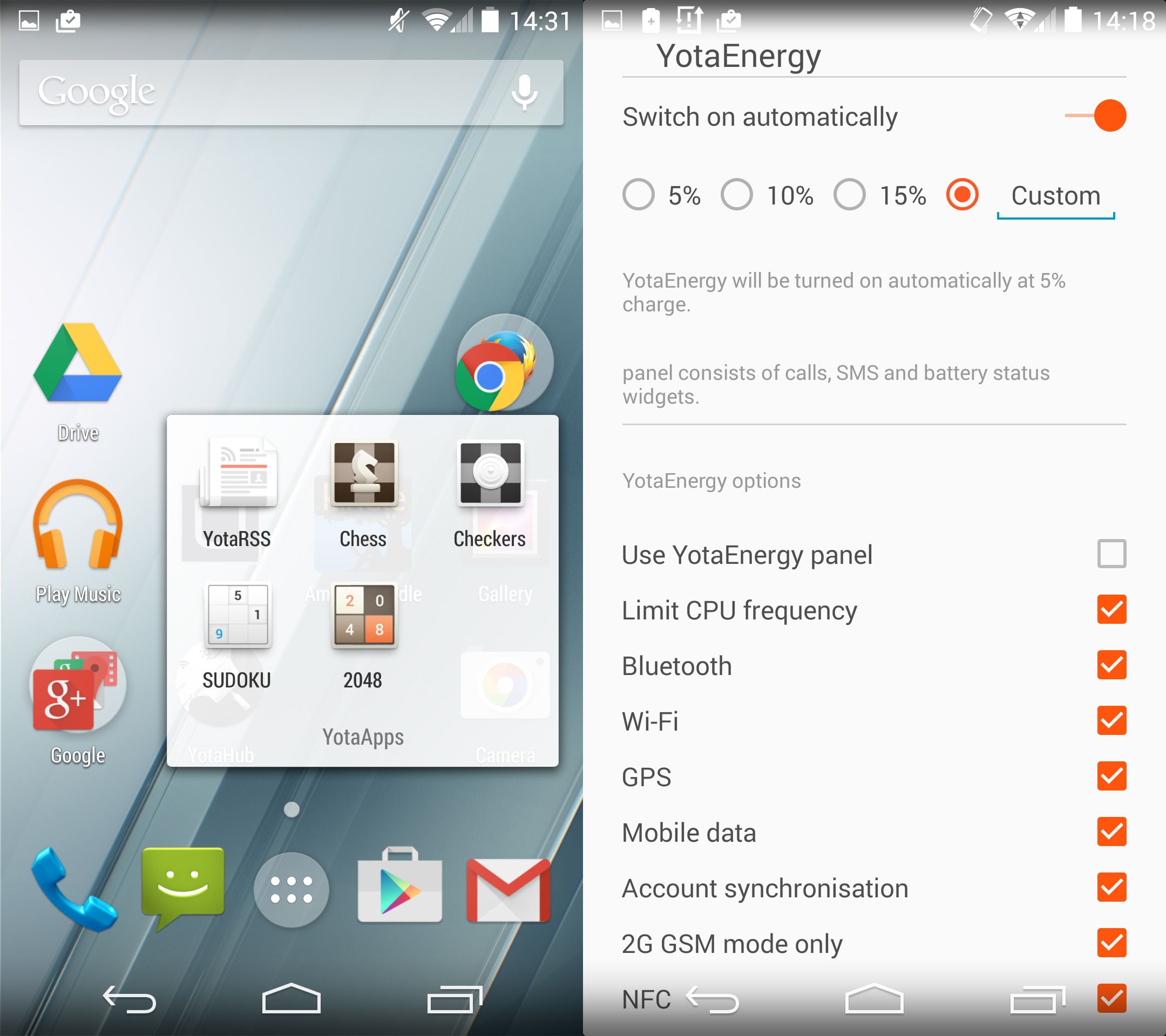The idea of a dual-screen smartphone might sound as useful as a sixth toe, and when Russian company YotaPhone launched its device of the same name it didn't make us realise what we were missing. Design quirks, usage irks - it just didn't formulate into the device it could have been.
Our quick take
Despite warming to the YotaPhone 2 over our four days of use, we're still on the fence about it. Yes, it's a jump forward compared to the original and we can see genuine use from that second screen and we're not going to cry "gimmick" like we thought we might.
But with current smartphones already providing a full day's battery anyway, irrelevant of whether you use them to read eBooks on or not, many just won't need to pay a premium for a dual-screen device. Even if the E Ink screen has its uses for information at a glance.
The big hurdle is the price point. The YotaPhone 2 demands a flagship price for a device that's roughly on par with the Moto X (despite a smaller screen). It's a good Android experience, an imperfect but clever E Ink experience, which combined make for a device with lots of potential.
The YotaPhone 2 is a divisive device; a dual-screen smartphone that will split the pack right down the middle. It's got its highs and its lows - we just wish the price point wasn't one of those highs.

YotaPhone 2 - 3.5 / 5
| FOR | AGAINST |
|---|---|
|
|
But that was version one and, actually, the concept of an Android smartphone with an OLED screen on one side and E Ink panel on the other - as featured in the second-gen YotaPhone 2 - is a good one. Particularly if you're an avid reader and don't want to carry an eBook reader around with you.
Initially announced at Mobile World Congress way back in February, it has taken an age for the YotaPhone 2 to make it to market. What was the wait all about and, indeed, was it worth it? We've been living with the device for a long weekend to find out.
Design
At first glance the YotaPhone 2 looks rather like Motorola Moto X thanks to those curved edges and soap-bar shape. It's comfortable to hold, and just because there's that E Ink second screen on the rear doesn't stop it from being curved, making for a friendly fit in the palm.
The overall black plastic finish is hardly knock-out in appearance, though, while the bezel top and bottom of the main screen is fairly significant - especially as the trio of Android soft keys eat into the screen real estate. However, both sides are coated in Gorilla Glass for added scratch resistance.
The YotaPhone 2 is certainly thinner than the original model, at 8.9mm thick, but given the presence of two screens it's no surprise that it's not the thinnest handset going.
Flip the phone over and it reveals that trump card: a 4.7-inch, 960 x 540 resolution E Ink panel. If you've seen an Amazon Kindle or a Kobo eBook reader then you'll have a rough idea what that is: a monotone display that's comfortable to read as there's no back-lighting involved. It gives an almost print-on-paper feel that the bright, colourful screen on the flip side lacks, and power consumption is very low for long battery life.
This dual screen design has divided opinion of those we've shown the YotaPhone 2 to, but a split right down the middle of the pack between positive and negative. It seems there's no middle ground, with avid eBook reader types typically giving the thumbs up.
Screen and operation
But just because it has two screens doesn't mean the YotaPhone 2 has to operate any differently to other Android devices out there. Taken at face value - literally - and everything works very well indeed. That front 5-inch 1920 x 1080 pixel OLED panel is bright and responsive, delivering decent viewing angles and bright, punchy colours. Can't say better than that.
Running Android 4.4 KitKat, the Snapdragon S800 processor and 2GB RAM under the surface are an ample combination to keep things running smoothly from what we've experienced. We've played games like Candy Crush Soda Saga, thumbed through web pages and emails - all the usual things that we would do on an Android smartphone.
Saying that, if you're after the latest and greatest then the YotaPhone lacks the more modern S801 or S805 chipsets. Arguably, these aren't needed within this construction, although better power consumption could have been a benefit.
YotaPhone's reasoning? That balancing the software with the hardware is crucial for heat dissipation so the E Ink screen avoids distortion. However, we found the upper rear of the phone to run warm even for menial tasks such as a full resest.
Android mirror
As it stands the rear screen is a long way from being bug-free. We encountered numerous ghosting issues throughout two pre-release software iterations that made some apps tricky to read. Shame, as when things do smooth out it's a panel with plenty of potential for tasks such as reading.
We've been thumbing through Les Miserables via the Kindle Android app; literally thumbing through it too, because the rear E Ink display is fully responsive to touches, swipes, and press-and-hold commands. Hurrah.
In addition to some native Yota applications (that we'll get to in a minute), there's YotaMirror that does as it says on the tin: mirrors the Android front screen experience on the rear E Ink screen. This is accessed via a press-and-hold of the home key where it displays in among the Google turnstile for easy selection.
You may wonder why this mirror option exists, as the slower, delayed experience of E Ink won't suit all apps - but it's a great option for some others. With Amazon highly unlikely to ever let another eBook reader company have a native Kindle app, the YotaPhone 2 has its workaround that was absent in the first YotaPhone.
Clever, but not quite perfect at this moment in time.
Panels and privacy
Using the E Ink screen alone would see the YotaPhone 2 last for a supposed 110 hours - which is longer than we've even had the product in hand ahead of the launch. However an E Ink panel can't be switched off. Even when the battery dies the last screen displayed will remain on show, which might be a blessing or, perhaps, a curse depending on what that was.
But there are controls to handle the display and make good use of it. With the desired screen active, a press-and-hold of the home button will bring up the Google turnstile and from there the Screenshot option can be used to take a grab and send it to the rear E Ink screen, where it will remain.
That could be a QR code boarding pass, train ticket barcode number, map screengrab, essential number to phone home from a big red phone box at a festival when the device's battery has died, and so on. Nice idea, however limited its application may be for daily tasks.
There are other potential benefits and modes too. Leave the phone OLED-side down and the always-on E Ink panel can act like an at-a-glance screen. Within an app called YotaHub it's possible to construct a YotaCover - which is like a privacy layer, with or without active notifications; or a gallery which auto-cycles through shots if you so choose - and YotaPanels. These Panels are a bit like Android homepages; user-constructed screens made up of active widgets for seeing what's what at a glance. Whether that's the time, the weather, or your incoming messages, calls and emails, it's up to you to adjust the settings to suit your needs.
It's a nice idea, but when the screen locks it's a bit of a faff to press-and-hold then swipe up to gain access - often just because the phone slide around on the desk. After days of use - it really didn't come to us straight away - we've found it of genuine use to see pop-up messages without needing to actively open anything. It's almost like what many wearable devices are doing these days, but to the back of the phone rather than to your wrist.
We would like more user control within the settings though. A full-screen Twitter feed for example - for now the full screen widget is reserved Book or Music Player; Twitter is quarter screen only - would be something we'd always leave on the desk, as distracting as that may be. Many app options are fixed in quarter or three quarter forms, which feels a little rigid.
Third party potential
The other prime use of the E Ink screen is to run Yota specific apps, or those developed using the SDK for the YotaPhone ecosystem. With such apps active it's possible to use the left and right arrows to cycle through them - including YotaReader (great if you like Russian books, not so great if not), YotaRSS for a Feedly RSS feed, plus simple games such as Chess and 2048 - independently of the other screen.
If you're halfway through your Russian book, for example, the Reader will remember and it's easy to access where you left off via the E Ink display - no need to unlock the Android side. If you're half way through you're Kindle-purchased book, though, you'll need to jump through the Android Mirror hoop to get back to where you were. YotaMirror does also time-out meaning you'll need to start over again.
As such the addition of the E Ink screen can sometimes feel like a work in progress. You'll need to learn the way around, ignore some display bugs, and get things setup in the right way for you. But it has far more potential than the original YotaPhone device ever had and will appeal to a specific audience.
Longevity
We mentioned the triple-figure hours of use possible from the device. However, with a 2500mAh battery on board, the YotaPhone 2 isn't the very best performer out there for normal use - and this is a phone, after all, so you'll be using it as such.
From our first charge we got an Uber home from a party and left the phone on standby for two days, with a little settings adjustment and exploration - this was before swapping the SIM card to our personal one - and for whatever reason it died within a couple of days.
The second charge was far more practical, giving a full day of use, and with use of the E Ink screen the Yota should just about hold its own against some of the current flagships to get you through a long day. However, the battery can't be swapped out like handsets such as the LG G3.
The addition of YotaEnergy - which can be used to switch off various phone functions - can also assist in squeezing more hours of use out of the device. That typically means 4G is switched off, brightness dips and the CPU is limited to conserve that energy.
Cameras
Increasingly phones are becoming camera replacements. On that front the YotaPhone 2 provides an 8-megapixel rear and 2-megapixel front-facing options which do a fair job.
Using the camera is easy enough via the touchscreen, but there's no dedicated camera shutter button, and even if the power button did double-up to function as one it wouldn't be in the right position to be of use. We also find the front and rear lenses are somewhat prone to a flailing finger getting in the way of the shot.
The rear E Ink screen displays a "smile for the camera" image (which can be switched off if you want) that's rather fun. Other in-camera options include HDR (high dynamic range), but that's about as much as is on offer.
Image results are reasonable in good light with enough detail to show off. That detail holds well as the light dips too, despite a little introduction of image noise. Not a bad show overall, but not a flagship performance either.
Questionable price point
We've seen some potential from the YotaPhone 2, but its £555 asking price - or €699 in Europe, with American distribution and price TBA - is pricier than buying a Moto X and Amazon Kindle combined. Which puts a big question mark over the device for us.
Indeed many will be happy just using Android without the need to ever dig into a second screen, especially when paying a flagship price for a device that's just shy of achieving that grade. It is a smooth Android operator, but there are still a few bumps in terms of the E Ink display operation.
There's also no microSD slot for memory expansion which is disappointing. It's 32GB on board only, and that's that.