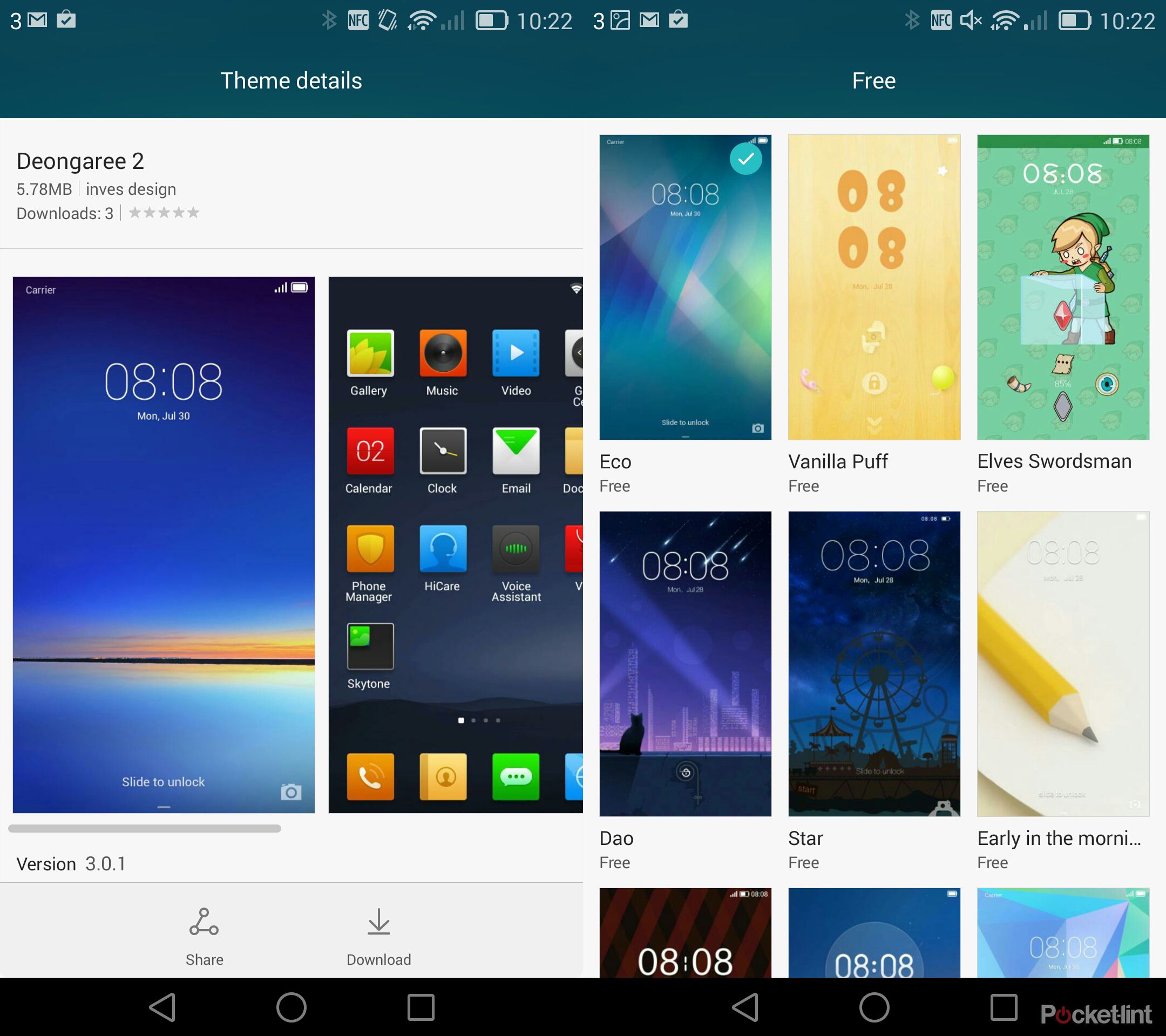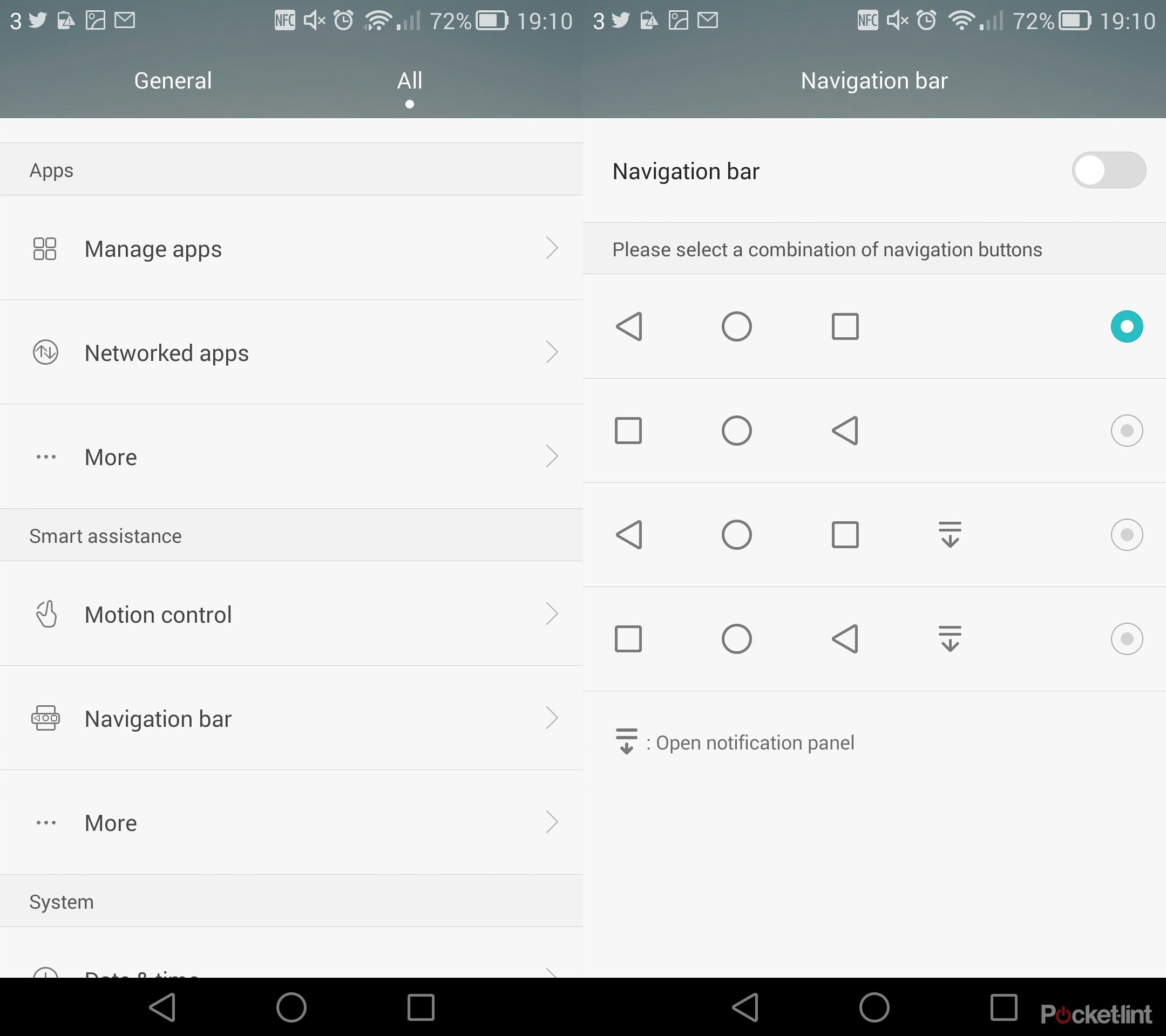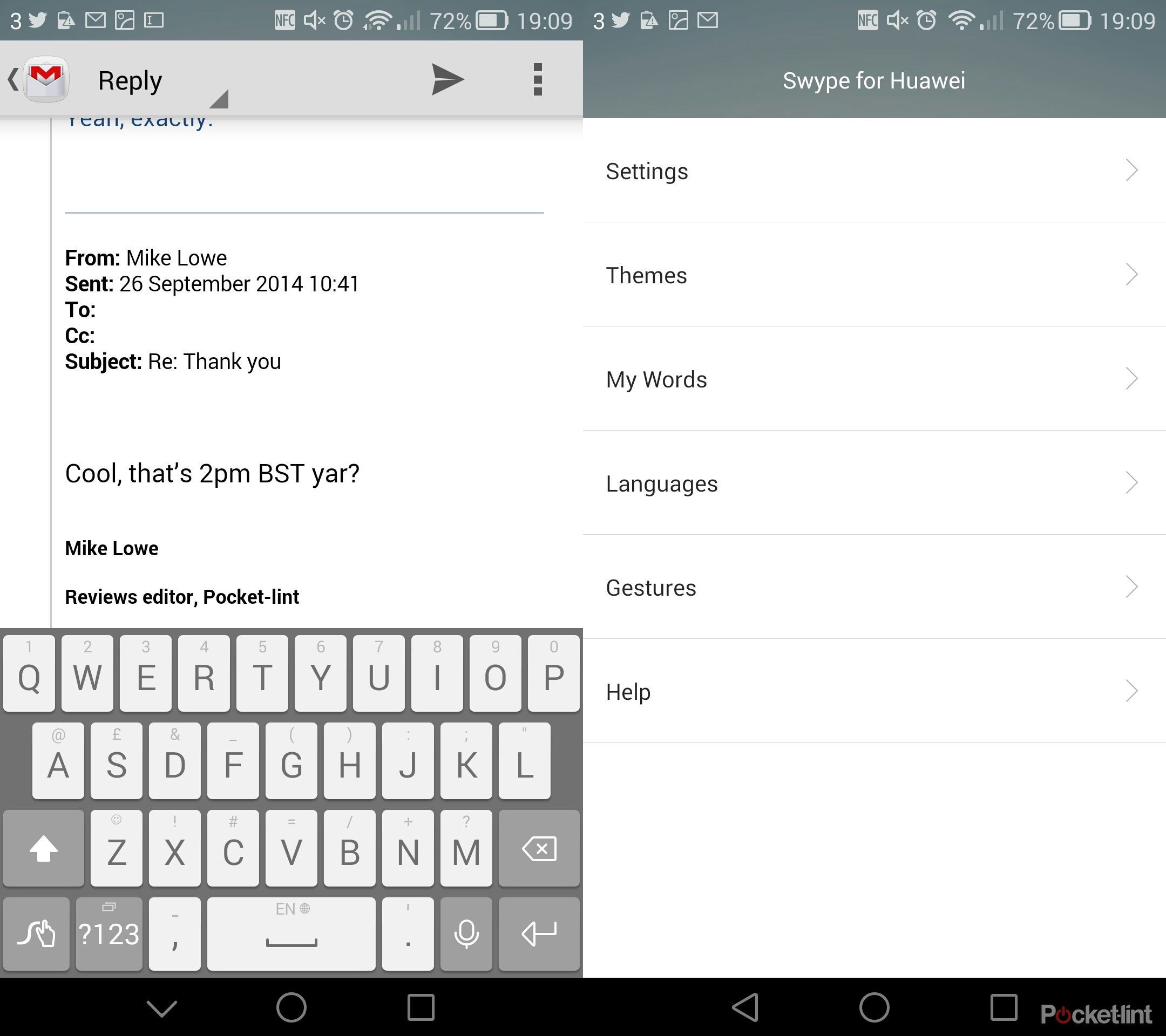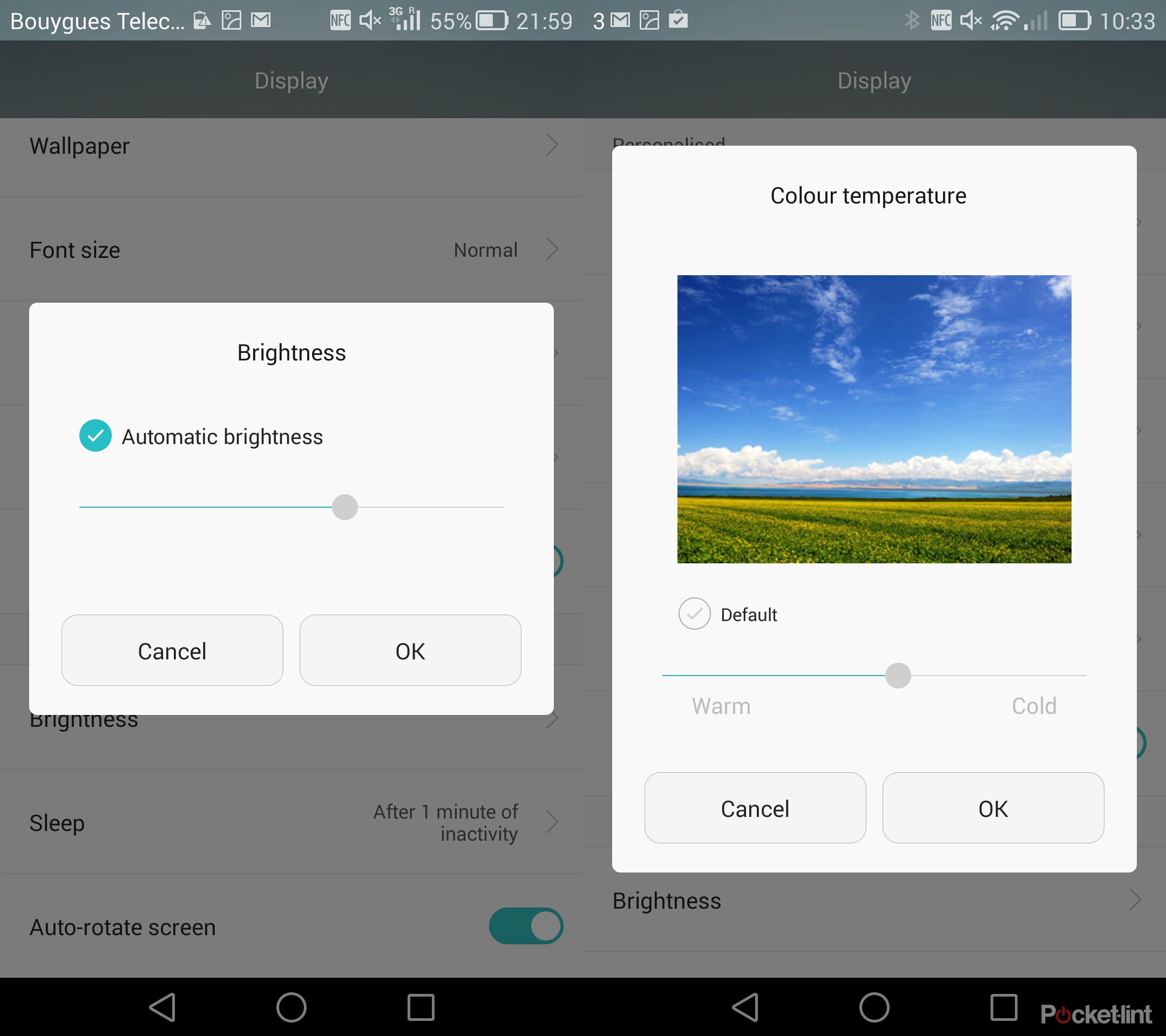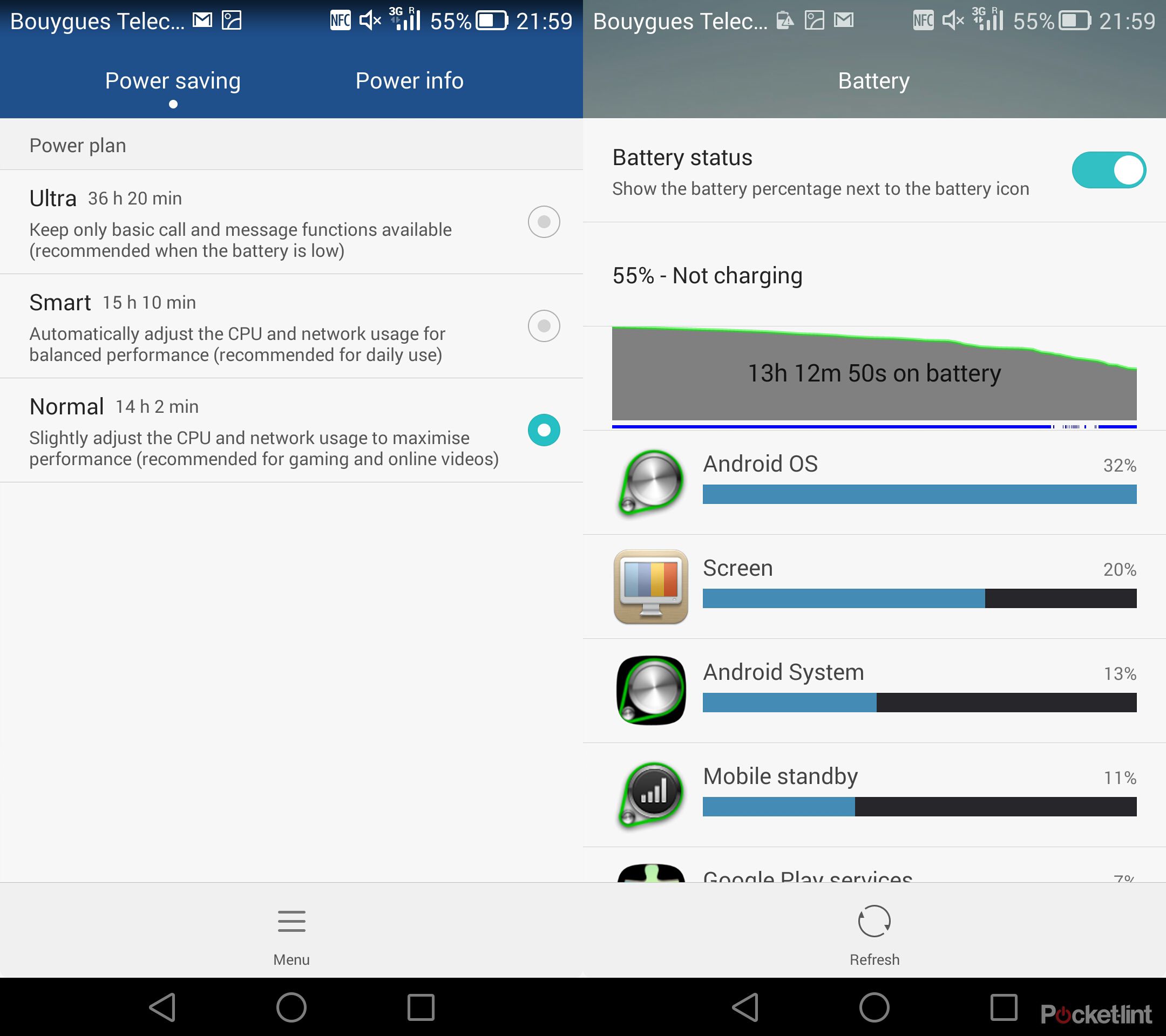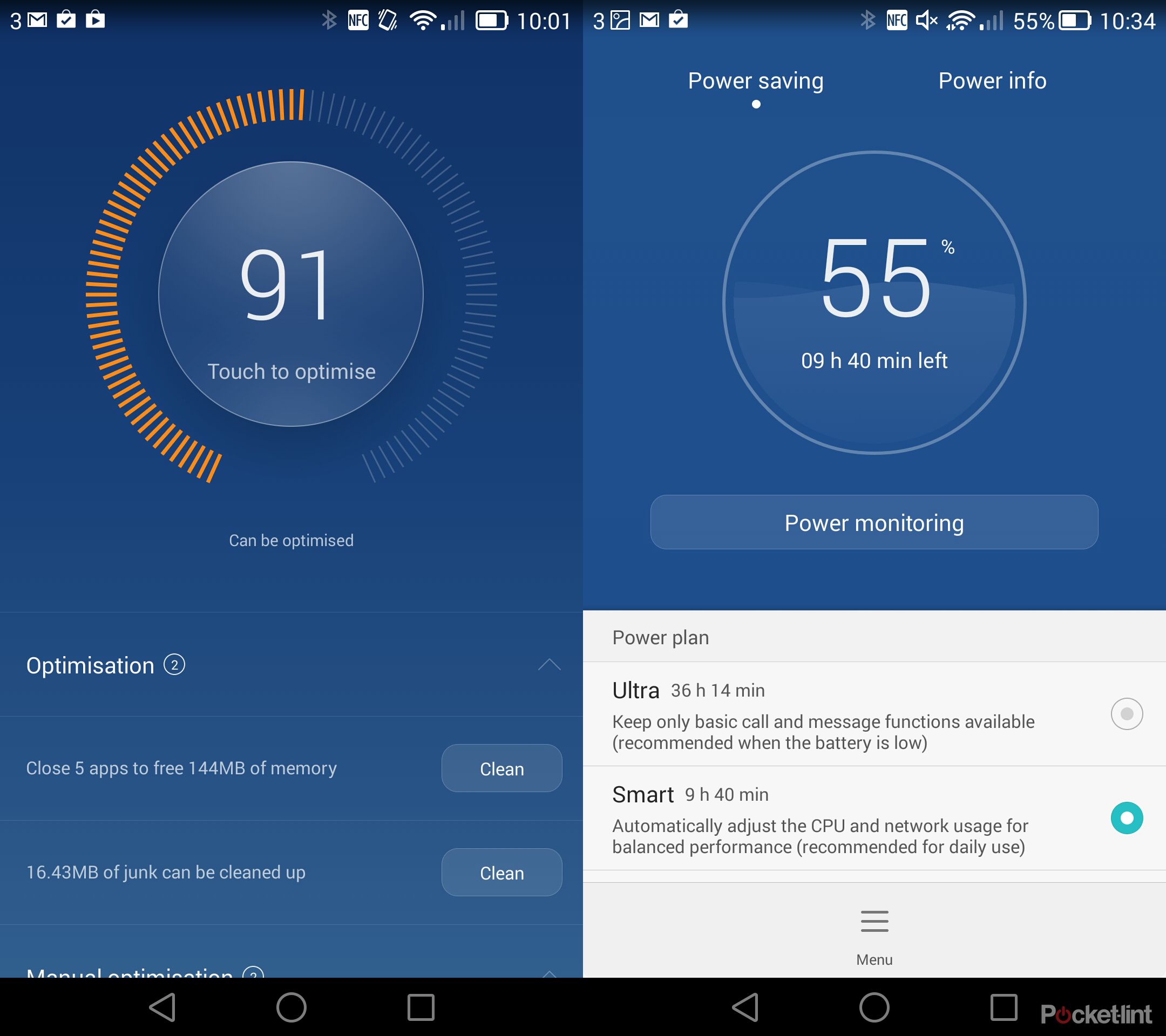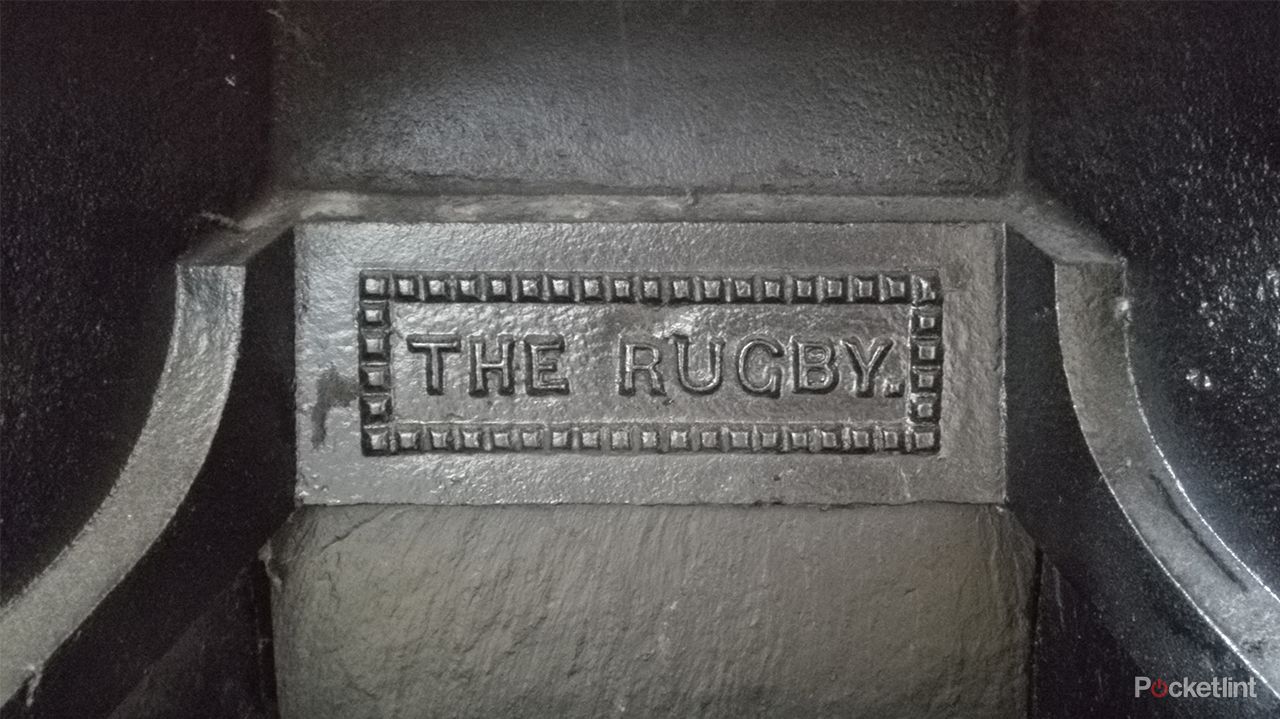We've been using the Huawei Ascend Mate 7 for three weeks now, which is since the day it was unveiled at the IFA trade show in Berlin. Despite originally thinking "blimey, a 6-inch phone" we've become accustomed to this behemoth living in our pocket. And, actually, we've come to like it. Yep, we're probably mad. But let us explain why.
Our quick take
There's no escaping the Huawei Ascend Mate 7's physical size. This may be one giant phone, but it's also the embodiment of Huawei coming of age. It's big meets beautiful with premium design flair, a great fingerprint scanner, ample performance and a battery life that will last for many hours of use. We can see where the "Mate" name comes from.
But it will divide opinion because it's undeniably huge. Assuming you are on board with the massive 6-inch screen size then only relatively small things about the Mate 7 frustrate. Take the often hideous EMUI 3.0 skins as one example - not always Huawei's fault, given the community downloads available - or the feeble vibrate function, irksome default keyboard and navigation buttons layout, or occasional software oddities. Not giant issues to moan about and many can be tweaked to suit your needs anyway.
Despite thinking a 6-inch phone would never cut it in our pockets, we've ended up living with the Huawei Ascend Mate 7 for a couple of weeks longer than anticipated. It has embedded itself in our lives and we've been content with that despite expecting the total opposite. In phablets terms the Mate 7 is a contender for the best on the market, no doubt about it.
Now all Huawei needs to do is transfer much of that into a smaller, more mass-market consumer device with a touch more power and some user interface tweaks. But make no bones about it, Huawei is catching up with the current front-runners and will be marching its way into more Western pockets over coming months and years based on this kind of performance.

Huawei Ascend Mate 7 - 4.5 / 5
| FOR | AGAINST |
|---|---|
|
|
There's the obvious reason to not want the Mate 7 of course: its 6-inch screen makes for gigantic scale. But with phone screens ever enlarging - even the surfacing of the 5.5-inch iPhone 6 Plus from "we make small phones" Apple - Huawei has managed to make the Mate 7 as compact as possible within certain parameters. It's not tiny, of course, nor was it ever going to be with a 6-inch screen, but there's some clever design to keep this Huawei a usable handset.
Phablets aren't going to suit all, but if you're thinking of taking the leap into the large screen market then there are a mixture of options out there. The excellent workhorse that is the Samsung Galaxy Note leads the pack at present (and the Note 4 is imminent), but can a Chinese manufacturer - that's Huawei for those unfamiliar with the brand - keep up with the likes of the Korean giant and other competitors? Read on.
Quality construction
The Ascend Mate 7 presents the best build quality from a Huawei phone we've yet seen. That might sound vague to commend a brand on outdoing its previous efforts, but finally the Chinese manufacturer has set its sights on some quality design flourishes.
The Mate 7 is a better considered slab of metal, glass and plastic than the smaller Ascend P7 (a device that, quite frankly, apes the iPhone 5), for example, as there's not the odd plastic ridge to the bottom as present in the smaller phone. Nope, here it's all sturdy metal, found both in the external frame and the rear panel that encases that large glass front. Looking to the device front-on and the white-colour side bezel is also kept down to a minute 2.1mm as to avoid a giant width, while the top and bottom protrusions beyond the screen - where the speaker and mic are housed respectively - are kept within sensible limits.
READ: Huawei Ascend P7 review
The full Mate 7 dimensions measure 157 x 81 x 7.9mm making for a trim handset given its physical footprint. It's a touch thicker than the iPhone 6 Plus (7.1mm) or Sony Xperia Z Ultra (6.5mm) but still slender for easy handling - and far slimmer than even the Nokia Lumia 930 (9.5mm).
The rear of the Mate 7 has a subtle curve which makes the device sit well in the hand, while none of the device's edges are "sharp" like we've seen with some competitor devices before now. It's surprisingly comfortable to hold and use given it's a 6-inch device. Think giant HTC One meets iPhone and you're not a million miles off. Which can only be considered a good thing all in all.
There's also a recessed fingerprint scanner on the back for quick access into the device without faffing about with passwords, PIN codes or shapes. Visually you really can't miss the scanner thanks to its silver outlined edging, but as you won't be looking at the back of the phone you won't see this. Nor will you need to. The recessed dip and placement makes for very practical use, with our forefinger naturally falling into place each time. To top it off the fingerprint scanner is genuinely good too - better than Samsung's implementation in our view. Register a finger or two and away you go. We've had some failures when coming at it from odd angles when on the move, but try again and you'll get in.
In this particular review model there's a micro SIM slot next to a microSD expansion slot to add in additional memory. Tucked into the large frame of the phone is also a clever LTE 4G antenna that know which side you're holding the phone and utilises the opposite antenna to acquire a signal. We've had good reception and data speeds, although on Three network in the UK it's been nothing out of the ordinary for us.
Interface ups and downs
But despite a grandiose exterior, Huawei's take on its user interface, here in the form of EMUI 3.0, is a less appealing aesthetic. And an acronym (if it can even be called that) that reminds us of a giant bird and Rod Hull is just weird.
But of course it's all a matter of taste. We find the default black and bronze/gold colour theme is trying way too hard and just doesn't look right. But if you don't like it then there are loads of (admittedly often naff) themes to can download and apply to the device. We're still struggling to find one that feels right.
Like most Android phone manufacturers, there's this playground warfare kind of approach to making a device that looks better, works better and adds desirable additional applications and functionality to the stock Android operating system. Because whether Sony, HTC, Samsung, Huawei or one of plenty of other manufacturers, that's all they're each doing: re-skinning a perfectly good Android setup. In this instance it's the latest Android 4.4.2, showing Huawei is forging ahead. Always a good sign.
Therefore what you get from familiar Android you also get on the Huawei Ascend Mate 7. Full access to the Play Store and all the usual browsing, maps and email integration is no problems here.
However, what Huawei seems obsessive in doing in asserting its own way. Something, at the beginning of our use, we found really annoying. Take, for example, the trio of Android control keys to the base of the screen in the navigation bar. They're arranged differently to the typical Android setup so we kept on hitting the wrong button when trying to go back. Argh. However, some investigation opens up a menu where the order can be changed: four arrangements are available, two of which add a fourth symbol to open the notifications panel.
Android notifications appear at the top of the screen as is customary, but with such a giant phone like the Mate 7 it's tricky to use a single hand to swipe down from the top without risking the phone spiralling out of hand and to the floor. So the inclusion of an optional notification button a thumb's reach away is a great idea. There's also a One-hand UI option in the shortcuts that compresses this navigation bar, but we found it made zero difference for our needs. What also distinctly lacks in the Mate 7 is multi-window support for floating apps like the Samsung Galaxy Note 4 offers.
READ: Samsung Galaxy Note 4 preview
Then there's the Huawei keyboard arrangement that, by default, puts additional characters in an awkward position and, if you accept Google Now's voice-action control to your device, sandwiches that quick-access button irksomely close to the full stop key. Our advice is - and as usable as Swype for Huawei is - to just install a different keyboard setup. Go with what you know. And if you know nothing prior to now then either explore some possibles, or we otherwise suspect the Huawei way will instill itself in your fingertips in little time.
Notifications appear bundled together in a full-screen arrangement which we rather like, but there are some overkill notifications that pop up here and there. Huawei is seemingly obsessed with power consumption so you'll often be warned about battery drain - even when the phone is plugged in, which makes no sense really. Other oddities come from Google Now and elsewhere, such as Google saying we're 39-minutes away from home (when in Paris, so it was miles off) and a random battle between the Wi-Fi hotspot and alleged tethering causing it to become dysfunctional - irrelevant of whether it was tethered or not. All small issues in the order of things though.
There are some cool additions to this Huawei, however, such as a "harassment filter" where phone numbers, unknown numbers and "strangers" can be blacklisted to never to bother you again. Given we get spam phone calls about three times a day this is a fantastic feature to have, and one more detailed than much of the competition. We liked it on the P7, and we like it again here.
Giganta screen
Whether a 6-inch screen is what you're keen to don in your pocket or not - and that's for you to seriously think about - it would be almost criminal in 2014 to unveil such scale without an adept resolution to match. Fortunately Huawei puts a tick in the "Full HD" box, with a 1920 x 1080 resolution panel delivering the goods.
No, it's not quad HD like in the LG G3, but we really don't care. As long-term G3 users we've actually found the super-high resolution of that phone to be a hindrance in small but important areas, such as some games being incompatible with the resolution for example.
So we've settled on 1080p as our current optimum resolution for now - larger tablets are excluded from that statement - until everything catches up and works in unison. And that's where this Huawei is at. Hurrah.
The 368ppi pixel density isn't as considerable as some models out there as the same resolution is spread across a larger surface area. But it still looks good to us; lots of real estate delivering more-than-ample resolution for crisp text and punchy images.
Viewing angles are very impressive too thanks to the IPS-NEO panel, which essentially means you can look at the device almost side-on and still see an image almost as good as a front-facing view. If the colour balance doesn't suit then there's even a warm-to-cool adjustment slider to get the visual temperature just right for your eyes. A nice touch. Brightness is also ample and, side-by-side with the LG G3 we'd say the Huawei is the brighter unit with auto brightness on.
So it might not have world-leading resolution or pixel density, but the Ascend Mate 7 does as much as we want and need it to do in the display department. The only problem is that it'll just be too large for some.
Power and consumption
Under the hood the Mate 7 has an octa-core Kirin 925 processor, clocked at 1.8Ghz, paired with 2GB RAM (or 3GB if you chose the 32GB storage model apparently - we have the 16GB unit in for review so can't verify otherwise). Now that's not quite class-leading in terms of overall power, but the trade-off is with the amount you pay for the phone. It's set to be more affordable than other flagship devices and, from our use, we've not felt any noticeable difference in power terms at all. We're using the same apps, the same games, the same browsers as with our earlier LG G3 and haven't blinked.
READ: LG G3 review
But we're not convinced the processor and Huawei's EMUI 3.0 is the most power-efficient combination out there. On paper the massive capacity of the Mate 7's on-board 4100mAh battery should outpace even the most seasoned of rivals. That's way more juice than even the BlackBerry Passport, for example, but we've not found the Huawei to have the stamina for two whole days of life like its Canadian comrade.
With the earlier P7 model the battery life was among its biggest problems. In the Mate 7 that huge battery capacity goes a long way in making the device match and exceed its nearest rivals. A solid day's use is standard - and we're hardcore users - so in that respect the Mate 7 clocking over 15-hours means it's a job well done. Normal use will see around 20-hours of more of use we suspect (sometimes we've stopped counting throughout our weeks of play).
Add various other battery-saving tricks up the Mate 7's proverbial sleeve and, just like the P7, the Power Management system allows you to tinker with settings, shut down specific apps, and, in part, optimise how long the phone lasts. Go deeper and there are Ultra, Smart and Normal power options to limit CPU and some functions for an even longer life per charge.
Even with the least efficient Standard mode active a more casual day of use (such as the day we finalised this very review) delivers great performance. Releasing the phone from its charging cable at 07:30 and finishing up 12-hours later at 19:30 saw over 70 per cent battery still remain. Utilise some of those power-throttling and app-limiting modes and you certainly could achieve two full days of power per charge. Considering this isn't a thick device that's a very impressive performance.
Cameras
Cameras are a big deal in phones these days - and now even big phones - and in this department the Mate 7 offers a 13-megapixel rear-facing and 5-megapixel front-facing solutions. Overall the results are decent, even if they can't take the crown for very best results ever. But given the current limitations of the phablet market, it's a performance that will match its competitors.
Huawei Ascend Mate7 review - sample image at ISO 50 - click for full-size JPEG crop
In the camera app it's easy to press onto the subject area to focus and then fire off a shot. As this is such a large device Huawei has also been clever in implementing an additional shutter button via the rear fingerprint scanner. It needn't be pressed like a proper button, merely a finger rested over it in order to capture a shot. As significant pressure isn't required the handset remains steady and this helps avoid blur. It works well too, although put the phone into landscape orientation and it's as good as useless.
We've been shooting in a variety of conditions and although there's a built-in LED flash we've been avoiding this to see how the Mate 7 handles those dimmer scenes. In clear sunlight shots are bright and colourful, but the clarity drops as the light dims. The interior of a fireplace where there's very little light, for example, utilised the ISO 3200 sensitivity, and although the result isn't bitingly sharp due to image processing the text within the shot is still legible and there's not a mosaic of coloured specks (known as colour noise) littered throughout.
Huawei Ascend Mate7 review - sample image at ISO 3200 - click for full-size JPEG crop
Additional modes such as HDR (high dynamic range) did a fair job of balancing out shadows and highlights, while a variety of filters mean on-board editing is possible for some funky effects. We wouldn't use them all the time, but they have their place.
However, we did find that the rear camera's f/2.0 aperture lens could sometimes autofocus in an area that left the more integral section of the frame a little out of focus. Not drastically, but if you want to use full size images then it's worth keeping an eye on pinpointing where you assign focus.