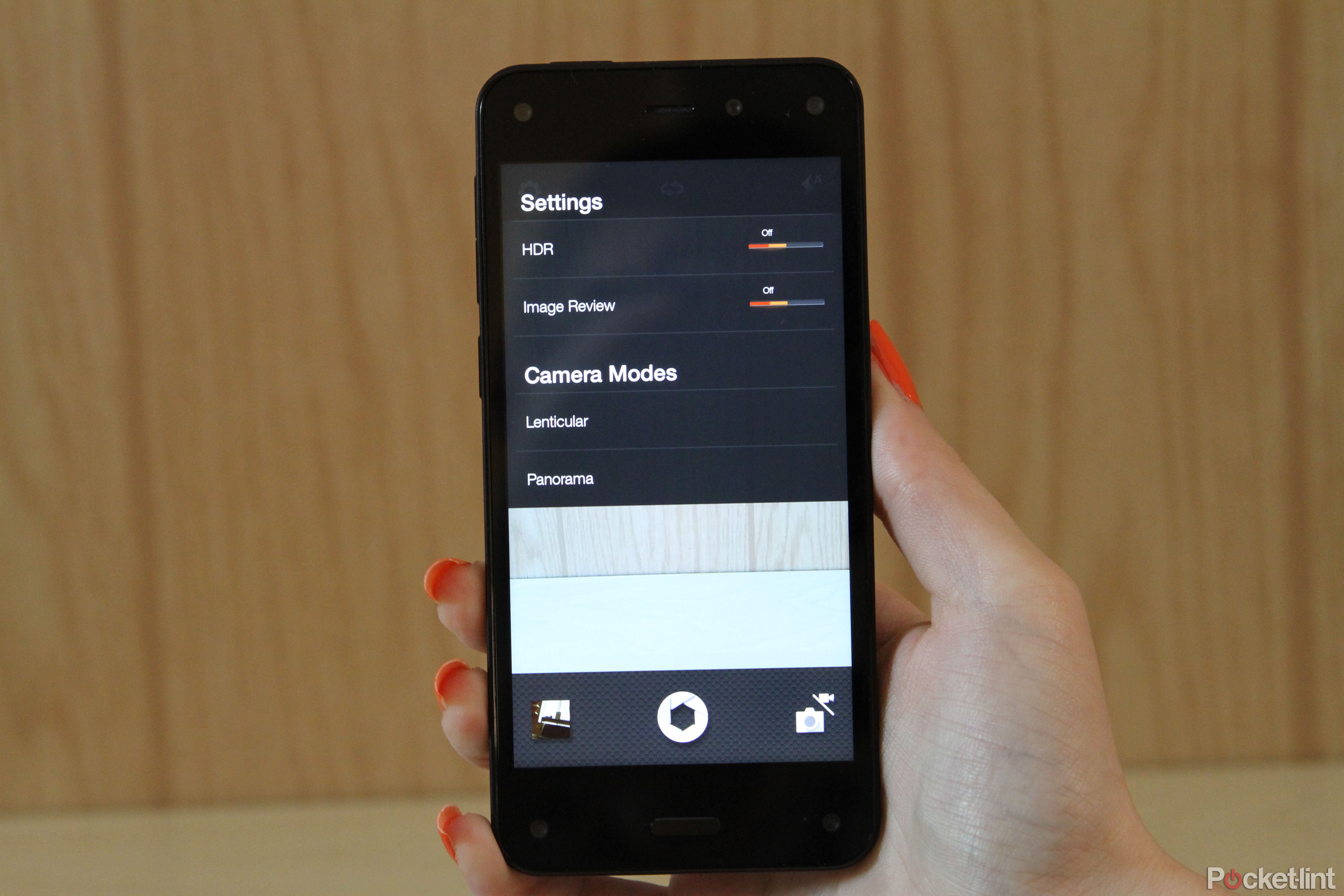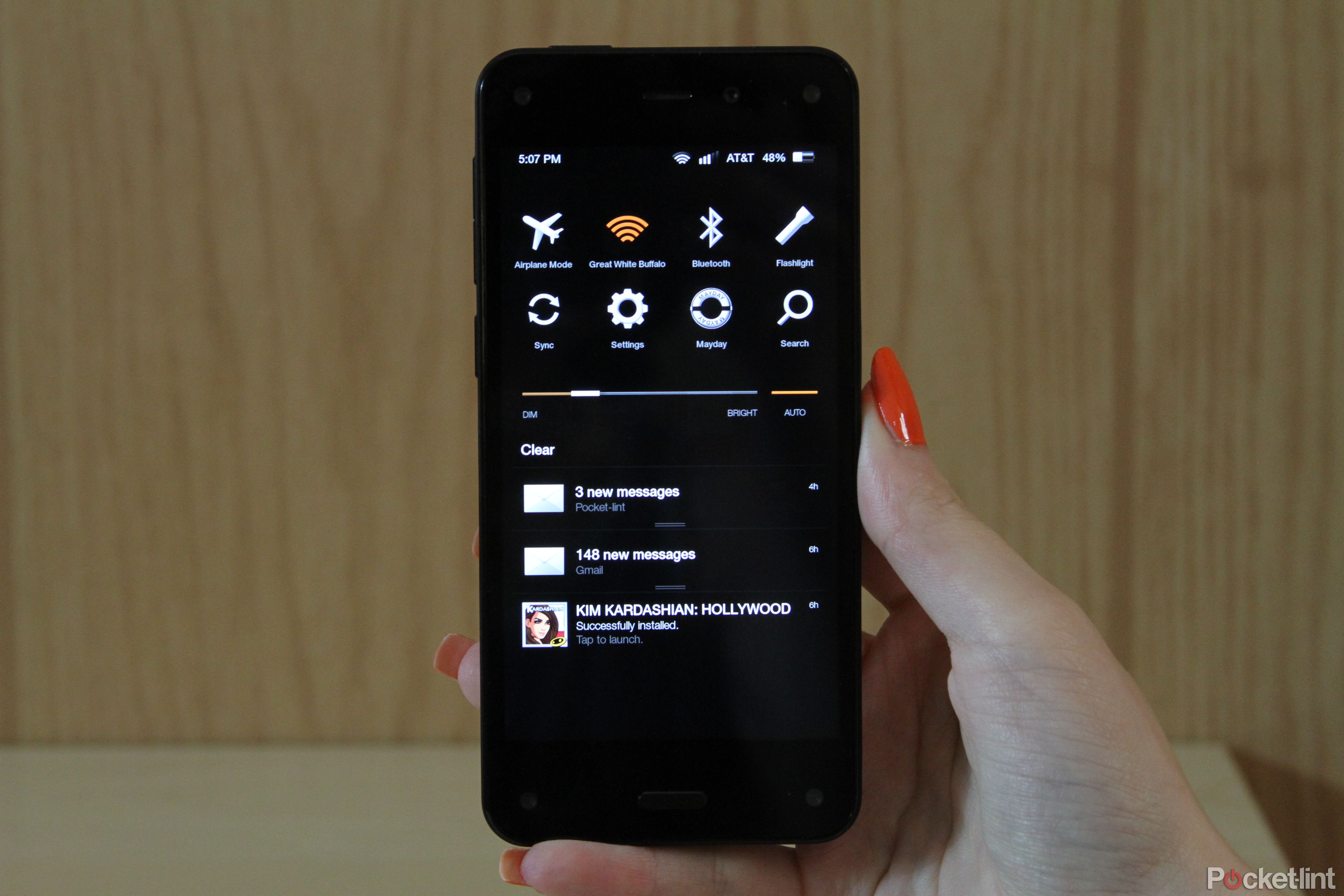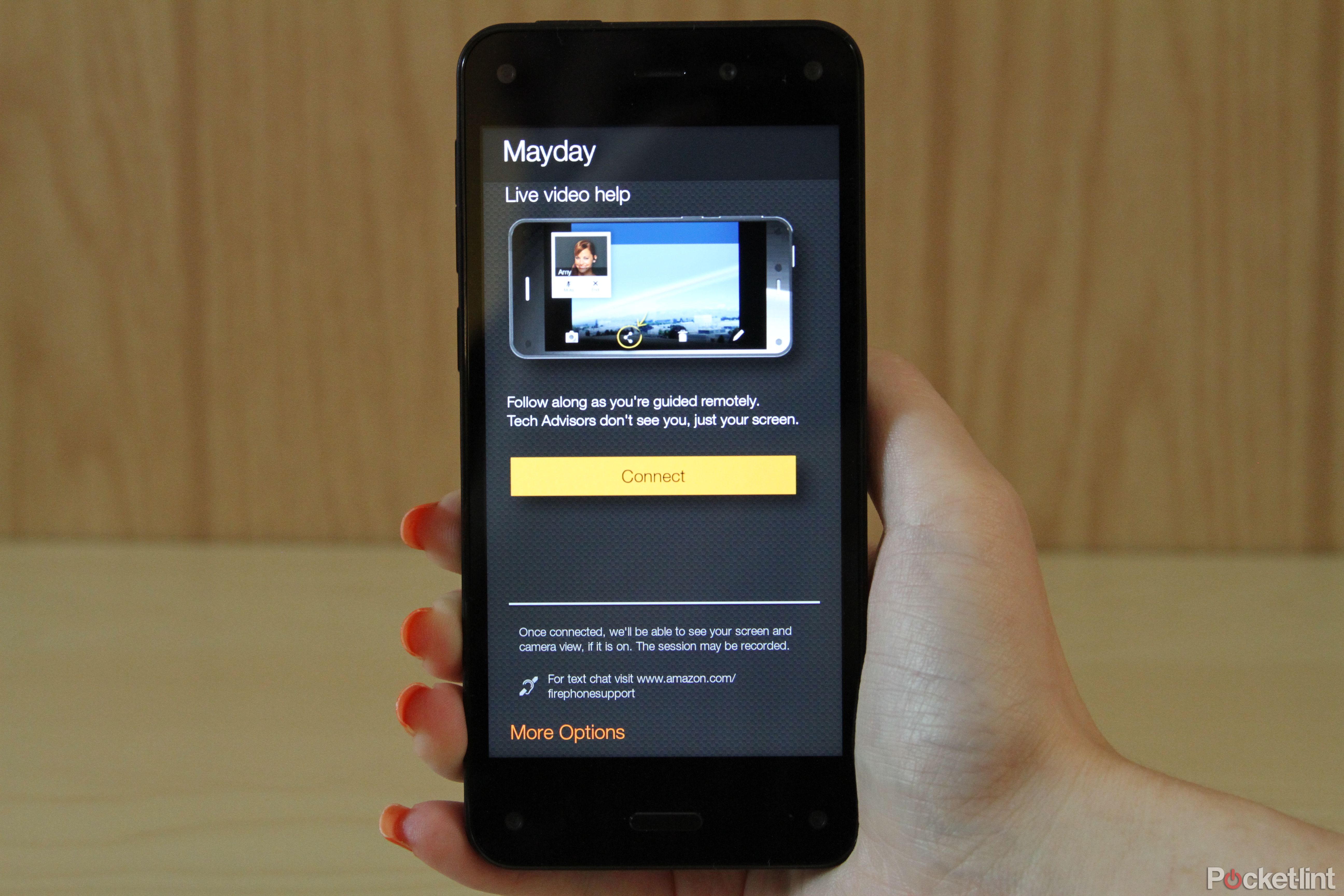Amazon is trying to prove once again that it is more than just an online retail giant. Sort of. The company has come up with a new phone called the Fire Phone, complete with Dynamic Perspective screen for a viewing experience unlike any other.
Our quick take
If you have never played with an Amazon device before, i.e. a Kindle, then the Fire Phone will take you a while to master. It's an average looking phone with a couple nifty tricks either meant to sell you things or dazzle your eyes, but other than that it's nothing worth bragging about.
Keep in mind Amazon has an agenda: it wants to sell more goods and push its Prime subscription service. Which, thanks to a free year of the service included, is exactly where the Fire Phone fits into that agenda.
If you don't shop through Amazon or subscribe to Prime, the Fire Phone is just another typical mid-tier phone with a high-end price tag, only one that could give you motion sickness and simultaneously drive you crazy as you try to find apps and navigate the interface.
Despite a gazillion sensors and Dynamic Display to get you all excited about the idea of using the Fire Phone as your everyday device, Amazon only really cares about whether you use the Firefly app to buy stuff on Amazon.com. That's the main thing we've taken away from this Amazon experience.
We can't imagine Android or iOS fans jumping ship for the Fire Phone. If they ever do, it's probably because they're Amazon shopaholics. As a standalone smartphone this Amazon offering is some distance behind the competition.

Amazon Fire Phone - 3.0 / 5
| FOR | AGAINST |
|---|---|
|
|
Although the Fire Phone is Amazon's first attempt at tackling the smartphone market, the phone follows several other hardware efforts such as eBook readers, tablets, and even a set-top box. But the Fire Phone is still very different from anything Amazon has ever done before.
Let's not forget Amazon is predominantly a retail giant; it's a company that's just trying to sell you stuff. The Fire Phone's primary goal is to serve up goods sold through Amazon.com, much like other Amazon devices, but there are a few other key features - most with catchy names that we'll come to later - that set it apart from the competition, including similar-priced high-end flagships.
After launching as an AT&T exclusive in the USA at the end of July, the Fire Phone will be available in the UK from 30 September - again as an exclusive, but with O2 here in Blighty. Is it something we should get excited about? We've been living with the Fire Phone for a long weekend to find out. Read on to hear all about the good, the bad, and the meh...
Design
The Fire Phone looks like a typical smartphone at first glance. It's a somewhat thick rectangle, measuring just shy of 9mm deep, with Corning Gorilla Glass 3 on both the front and the rear and some soft rubber sandwiched in between. The rubber runs along the outer edges, providing you with some grip. It's only available in black, and looks and feels heftier than most other high-end phones.
There's a 4.7-inch screen that delivers a 1280 x 720 pixel resolution (312 ppi). Although the display is not as big or pixel-packed as the Samsung Galaxy S5's display, for instance, and a far cry from that of the LG G3, it is super bright, thanks to a 500 nit brightness measure. Despite not being the most resolute there isn't pixelation or any of that nasty stuff in sight. You can find phones with better screens for the same price, but the Fire Phone will still do the trick.
READ: Samsung Galaxy S5 review
The most noticeable design features, beyond the phone's shape and display, are the five camera sensors on the front. One is your 2.1-megapixel front-facing secondary shooter, which captures decent-enough photos, while the other four enable 3D Dynamic Perspective. It's a feature that allows for system-wide gestures such as tilt, auto-scroll, and swivel, as well as peek functions and more. It turns the screen into a 3D pool and content can dynamically respond to your viewing point and any physical movement.
Thing is these front-facing camera sensors are very noticeable. They kind of look like screws from a distance. It's not a very good look in our view.
On the back is the sixth camera - a 13-megapixel rear-facing shooter with image stabilisation and an LED flash included. More on that later.
Other external design features include a small, oblong home button along the bottom edge, which reminds us a lot of the iPhone 5S, as well as a volume rocker, SIM card tray, and shutter key on the left side. The screen lock button sits on the top, while the microUSB charger sits on the bottom, and speaker grilles line both the top and bottom. The only visible stamp is a shiny Amazon logo and the standard Federal Communications Commission stuff on the back.
Frankly the Fire Phone's overall look isn't extraordinary. We don't think Amazon will win design awards with this effort, though we wouldn't say it's the worst-looking phone out there. It's average - nothing more, nothing less.
Camera fun
As we mentioned earlier, the Fire Phone has a 13-megapixel rear-facing camera. During our use, we thought the camera captured great low-light photos with minimal graininess. However, beyond that the rear camera is just alright - typical of many smartphone cameras really.
Amazon doesn't include too many settings in the camera app. You have access to flash, HDR (high dynamic range), panorama, and Lenticular. It's the last of these that's the most interesting camera feature, because it takes a series of shots to create a 3D view. We played with it and found it quite fun, but there's limited application to its use as most screens can't cater for this kind of playback. So be warned: Lenticular is a bit gimmicky, really, just like the HTC One M8's Duo camera feature wasn't all it was made out to be.
READ: HTC One M8 review
A quad-core 2.2 GHz Snapdragon 800 chip powers everything on the Fire Phone. It's not quite as powerful as the Samsung Galaxy S5's Snapdragon 801 processor, but there's little in it. All that matters is it keeps things running smoothly without any noticeable hiccups. The only time we noticed some lag was whenever we opened the camera and quickly tried to snap pics. It's a clunky app, to say the least.
It's called Fire for a reason
Using the camera app will also make the phone burn up. Because the screen is so bright and there are six cameras on board, the phone's non-removable li-ion 2400mAh battery works hard and dies quickly. But it also gets hot. Trust us: you will get a case of the hand sweats. Clearly it's called the Fire Phone for a reason.
We found the battery only lasted about eight hours with regular use. However, when we turned off Dynamic Perspective, which uses four of the six cameras, and turned down the display brightness, we did get a full day's use. But once you start turning off or down those extra things, the Fire Phone loses a lot of what makes it stand-out in the first place.
Other internal features include 2GB of RAM, GPS Glonass, and a variety of sensors to cover all the accelerometer, gyro and proximity stuff you'll need. There's also a compass and barometer, plus support for LTE, Wi-Fi, and Bluetooth 3.0.
Software: It's the Kindle phone!
Amazon uses Fire OS. Right now, it's an extremely customised version of Android Jelly Bean.
That's right: the Fire Phone does not have KitKat. But that doesn't matter, because Amazon really doesn't want you to think of the Fire Phone as an Android phone. In fact, Amazon didn't even include basic Android navigation rules. The Fire Phone has a different system with its own learning curve.
The home screen is a carousel of content, much like you see on other Amazon devices such as the Kindle. The content that appears is your most recently used apps and features, and they display as icons with plenty of nasty looking shadow effects. These shadow effects are everywhere too. The most horrid use of them is in the phone dialler app, where the shadows respond to your head movements. It's dizzying.
Underneath each blown-up icon in the carousel are related items (the App Store app shows recommended apps, for instance). You must flip through the carousel and scroll through all the extra stuff underneath to see what's buried in your homescreen. You also have to manually remove icons from the carousel, which is constantly changing as you use your phone, in order to hide them.
We really didn't like the carousel-style homescreen. It reminded us too much of the carousel function in the Fire TV. You know, that annoying line of letters you are stuck with should Amazon's voice-recognition feature not work. It's tedious and annoying, and unfortunately, the same idea has been applied to the Fire Phone home screen.
READ: Amazon Fire TV review
The beauty of the multitasking bar in the iPhone 5S is that it is hidden. Amazon doesn't hide anything and instead shines a big 'ole spotlight on your most recently used things.
Navigation and gesture control
Navigating the Fire Phone can be achieved through buttons, gestures, or motions. A tutorial that launches as soon as you launch the phone will explain some of the different ways you can navigate, but if you're like us, you will forget everything the tutorial said within 24 hours.
When it comes to buttons, double-click on the home button to view recent apps. You can also long-press on the home button to use simple voice commands like placing a call or text. You can then tap on the camera button on the left edge to take a photo or long-press on the camera button to launches the built-in Firefly scanning app. You can't change what the camera button does though.
As for gestures, there are two things to remember when in apps: swipe from the left to view menus, and swipe from the right to view extra information. If you're on the main screen, swipe from the left to bring up a main menu, and swipe from the right to bring up a notification tray. Also, while in an app, swipe up from the bottom to go back. You can also swipe up from the bottom of the main screen to view folders and the app tray.
Confused yet? Well don't forget that you can use motions to get around Fire OS as well. Motions include a wrist flick to pull up extra menus, swivel to view quick settings at the top, and tilt to peek at time and other details.
It's actually cumbersome and time consuming to remember how to view the most basic of things (like the status bar). We imagine most people will need a few weeks to get adjusted to the button layout, different gestures, and various motions, especially because apps don't indicate what you need to do to get around. You just have to swipe and move around like crazy until things pop up.
You'll probably find the motions part pretty cool though, especially when scrolling through text hands-free, but there's a part of us that found the feature sickening at times. Like literally sickening. We can't read in cars because it makes us feel sick, and often times all the motion and Dynamic Perspective stuff created a similar gut-churning feeling when using the Fire Phone.
Luckily, we could toggle off the effects under settings whenever it became too much to handle. Again, though, that's switching off features that make the Fire Phone distinct.
We should mention one major plus to the Fire Phone interface however: if you have long nails then Amazon has created a slick keyboard that magically allows you to type away without fudging any words. That's something no other smartphone manufacturer has accomplished in our experience.
Dynamic Perspective
Long before the Fire Phone ever came out, we all heard about the amazing 3D phone that Amazon was supposedly developing. Well the Fire Phone doesn't emit holographs or make images completely pop out before your eyes, but it does have 3D Dynamic Perspective. It uses four front-facing cameras to track your head, similar to the Xbox's Kinect peripheral.
Dynamic Perspective basically makes the phone's screen follow the movements of your head. Look to the right, and the perspective of the screen tilts to the right, making text and images and shadows bend a little. It's supposed to make these things look 3D, but we think the graphics just look overly bevelled and shadowed at times. Not a good look for 2014. The design trend right now is flat.
Still, Dynamic Perspective has its advantages. Tilt to peek around objects in the foreground, lean to zoom in and see things closer in your field of view, move your head to steer and view objects in different angles, and so forth. You can do all of these things to navigate around and experience immersive maps, icons, and lock screens. It's not always fluid though and can sometimes be choppy.
Is Dynamic Perspective cool? Yes. Will you need to use it every day, in real life? No. In fact, Dynamic Perspective, while certainly useful in some situations, screams gimmicky.
Firefly: Buy, buy, buy
Firefly is why Amazon made the Fire Phone, or that's our take on it. It's a unique scanning-like feature. All you have to do is aim your rear-facing camera at objects, and Firefly will show you the object's product listing on Amazon.com.
From there you have options to buy that product with just one click and you can even get free shipping on Prime products. The Fire Phone comes with one year of free Prime (the otherwise a £79-a-year subscription service which offers access to premium content including music, movies, and storage, as well as fast shipping on select products sold through Amazon).
Firefly isn't just for buying though. You can use it to quickly store emails and phone numbers printed on things like business cards. You can also use it while watching movies or listening to music to identify what's playing. From there, you can act upon whatever Amazon pulls up. You can click through to Amazon.com, go to a website, make a phone call, and more.
Firefly works pretty well, but it needs to be used straight-on and in well lit areas. Otherwise you'll see Firefly's glittery graphic on your screen for forever until it finally serves up something totally unrelated. You may also have to try Firefly two or three times before it gets things right.
That said, we have to ask: should a phone be created with the sole purpose of indentifying and selling goods? It makes Fire Phone more or less an online shopping tool with 3D effects and calling and texting capabilities.
Mayday, mayday
You're going to need Mayday. It's Amazon's one-touch customer support service. The UK units will also add a phoneline service for O2 support as part of that exclusive deal.
The feature, which is also available with the Fire tablets, allows Amazon representatives to take over your device and help you figure things out and get things done. Because Amazon hasn't done the best job at streamlining the user interface, you will probably need Mayday just for figuring out how to back out of full-screen Facebook photos.
Plus, Mayday is a really neat idea. No other smartphone in the world offers a comparable customer support service. Now that's something Amazon should highlight more, rather than Dynamic Perspective and all that 3D stuff.
Apps
But there's a problem. Fire Phone has no Google apps. Sigh.
We realise the Fire Phone isn't a stock Android phone, but we still miss having access to stock Google things like the Chrome browser, Google Drive or Google Music. Amazon doesn't want you to use those though, so it limits you to the Silk Browser, Amazon Cloud Drive, Prime Music, and so on, which makes the Fire Phone more like a Kindle. Which is not cool for a phone.
READ: Amazon Kindle Paperwhite review
In addition, as you may already know, Amazon's App Store has a much smaller selection than the Google Play Store. If you're really into gaming or want the latest app from the coolest developer, chances are you'll be left in the dark if you get the Fire Phone. Developers like to focus on Android and iOS, so Fire OS isn't exactly top priority for them.