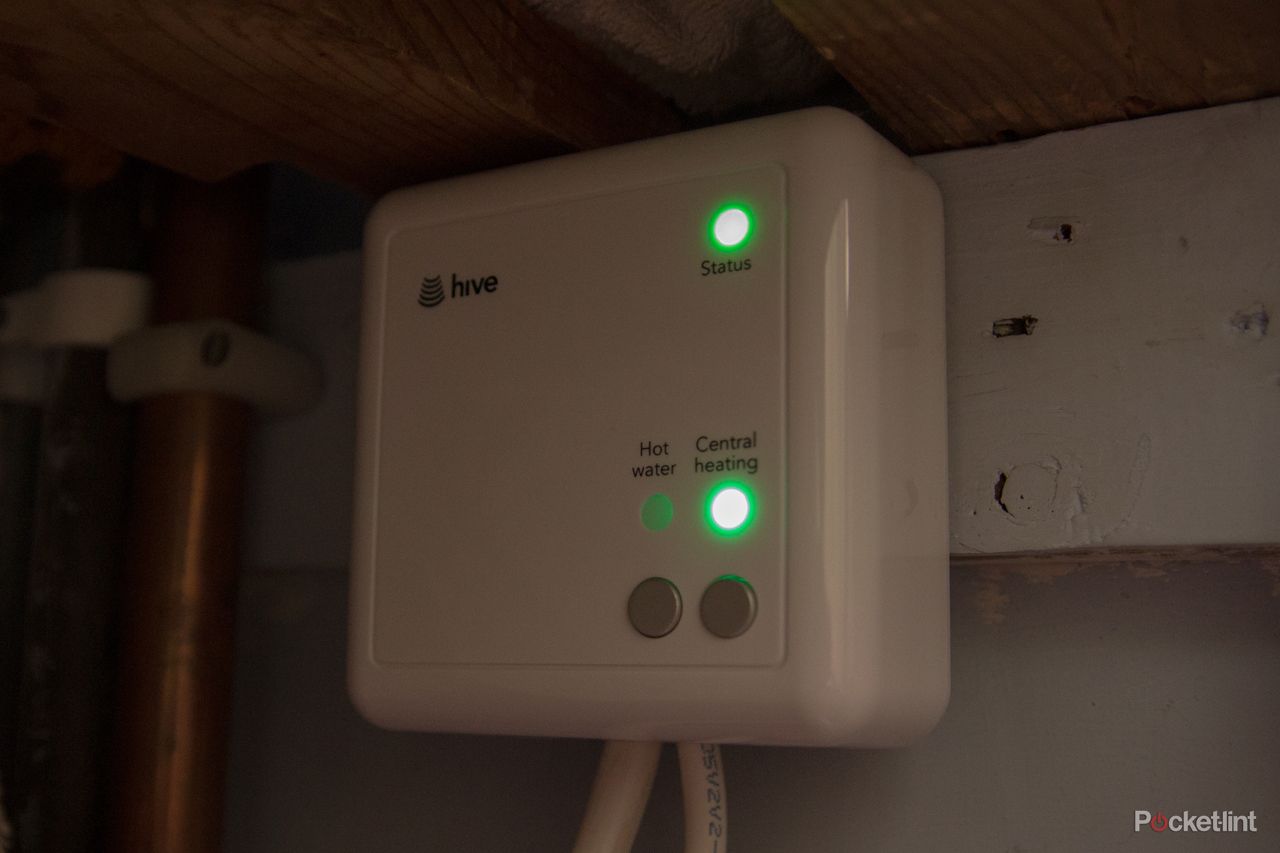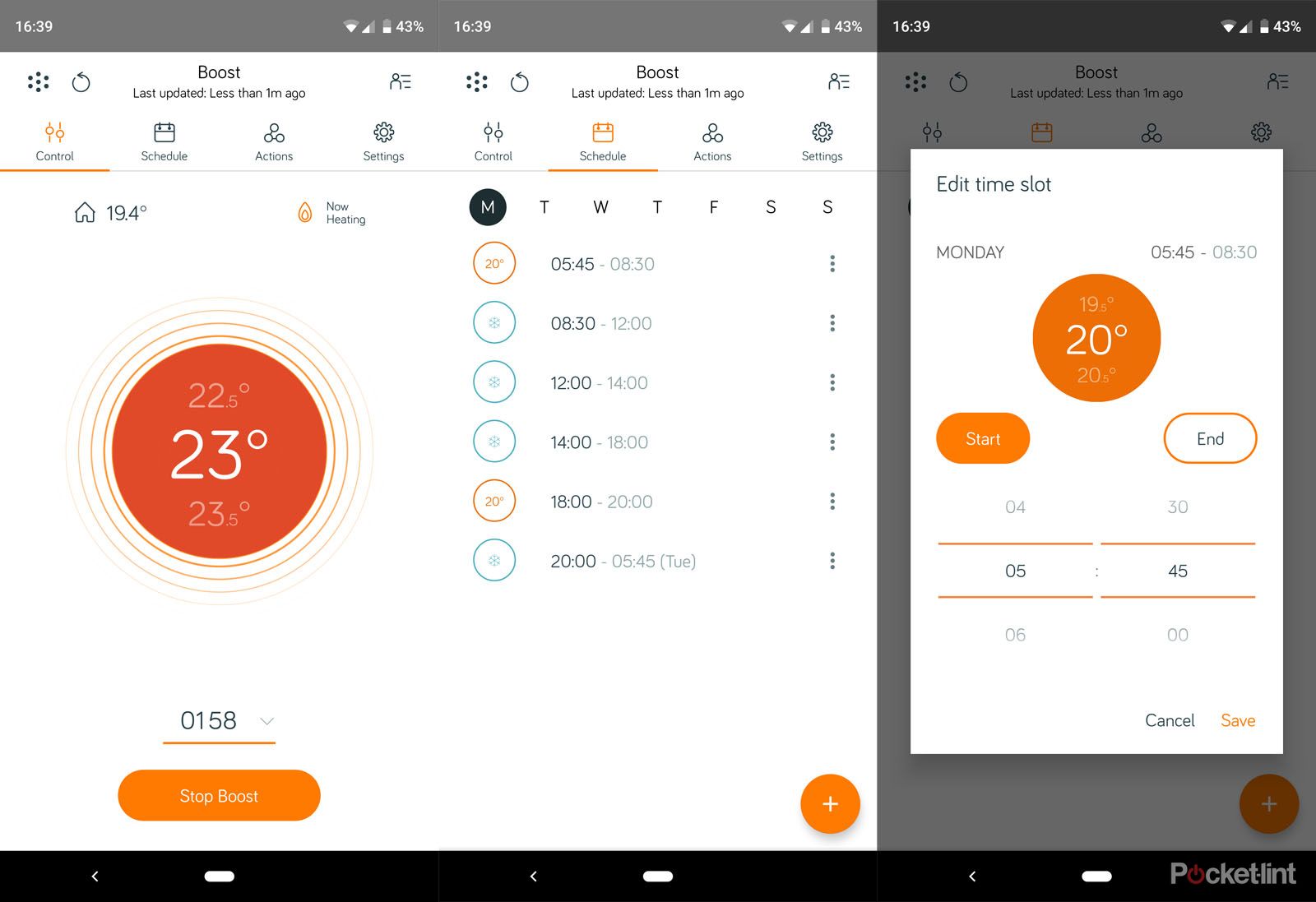Of all the services offering to take control of your heating, Hive is probably the system that has the highest profile in the UK. At launch it was pitched as a British Gas company, now aligning itself with BG's parent company Centrica, due in no small part to expansion beyond the UK and into the US.
Hive Active Heating promises to cut your energy usage by dragging your heating system into the twenty-first century. It will give you controls that aren't lurking in a musty cupboard, instead making your smartphone a device that controls all, a rival to Tado, Nest and other systems.
We had Hive Active Heating installed in November 2013 and have been living with the new smart heating and hot water system since. Five years later, there's an updated Hive 2.0 thermostat, updated apps, a new Hive Hub 360 and new chapter in Hive's smart home conquest.
Our quick take
Hive Active Heating remains one of the more accessible smart heating systems and in the UK, the support from British Gas, high profile advertising and regular sales mean that Hive has a decent foothold in UK homes.
The story of Hive for the past 3 years has been about other smart home devices and less about heating, with the only real change in recent times the launch of the Hive Hub 360. Alexa control means Hive is moving with the times, while the expanding system of other devices means that those early investers in Hive could now have a complete system of devices.
There's more gloss to some systems - like Next - and more options from companies like Tado - but Hive continues to develop, it's now a lot more stable than it once was and as a practical system, it's still very compelling.
Originally published October 2015
Alternatives to consider
Nest Learning Thermostat
Nest Third Generation Learning Thermostat
Nest - owned by Google - is one of the big players in the connected heating segment, offering a couple of different systems. The Learning Thermostat 3.0 offers heating and hot water control so rivals Hive, offers smartphone controls and is compatible with Google Assistant and Alexa. Next also does more to learn your routines, so it's a smarter smart heating system.
Tado
Tado Smart Thermostat
Tado started life offering geolocation as a tool for controlling heating, the idea being that when you're out of the home, your heating is off. The system - now in V3 guise - has got increasingly sophisticated, now offering individual room controls through TRVs.

Hive Active Heating 2.0 - 4.5 / 5
| FOR | AGAINST |
|---|---|
|
|
What is Hive Active Heating?
Hive is a system that's made up of several components, all interconnected, which is where we imagine British Gas originally found inspiration for the name. British Gas originally had a product called Active Heating, it then launched Hive, and it is now known as Hive Active Heating.
There's a controller that replaces your existing central heating and hot water controls, most likely next to your boiler or hot water tank, there's a wall controller and thermostat, and finally the hub to attach it to the internet via your router.
That last part of the puzzle is needed because to fully control Hive you'll need to use either the website dashboard or the app on your smartphone. It's available on iOS and Android, although the web front-end means you can access it anywhere you have a browser.
The idea is to move away from manual switches and sliders, or controls that aren't intuitive because they're governed by a small display with a couple of buttons. In its place comes control at any time, from any place, in a form that's simple and easy to use.
The actual functionality of your heating and hot water system will remain the same - more or less - but the control and programming of it will now be smart.
In 2018 Hive launched a new hub as an alternative to the basic hub. The Hive Hub 360 offers a wider set of functions, providing a connection for all your Hive devices (both heating and smart home), but also offers audio detection - so it can detect the sound of a dog barking, glass breaking or a smoke alarm going off, the idea being that it can provide home monitoring when you're not there.
The only reason this is relevant to Hive Active Heating is that you can use the Hive Hub 360 as the centre of your system and unlike the normal hub, it doesn't need a physical wire connection to your router - instead it can be connected wirelessly, meaning you can place it in the middle of your home. Otherwise, it makes no different to the functioning of Hive Active Heating.
Installation
- Available with or without installation
- Installation by British Gas engineer
The Hive Active Heating Kit will cost you £249, including the cost of installation, and it has stepped up slightly from the £199 price when we first looked at Hive in 2013. You can have it installed by other installers if you choose, and the kit will cost £179, with a choice of heating and hot water, or heating only if you have a combi boiler.
Installation is swift, but will ultimately depend on your system. As we installed it on a fairly new central heating system the actual process took less than an hour. It really was as simple as swapping one box for the other, hooking up to the router and getting all the parts talking to each other. Installation is carried out by a British Gas engineer in the UK.
An older system won't necessarily provide that ease of installation but Hive can advise on a case-by-case basis and this is part of what you're paying for when it comes to installation.
When it comes to updated components, it's easy to switch these around yourself. We've updated the hub and added the Hive 2.0 thermostat and it's a very easy process to do yourself, as is switching to a new Hub or adding other Hive devices from the wider smart home system.
The Hive 2.0 thermostat
There have been two different thermostats for the Hive. The latest takes a leap forward, replacing the rather pedestrian launch thermostat with a totally revised design by Yves Béhar, designed to compliment the rest of your smart home. You can also buy accessory frames, incase you want to change the colour for something more interesting than white.
With the likes of Nest offering a sophisticated thermostat, it's great that Hive updated. The new design sees a square format with a central dial. We love that retro styling and the feel of the dial reminds us of thermostats and dimmer switches of the past, with a tactile analogue feeling. It really does feel like you're cranking the heat up.
That dial sits in a reflective faceplate that lies over a display. Much of the time it's blank, sitting innocuously in your house minding its own business. As soon as you interact with it, however, the details shine out from the depths. It's so much more sophisticated than the previous model and if you've got the option to upgrade, we'd recommend it, especially if you're house proud.
There are two buttons on the top and these will give you instant access to boost for hot water or heating. That will mean you can trigger either of these functions, setting the time you want that boost to last for.
On the face itself there are three buttons: back, menu and ok. The menu structure is simple, so you can easily put the heating on schedule or manual, you can turn the dial to increase or decrease the temperature, or you can engage holiday mode.
If we've one criticism, it's that the display behind the surface could have been a higher resolution. We're getting increasingly used to high-resolution smartphones and we instantly felt that things were a little blocky. Increasing the resolution would give smoother fonts to be more pleasing to the eye.
Heating and hot water control
- Heating and hot water boost functions
- Granular controls
- Web, app or thermostat control
Hive does away with fiddly programmers. You can open up the Hive website and login and you'll be able to set the heating and hot water programme you want using easy sliders. Although the app offers the same controls, you get a lot more space on the website, so is probably the best for first setup.
It's easy to set the programme you want for each day, so you can select when you want heating or hot water on, for how long, decide what you want the house temperature to be for different periods and so on. You can have different heating periods across different days, with up to six slots a day. That gives real flexibility, if you need it, especially as you can make it different for different days of the week.
The same applies to hot water. If you know you need it on Sunday for a shower after coming home from football at 3pm, you can set it specifically for that. You can have the hot water coming on later on Saturday morning and if you're regularly away from home, turn it off completely for those days.
What Hive doesn't offer is individual room controls, this is a universal system that covers your whole house, although it now supports multiple zones, if you have the plumbing for it. In this sense, it's slightly less sophisticated that systems like Tado, where you can incorporate individual thermostatic radiator valves into the system.
App and voice controls
- Works with Alexa
- Supports Actions
The app has been through several revisions, adding new features since launch. The app is the main point of interaction with Hive. Although the new thermostat is easy to use, we've found it's often the case that you change it when you're sitting on the sofa, or when walking down the road using the app.
The advantage of having app control is that you can leave the house and still have control. If you are away and forget to turn the heating off, you can go in and change the programme to frost protection, for example. You can put the hot water on boost if you're on your way home and suspect that you won't have the hot water and you want for a bath. You can be lying in bed on a lazy Sunday morning, well after the heating schedule has stopped, and opt to warm the house up again.
In Holiday Mode you get to set the dates that you're going to be away, setting your departure and return times through a calendar view. You can then set the temperature you want the house to remain at while you're away. That might be to protect pipes against freezing, or just to keep your cat warm.
It's a nice addition and might be useful for those who tend to forget, but the big advantage of having a smart heating system is that you can control it from anywhere. More than once we've changed it on from a campsite in France, or the departure lounge of an airport.
In more recent times Hive has enabled control through other systems, like Alexa. Enabling the Hive skill in the Alexa app will mean you get voice control through your Echo devices. That will mean you can do things like check the inside temperature or boost your heating. Hive does require you say fairly specific phrases, but if you've got messy hands when you're working in the kitchen and you need to boost the hot water, Alexa will take care of it for you.
There are also actions within the Hive system. These are a little more sophisticated and will let you create cause and effect rules. For example, you can have the heating turn on when it's a particular termerature outside or you can boost the heating when the front door opens using a sensor, for example. These actions don't suit heating quite as well as they do lights (turn on a light when the door opens, for example), but they are there if you want them.
Performance and system stability
We've been living with Hive for the last 5 years and we've enjoyed the control that it offers through smartphones. While many will see the advantages of being able to control the heating when you're away from home, in reality, it's in the home that we've used it the most - the heating boost on a cold winters evening.
Hive's pitch at launch was to reduce bills by making your heating more efficient. So the question is, have we seen savings over that 5-year period? In reality, it's difficult to judge, because it all depends on how efficiently you were using your heating system before. As we considered ourselves diligent thermostat watchers, we can't see much of a difference, but it's now a lot easier to control and we've spent less time scrabbling around in the airing cupboard.
With all wireless system you have to deal with connectivity. Anyone who uses lots of Wi-Fi devices will know this and Hive Active Heating is the same. There have been occasions where the system has stopped communicating, leaving us to pull the plug and reboot it all. This still happens 5 years on, although the second-gen thermostat with the hub is a lot more stable than it was at launch.
The Hub 360 throws a different spanner in the works. Because there's no physical connection, it can also go offline, leaving all your Hive devices unresponsive. It illuminated red when it doesn't have a connection and often it needs rebooting to get it running. Often it will correct itself, but this has been a problem we've noticed.
Hive works on the ZigBee wireless protocol (common for connected home devices), and if you're having connectivity problems then a ZigBee booster plug could solve these problems. We found that was the case with the first generation hardware. But having updated to the newer more powerful hub, incidences of inoperability have decreased.
Over the timeframe we've been using Hive we've seen the stability of the apps improve and with the latest thermostat, Hive feels like a more sophisticated system than it was at launch, but connectivity remains the curse of connected devices.
To recap
Hive Active Heating is a great upgrade to your current central heating system. It is a straightforward and easy way to bring smartphone control to your home, with minimal changes to your system and at a cost that won't break the bank.