LG admits that its first foray into tablet computing wasn't exactly a roaring success. Although there was nothing to hate about the LG Optimus Pad we could only find enough stuff to like to give it three stars. LG then seemingly gave up on tablets but has made a stomping return in 2013 with the LG G Pad.
Our quick take
The LG G Pad represents a strong return to the tablet market for LG. We hope the firm carries on making devices of this calibre - it feels premium thanks to top build quality and has enough strong features to make it well worthy of consideration - but that will, of course, depend on how well it sells. So it's over to you, dear reader.
We love the G Pad's QPair functionality to hook up with an Android phone for easy-to-use connectivity features, while we continue to be impressed by LG's gesture and "wake-by-tap" option too.
We're also impressed by the speed and battery life. It might not be the very fastest processor out there, but we rarely noticed. But if that has a knock-on effect to battery life then we definitely noticed: because the G Pad can last out for days with the right kind of use. A real reason to consider the G Pad as a commuter device.
But as much as we're big fans of the G Pad, for us one of the problems we think it will face comes down to its 8-inch size. Had LG opted for a 7-inch device with the same specs and build ethics, we think it would be a no-brainer, buy-on-sight device - as long as the price was controlled. As it is we just felt it was a little large and heavy, to the point we'd be more likely to reach for the Nexus 7 first.
But that's a reflection of our thoughts, and others will disagree because optimal tablet size is a matter of personal taste. If you want something a bit different, that's bigger than a Nexus 7, smaller than an iPad mini and a noticeable amount smaller than one of the many 10-inch tablets out there then the G Pad could be the one for you.

LG G Pad 8.3 - 4.5 / 5
| FOR | AGAINST |
|---|---|
|
|
LG G Pad 8.3
The G Pad is an 8.3-inch tablet for those who want lots of screen space, but aren't into the idea of 10-inch devices. And, there's a lot of sense in that idea, because 10-inch tablets are just not ideal for one-handed use. While Apple seems to have had no problem selling the iPad, Android devices have struggled in this space and dominated more in the smaller sizes. So where does that leave the G Pad? It's time to find out.
A cramped market
After the LG tablet hiatus of 2012 it does make us wonder why, exactly, LG has come back with a tablet now. Some might argue that the Android arena is already a bit cramped, and when you've got budget devices like the Tesco Hudl, and even the sensibly-priced Nexus 7 (2013), just how can any other company carve out a niche. Samsung, it seems, has gone for pen input on its Note range, which is a solid idea and something unique.
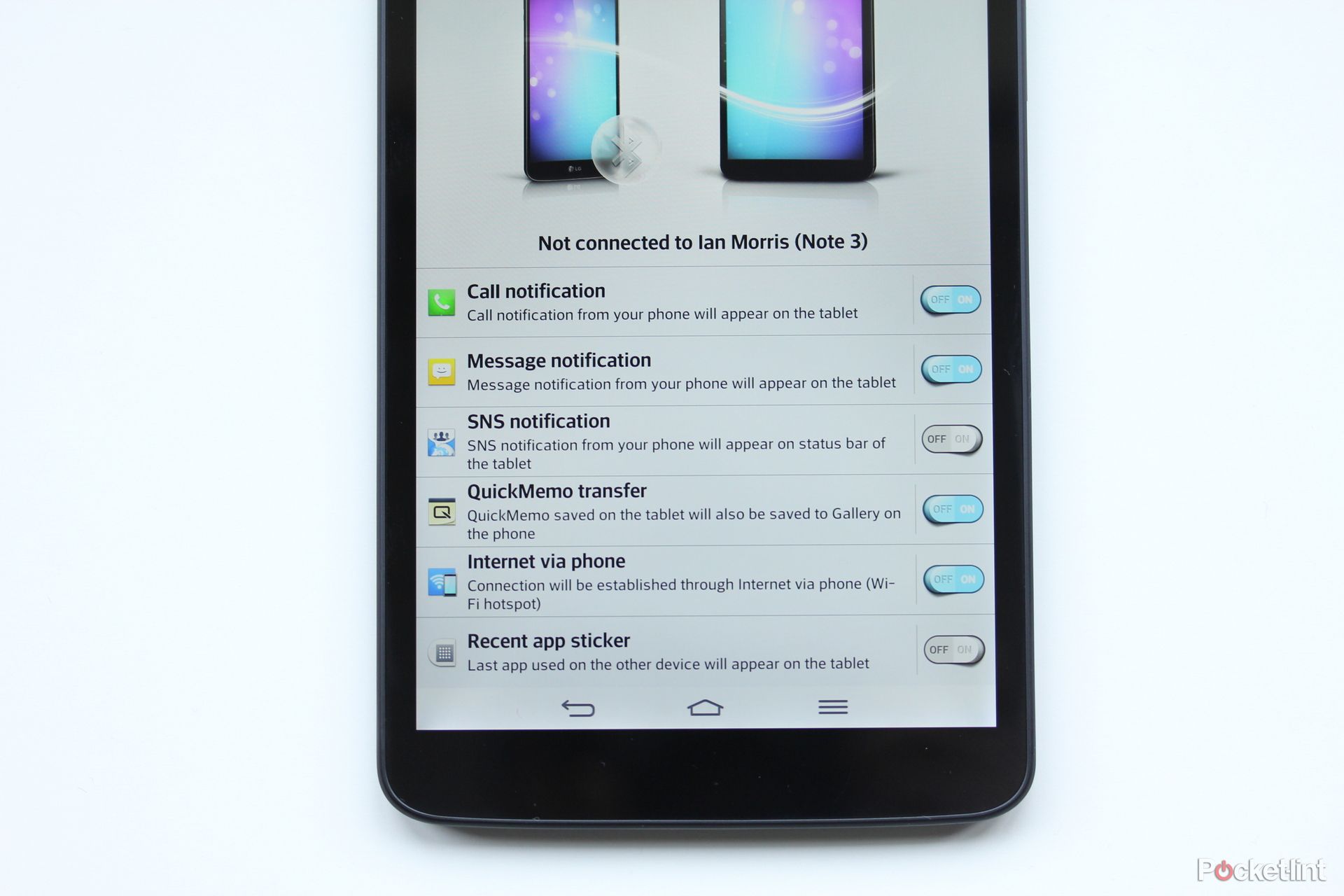
So what does LG have? Well, there's a lot here to in the G Pad. Features like QPair - which allows you to pair with a smartphone, to get text messages and phone call notifications - and some of the gesture features that we loved about the G2 smartphone. And then, of course, there's the size. It's right between the Nexus 7 and, say, the Note 10.1, so it could offer a good in for tablet owners here too.
READ: LG G2 review
Despite there being loads of Android tablets floating about, the G Pad still has lots of appeal and a variety of points of interest.
Design
Picking the G Pad up instantly tells you that it's well made - you can feel how well put together it is. It's got a metal back, cold to the touch, but doesn't bending and feels firmly attached to the other parts.
On the rear there are a couple of stereo speakers that are placed so you don't block them with your hands when holding the device in landscape mode. That said, they are still rear-firing rather than pushing sound forwards to your ears.
There's a camera also on the rear, but we remain certain that tablets are not ideal for photography. On the G Pad this is our one major performance moan, so much so we honestly don't think you should bother using it. Tablets shouldn't have cameras for two reasons: one, they are always inexplicably crap, despite there being far more space within the body of a tablet to put nice optics and a big sensor; two, you look like an idiot using one to take photos, which is perhaps why no tablet manufacturer bothers to make good ones - they're trying to do you a favour.

Around the front there is a front-facing camera - where a tablet camera should be - which is good news because it makes sense for Skype or Google Hangouts calls and such like. It's only 1.3 megapixels though, so don't expect amazing quality here either, but it will cater for 720p.
At the top of the tablet is the microSD slot, which can take cards up to 64GB in capacity - great for expanding on the storage. This is a major advantage over the Nexus and many competitor tablets, not least any of Apple's iPad devices. While we understand cloud storage, we still want to have media with us. With the G Pad, you can take a lot around with you, without filling up the internal storage, which is fairly limited at just 16GB.
Android, and LG's customisations
LG does do a fair amount of tweaking to the base Android operating system. Some of this is aesthetic, some of it is functional and some of it is outright confusing.
Overall, Android looks nice under LG's charge. The firm goes for a baby blue look, along with some nice tweaks to the notification area. You get a slightly modified launcher - the main area of the visible user interface (UI) that controls home screens and such - and it looks nice enough. It's not Nexus Android levels of clear, but you do get some fixes for those minor pure Android annoyances.
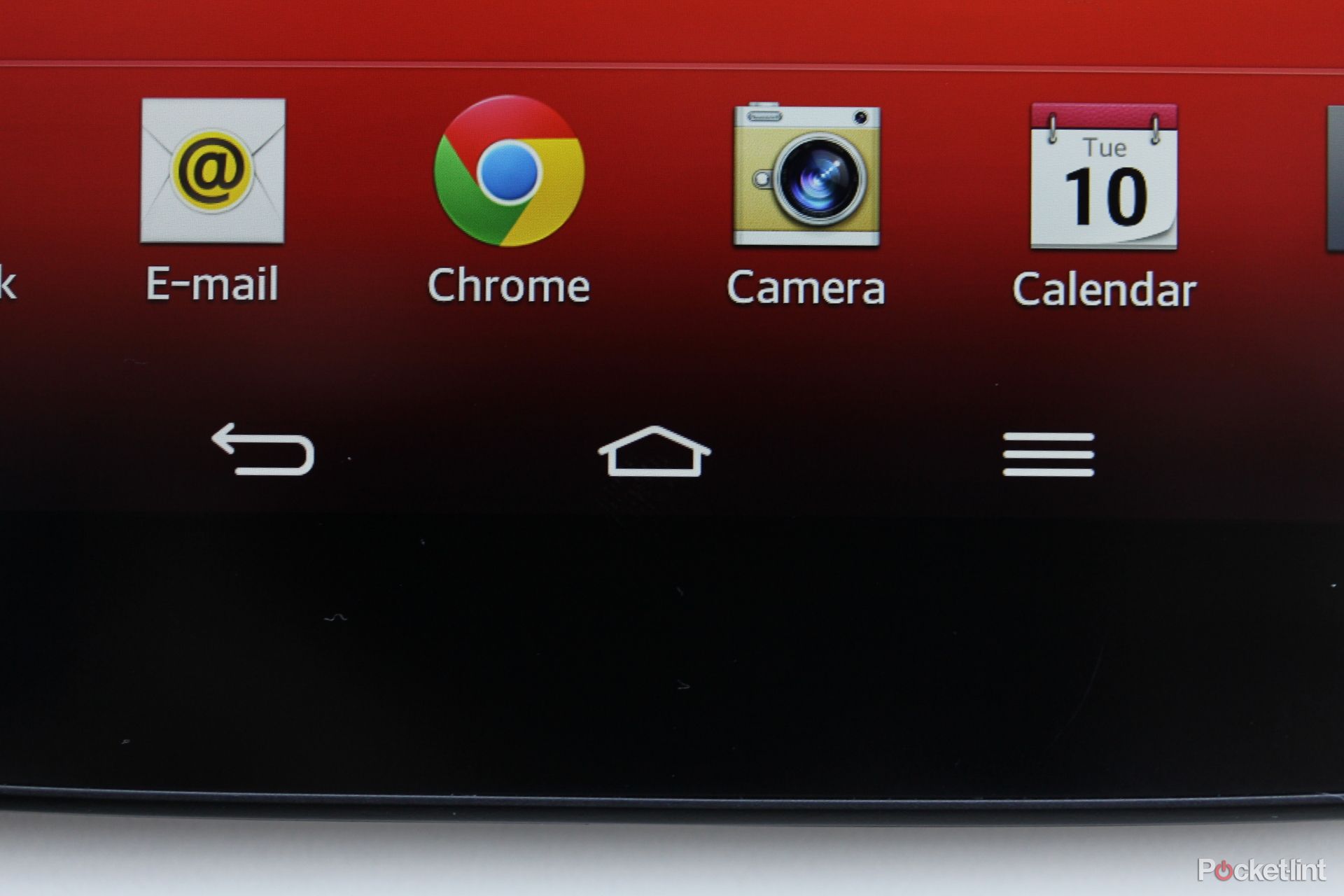
One other touch we like is the "software" buttons which adorn the bottom of the screen most of the time can be easily customised. LG offers a selection of options when you first set-up the G Pad - it's good to have a bit of flexibility here.
On the downside, there are some little UI things that we just don't like. On the notification dropdown, for example, there's some configuration button confusion. Two buttons have the same icon, but do different things. It's a small point, but it's bad UI design. We're not going to over-blow it, but this sort of stuff can make Android a more frustrating experience than other operating systems.
READ: Apple iPad Air review
Android 4.2.2 is the version we've been using which is installed from launch. LG tells us there will be no 4.3 upgrade for the G Pad but a jump to Android 4.4 KitKat - although no date as to when that will happen.
As a side note it's also been announced there will be a Google Play edition of the G Pad. These versions, which run barebones Android, are often great - but in the case of the LG we find ourselves wondering what a barebones Android OS would add. Missing out QPair would make the G Pad a lot less useful in our view, and we doubt the Google edition will be much cheaper either. Leaves us wondering why anyone would buy it unless they're desperate for KitKat to be installed from day dot.
It's not a phone, but it's like a phone
To give the G Pad a little boost, LG has come up with a clever idea to give you some phone functionality, without the G Pad actually being a phone. QPair is an app that comes pre-installed on the tablet, and is also available for free via Google Play should you want to download it on a phone.
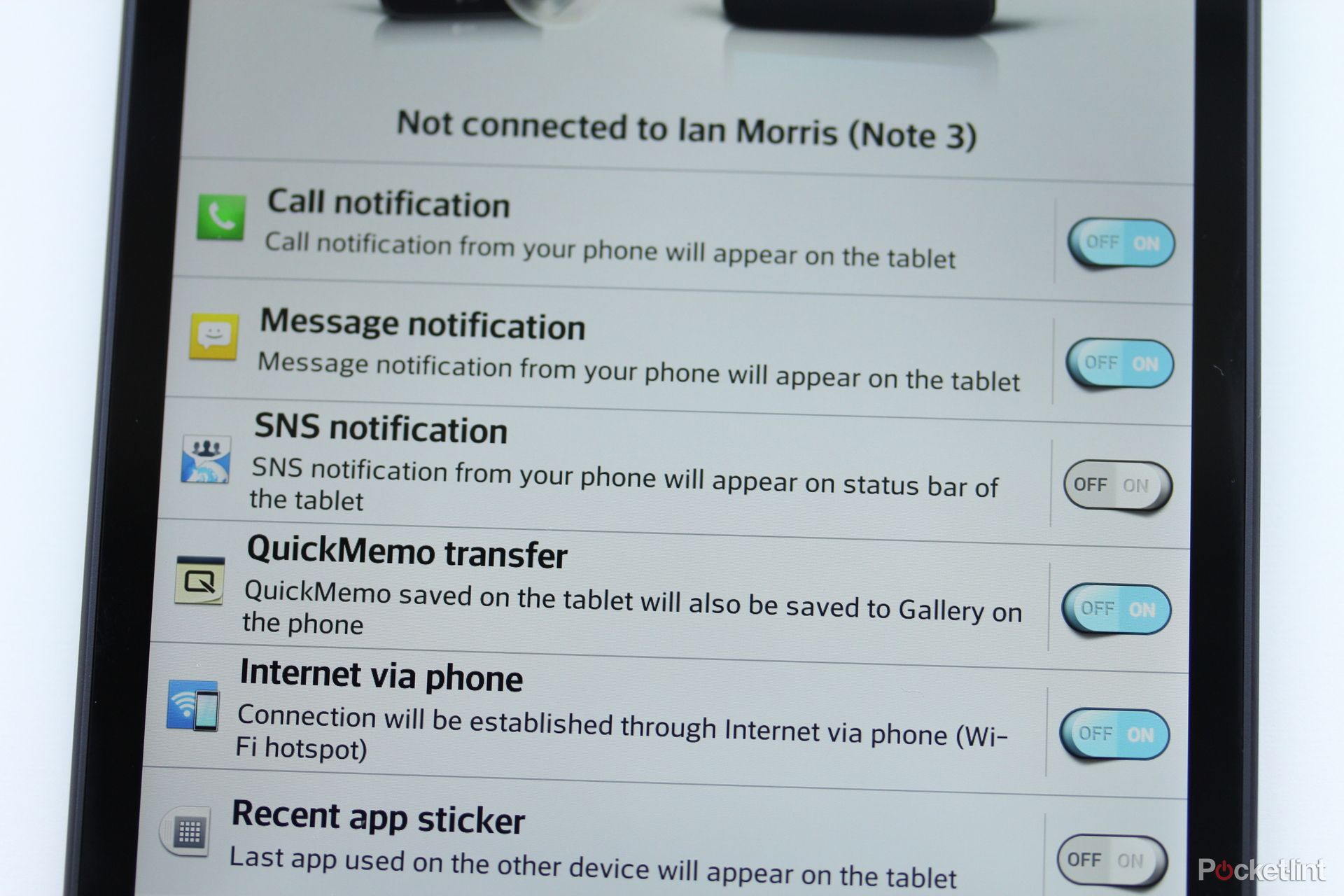
Once you've got the app on your phone you can pair with the tablet and piggy-back on the phone's mobile connectivity. While this functionality isn't new for Android, the simplicity of how QPair works makes it worthwhile. And it brings in other features too, such as the ability to see when phone calls come in, and even to read and reply to text messages via the tablet.
It's a handy little suite of functions, and something that adds real value to the G Pad when on the go.
Screen
At 8-inches on the diagonal the G Pad's screen offers up a lot of space which is great for getting the most out of Android apps. It also makes this a rather spiffing tablet for media playback too. That, along with the fact that this screen is very crisp and bright, makes for a great all-round experience.

It's also interesting to note that the 1200 x 1920 resolution used is the same as the Nexus 7. So you're getting a bigger screen, with the same resolution. That means a lower pixel density, but in practice this doesn't really cause any problems. In fact, we think the G Pad looks as good, or even better, than the Nexus 7.
READ: Nexus 7 (2013) review
Still, we don't much care why it looks so good on the G Pad, but the fact it does means this gets our nod as a solid choice for those who love video. It might be a little less optimal for those who want to read, because it's quite bright - even on lower settings - which might be tiring.
Performance
LG has avoided going for the very highest spec in the G Pad, although it's no slouch either. Firstly, it has a Snapdragon 600 processor - not the Snapdragon 800, which some people will query - which is a very powerful platform on which to build a tablet. We think it shows, too, because the LG is fast to respond to normal use. The OS feels slick and there was no noticeable lag - although we were using ours with few third-party apps installed and such things can affect performance.
The included 2GB of RAM is generous too, which should help with app load times and make a difference if you want to play games. This is about standard now for premium tablets.
It is worth pointing out that the G Pad has only 16GB of internal storage. Of course, the microSD card can offer up to 64GB of extra capacity, but the problem with that is it can only really be used for music, video and photos. These days, Android isn't happy running apps from external storage, and games can come in at up to 2GB these days - throw a few of the big ones onto your device and it will soon be full.

One of the things we have also noticed about the G Pad is its epic battery life. We can't promise your experience will be the same, but the 4600mAh battery really holds its own. A full charge and light use will, we think, see as much as five days use from the device. Use it a bit more heavily and that figure will drop, but our test of a tablet battery is "can you hammer it all day, then charge it at night" and this is the case here.
Of course, games will eat the battery at a yet faster rate, but even so there's enough juice on board to make sure that you have plenty of fun before the G Pad needs to go for a recharging drink.


