With smart TVs becoming more popular, those with older sets they don't want to replace might want to look for something to add media playback features and online content from a separate box.
Our quick take
When the WD TV Play arrived, we didn't really know what it was going to do better than any other device. In fact, it turned out to be better than almost anything else we've used as a media player. It didn't encounter files it couldn't play via DLNA, while the easy-to-use apps provided produce good picture quality.
On our 1080p plasma TV, everything looked as sharp and detailed as we would expect. Netflix isn't quite as good as it is from the PS3, but that console has had Netflix support nailed for a long time now.
At £50 we think the price also makes the WD TV Play a great deal. There's support for portable hard drives, BBC iPlayer and Spotify which, typically, you'd end up paying out more cash for elsewhere. While a lot of fuss is made about the Sky Now box, which costs just £10, we'd rather pay £50 and have the extra features provided here - and that's despite experiencing lock-up hiccups.

Western Digital WD TV Play - 4.5 / 5
| FOR | AGAINST |
|---|---|
|
|
The WD TV Play is one such a device. Small, light, cheap and economical on power consumption, it's ideal for anyone who wants access to a little more content without breaking the bank. It might not be the most comprehensive media player out there, so does it deliver where it matters?
What's this little box for?
Increasingly there are set-top-boxes with catch-up services available. Think YouView, Sky HD, Virgin Media - but not everyone wants to subscribe to a package deal, and so a budget one-off solution is probably the way to go.
There is plenty direct from the WD TV Play to keep most people happy. It offers access to several "apps" that connect to services like YouTube and Facebook, plus a bunch of catch-up and on-demand services.

We say "apps", inverted commas included, but really they're not because you don't get a choice about which ones you get. That's fine for the most part as WD seems to have thought of most things that buyers are likely to want.
Most notably on board are BBC iPlayer and Netflix, both of which are important to UK users. There are no apps for the other UK terrestrial broadcasters though, which is a shame but not all that surprising. Perhaps when ITV, Channel 4 and Channel 5 get their HTML 5 players running, we'll see more support for their services. As it stands now, they're missing out.
We're very excited to see Spotify here too, because it's a terrific service and we can see people enjoying it on their TV and home entertainment systems. Of course, you need to be a premium subscriber, but plenty of people are these days. There's also a Deezer app, TuneIn is provided for live radio and podcasting, but nothing for Amazon or Google's music streaming services, nor Rdio or Napster.

There is also the app for DailyMotion, which you can't escape. You can feel free to continue to ignore it, it's not for us. And that Facebook app is a little bit too basic for our taste.
Design
Like the Roku - another single-box solution - the WD TV Play is tiny. Indeed, it's a very similar size to the Roku. This means you get some fairly sparse connection options, but these days you really just need a network socket and HDMI output, and the Play has both of these.
READ: Roku 3 review
Wi-Fi is included, but when you're dealing with HD video we suggest you try to use wired networking, either via CAT5 cabling, or power line, as both are likely to give you better results than wireless. A quick search on the web will resolve what those options are if they're unfamiliar.

At the side of the WD TV Play, there's a USB port. You can use this for memory sticks or USB hard drives - whatever you prefer - to deliver a huge source of video, music or photos. They're a really good way of moving files around if you can't use a network for some reason. There's also a specific app that allows you to play media from your devices. This works for both drives connected via USB, and those shares you might have on your network. Standard Windows drives are visible, as are DLNA compliant servers, so there's loads of choice for streaming video.
At the back of the device there's also an optical digital audio output, which is handy for Dolby Digital and DTS passthrough. If you have a surround sound amp then you can either use this or the HDMI to get connect it. Also supplied is a 3.5mm composite video output, for older TVs.

On the front there's an LED light that illuminates when the box is on, and goes off when the box is in standby. It's terrifically simple really, and there's no complication here to deal with - it's designed for all levels of users, unlike the Popcorn Hour A-400, which is a much more involved process.
READ: Popcorn Hour A-400 review
A small remote control is also included in the box, which we found to be well designed. There are three buttons at the bottom of it: the first is to go directly to Netflix; the other two can be customised to use whichever service you find most useful.
One colossal plus point for the WD TV Play is that there is a very good remote app for Android and iOS. This allows you to control your WD devices via the network. It gives a faster response than the IR remote and adds cool features such as voice control - say "play" and the selected file will, indeed, play - and you also get a keyboard for entering text, far more simple than using the included remote. Well worth downloading if you're going to buy this device.
Plexing its muscles
There are some of us who are old skool media people, and we love using PCs and other boxes to stream video to our tellies. For a lot of people with a smart TV there's no need to bother with such activity as the devices can do it all from within when hooked up to your network.
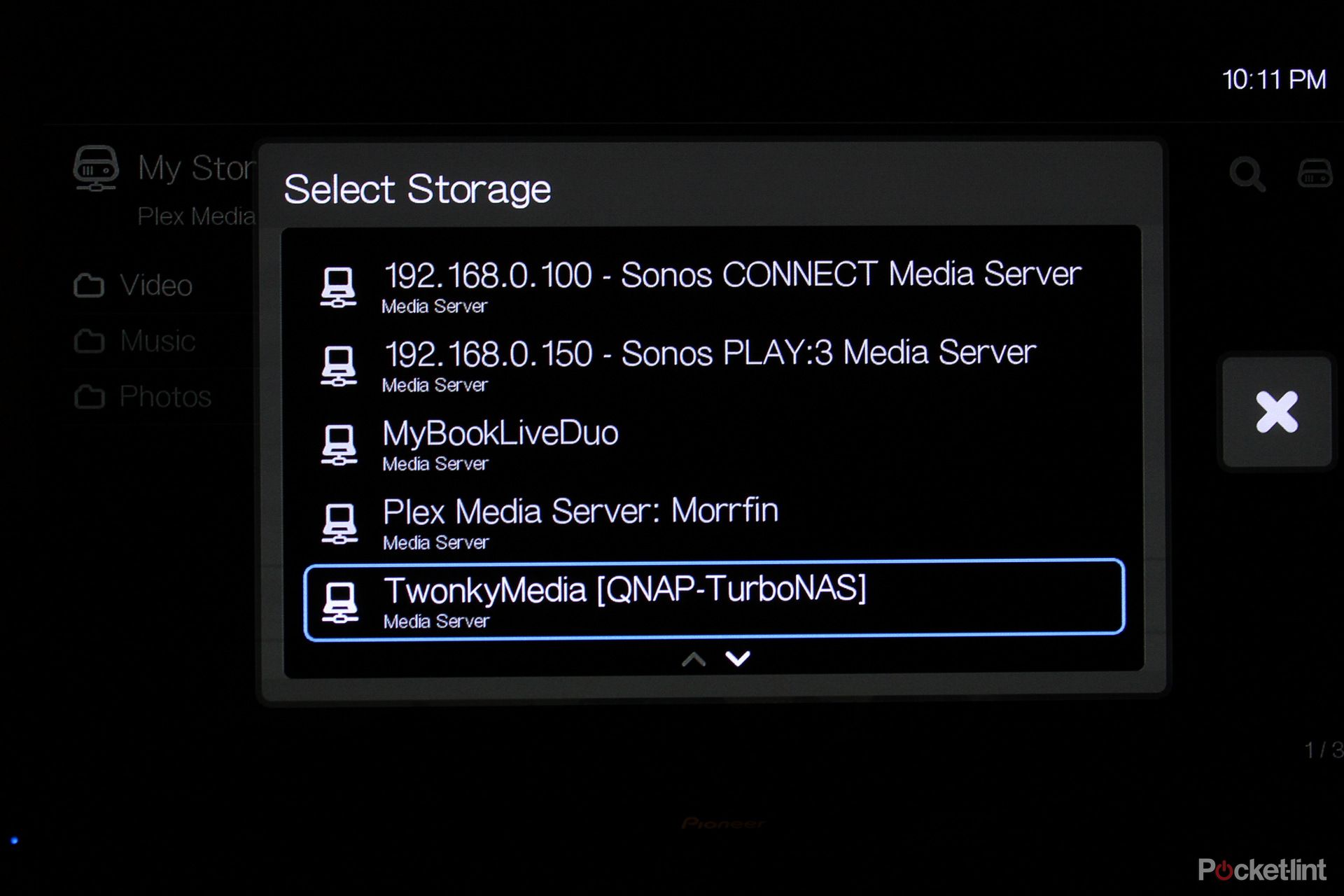
But that approach isn't always the best one. For a start, TVs often have limited memory and processor power and struggle with media playback of more obscure file types, or even standard ones in some cases. So for all the talk of smart TVs as the way to enjoy media, it's perhaps not as simple as that. And if you don't have a smart TV and no subscription service, or if you do but are looking for an alternative way to stream files to the screen then the WD TV Play could well be for you.
We've spent a lot of time messing about with laptops running Plex Home Theater and XBMC in the hope of creating the best streaming system possible for our needs. While these solutions are beautiful in their own way, they also go wrong far more than a dedicated set-top-box does.
Playback support
Most files you might want to play are supported by the Play. This isn't as comprehensive as the Popcorn Hour, but it does offer more than enough playback to keep most people happy. MPEG-4 is the go-to codec of choice for most things these days, and the WD supports these files at 1080p resolutions in various filetypes.
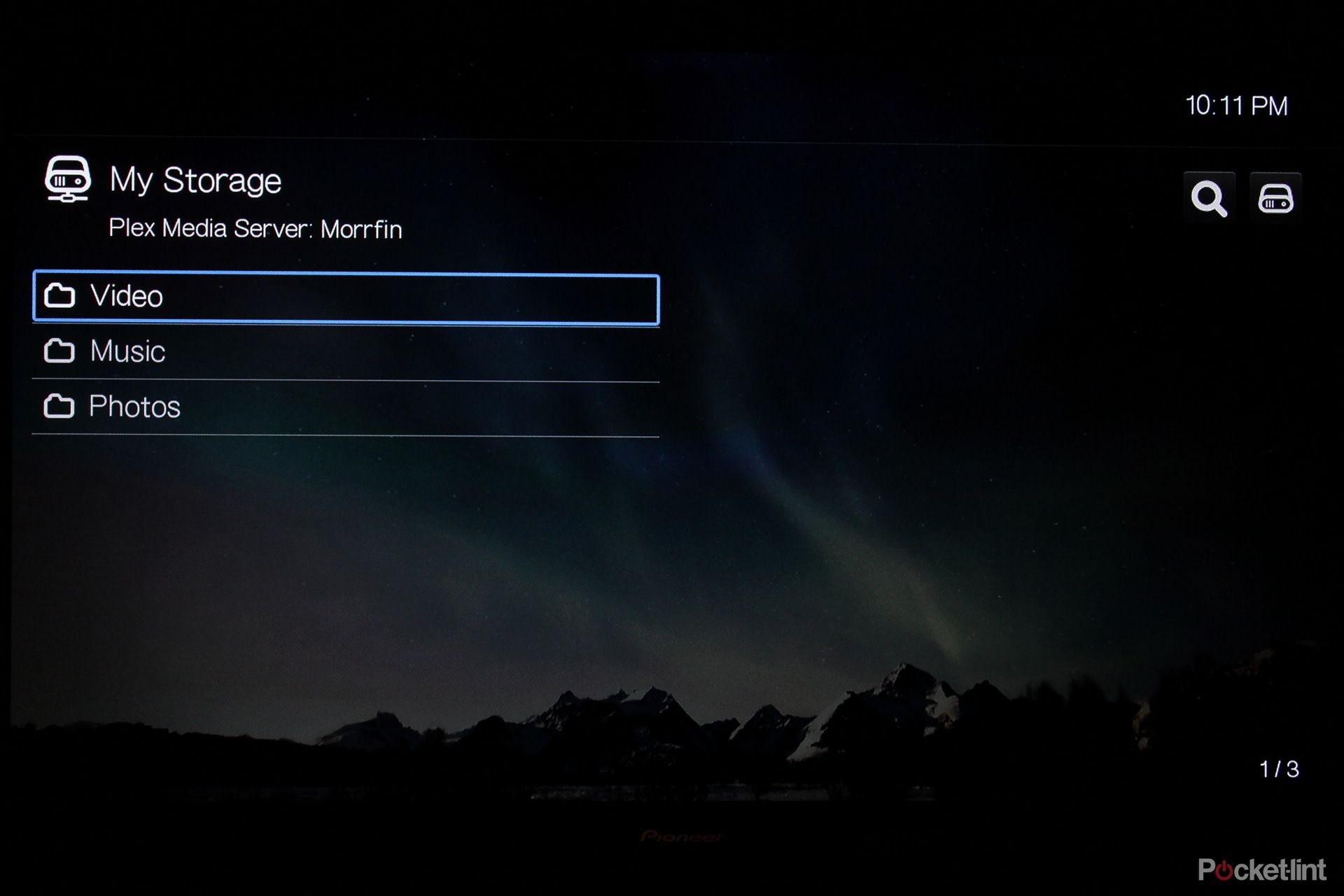
Colour us impressed. We found video playback nice and sharp from the WD TV. Far more so than perhaps we expected from a cheaper media streamer. And we don't think most users will have a hard time with any of their files.
If you do, then servers like Plex offer the option to transcode on the fly, so you can usually get a file playing. The beauty of this box, though, is in its simplicity - and in that regard it scores big.
One bug we noticed
On our very specific set-up, there was one hiccup worthy of note. If we tried to play a 1080p file over the network, using Plex media streaming, it would usually lock-up the Play. From that point it wouldn't play anything, and needed a hard reset to fix.
The same files played from USB locally were fine, and we were able to stream 1080p from a NAS - so it looks to be a problem with Plex and the WD TV Play and the way they communicate.
To recap
For what it does, the WD TV Play is about as close to perfect as you could hope. There is some competition at this level, but we think the WD TV Play is the best value and nicest to use of all the similar boxes.

