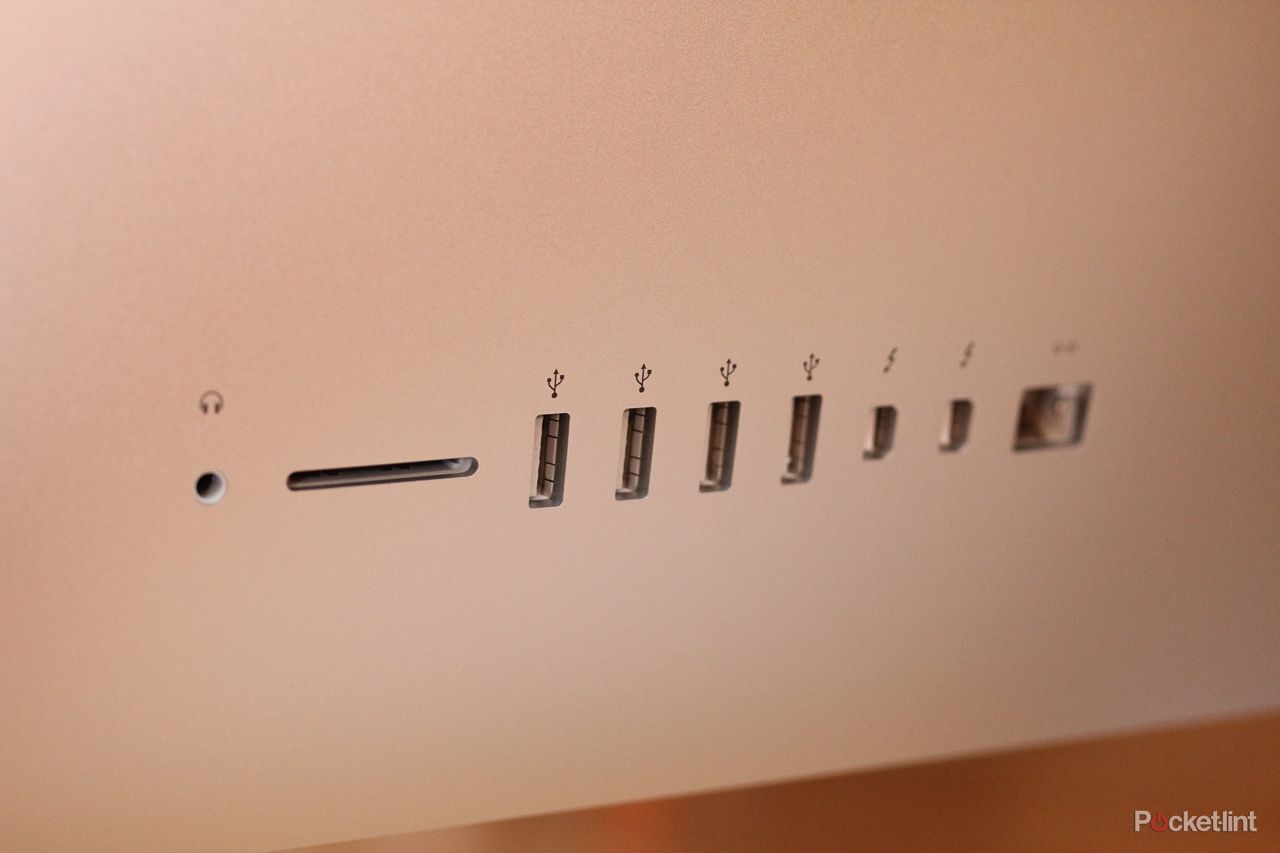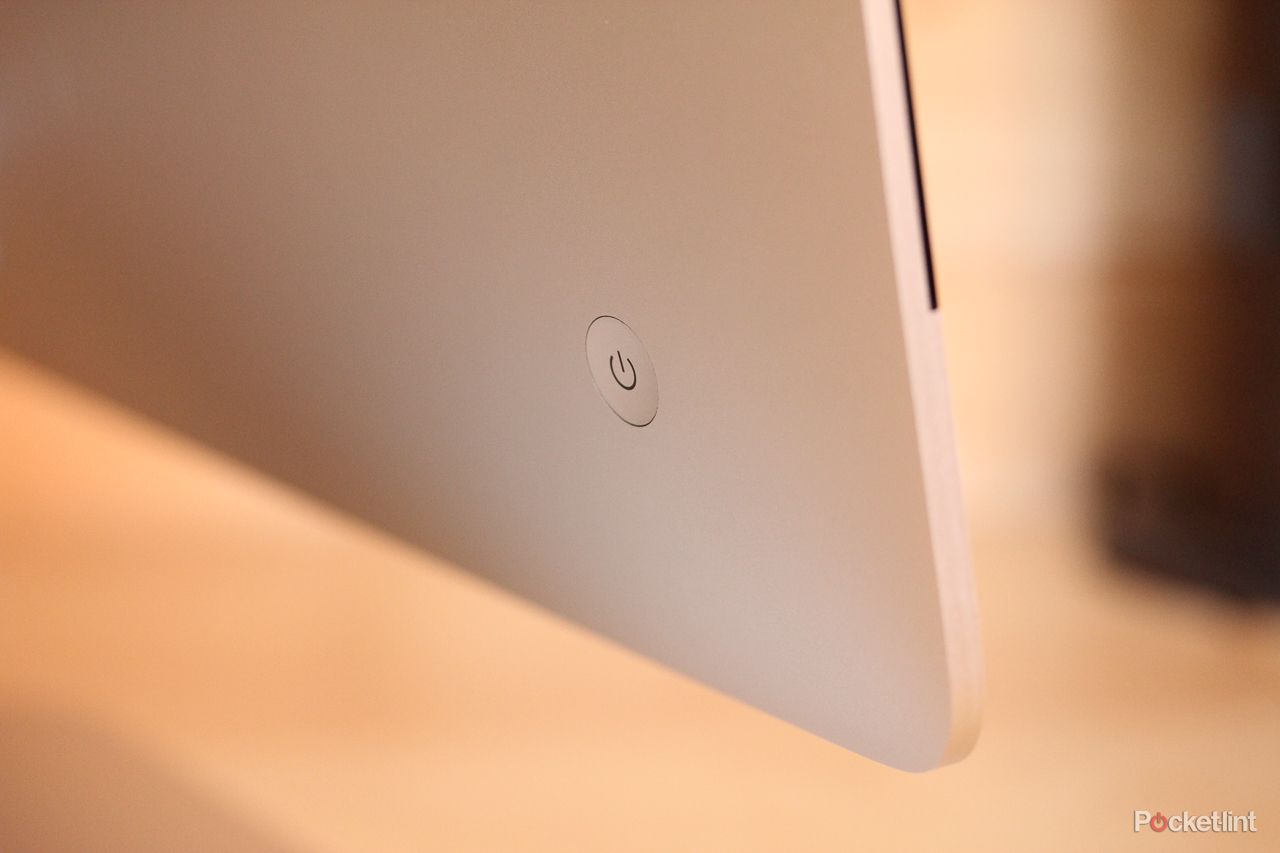With the world seemingly so keen to go mobile, it's a pleasant acknowledgement that Apple still feels there is a place for a desktop computer within its range. That comes in the lovely form of the iMac, reviewed here in its latest Haswell-based 27-inch form.
Our quick take
The 27-inch iMac is available with a 3.2 GHz quad-core Intel Core i5 with Turbo Boost speeds up to 3.6 GHz and Nvidia GeForce GTX 755M for a suggested retail price of £1,599. Our review unit would cost an impressive £2,229 thanks to its 3.5 GHz quad-core Intel Core i7 with Turbo Boost up to 3.9 GHz and the Nvidia GeForce GTX 780M. If you go all-out crazy and tick every box for internal upgrades then it'll cost a whopping £3,349.
However powerful you need it, if your wallet is deep enough then the iMac will be able to dig just as deep in the power stakes. If you're after a Mac and your work is desk bound - yet needs an injection of oomph behind it - then the large-screen iMac is a no-brainer, despite its potential price tag.
The combination of speed, design, and screen real estate make it a lovely machine to use, even if it's not a Retina screen. Once bought you won't be able to tinker with anything much, except for adding in RAM, so the concept of upgrading isn't just a pain, it's pretty much off the table unless you're taking the unit back in to Apple. But that's part of the beauty of the iMac: this is a simple and unfussy solution that looks great and is a wonderful workhorse for pretty much anything you'd care to throw at it.

Apple iMac 27-inch (2013) - 5.0 / 5
| FOR | AGAINST |
|---|---|
|
|
Having gone through such a huge design overall in 2012 the iMac has now seen an internal overhaul in 2013. New processor, new graphics, new memory and new storage options all stack up to more power. But do they stack up enough to warrant a purchase, or should you reach for the trusted MacBook or other model - Apple or otherwise - instead?
Design and hardware
In a nutshell: the 2013 iMac is externally the same as the 2012 iMac before it. But that's no bad thing.
The iMac is super-thin as Apple has continued in its path to ditch the optical disc drive of earlier iMac models and, with it, there's no need for a big and bulky chassis to house everything.
Tapered off at the back, the all-in-one starts off with a 5mm thick edge, before getting gradually more bulbous as it heads towards the centre of the casing and the stand on which it almost "floats". Not that bulbous is anything to worry about here, because it's still slender and stunning.
If you are only mildly wooed by the overall design of the iMac, then you'll be pulled in hook, line and sinker by the screen. It dominates the front of the machine, and is so big that at times we found ourselves moving our head to take in that 2560 x 1440 pixel resolution. Those counting the pixels may be disappointed with the 109ppi density because, while internally Apple has improved the graphics, there's no Retina display to be found here. Still, the screen - just like the iMac's design - is something to very much enjoy thanks to minimal reflection and strong colours and brightness.
If 27-inches is too large for you then there's a smaller 21.5-inch option with 1920 x 1080 HD resolution - but that's not the model we're reviewing here.
READ: Apple iMac 21.5-inch (2012) review
Above the screen is a FaceTime HD camera for 720p video calling, and an ambient light sensor to adjust the screen brightness automatically. There are also two mics and two stereo speakers hidden within the chassis. You don't get a subwoofer, but for a desk experience it's still very good to the ears.
As before, all the iMac's ports are tucked around the back of the display and out of the way of your eyeline. That's great from a visual aesthetics point of view, but means it is difficult to find the right one without sticking your head around the back of the computer - a bit annoyiing. We can see why Apple has placed them where they are, all neat and tidy, but when it comes to finding the SD card slot it's frustrating and means a fumble each time you want to download pictures from your camera.
When it comes to practicalities, you get all the ports you'll need or want. There are two Thunderbolt ports, an SD card slot, a headphone port, three USB 3.0 ports, and Gigabit Ethernet. There's also the newer Wireless 802.11ac to take advantage of faster Wi-Fi transfer speeds. It also means you can be further away from the Wi-Fi router. We tested it with a Linksys EA6700 802.11ac router and found that speeds were noticeably faster and range better.
Even if you include bundled keyboard along with the choice of a Bluetooth Apple Magic mouse, Magic Trackpad, or standard Apple mouse the footfall of the iMac is minimal, particularly for a 27-inch screen size.
It's what's inside that counts
While the iMac's exterior hasn't changed, the inside components most certainly have. Apple has introduced Intel's fourth-generation Haswell processor, along with a beefier Nvidia graphics card.
There are two standard 27-inch models to choose from before you get to customise: both feature quad-core Intel Core i5 processors, the entry model at 3.2Ghz, the top-spec model at 3.4Ghz.
Nvidia GeForce 700 series graphics come with twice the video memory and up to 40 per cent faster performance than the previous generation. More than a bit speedy then.
Those really going for it can opt to upgrade to quad-core Intel Core i7 processors up to 3.5 GHz (with Turbo Boost up to to 3.9Ghz) and Nvidia GeForce GTX 780M series graphics with up to 4GB of video memory. Our review unit had done just that. Sounds like a videographer's dream, doesn't it?
Those wanting yet more can upgrade the standard 8GB RAM allocation and go all the way up to a whopping 32GB of memory - whether from Apple or elsewhere to keep the budget a little more trim.
The updated iMac now also features support for PCIe-based flash storage that, acording to the company, makes Fusion Drive and all-flash storage options up to 50 per cent faster than the previous generation.
Fusion Drive isn't something to do with Back to the Future II and the DeLorean, but a technology that Apple introduced to its iMac range in 2012. It couples a standard hard drive with a flash drive to improve performance when it comes to loading apps or files as fast as possible. It combines 128GB with a traditional 1TB or 3TB hard drive. The clever bit from Apple is that the software, which you don't have any control over, works out how often you use the files and apps on your computer and stores them either on the less capacitive, faster drive, or the bigger and slower one.
Those just wanting to go completely flash can do: there are now 256GB, 512GB, or 1TB options although the largest one will add an additional £800 to the price tag. Crikey. The 128GB is more than enough to hold most of your most frequently used applications so they load really fast and the slower drive for keeping those files you hardly ever touch. Of course you never see any of this happening, and if it weren't for Apple telling you in the marketing blurb you would be none the wiser.
The Fusion Drive is an optional extra, but one that is very much worth the extra investment, especially if you are looking to get the most out of all that new found power from the processor and graphics card.
Performance
In terms of performance the iMac zips along like a supercar on a race track. It's certainly fast and furious although we can't help feel that while the Haswell processor is clearly an improvement you're missing out on all those battery and power improvements designed for laptop users.
A more energy efficient machine is no bad thing, but on its own it's not a huge leap forward from the Core i7 processor we saw in the 2012 model. Thankfully the improved graphics card picks up any slack you might have thought was going to be there - unlikely though that is - and runs away with it. That combined with faster Wi-Fi and a faster Fusion Drive means you'll have no problem using the iMac as a machine to do just about anything.