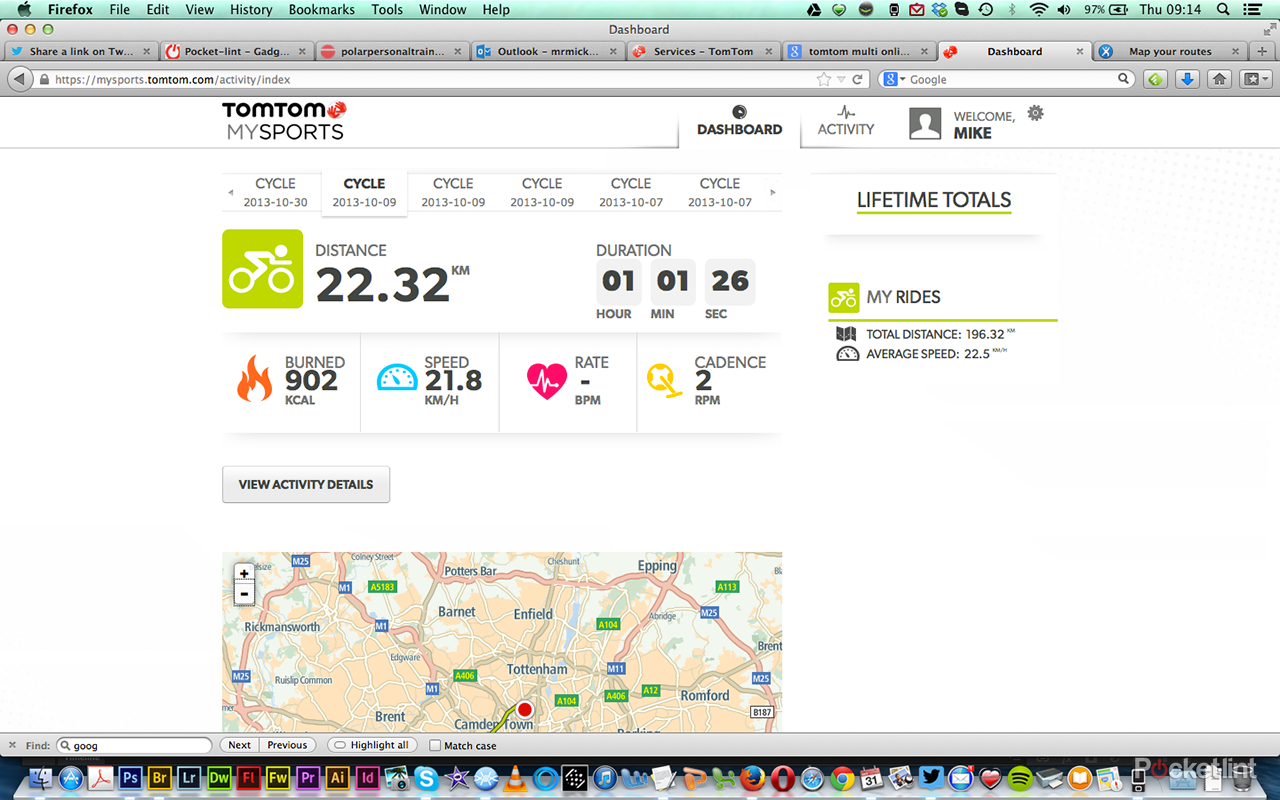TomTom Multi-Sport is the GPS company’s first solo venture into the world of wearable sports-watches that, as its name suggests, caters for multiple sports disciplines. The Multi-Sport was released alongside the Runner, the latter targeted, and no surprised here given the device’s name, at runners - but it’s a watch we thought had too many shortcomings when we reviewed it earlier this year.
Our quick take
At this moment in time the TomTom Multi-Sport offers a reasonable running and cycling solution once it’s up and running. But to get the most out of the latter you’ll need the additional sensors and by that point the cost soars into similar territory to its competitors.
And that’s a problem, because with an irksome cradle connection to deliver data via USB, no app support, no Ant+ support, sub-par online data handling in TomTom MySports, long GPS-lock waiting times (in our testing experience), a swimming accelerometer that isn’t accurate enough, a "one button" control that’s a mis-sold four-way control, and a separate strap component that typically falls off when not on the wrist, and there are shortcomings galore.
We like that the display can show three measures at a time, the watch is comfortable to wear and unimposing, the display is clear to read, and the latest firmware version shows that TomTom is listening and updating its abilities from within. It’s that last point that, from a running perspective alone, pushes the Multi-Sport a nose ahead of its Runner counterpart.
So there are good points that show, eventually, there’ll be a TomTom device worth its salt. But, for now, the Multi-Sport feels like a first try that’s some of the way there, but short of what it needed to be to excel above and beyond its many competitors. An odd thing, too, as with experience in both Nike and GPS products this should have been better. Ditch the cradle, go wireless, tweak the design, speed up GPS start and we’ll talk again.

TomTom Multi-Sport - 3.5 / 5
| FOR | AGAINST |
|---|---|
|
|
With the Multi-Sport upping the price point, but adding on support for cycling and swimming - it’s also waterproof to five atmospheres - does it breathe new life into the concept, or does TomTom’s sports watch drown out in among the competition?
Going it alone
We’ve seen wearable tech appear in many different guises over the years. One product, the Nike+ SportsWatch, was released a couple of years back and was made in partnership with TomTom. So while the Multi-Sport is part of the company’s first wave of solo releases, it sits in good stead from a learned position. Right?
Well, not entirely. TomTom seems to have undone some of the good that the Nike+ SportsWatch had - straightforward and simple though that was - by insisting that you want to tether it to your computer all the time. The Multi-Sport comes with a cradle charger that has to be used to connect the device to a USB slot in order to transfer data. Ugh.
![]()
We’d find it better if there was just a mini USB port on the back of the watch itself, as is typical of many sports watches these days, but even then that’s not showing trend-breaking forward thinking. In a world where we’re always connected to the cloud, why TomTom hasn’t added Bluetooth and/or Wi-Fi support for an automatic upload process via local network or smart device, we’re none too sure. We did query this at the product announcement event in Amsterdam, but no solid conclusion was offered outside of the potential detrimental impact to battery life.
To wire up to this cradle you’ll also need to detach the functional part of the watch from its strap. Sounds like a good idea as it opens up various different strap colour options - if you want to buy others - but it becomes a nuisance as each time we took the watch off the main component part would typically just fall out. A buy your colour and stick with it solution would have probably been better.
![]()
Saying that, the included rubberised strap is very comfortable to wear. It wraps neatly around the wrist, sticks in position no problems and has plenty of circular openings to keep heat away from the skin. The metal buckle can clip in to one of 12 holes to cater for a wide range of given sizes, while there’s a loop to keep the excess strap tucked out of the way.
Searching for answers
TomTom is a GPS company. And a good one. Its GPS tracking should, therefore, be second to none. But there’s a problem: in London where we’ve been predominantly testing the Multi-Sport takes what feels like an age to lock on to a satellite in order to provide GPS data.
![]()
If you’re running or cycling it’s not possible to set the watch into action prior to a GPS signal and satellite lock. Now we get why there’s a delay, it’s because GPS isn’t always on - it’d murder the battery life otherwise - and it takes a while to kick in. But from cold, and just after we uploaded a week load of data, it took 94 seconds to lock on in one example, similar times or even longer (we didn’t have a stopwatch as we weren’t at our desks) on other occasions. That might not sound like a long time, but if you’re standing around outside in the cold raring to go and haven’t pre-set the watch then you’ll be left hanging around.
It doesn’t always take this long to lock on, and it depends on location, but our London-based experiences haven’t been great. TomTom tells us that you’ll get a faster fix after syncing with your computer every two to three days in regular use, but that didn’t always ring true in our use.
Multi-touch
The Multi-Sports design has what TomTom termed as a "one button" control at the product launch. Thing is, it’s not, it’s a four-way directional pad, as in four buttons in a close arrangement.
That’s not necessarily a huge problem, but you’ll need to learn the way around the watch. Other sports watches tend to opt for four or five buttons - the Polar RC3 one example - that are marked so you know what they do. With the TomTom Multi-Sport you’ll find yourself tapping around at first, but once you’ve figured where everything "lives" - data history is available within the associated activity via an upward press, for example - and it feels simple and natural enough.
READ: Polar RC3 review
The menus themselves are simple words that instruct which action you have selected. When in an activity the feedback is largely number-based on the screen, using much of the display, but there are also more visual prompts based on what you’re doing. These vary from "10 per cent left" kind of alerts, down to arrow-based markers in a pseudo-3D racetrack display to show how far behind or ahead of your goal or ghost you happen to be. Handy stuff.
The low-down placement of the four-way button does feel a little too low, however, and as we commented on in our Runner review, accidental presses aren’t out of the question.
Running
We’ve been testing the Multi-Sport in its version 1.3.1 firmware configuration for much of this test. Just prior to publishing, the latest 1.4.1 software came along. So we duly hung up our words, and got back to using the Multi-Sport again to see how much difference this step-up software improvement brought with it.
![]()
Where running is concerned there are some benefits. This section is still divided into four training programmes - Goals, Laps, Zones and Race - just like the Runner watch, but now adds a "race yourself" option where you can compete against one of your last 10 runs. Before it was stuck to rigid times and distance goals that were either too advanced or too easy for some runners, which limited their value. Aspirational, maybe, but at least now TomTom has put the focus back on your and your own personal training.
READ: TomTom Runner review
Otherwise the options are the same as before. Goals gives you the option to set the distance you wish to run, or the total run time, or the number of calories you wish to burn. It’s straightforward enough - you set it, and set off running.
Laps offers up time and distance training where you can set either as a goal. For example, set the Multi-Sport to 1km increments and it will vibrate after each has been covered - you can then glance at the watch time and know how you’re getting on. Version 1.4.1 also adds in interval training - a feature that also makes it into the cycling and swimming sections too - where you personalise a plan to step up your performance or speed via a notifying vibration. If you want to start slow and increase speed as you go, now you can via the "warmup, work and rest" options in repetitious sets, as selected by you.
Zones allows you to set a "work zone" for pace, or - if you have the heart-rate monitor accessory, something not included in our base product - heart rate. Move outside of the manually set parameter - such as when exerting too little or even too much within your defined beats per minute section - and the watch vibrates. It's really useful as you’ll soon know if you are going too fast, or too slow. We weren’t able to test out the heart rate monitor in conjunction with the watch, only pacing, but we’re fans of beats-per-minute display.
Cycling
The area that we’ve been most deeply invested in for this test is cycling. It’s the defining GPS-based feature that the Multi-Sport offers beyond the Runner, as both swimming and treadmill activities don’t utilise GPS.
When it comes to cycling computers there are a host of options out there, from Garmin’s bicycle-mounted computers, such as the Edge 810 or Edge 510, down to watch-based solutions from Polar, Garmin and a host of others. The Multi-Sport can be bought with the heart-rate, cadence and altitude monitors that you’ll want to buy to notch up full-on data recording, but it’ll add to the overall cost.
READ: Hands-on: Garmin Edge 810 review
Indeed it’ll inflate the price from £180 to £280 - putting it in contention with other similar devices, dedicated Garmin computers excluded. We’ve not been using it in this configuration so can’t comment on the individual monitors’ performance, but the Ant+ heart monitor we use for other activities wasn’t compatible with the TomTom - a bit of a downer.
![]()
Given the price point, does the TomTom offer anything of note to put it up there among the best in the field? In our experience it feels roughly on par once it’s up and running. We did some side-by-side testing with the Polar RC3 locked onto the same arm to see how the two fared and, over identical routes, each produced different sets of data. The TomTom claimed slower km/ph speeds at the rate of around 0.5-2kmph, particularly when travelling at faster speeds, and an ever so slightly shorter distance. Of the two, however, the TomTom updated its real-time speed display slightly more frequently. Even so, that’s a clash of numbers right there, but without a trundle wheel and a team of boffins we can’t conclude which of the two is the most accurate. The GPS maps look nigh on identical.
We found the Multi-Sport display to be ample in size, so it delivers data clearly. You can split the screen to display two different options to the top left and right, such as duration and distance, while the main clock face is reserved for your main point of focus. The choice is between clock time, activity duration, distance, speed, average speed, cadence, calories burned and heart rate. It’d be handy if the top displays were slightly larger for quick glancing, but we like the fact they’re there.
As we found, you’ll settle on the most practical display for your activity and leave the device there. For us that was current speed, but others may find average speed for the duration of the ride to be more useful - a setting that you won’t find on something like the aforementioned Polar.
Swimming
We’re not massive swimmers. Well, we probably are in the physical sense, more akin to a whale splashing about in the pool. But, anyway, the swimming functionality of the Multi-Sport isn’t GPS-based, so it’s always ready to go, no wait necessary.
Instead the swim sensor in the Multi-Sport - which sounds like a dark art, but is actually an accelerometer - can sense your swim strokes, accumulated in cycles per minute so know how hard you are working.
You can set pool lengths from 15-50m, so it’s not really designed for open water swimmers. The watch should tell when you’ve turned in order to count your lengths, complete with a vibration, but we found this to be a bit out of sync, assuming a length a number of metres beyond a turn. Plus we didn’t really need a buzz on each turn, as we know when we’re turning.
Online data
Each manufacturer has its own online data hub where you can store data, TomTom MySports is the company’s bash at it. It’s in beta, so it’s still a work in progress, and you’ll feel that in use. Data is slow to load and while the breakdown of information is reasonable, there’s no customisation and it’s all less in-depth than its competitors.
We also found some anomalies such as a cadence of 2rpm. But we’d never had a cadence monitor to use when cycling so this number is seemingly plucked from thin air.
As we mentioned before it’s all hard-wired data transfer too. You’ll need to find that cradle, split the watch apart and wire it up via USB to your computer to transfer data. No wireless transfer or app support here, which is a big shame.
But, fear not, not all is lost. If you use Runkeeper, TrainingPeaks or any other such site instead then the Multi-Sport is still compatible and data can be fed into your preferred location. We’d certainly recommend that.