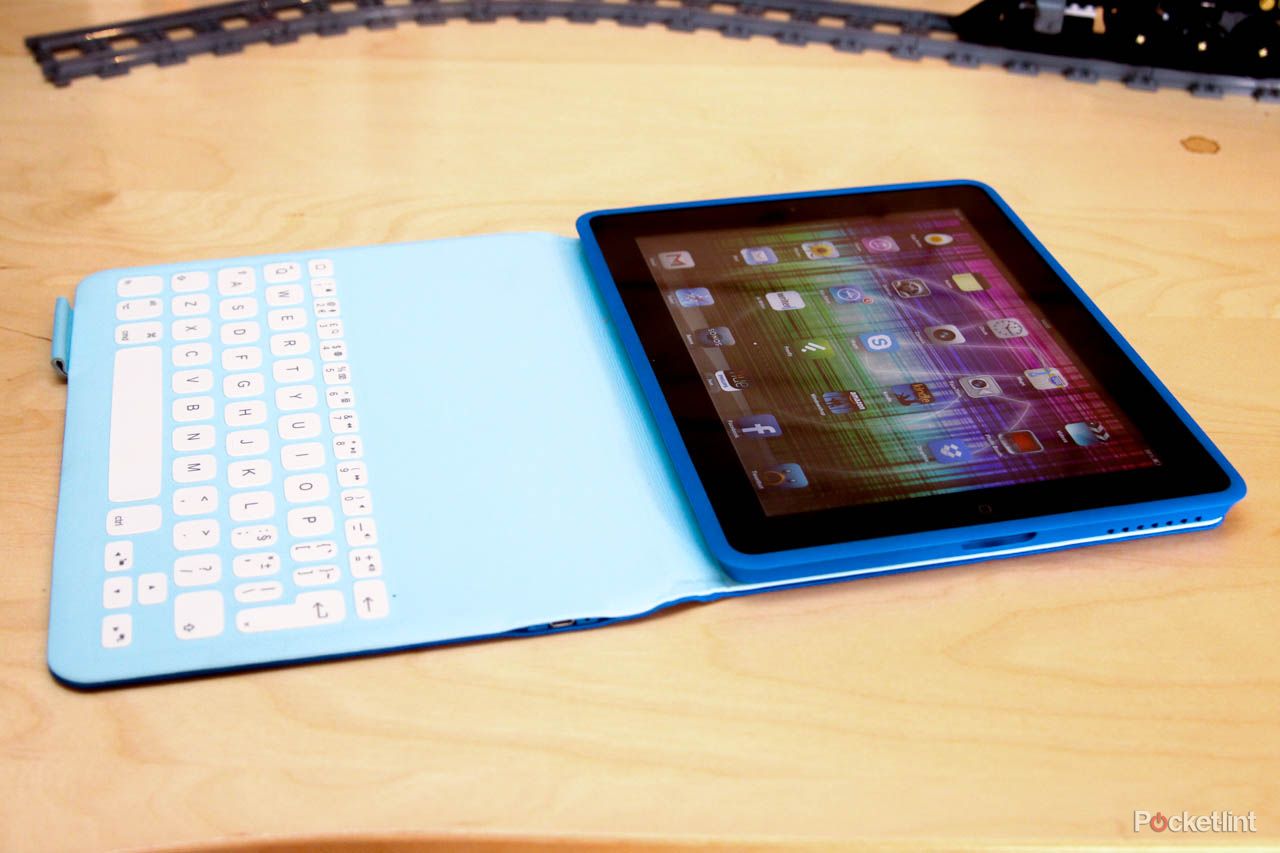When it comes to typing using the iPad there are a number of cases that promise to help you type faster while offering on-the-go protection at the same time. The Logitech FabricSkin Keyboard Folio is one such device, combining an iPad case and a water-resistant keyboard in a single solution. But how does it fare in a bustling market space? We've been tapping away to see how it performed while joined up to our iPad.
Our quick take
There are things to like about the Logitech FabricSkin Keyboard Folio for iPad: the instant-on feature, the magnetised connections and build quality.
However we don't think there is that great a need for a water-resistant keyboard - some may disagree - and as this adds a rubberised finish it just makes the typing experience a little odd. While it works against coffee spills and the like it seems a strange design choice. Maybe we just aren't clumsy enough to see the value.
There's also the price to consider. This case is £130, which is a lot of money in our book, particularly considering the scope of the market and that the water-resistance isn't necessarily a feature that you're likely to need. After all, the iPad doesn't become water-resistant. And here's the thing: without the water-proofing you can get Logitech's Folio iPad keyboard variant for £90.
While it ticks a number of boxes, is well made and easy to use, we can't help feel that Logitech has over-egged the waterproof feature. Which feels like solving a problem that doesn't really exist.

Logitech FabricSkin Keyboard Folio for iPad - 3.5 / 5
| FOR | AGAINST |
|---|---|
|
|
Logitech FabricSkin Keyboard Folio for iPad
Coffee Mate
The FabricSkin's case-meets-keyboard design is a single piece so there's no faffing around. Straight out of the box and it's easy to slip your iPad into the FabricSkin's rubberised shell which completely covers the rear of the tablet and the buttons, which remain usable. The outer side of the case is made of a soft-touch fabric that looks both stylish and functional. It's all well made.
Although it's easy enough to put an iPad in and take it out, this is not a folio cover that you will be hot-swapping for others. Once in, it's in. But the additional bulk added does make the iPad more akin in size and weight to an 11-inch MacBook Air.
READ: MacBook Air (2013) review
As a cover the rubberised finish comes in handy for coffee-resistance if you happen to be a bit clumsy and knock a cup over in the office. That adds some reassurance, even though the iPad itself doesn't suddenly become resistant to the wet stuff. So not an entirely needed feature in our view.
Saying that, the family had a different take: without the need to worry about where you leave your iPad so much - whether around the kids, in the kitchen or anywhere else - there's that little extra protection in mind. But it hasn't really changed where we use the iPad.
Apple Surface?
On the surface - or, ahem, Surface - you could easily be forgiven for thinking that the FabricSkin is Logitech's attempt at making the iPad more like a Microsoft Surface with a Touch Cover. There's an obvious visual similarity - but that's as far as the comparison goes.
READ: Microsoft Surface Pro review
The FabricSkin Keyboard has a more conventional keyboard design where the keys "travel" - something the flat, all-fabric Microsoft Touch Cover doesn't offer. But while the FabricSkin is more like the Microsoft Type Cover in that regard, it's still covered with a rubbery finish that makes it feel half-way between two types.
Typing on rubber keys is very different from typing on more conventional plastic keys and we found the feel rather off-putting during use. The experience is something you can get used to, but even after typing a fair amount we still found it very ZX Spectrum.
Ignoring that point, the keys themselves are a decent size and well spaced apart - possibly even a little too widely.
As with Logitech's other iPad and iPad mini keyboards, the top row of number/shortcut keys has been designed to fit all the keys in the space without them being too small. This row serves three purposes: numbers, special characters (as standard), and as shortcut keys to adjust the likes of volume, lock or search.
Other keys have to double up their use as the FabricSkin doesn't include a full-size keyboard. For example the Q key is also the Tab key which can feel a little alien.
Magnetising
When positioned for a typing set-up, the FabricSkin-mounted iPad falls into place thanks to magnets in FabricSkin's cover that snap it into position. Connect the magnets in the case with the magnets just above the keyboard and it turns the keyboard on. The keyboard pairs instantly every time on cue with the magnets, and has been quick and responsive whenever we've gone to use it - it's a seamless process.
When the case is closed these magnets ensure a strong bond between the keyboard and the front of the iPad to remain in a protective screen position. That's real handy, as the front cover didn't come away from the screen when carting the iPad around in a bag.
Logitech also promises a six-month battery life from a single charge of the FabricSkin's built-in battery. Sounds like a big ask, and while we haven't been using the FabricSkin for anywhere near that period of time yet, it has survived use over the past month and we've not had any issues with the battery.
Logitech FabricSkin Keyboard Folio for iPad
To recap
While it ticks all the boxes, is well built, and easy to use, we can't help feel that Logitech has over-engineered a problem that doesn't really exist.