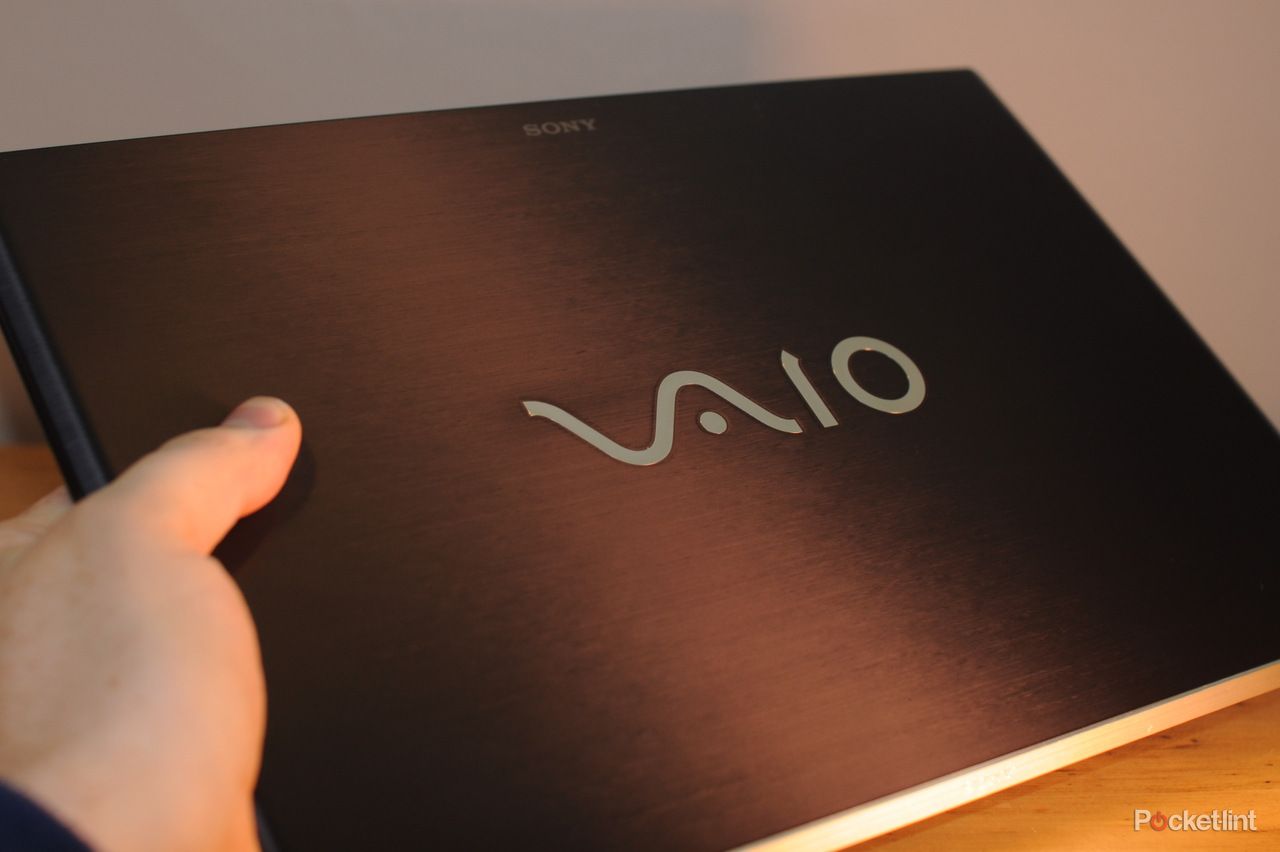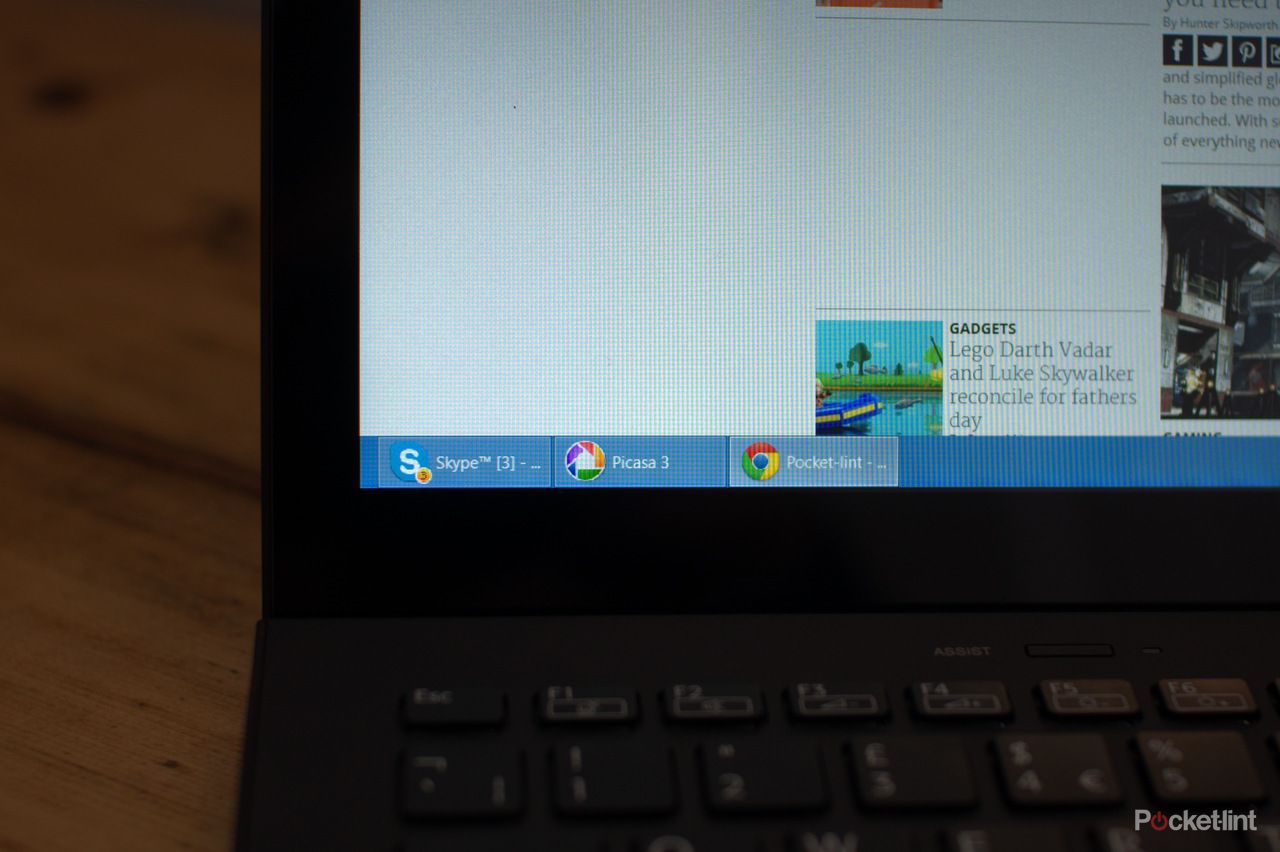When Sony announced the Vaio range of computers in 1996 or thereabouts it had one aim - to make PCs stylish, but powerful. Of course, this isn't all that easy and so Vaio desktops and laptops were expensive. But if you could afford one, you'd end up with a PC that was as cool as anything else on the market, and sometimes cooler.
Our quick take
What can we say Sony, it worked. Within seconds of picking up the Pro we'd fallen in love with it. It's stylish, thin and light. The screen is gorgeous, and the touch control works. It has just about the best keyboard we've used on a laptop, and in Ultrabook terms it's miles ahead of the competition.
The price, starting at £1,000 is going to be a problem for some, but considering the raw power you're getting with this machine, how light and beautiful it is, we honestly don't think there's another laptop on the market that's better suited for people who need power, but without losing the ability to travel.
Battery life is okay, we found it lasted nearly as well as our XPS 13, which manages about 4 to 5 hours with normal use, and a little bit more with light use. But the idea of having that extra battery slice that clips on the bottom means you will get more power if you need it, at the expense of weight and bulk, but as this laptop is thin and light like no other, we think you'll be able to live with that.
What more can we say, but this is now the best Windows 8 laptop we've used.

Sony Vaio Pro - 5.0 / 5
| FOR | AGAINST |
|---|---|
|
|
These days though, the Ultrabook market is awash with laptops that finally bring style to the PC, after years of Sony and Apple handing everyone their rears. So what can the king of pretty PCs do now everyone is wise to its game? Well, step it up a level, of course.
Sexy, light and powerful
The Vaio Pro isn't just beautiful, it's almost shocking how lovely it is. The first thing you notice is how light it is. The second thing is how small it is and the third thing is how lovely it is to look at. Everything has been done perfectly here, it really is an aesthetic masterpiece. It's the best-looking Ultrabook we've ever seen, and probably one of the best looking laptops too.
In terms of connections and ports, things are a little slender, with just a power input on the right. On the left, there are two USB 3.0 sockets, a headphone/microphone port and HDMI out. This is full-sized HDMI too, so no need to mess about with an adaptor. There's also an SD card slot, which we think is fantastic as we shoot all our photos on SD card, and this will save us from messing around with the card reader.
The biggest problem with ports is that they're all together on one side of the machine. This could be bad news if you want a USB dongle, hard drive and display all plugged in at the same time. It most likely won't be an issue, but they're close enough together for big cables to have problems.
It's got the power
Our mothership desktop has a Core i7, so it's pretty bonkers to think of the same processor in a tiny, thin laptop that you can take anywhere. Well, get used to having your brain melted with disbelief, because this sort of stuff is becoming more common. Of course, there are still lots of things about laptops that mean they're not comparable to desktops, but they're getting there.
The first problem with the Vaio Pro in this regard though, is the lack of discrete graphics. As a rule though, Ultrabooks don't have this most of the time, as it adds cost, weight and causes power problems. Instead, it uses Intel integrated graphics, which are fine for everything but games. Games will run of course, but they will not look great.
Our model had 4GB of RAM installed, which we think is a bare minimum. Honestly, we'd be more happy to drop the speed of the processor, or take an i5 and have 8GB of RAM instead. In the long term, it will be more useful than a faster processor anyway. You might like to consider the RAM and processor when you come to buy your Sony Vaio Pro.
Hard drive space is a little limited by default too, in the base model you get just 128GB. But that said, with SD cards available up to 64GB, any files you need can be archived off to card for minimal cost, or you can use an external drive.
The only thing we did notice was that when the laptop was in performance mode, the fan often span up to cool everything. This was a bit louder than we expected, and certainly louder than the Dell XPS 13 we use on a day-to-day basis.
Options
The Vaio Pro 13 starts at £859, but that's the flat black model. If you want the one we have, with carbon it costs an extra £40, but that's not a massive deal. That said, we might be tempted by the flat black. Going from the i5 to the i7 costs £100 extra but doubling the RAM to 8GB only costs £40.
You can go from Windows 8 to Windows 8 Pro for £40 too, although that's of limited value for most people. Things get really expensive with the SSD upgrades. The standard model comes with a 128GB drive, you can step up to 256GB for £100 or to 512GB for £400. The problem with laptop SSDs is that they're very hard to replace yourself. Arguably, it's worth getting the 256GB model, but the 512 just seems too expensive.
Sony will also sell you a bunch of software: there are loads of options for Microsoft Office and Adobe Lightroom and Photoshop, but none of them seems all that cheap. With Office, unless you desperately need the Microsoft product, jump on Open Office, which is just as good.
You can also buy three years' McAfee "protection" for £80. But if you do that, we'll come over to your house and delete all your files as punishment. Then we'll install the free Microsoft Security Essentials for you, which will keep you just as safe, with a lower overhead and for free. No matter what you do though, Sony will force that McAfee trial down your neck, although in the US there's the option to delete all the trial software, but we couldn't find it on the UK site.
If you want to use VGA for presentations, and Ethernet in hotels and the like, then you can get both adaptors for £20. Do you hear that Apple - £20. While we think these could have been thrown in for free, we're glad that they're priced sensibly, and we applaud Sony for that.
In total then, for the top of the range machine, you'll be paying £1,579. A lot more than the entry-level machine, but with every option it's still not bad at all. If you buy it now, you'll also get Sony's four-year warranty free too, which is a really nice touch.
Third-party software
Your phone rings, you look at the number calling and don't recognise it but you answer anyway: "Have you been mis-sold PPI? Then we can help you reclaim thousands" a pre-recorded voice on the other end says. The feeling you have when you answer that call is the same feeling we get when we discover McAfee installed on a laptop. The same hatred and revulsion at our fellow humans, the sense that the apocalypse can't come quickly enough to end the despair you feel.
Why do we feel this way? Because McAfee is the same unwanted intrusion into our lives. Blocking things that shouldn't be blocked, while slowing down your computer and charging you for the privilege. To be clear, McAfee is always the first thing we uninstall when we see it on a computer. But Sony and other firms get a kickback from this stuff, which helps to keep their profits up, while allowing them to charge you an affordable price for your laptop. Think of it as the adverts on Sky TV. You've paid a subscription, but you still need to watch ads for thrush cream for some reason.
In fairness though, there is less software on this Vaio than others we've seen in the past. And while we can live without Wildtangent games, there's not much here that can't be removed with a few minutes work, or simply ignored. But do make sure you take care of that McAfee problem.
There is some other stuff installed too, but a lot of this is Vaio-based, and help perform some tasks on the laptop. There's an "assistance" button on the machine too, which triggers Sony's Vaio helper, but when we tried it, it crashed. Might be worth a clean install then...
Keyboard, trackpad and touchscreen
Although we're not massive fans of laptops with touchscreens - at least when they're fixed in the traditional position - there are increasingly times when we find ourselves stretching out a finger to make a selection. This is most common in the modern Windows 8 interface, which does lend itself to being pawed at. Of course, with fingers comes grease, and that can lead to a screen that looks a bit worse for wear. Sony includes a protection cloth that keeps the screen safe and it can also be used to wipe smears off the screen. That said, it wasn't a massive problem for us either, and while you can see fingerprints, all our old non-touchscreen laptops suffer badly with this same problem.
The trackpad offers a solid way to interact with Windows 8 too. Gestures are all supported, so if you view your trackpad as a mirror to your screen, then you can simply use it in the same way you would a tablet or any other touch device. It's responsive but we noticed friction was sometimes a problem, certainly more so than the glass one on the Macbook. It's a really nice interface, but we did find ourselves relying on it less and using the touchscreen the more time went on. It was useful when on-screen items were just too small to properly jab at with a finger.
Interesting to note too, that the trackpad has an NFC reader built in. We tried to transfer a file in this way, but it wouldn't work, claiming large transfers weren't supported, but the phone we used and the laptop both saw each other, so there is some potential here for some exciting NFC gubbins. We just can't tell you what form that might take.
As writers though, the biggest way we control our computer is through the keyboard, and it's here that Sony seems to have pulled something out of the bag. While all Ultrabook keyboards look the same, with the island style and similarly shaped and sized keys, they aren't. Some are good, some are bad. And it's usually really hard to tell just by looking at them.
What Sony has done is to provide a keyboard that's near perfect. Somehow, typing on this devices was a joy that we don't experience on most Ultrabooks. Perhaps some of that is the fact that the Vaio Pro doesn't cut into your wrist like some laptops, and perhaps some of it is the way the keys are arranged. Certainly, we never found ourselves accidentally switching on the caps lock, which happens a lot with other laptops and even some standalone keyboards.
But typing a volume of text on the Pro was a joy. We actually looked forward to writing with it, which is not something we can say about any other laptop we've used in the past 12 months. It just feels great, and gives us the accuracy and typing speed we need. It feels responsive and works consistently. It is a thing of beauty.
Screen and sound
Plugging in a decent set of headphones to the Vaio was something of a surprise too. The sound rocked our world. We used some Onkyo cans, and the deep bass and general quality made us very happy indeed. We'd say this is the best sounding laptop we've used. That's not much of a surprise though, because Sony has always done audio quality in a way most others struggle with. There's some fancy processing in the laptop too, that helps it make whatever you're listening to sound as good as possible. We think it works rather well.
The screen is also something wonderful to behold. Sony calls it a Triluminous display, which is a typical Sony marketing term. What it is actually, is an IPS panel with a 1920x1280 resolution. It looks utterly stunning we think. Colour is deep and accurate, with viewing angles being pretty reasonable too. You'll lose a little brightness when you're "off centre" with it, but it's not as bad as most laptops we've used.
The resolution works really well. The on-screen fonts on this machine seem to have been well set up so that you've got big enough type to see, without losing the advantages of a high resolution screen. Video looks great on it - Sony tweaks the video too, as it does with the sound - so that this is an ideal machine for video editing and watching films.
Battery life
We weren't expecting much from the Vaio Pro in terms of its battery life. The big problem is that lovely screen with its high resolution can be a challenge for power consumption. And we also noticed that we needed the laptop a couple of notches above its dimmest setting to really make use of it in a normally illuminated room.
But, as it turns out, the battery life is better than we expected. We'd say you'll get more than four hours, and probably as many as five from the standard, built-in battery. This is something remarkable, and thanks to the newest processors and chipsets which manage to make everything last longer.
If that power isn't enough for you, then there's what's known as a "battery slice" which is a secondary power pack that is thin and attaches to the bottom of your laptop. Doing this will give you a lot more power, certainly enough to get through a transatlantic flight. We haven't tested it, but Sony tells us this extra battery should cost about £80, which is fairly reasonable.
To recap
This is it, this is the laptop you should spend your money on. Windows 8 looks great and works brilliantly, the machine is powerful and light, while still looking amazing. If you don't fall in love with it from the minute you turn it first hold it, then you're dead inside.