For the small office user where space is always an important factor, having an all-in-one printer, copier and scanner can certainly be appealing, but are you restricting yourself by having an all in one solution, and more importantly is the sum of all parts together better than the individual units on their own? We put the RX620 to the test.
Our quick take
Fantastic prints, great scans and good feature marred by dodgy software installation and TWAIN problems. Good price though.
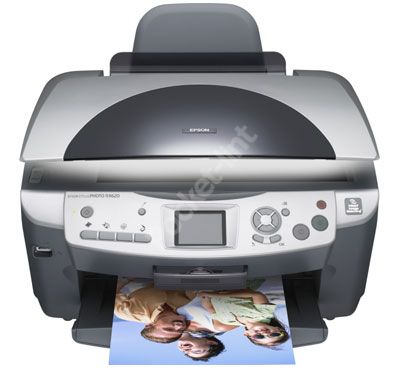
Epson Stylus Photo RX620 - 4.0 / 5
| FOR | AGAINST |
|---|---|
|
|
The follow up to Epson's RX600, the RX620 keeps the same overall design as its predecessor and is designed to be the ‘ideal' photo lab for photo enthusiasts, but it is significantly cheaper at £199 (the RX600 was launched at £279). With slightly modified direct access controls across the device's front panel it also houses a bright 2.5-inch colour LCD used in conjunction with the external controls to allow full control of all the 620's features with the screen enabling scrolling of menus and images on memory cards.
You can scan, copy and print directly from the RX620 without the need of a PC, it also has a built in memory card reader for all the current, popular memory cards and compliments this with USB Direct print and PictBridge compatibility. You can even use the RX620 wirelessly with a Bluetooth adaptor accessory (sold separately).
The RX620's controls are self-explanatory with neat icons representing scanning and printing while the supplied software, which is pretty comprehensive. However I had major issues installing it from the supplied CD (it failed to install the scanning and printing drivers) so a download from Epson's support web site cured this. However, it wasted half a morning and even then, the TWAIN modules failed to install properly at first. All very frustrating.
On the positive side, the high quality prints I was expecting were duly delivered via the RX620's six separate dye-based inks (cyan, magenta, yellow, black, light cyan and light magenta) that are deemed to last up to 25-years under the correct conditions before fading starts to affect them. A maximum optimized output of up to 1440x5760dpi on the right media provides bags of detail and thanks to a tiny, 3-picolitre ink droplet size, no visible dot ‘grain' is visible in the prints. The RX620 is however quite slow, particularly in the to quality Photo RPM mode where a borderless A4 image took just under 10-minutes to print.
Scanning is equally accomplished with a good, 3.3 Dmax (the darkest area of an image that a device such as a scanner can reproduce and still have detail, the higher the Dmax the more greater its dynamic range and so the more detail it can capture) providing plenty of shadow detail and colours are well rendered as is detail.
This is all thanks to a top 2400ppi optical scanning resolution which provides scanning for flat reflective documents such as prints can be scanned up to A4 while four 35mm mounted slides or negatives or six non-mounted slides or negs, making it ideal for anyone who has lots of old film that need to be brought into the digital domain.
Once again though, speed is an issue with a four mounted slides scanned at 4800ppi to provide a 76MB file took 15 minutes to complete.
However, the scanner element also provides the copier functionality (which is also a standalone feature) and provides colour and black and white copying at a much speedier rate, about a minute and a half for a colour A4 print and around 30-seconds for a text quality copy in black and white on plain paper.
Oh! And add to this the fact the RX620 doubles up as a card reader (when connected to a PC), can print from the memory cards as well and you have a truly comprehensive set of features in the one device.
To recap
Epson’s customarily great photo print performance is on tap in spades in the RX620 although the software is not without its problems
