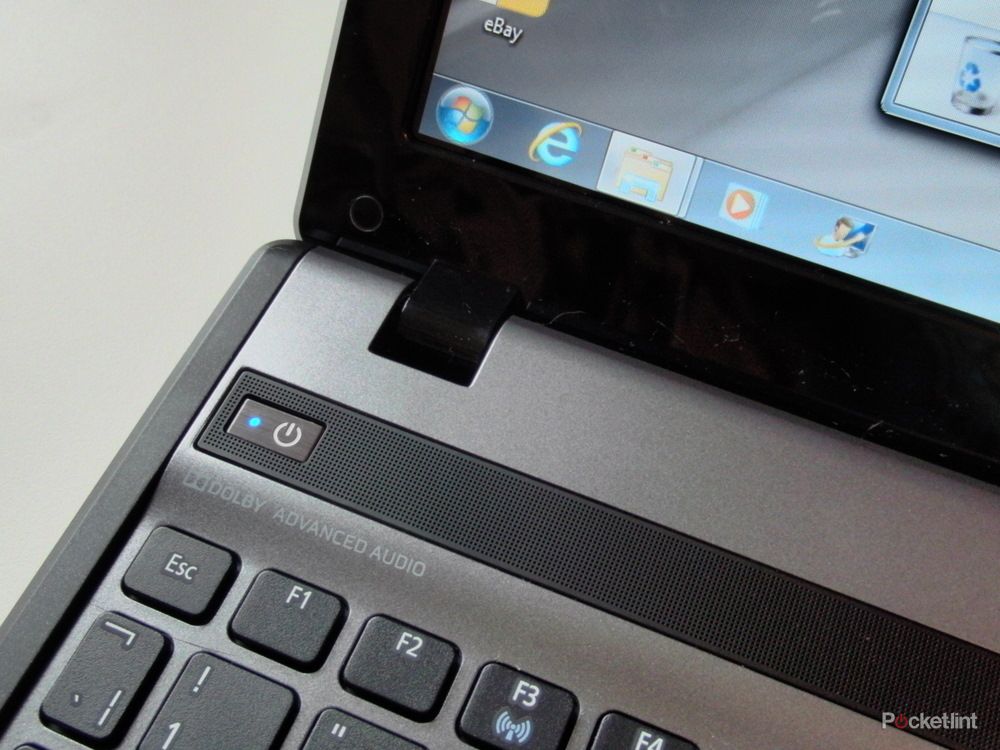Acer's Aspire 5755G is a general-purpose laptop that packs a "Sandy Bridge" Intel Core i7 processor and NVIDIA Optimus graphics into a sleek, relatively lightweight shell. It's an all-round home machine, suitable for gaming and getting work done.
Our quick take
With the Aspire 5755G Acer has delivered a solid home PC laptop that's a good all-rounder. It performs well for applications, video and gaming, with better than average multimedia performance, and has reasonable battery life. All-in-all, just what we'd expect from a Core i7 Sandy Bridge machine - especially for under £900. If you're after a first home machine, or an upgrade to the latest technology, the Aspire is well worth a look.
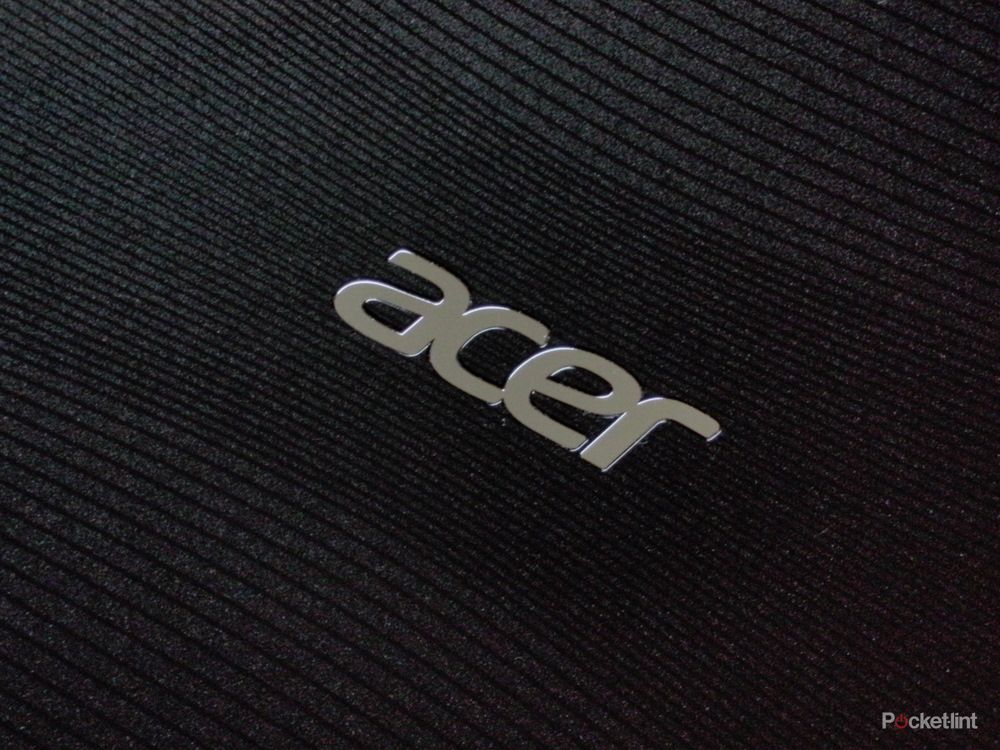
Acer Aspire 5755G - 3.5 / 5
| FOR | AGAINST |
|---|---|
|
|
The Aspire's solid case mixes a variety of grey and black plastic textures. The glossy lid is a fingerprint trap, as is the screen bezel. The matte silver-grey keyboard surround is smooth to the touch and makes a comfortable wrist rest, especially when combined with the sunken keyboard. The 15.6-inch screen has good solid hinges, which drop it slightly below the laptop's body, but this also leaves it feeling slightly over-balanced when it’s on your lap. Solid is also a good word for the 2.5kg weight, although the build quality is only average.
Keyboard and trackpad
Like most modern laptops, the 5755G has an isolated, island-style keyboard. The large keys have plenty of travel - and in most cases they have plenty of space around them. But two pairs of keys (Shift and / along with Enter and #) are crammed together, making it easy to hit the wrong key by accident. This wouldn't have been a problem if Acer hadn't also given the Aspire a numeric keypad - something that in other circumstances we'd have been pleased to see.
As usual the function keys double up as screen and power controls, while the paging buttons are also media control keys. There are no special function keys and indicator LEDs are kept to a minimum, with basic power, disk usage and wireless information displayed on the front right of the case.
The touch pad is a very smooth Elan trackpad, which provides a basic set of one- and two-finger gestures. You get the usual two finger scroll and zoom gestures, as well as letting you drag your finger off the edge of the pad to have something you’re dragging keep on moving on screen. Accidental triggering of these gestures can be prevented by adjust the sensitivity of the pad's palm tracking feature, which is likely to be essential for some.
Video and screen quality
The 15.6-inch LED-backlit display is crisp and clear, and while we'd have preferred better than 1366 x 768 resolution at this size, it's good enough for 720p HD video. Large widescreens like this do make fonts seem large, and if you're planning on working with large documents you may want to zoom out to get the most possible information on screen.
Streamed HD web videos worked well, downscaling from 1080p to 720p with no problems and no conversion artefacts. Local 720p video showed plenty of detail and displayed at a good frame rate, even when running on battery power. Audio quality is good too, with a long strip between keyboard and screen concealing the Aspire's "Virtual Surround Sound" speakers - enough space to give good stereo separation. Dolby sound processing tools let you create your own sound profiles to go with the default movie, music and game settings - which we found quite good enough.
There are plenty of ports; one each of USB 2.0 and 3.0 on the right side of the case, with another USB 2.0 and HDMI on the left. Other connectors include VGA and gigabit Ethernet, along with separate headphone and microphone sockets. There's an SD card slot on the front for your photos and videos, and a built-in DVD writer for backups. There's a certain split personality to the Aspire; while many of its specifications say entertainment PC, the DVD writer suggests a second life as a business machine.
Performance and graphics
Performance is good, as you'd expect from a Sandy Bridge Core i7 machine with 8GB of RAM running Windows 7 Home Premium, with a 750GB hard drive. Applications run quickly and smoothly, and there's a sprightliness to the system that belies its sedate appearance.
The mix of integrated Intel HD graphics and a discrete NVIDIA GeForce GT540M with NVIDIA's Optimus software gives you flexibility. To get the most out of the system, we found it necessary to tune the Optimus drivers. This ensures applications we wanted to have performance or high-quality graphics got access to the NVIDIA GPU even when running on battery.
Dedicated GPU acceleration can make a lot of difference to performance (especially if you're using IE9) though you will get a reduction in battery life as a result. Using the Aspire on Wi-Fi for browsing, online document editing and media streaming, we saw 3 hours 43 minutes of battery life from the standard 6-cell Li-ion battery. That’s a little low for a 15-inch notebook, but the Core i7 does take more power than a Core i5 and using Optimus to turn off graphics acceleration by default would improve that time.
There's a lot of bundled software on the Aspire. As usual there's the familiar McAfee security suite, as well as Microsoft Office 2010 Starter and Windows Live Essentials 2011. Less familiar are NewsEspresso, a tablet-style news feed reader, NTI Media Maker for DVD authoring, and the Clear.fi DLNA media sharing software for accessing media around the home, which deserves to be better known. Acer also bundles its own backup and webcam tools, as well as the GameZone console with links to popular casual games like Bejewelled.
To recap
A good, if basic, high-end laptop