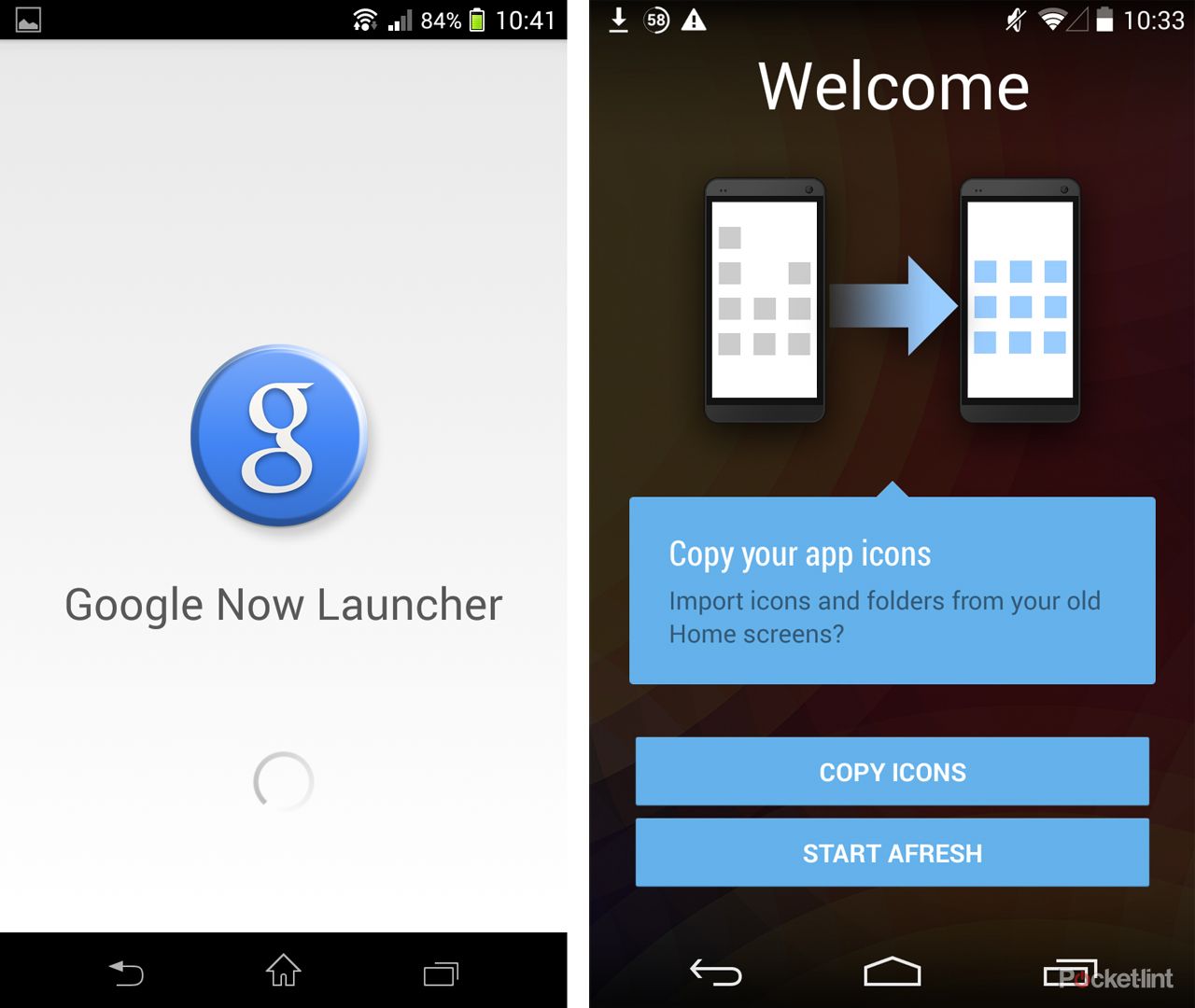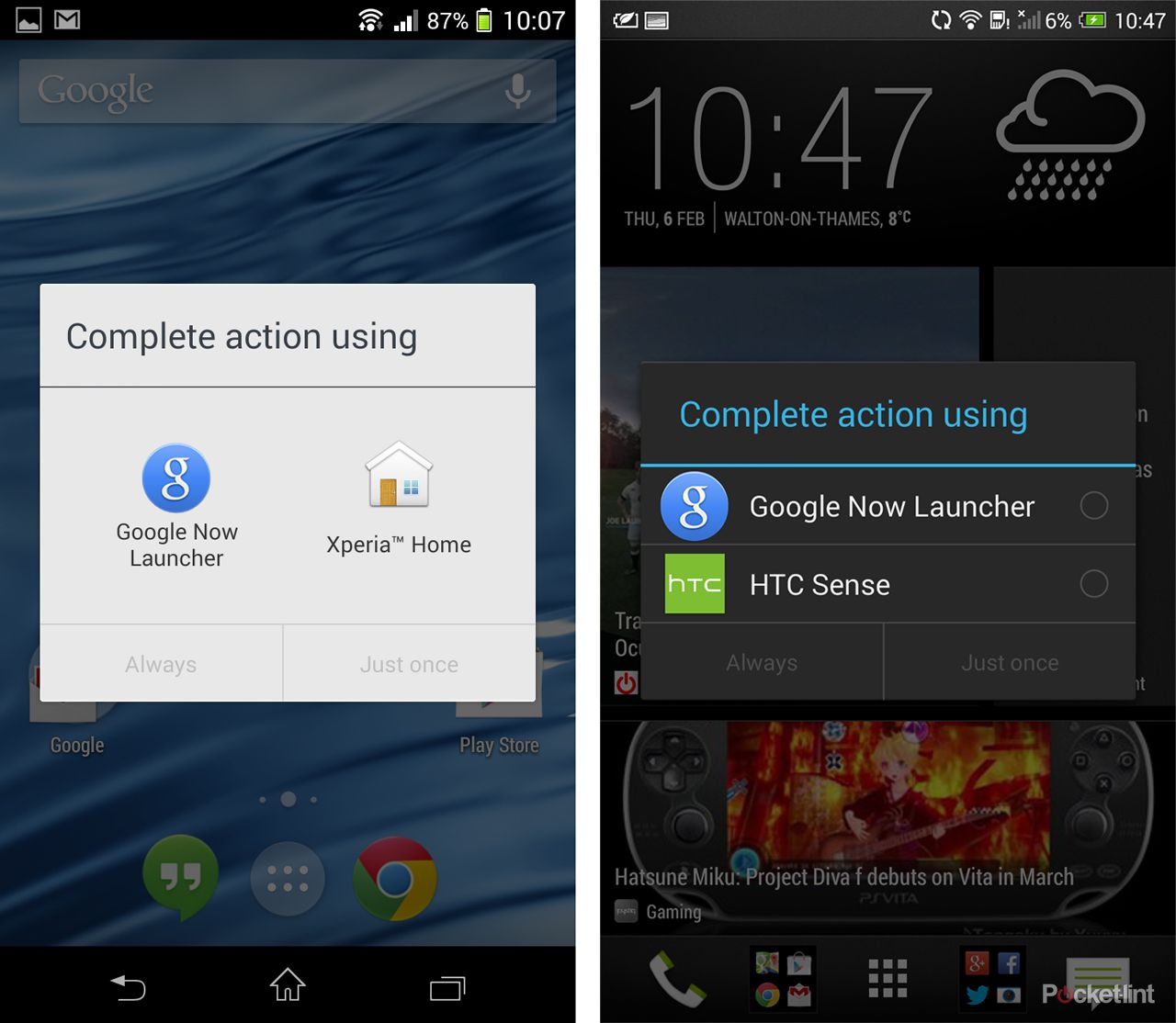When the Nexus 5 launched in 2013 with Android 4.4 KitKit, one of the biggest changes was to the launcher. For those that don't know what a "launcher" is, basically that's the part of the user interface that contains your home screens and apps tray.
The big change on the Nexus 5 was the ability to swipe to the side to access Google Now, tying Google's smart search and information system into the home screen in a more direct way than had been previously seen on Android.
Almost as soon as the Nexus 5 had landed, the APK was pulled out and shared on various websites, so anyone could add the Google Experience Launcher to their own device.
READ: Nexus 5 review
Interestingly, the Google Experience Launcher was exclusive to the Nexus 5: when the Nexus 4 updated to Android 4.4 KitKat, it wasn't part of the deal. Nor was it on the Nexus 10, even though the Google Experience Launcher works well on tablets and, as many found from installing the ripped APK, on a wide range of Android devices.
What is the Google Now launcher?
In a recent update to the Google Search app - that's what powers Google Now - the name of the launcher gets changed to Google Now Launcher.
Additionally, when you have both the latest launcher and Google Search apps, you'll be invited to set up the Google Now Launcher, including the setup of Google Now, as you would on a new device.
There is the option to import the existing set-up of your old launcher, so you can keep your folders and shortcuts, which are normally wiped out when you install a new launcher. This option appears to be limited to KitKat devices however.
We've installed the Google Now Launcher on a number of handsets - Sony Xperia Z1 Compact, HTC One and HTC One max, all running on Jelly Bean and didn't get the import settings screen, however we did on the Nexus 4 running Android 4.4 KitKat.
These changes point to a shift in how Android launchers are being dealt with by Google. In Android 4.4 KitKat, Google added the ability to easily manage different launchers with a "Home" option in the settings menu, which all this plays towards.
READ: Android 4.4 KitKat review
Rebranding something that shouldn't really be seen in isolation (yet) is the strongest indicator so far that Google is going to be placing the Google Now Launcher on Google Play for all to enjoy.
That's a significant move, because installing the Google Now Launcher more or less gives you the stock Android experience found on the Nexus devices. There are a few differences here and there and you'll still have the additions from your device manufacturer, but visually, you'll be giving yourself that stock Android experience.
If Google is going to release the stock Google Now Launcher, it follows the trend of various elements of Android made available through Google Play. The keyboard and calendar, Chrome, Gmail, YouTube, Google Maps and more, are all independent apps able to be updated by Google at will and delivering the experience they want.
How can I get the Google Now Launcher?
The Google Now Launcher offers a great experience and it's really easy to get it on your device. You simply have to download the latest version of Google Search and the latest Nexus 5 launcher and install them both. You can find the APKs and the instructions over at Droid Life.
Give it a whirl and let us know what you think.