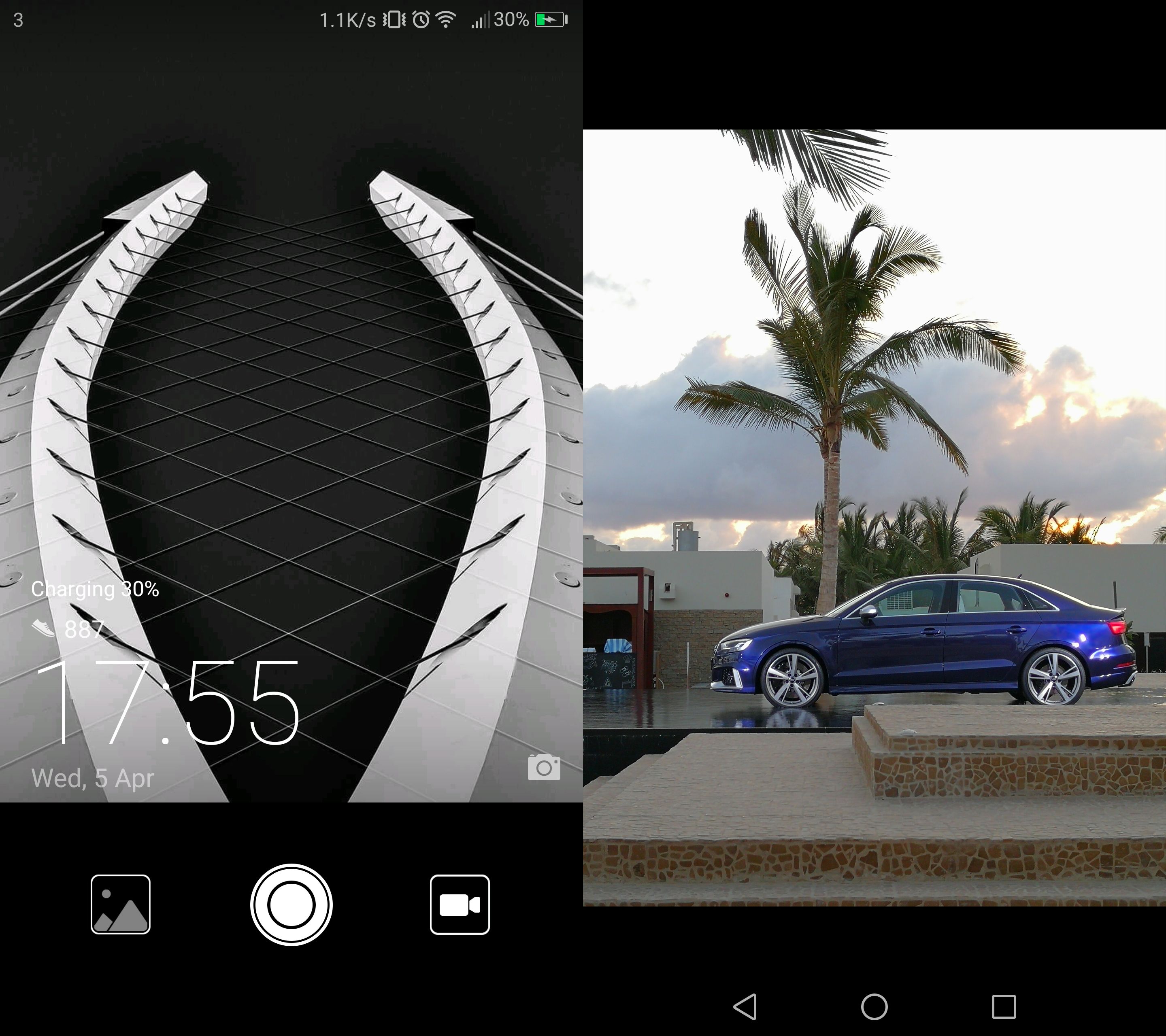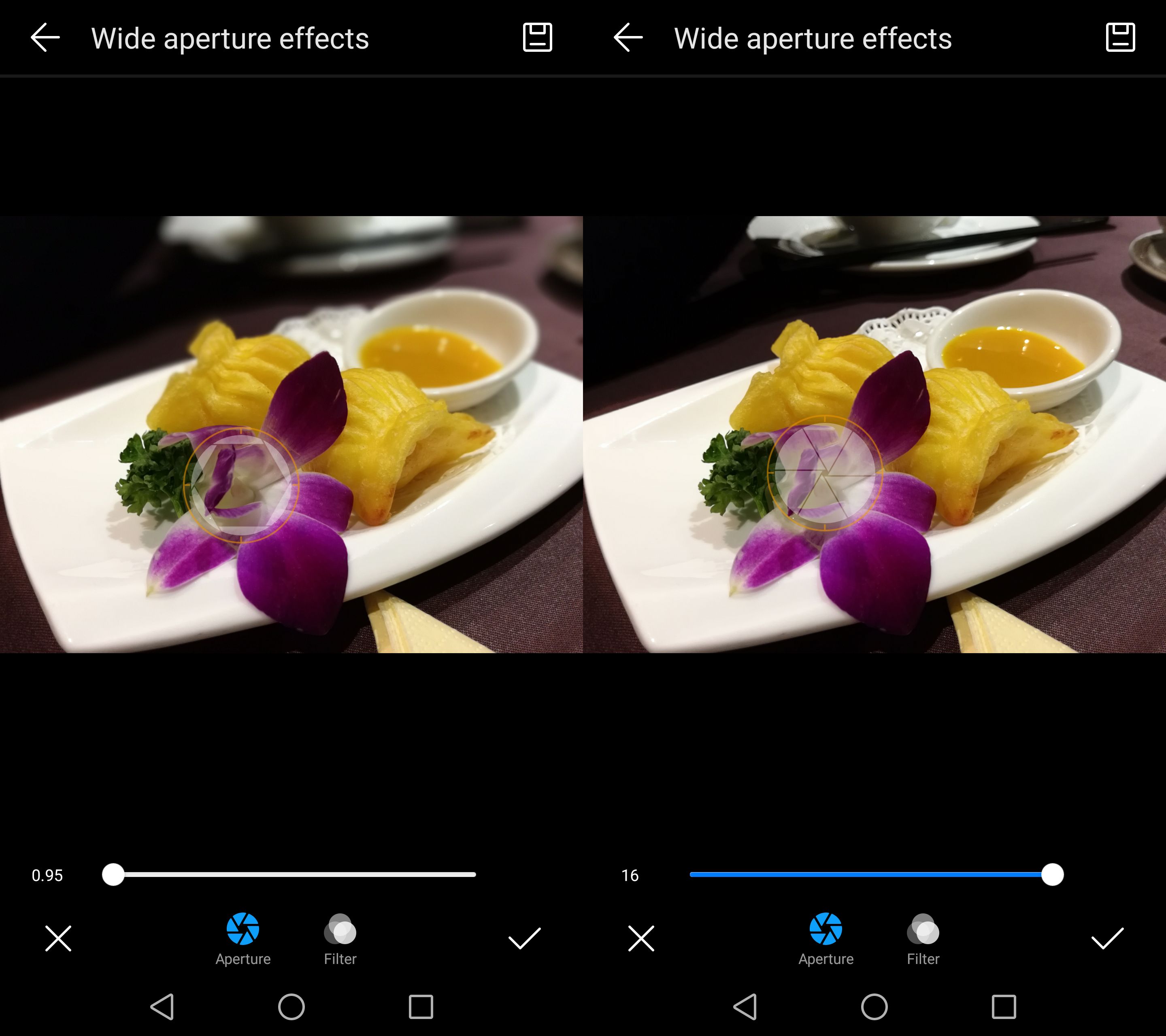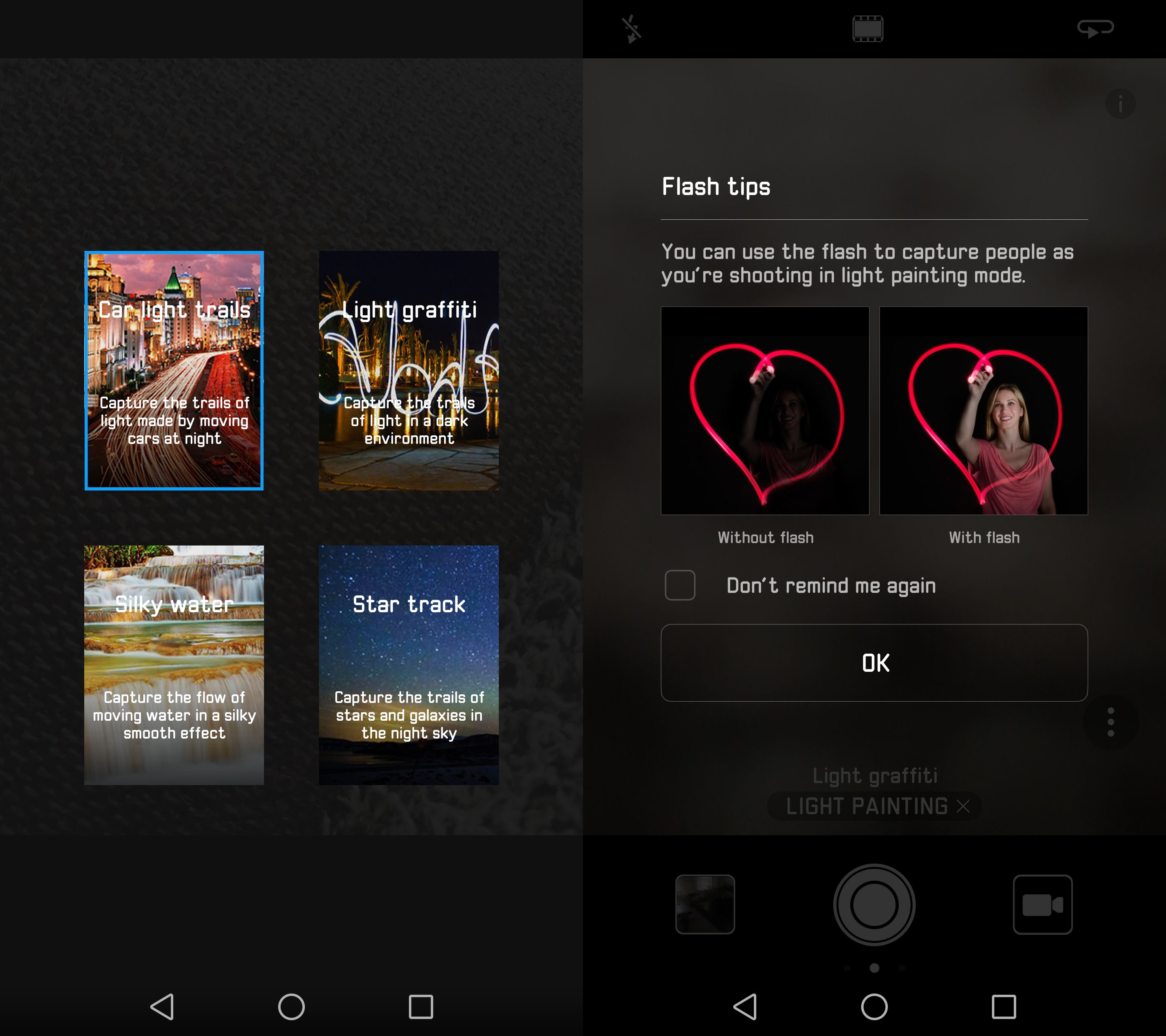The best camera is the one you always carry with you. The better camera is the one that has both colour and monochrome sensors - and fits neatly in your phone. Which is exactly what you'll find in the Huawei P10 and P10 Plus smartphones' Leica Dual Camera 2.0 arrangement.
A clue to the quality is there in the name: Leica, the world-renowned German camera maker, has teamed up with Huawei so the company's flagship phones embody stringent lens quality checks and software smarts that no rivals can offer.
That's the brilliance of Leica Dual Camera: the ability to shoot in colour, black and white, or use both lenses to intelligently depth-map for pro-looking shots with perfectly blurred backgrounds. Here are some top tips to pull the best out of the Huawei P10 and P10 Plus cameras.
Huawei P10 and P10 Plus dual cameras: Quick launch
It was Henri Cartier-Bresson who coined the "decisive moment" phrase, that perfect intersection of getting the subject exactly where you want when the shutter fires. So waiting around for a phone camera to launch can be a painstaking situation.
Fortunately the P10 and P10 Plus offer quick launch features - without the need to even unlock the phone. A simple swipe-up from the corner of the lock screen (where there's a symbol of a camera image) and the camera will launch. Hit the virtual shutter and, snap, you've got the perfect shot without delay.
Huawei P10 and P10 Plus dual cameras: Point-and-shoot, focus and exposure
For some the idea of a big camera with loads of knobs and dials is somewhat daunting. That's one of the great things about the P10 and P10 Plus cameras: you can simply open the Camera and shoot, without having to worry about additional controls.
However, if you want to perfect your shooting then there are some simple focus and exposure adjustments. First: tapping on the screen will position a circle to focus on a subject, whether close-up or far away. Second: a little sun icon will appear next to this circle; press, hold and drag this symbol on a slider up or down to brighten or darken the exposure to perfection. All quick and easy adjustments.
In the example shot above, at sunrise in Utah, we were able to position the focus to the rocks and adjust the exposure so that the sky wasn't completely bleached out. The shot is exactly how the camera took it, with no adjustments, no accessories or other trickery. Then we could enjoy watching the sun continue to rise with that nugget of a memory safely stored in the P10.
Huawei P10 and P10 Plus dual cameras: Black & white or colour
Leica is the only camera company in the world that releases some cameras with true monochrome sensors. It's not only a nod to classic black & white film photography, it means three times as much light can reach the sensor as there's no division between red, green and blue required to make digital colour. More light means better, clearer, cleaner pictures.
The P10 and P10 Plus both feature a monochrome sensor in addition to the colour sensor sat side-by-side to one another. It's the perfect way to take that arty shot; to give a scene distinction and extra clarity straight from the camera.
To activate monochrome, simple swipe from the left of the screen in the Camera app to open the Modes menu. Next to Photo is Monochrome, one tap of that and you're good to go.
We had a pint of the good ol' black stuff and couldn't help but take a snap in black and white, as shown above.
Huawei P10 and P10 Plus dual cameras: Wide Aperture
You'll often hear people talking about apertures and, if you don't know much about photography, wondering what on earth it all means. In short, the smaller the number the wider the aperture opening - meaning more light can enter and reach the sensor. That's ideal for low-light shooting without as much loss in quality, but also for blurring backgrounds behind the in-focus subject for greater distinction. In the P10 the lenses are both f/2.2, while the P10 Plus is slightly better at f/1.8.
The real magic, however, comes from a special feature called Wide Aperture mode. This mode - selected by hitting the circular aperture symbol to the top of the Camera app - uses both sensors to depth-map the scene and can offset that data to create a more blurred background, or a more in-focus one. It offers a software-created aperture from f/0.95 (a Leica classic in the Noctilux lenses) down to f/16.
Just as you would in normal shooting, press on the subject to focus, then hit the on-screen aperture symbol and drag the slider to your desired setting. Choose f/0.95 for maximum bokeh (i.e. greatest background blur), or f/16 if you want everything in focus from front to back. It's so simple to use and you can immediately see the results on screen without needing to wait for any long-winded processing. The phones are so proficient that Wide Aperture can even be used in real-time for video capture!
Huawei P10 and P10 Plus dual cameras: Adjust focus after shooting
Another benefit of dual cameras: if you've used Wide Aperture mode to make a shot, but the focus is marginally off then you can make adjustments to the focus point and aperture selected. Within the Camera app simply open the Gallery (the small square preview of shots to the bottom left) and swipe through to the image you want (you'll know if you can make adjustments as a white aperture symbol will show to the top right next to the info symbol).
Then it's super simple to make adjustments: hit that aperture symbol towards the top right to open the editor, then simply tap the image where you wish the focus point to be. You can even adjust the slider between f/0.95 to f/16 or anything in-between for precision to make the shot look exactly as focused as you please. The difference in the dim sum plate above between f/0.95 and f/16 is immediately obvious - the blurred effect draws your eye to the foreground and looks much more professional.
Huawei P10 and P10 Plus dual cameras: Take the best portraits
Combining all those Wide Aperture features with some other intelligent features is Portrait mode. Activated by selecting the portrait symbol to the top of the screen in the Camera app, Portrait will tell the camera to look for faces within its sights, using a 3D mapping system that's far more advanced than just eye- and mouth-based detection software that many rivals depend on.
Portrait mode auto-applies the software-based wide aperture as it deems fit based on the shot, but crucially it colour and exposure adjusts for the detected face (or faces) - signified by a surrounding blue square in real-time within the app - for the most natural-looking colour. It might sound like a small deal, but this precision of colour makes shots that much more life-like and appealing.
Huawei P10 and P10 Plus dual cameras: Stepping up your selfie game
The P10 and P10 Plus are the first Huawei cameras to also introduce a Leica camera on the front - perfect for the best-looking selfies ever (or, in our case, some of the more amusing - cue camel).
By default the Portrait mode (as above) will be activated, along with a 1-10 sliding scale to soften out blemishes, while an Artistic mode toggle on/off button will allow for blurring and exposure adjustment effects to be activated. It's an elegant and easy-to-use solution to up your selfie game.
Huawei P10 and P10 Plus dual cameras: Go Pro!
When you do want all the extra control, it's all available. A swipe right loads the detailed settings, while a swipe up from the bottom of the screen opens Pro mode, with control for metering type, ISO sensitivity, shutter speed, exposure compensation, autofocus type and auto white balance. We explain each of those below.
Metering: Average measures the full scene to judge exposure, which is best for landscapes; Centre-weighted measures using the focus area and its surroundings, which is best for portraits; Spot measures using the finer centre point of the focus area, which is useful for very bright or dark objects.
ISO sensitivity: As light dims the camera has to work harder to make an exposure. In daylight ISO 100 will be fine. Under moonlight you'll need something like ISO 1600 to make an exposure. However, as higher ISO values mean the camera has to process the signal harder it diminishes quality and introduces image noise.
Shutter speed (30-seconds to 1/4000th sec): Slower shutter speeds are great for adding blur to moving subjects, faster shutter speeds are great for stopping subjects in their tracks however fast they're moving. However, if you're shooting hand-held then anything under 1/30th sec will be difficult to hold steady, so if you're shooting 30-second exposures to get movement of lights or to blur running water then you'll need the phone to be fixed in a set position, such as on an accessory tripod.
Exposure compensation: The same as the sun icon next to the focus area, this plus/minus adjustment will brighten or darken the exposure.
Autofocus type (AF-S/AF-C/MF): Single autofocus (AF-S) will acquire focus and fix it, useful for still lives or portraits; Continuous autofocus (AF-C) will continually adjust autofocus, useful for moving subjects; Manual focus (MF) gives you full precision control over focus, best for close-up/macro shots.
AWB (auto white balance): Everything has a colour temperature, from cool blue through to warm yellow. AWB will automatically assess a scene, but if that doesn't suit you can fix it to Cloudy, Fluorescent, Incandescent, Sun, or manual (from 2800K - 7000K).
Huawei P10 and P10 Plus dual cameras: Light painting long-exposures
Also withing the left-swipe Modes menu is a special feature called Light Painting. This opens options for Car Light Trails, Light Graffiti, Silky Water and Star Track, witch each adjusting the frequency and exposure level to best suit those scenarios.
Crucially for these to function correctly you'll need the camera to be as steady as possible, so you'll want some kind of accessory camera support. With the phone secure you'll be able to see the accumulating long-exposure in real-time on screen, taking out any guesswork that even expensive dedicated cameras can't overcome.
Huawei P10 and P10 Plus dual cameras: Highlight videos
Once you've got all your shots in the Gallery the P10 and P10 Plus will automatically curate your shots under the Discover tab.
Here you'll see location-based galleries which, once clicked into, present automated video highlight reels, as auto-produced by the integrated Quik app. You can watch, edit, share or delete these highlight videos as you please.