SwiftKey is our top choice when it comes to third-party Android keyboards. The latest instalment of the top-selling Android app is called SwiftKey Flow, and brings trace entry to the smart keyboard.
The SwiftKey Flow Beta has just gone live for those 75,000 users on the VIP programme, meaning it's now a public (ish) beta: if you're on the list you should have the email about where to go and download it. We got our hands on the new app a couple of days in advance, to give it a test run.
The timing of SwiftKey Flow is crucial as Android 4.2 Jelly Bean, making its debut on the Nexus 4, brings trace entry to the stock Android keyboard for the first time, as well as predictive text entry.
At first we were concerned that Android 4.2's keyboard would make it difficult to find a need for SwiftKey, as Android's trace entry is pretty good. So good, in fact, that having reviewed the Nexus 4 with the stock keyboard, we stuck with it.
However, even though both systems offer a combination of trace, tap and predictive suggestions, SwiftKey Flow is better and certainly something to get excited about. The fusion of trace and tap entry is great, meaning that you can swipe around in portrait, or double-thumb in landscape, or use a combination of everything.
When once we started to use SwiftKey Flow, and it learnt and adapted to our language use, we found it nailed the correct word more frequently than the stock keyboard would.
But it also offers a little more, an additional feature SwiftKey is calling "Flow Through Space". This will let you swipe in a string of words without lifting your finger from the keyboard. You simply swipe the space bar in and SwiftKey knows you're starting a new word.
Flow Through Space takes some practice and it sort of reminds us of the spaceless text you string together when you're reeeeaallyreeeeallydrunk. We found it worked for short sentences like "I'm coming home", but a full sentence in a formal email seemed to confuse it.
Visually, SwiftKey Flow is better looking than stock Android. Jelly Bean's keyboard has a bold, almost marker pen-like trace, but SwiftKey looks dynamic, changing from blues through purple. That's just in the default Cobalt theme. Switch to Fuchsia and you'll have a pink trace, Pumpkin gives you orange, fading through yellow, as you swipe across the screen of your device.

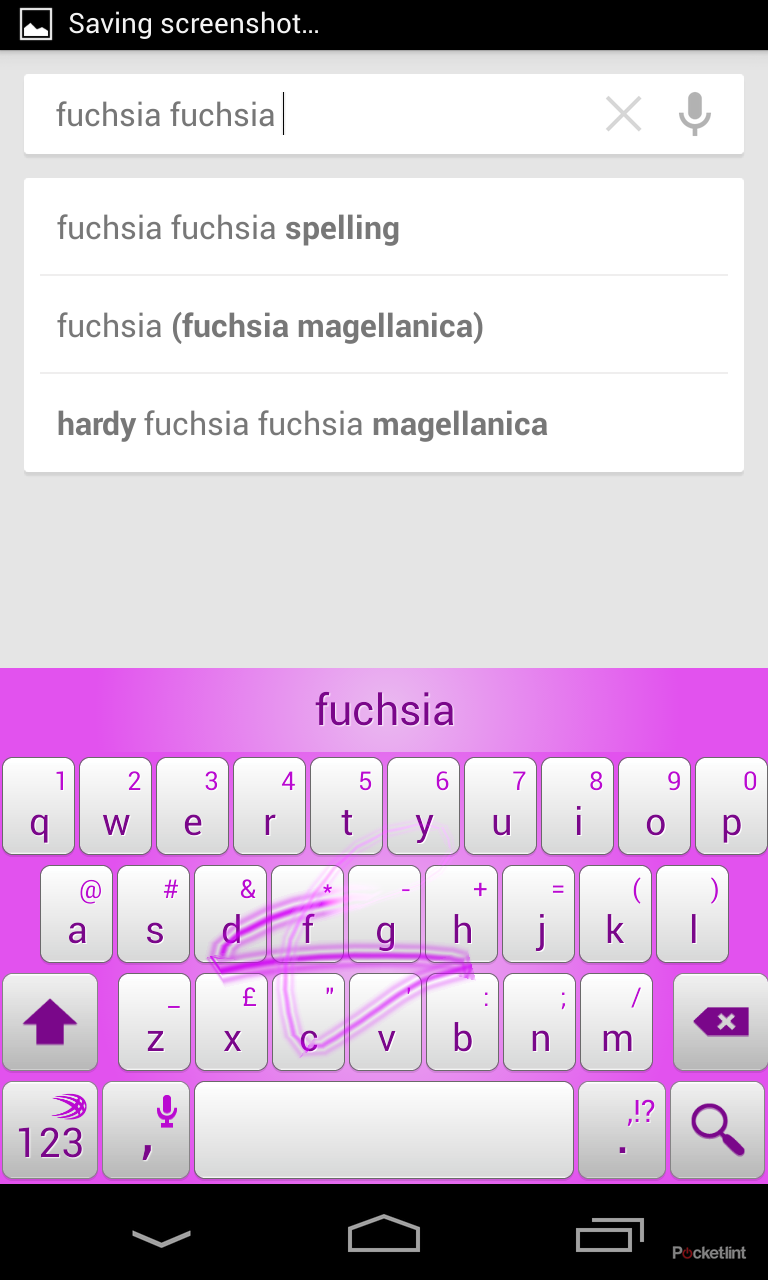
Our impression is that SwiftKey Flow Beta is faster and more dynamic than Android's stock keyboard. In adding trace, the keyboard hasn't lost out, it still lets you tap in words and it still suggests your next word intelligently as you type. It's a great step forward for the keyboard.
There are separate beta apps for smartphones and tablets. If you've received the email, you'll get links to both varieties so you have all bases covered.
There isn't a confirmed word on when it will come out of beta, but we're expecting an early-2013 launch.

