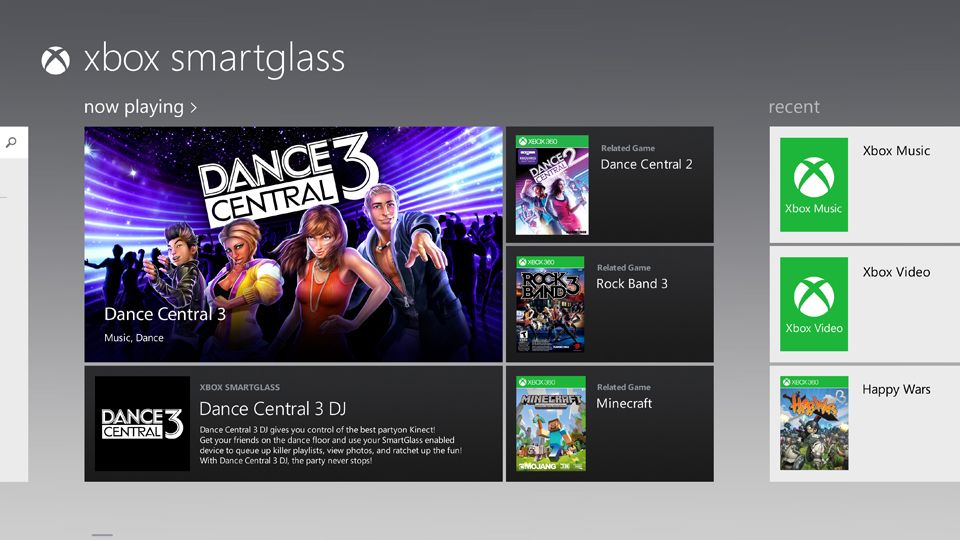It's a big week for Microsoft. Not only does it have the Windows 8 release, as well as Windows RT for tablets, but the company is continuing its roll-out of the updated Xbox 360 dashboard, with a much wider global release of the software starting today.
And that's not all, because Windows Phone 8 is coming next week too. Why is this important? Because Microsoft is tying together entertainment across its devices, sweeping Zune (mostly) under the carpet and rolling with the Xbox brand instead.
This means you'll be getting Xbox on your Windows PC, Windows Phone 8 and Windows RT tablet as soon as you fire them up.
Games, Video, Music, SmartGlass
There are four major areas where you'll find Xbox breaking out of the console: games, video, music and SmartGlass. What we're really looking at here is a rolling together and restructuring of a number of different areas Microsoft has been involved with for a while and the result is rather good.
The idea is that the entertainment doesn't stop with your Xbox 360 console; Xbox is now an entertainment brand that's spreading across your devices. And Microsoft has also outlined its intention to bring SmartGlass to your iPhone or Android device.
READ: Xbox SmartGlass coming to Android and iPhone in early 2013
Microsoft says there are approx. 67 million Xbox consoles out there, but with the integration and expansion of the Xbox experience into other devices, Microsoft is potentially looking at hundreds of millions of users dipping into its entertainment ecosystem.
Xbox SmartGlass
SmartGlass was announced at E3 in June 2012 and is essentially an app that brings a range of functions that tie into the other entertainment areas on offer. It acts as the bridge between your smart device (tablet, phone, etc) and your Xbox 360 console, enabling control and interaction.


It will be an app for download on the launch of Windows 8, whereas Games, Video and Music will be apps already on your Windows 8 device as soon as your start it up. Much of the integrated experience hangs on SmartGlass, as we'll detail in each of the sections below.
Xbox SmartGlass also gives you a controller not only for your console, so you can navigate the menus and explore, but can also control the new Internet Explorer browser on the Xbox 360. You'll be able to enter text and use features like pinch zooming from your smart device.
There is a small catch to SmartGlass, in that you'll need an Xbox Live Gold subscription to get all of the features to work. If you're a gamer, you probably already have one, but if you're not, it's about £30 a year.
Xbox Games
The Xbox Games service on other devices has always garnered some confusion. While we were all getting excited about moving games to our phone to take on the move, that wasn't really the intention. Instead you'll get access to your gaming history, the details of your Xbox Live account, your avatar and so on.
You can access details about your friends and check out things like achievements but, more importantly, you can browse games. Much of this integrates existing Xbox companion app content, but you'll also be able to download games direct to your Xbox 360, just as you can currently from Xboxlive.com. Rather than having to navigate to the website, you can do it all through the Xbox Games Windows app.

Of course, Xbox games aren't the only games Microsoft wants to interest you in, so you'll also be able to get Windows 8 games for your PC here. We've yet to see this section on Windows Phone 8, but it would make perfect sense if this offered the same, in one neat package, linking through to Marketplace.
Fortunately, a little more to the Xbox Games improvement than the growth of a sales platform. SmartGlass will also expand the functionality of some Xbox Games by turning your other device into a second screen - one of the most exciting aspects of SmartGlass. For example, in Forza Horizon, you'll be able to use your phone as a virtual GPS, so you won't have to keep diving into the menu.
In Dance Central 3, you'll be able to line up the next song on your phone or Windows tablet, so you won't have to spend time navigating your console. It'll be ready to play the song of your choice as soon as those currently dancing have finished - ideal for parties.
Xbox Video
Tapping into the movies and TV offering of the Xbox, the Xbox Video app will offer you content. The great thing is that if you've purchased a movie from Xbox Video, you'll get a neat syncing function between devices.
This will mean you can be watching the movie on your tablet on a plane, pause it and once you get home, resume watching from the same point on your Xbox. It's really smart, quick and there's no need to send files or anything else as your Xbox 360 can just start streaming it.
You'll have to pay for content, of course, with rental prices for new releases being competitive against other services and SD and HD video options on offer. Expect to pay £3.99 for an SD new release movie.

But that's not all, as SmartGlass will swing in to offer second-screen functionality again. If you are watching a movie, it will offer you things like the cast list or scene navigation. One really cool feature we've seen involves the cast currently on screen: as characters arrive in the scene, they're added to the information you have on the tablet or mobile device.
We've seen video sending from smartphones and tablets for some time, but in reality the system behind Xbox Video is what provides the magic here: the syncing means this should be a pretty fuss-free solution. Equally, you can send video from the Xbox 360 console to your PC or phone, perhaps if you want to take it into the bedroom.
Xbox Music
When it comes to music, Microsoft wants to offer a service that will challenge all the piecemeal solutions you might currently be using. First up, Windows 8 users will get ad-supported steaming music from day one on their PC, the option for regular paid-for downloads, and a subscription for unlimited streaming at £8.99.
READ: What is Xbox Music?
It's designed to challenge the likes of Spotify and iTunes and make your music experience cohesive across devices. The Music app is really good, picking up album art, including scanning any music collection you already have and pulling in these details.
There is also a Smart DJ function to help with music discovery, so if you're listening to a track from a particular artist, you can find similar music from others. You can make playlists easily and these too will sync across devices, so you won't be hunting out those tracks on your phone once you leave the house.
Again, SmartGlass means you'll be able to control music playback through your Xbox 360, so if you want to take advantage of your home cinema set-up, you can really easily.
Summing up
Entertainment across Microsoft's platforms looks more cohesive and compelling than it has done previously. The look across devices is mirrored, so it feels like the same family, rather than a bitty approach. Being able to move playback from one device to another is also really useful.
We're impressed with the features offered by Xbox SmartGlass, leveraging the Xbox 360 and drawing Microsoft's family together, and offering up useful second screen features. It will be down to developers, especially in games, to be innovative and really set SmartGlass to task.
So what do you have to do? The Xbox 360 update is rolling out on a wider scale from today (23 October), simply turn on your console and update it. Windows 8 will be available from 26 October, with Xbox games, video and music pre-installed and ready to use.
READ: How do I upgrade to Windows 8?
We'll also see the launch of Windows RT on 26 October, on devices like the Microsoft Surface tablet. If it's Windows Phone 8, you'll have to wait until 29 October before the new mobile OS launches. If you want access to Xbox SmartGlass on your iPhone, iPad or Android phone then the wait is a little longer, as Microsoft is saying "early 2013".