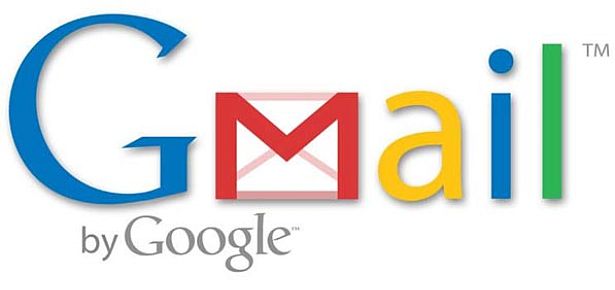News has just appeared on Google's blog giving details on its update to its Gmail contacts.
After reviewing feedback from users Google has produced a few changes to Contacts, in a bid to make an easier user experience, as well as a whole host of other "improvements" including, "sorting by last name, keyboard shortcuts, and custom labels for phone numbers".
Google also states that the new system should have a look and feel similar to the main Gmail experience, so "if you know how to use Gmail, now you should automatically feel comfortable in Contacts too".
The changes should also help make Gmail a more attractive proposition for business users, as the new features should work well with anyone looking to sync their Android phone contacts with Gmail.
There have also been a few changes to the way you navigate to Contacts and Tasks, as the tabs are now positioned "up at the top left corner of your account".
Google says: "If you use Google Apps, you won't see these updates to Contacts quite yet. We’re actively working on making domain-specific features work well in the new interface and plan to make this new version of Contacts available to Google Apps customers too".
The complete list of changes is as follows:
Keyboard shortcuts (go to Contacts and hit "?" for the full list)
Sort by last name (look under "More actions")
Custom labels for phone numbers and other fields
The ability to undo changes you've just made
Automatic saving
Structured name fields, so you can adjust titles, suffixes, and other name components
A bigger, more prominent notes field
If you spot the changes, make sure you let us know what you think in the comments below.