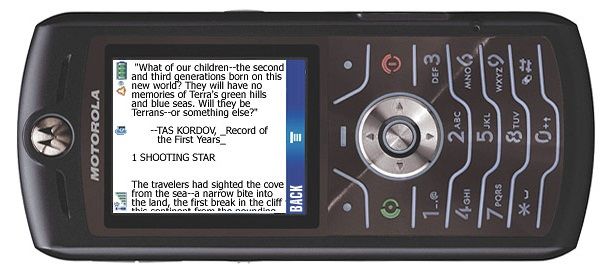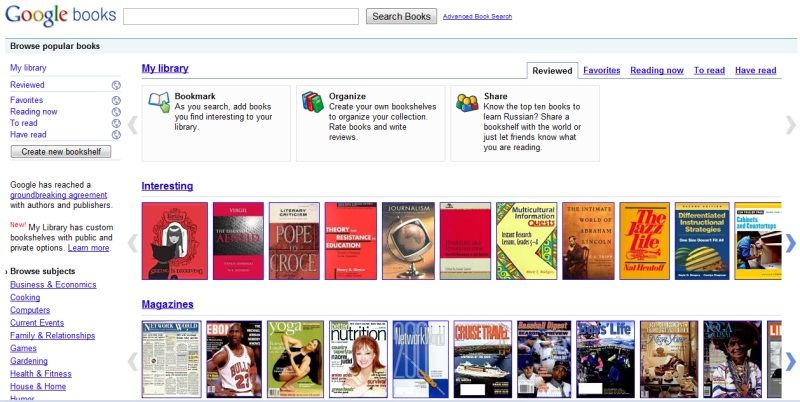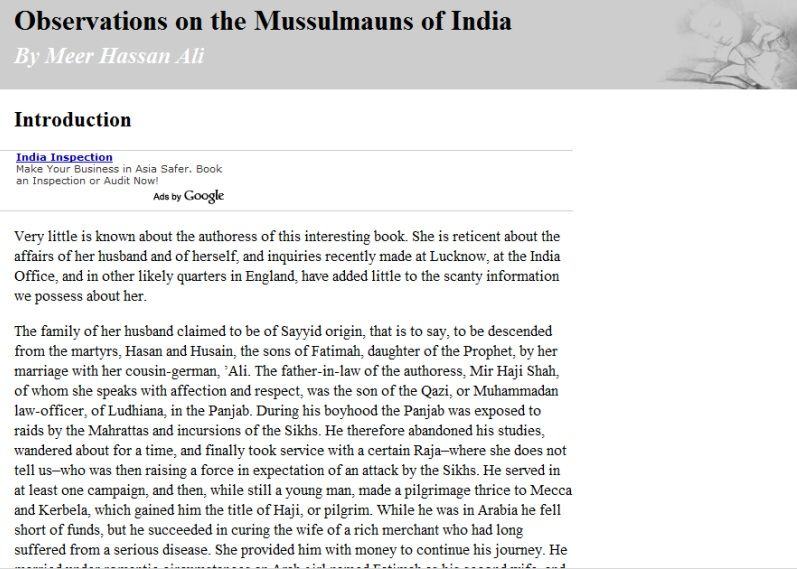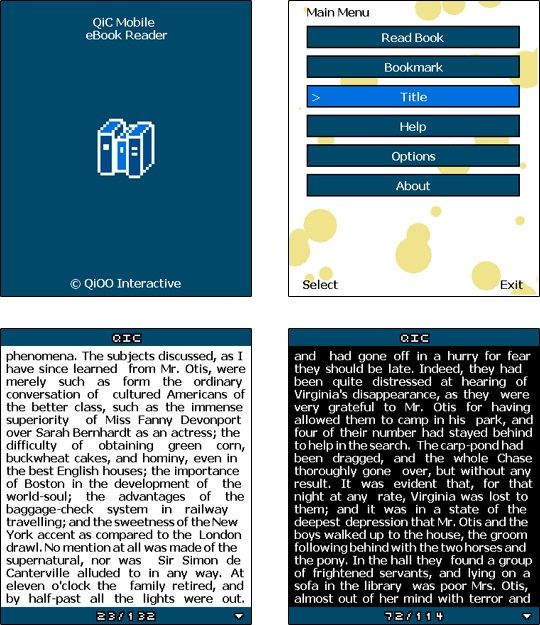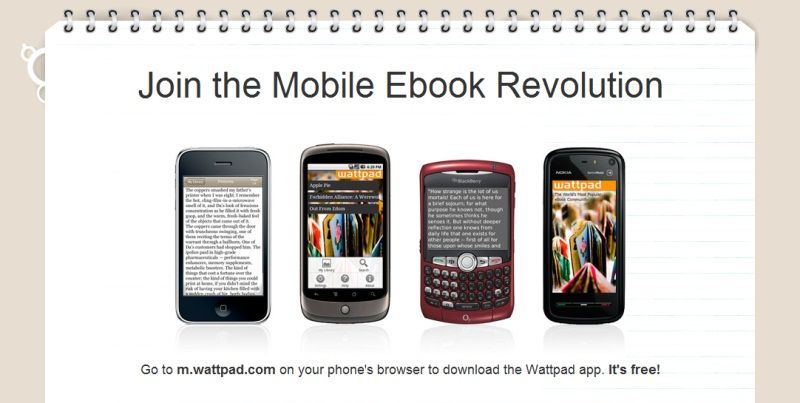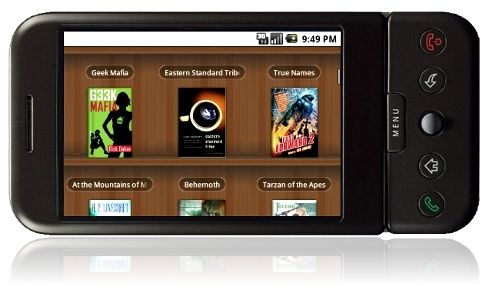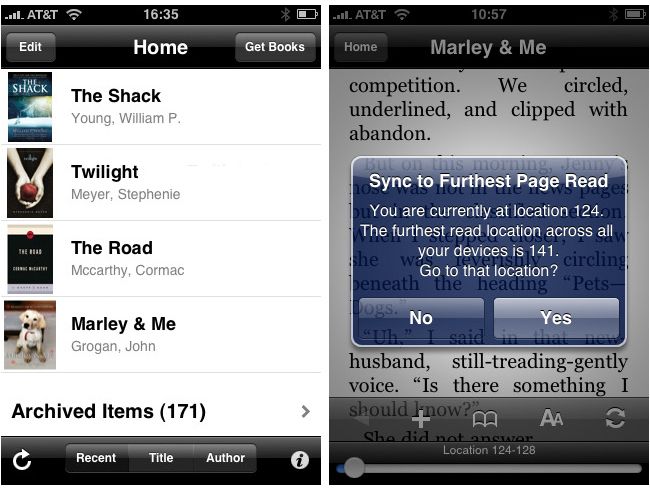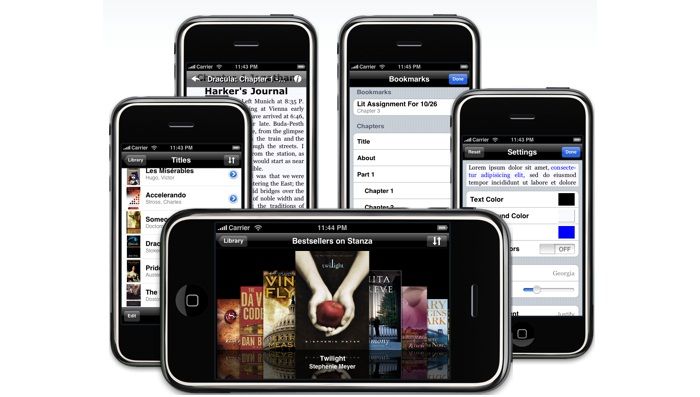Steve Jobs may have sat there at the press conference with a smug grin across his face leafing through the virtual pages on Apple's latest must have gadget, but the iPad is no ground breaker as far as reading ebooks goes. The Kindle and the Sony Reader were way behind the game as well.
You can and always have been able to read ebooks even on very normal mobiles. So, if you don't want to shell out on a big tablet, then here's how to get ebooks onto your phone.
Websites
Probably the easiest way to do your mobile reading is by finding sites that have free books sitting open on their online pages. Better still is when these sites have a dedicated mobile version that'll reprint the page so it's most easily read from a phone browser without you having to scroll across the page all the time.
A good place to start is the Google Books project. Those in the US can get free access to over 1.5 million fully scanned books that are available to read and in the public domain. Outside the States, the number drops to something like half a million volumes depending upon rights agreements. However you look at it, though, that's still quite a few to get through. All you need to do is open your phone's browser and navigate to books.google.com/m
Another option is the site tx2ph.com. It's a little more on the rough and ready side, but it works, and will deliver all sorts of free titles direct to your phone's screen. You need to create an account but that's free as well, so don't worry. The site will try to recognise your mobile make and model and match page width accordingly but, if it doesn't have yours on file, then you can fine tune and manually give it the right pixel ratio. Also, if you're looking for a particular title that the site doesn't have, send them the link, if you can find it on Project Gutenberg, and they might just add it to the tx2ph.com pages for you.
Authorama is another good place to find books in HTML. Sadly, as with a lot of HTML books, there's no actual mobile version of this site as yet. However, unlike other good free book sites such as Bibliomania and Bookrix, the design is such that it's quite user-friendly and simple enough to view on a decent sized smartphone, so well worth a visit. The same is true for the website of contemporary American author, Johnathan Lethem, where you can find a good collection of short reads that are just about easy enough to make out on a big mobile browser.
Ebook downloads
Until all the good open ebook sites of the world get themselves mobile versions, the majority of the e-literature out there is going to have to be downloaded as actual files to put on your handset. These will come in formats like EPUB, Mobipocket, PDF, eReader and HTML and plain text files you can download too.
Some of this stuff you can download directly over the air to your handset and some of it you'll need to sideload onto your computer first and then put it onto your phone, and in most cases, you'll need to have an application of sorts on your mobile to be able to read them. Naturally, this is going to be easier if you have an app-type phone (Android, iPhone, WinMob etc) but there are some good sites and software out there that will work for everyone.
JAR file sites for feature phones (Nokias, Samsungs, Sony Ericsson, Motorola, etc)
Both The Mobile Library and the Project Gutenberg offer the proprietary files called QiOO Mobile among others. Any Java-based device can read these downloads which pretty much covers all standard handsets out there to quite basic feature phone levels. Choose JAR files or JAD files to get them direct to your phone.
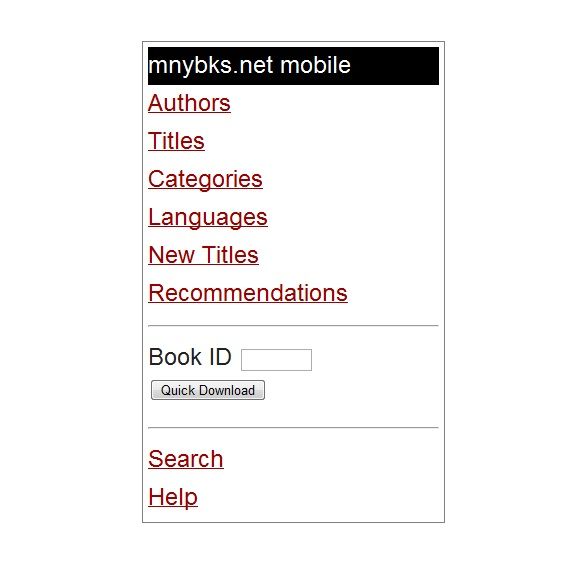
Manybooks is another good site with over 26,000 free titles on offer. The main pages have all the usual file types and there's also a mobile version of the site, MNYBKS, with JAR files to download direct as well as RTFs that you can open if you have any word processing software installed on your handset too. What the microsite also features are Mobipocket files, but for which you'll need to download some reading software. One option to get these Mobipocket files onto your handset is to download the Libris reader application, but this does cost you around $10. As of late, you can also get it for both Android and iPhone too.
BooksInMyPhone is a site dedicated to those reading from mobile handsets and you can pick up JAR files here too. Again, you can either do it over the air via a mobile browser, if your phone does internet, by sideloading via your phone manager software and USB connection on your home computer, or by pairing you phone with your laptop and transferring over Bluetooth.
We've also saved one of the most interesting 'till last, which is Wattpad. It's a user-generated library with all sorts of interesting titles; from out of copyright classics to contemporary pieces of work and essays, uploaded by various undiscovered authors. There's also the odd copyright upload that probably shouldn't be there but we won't tell if you don't either. All you need to do is head over to the Wattpad mobile site on your phone browser and download the JAD app. Those on BlackBerry, iPhone and Android please hold your horses.
eReader (Symbian, BlackBerry, Palm OS, Android, iPhone & WinMob)
The eReader format (.pdb) isn't quite as ubiquitous the JAR files. There's plenty of the Nokia handsets well represented but there isn't a freeware downloadable reader app for many Sony Ericssons, Samsungs, LGs and the like. On the other hand, smartphones are well represented.
The eReader format is sold by Barnes & Noble and subsidiaries like eReader.com and, once you've got the software in place, there's plenty of books on offer.
Mobipocket (BlackBerry, Palm OS, Symbian, WinMob)
Mobipocket itself will support a few operating systems free of charge with its own reader. Head over to the site and you'll find links to download the software direct to Symbian, BlackBerry, Palm OS and Windows Mobile devices. If you'd rather, you can get Mobipocket reader desktop software for Mac, Linux and Windows and sideload the books from your computer.
It all might seem like a bit of a palaver but, once you're in, you'll find bags of Mobipocket ebooks out there to download, including a host of paid for contemporary titles from sites like Manybooks and Mobipocket, there are plenty of others out there too.
Ebook app services (mostly iPhone and Android)
While you might not be able to find and get all the Java and RTF books, naturally, you're in luck with the app heavy systems that are iPhone and Android and sometimes BlackBerry too.
There are three advantages to reading ebooks on one of these phones. The first is that there's lots of people wanting to develop for them to make it possible. The second is that it's much more simple with no need for sideloading or searching for the ebook files once you've got them onto your handset. The third, of course, is that they've got nice big bright screens to read on. Just remember to turn them down so as not to dry your eyes out.
The aforementioned Wattpad is an excellent place to start with all its free goodies and leftfield reads. Rather than heading to the mobile site, there's a dedicated posh app for those on Android, iPhone and BlackBerry. You can pick that one up at your local app shop.
Since the iPhone OS 4.0 was announced, Applites who haven't managed to pick up an iPad have been thrown the iBooks lifeline; giving them access to all the volumes within the library of the walled garden. A great service but don't expect too many freebies.
Another option for the iPhone, BlackBerry and iPod touch of course, is the Amazon Kindle app. It offers around 480,000 books from the Kindle store to download over the air and all without needing to actually bother buying Amazon's ereader.
Before the Kindle app turned up it was all about the free app called Stanza, which also allows you to put your own documents to read onto your phone/pod - although not by USB cable any more since Apple forced the company to disable that feature. It's still there, it's still free and it still offers access to over 100,000 titles. Certainly worth having.
If you happen to have any literature in PDF and TXT files, then another approach would be the GoodReader app currently impressing the world on the iPad. It's under $1, has no book store as such but great for turning your mobile into the reader you might need it to be.
The Libris book reader dedicated app offers a slightly less restrictive ecosystem on iPhone, and Android as well. This time the app comes in at around $3 but you can instantly download a hefty package of literature with a glut of famous classics to enjoy. Beyond those, there's also a free converter tool called MakeLibris which allows you to convert TXT files, that you can find on sites like Project Gutenburg, into the .lib format compatible with the app.
For those on Android, there are also plenty of other ereader apps to consider, some of which you won't find on Apple systems, that support the popular EPUB files. Aldiko probably provides a slightly prettier experience than most with an iBook-like GUI. It's fully customisable, offers different levels of brightness, including one optimised for night time reading, and brings access to its own books store with a decent range of free volumes as well as more modern paid for books. You can also upload your own files and, so long as they're in non-DRM, .lit, pdf, mobi, rtf, txt, html, fb2, odt, cbr or cbz formats are compatible by using a free converter like Calibre to turn them into a readable EPUB.
These are just some of the readers available on these two platforms. There are lots to look at. Just type "reader" into your local app store and see for yourself.
Conclusions
This is by no means a definitive list of software and sites to bring fiction to your phone. It's just to show that no matter what hardware you own, there are ways of getting yourself a good read on the go. Let us know which you have best luck with, any tips and tricks for those with the same handset as you and any particularly good apps to try that we haven't mentioned. Happy reading.