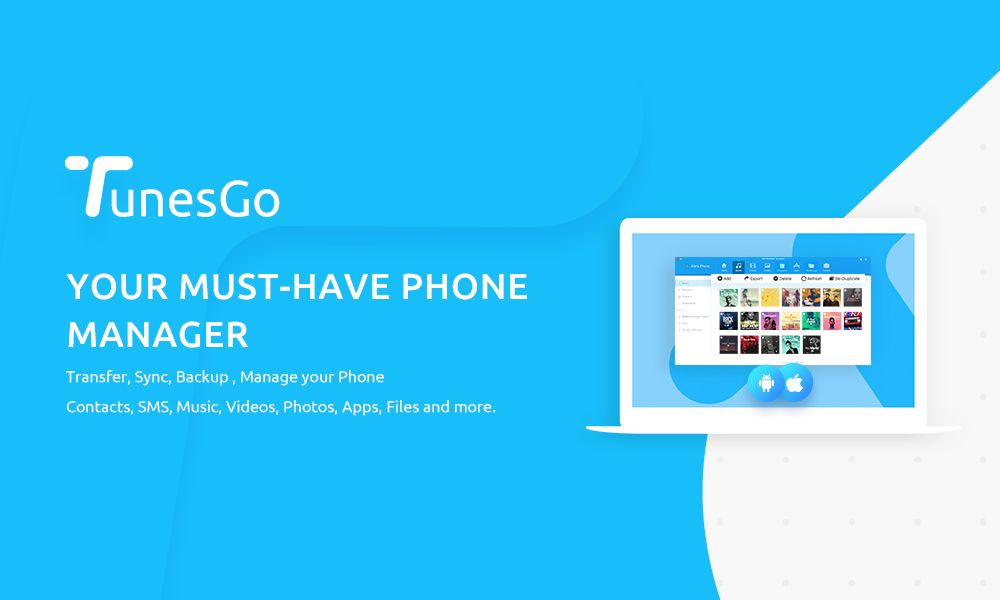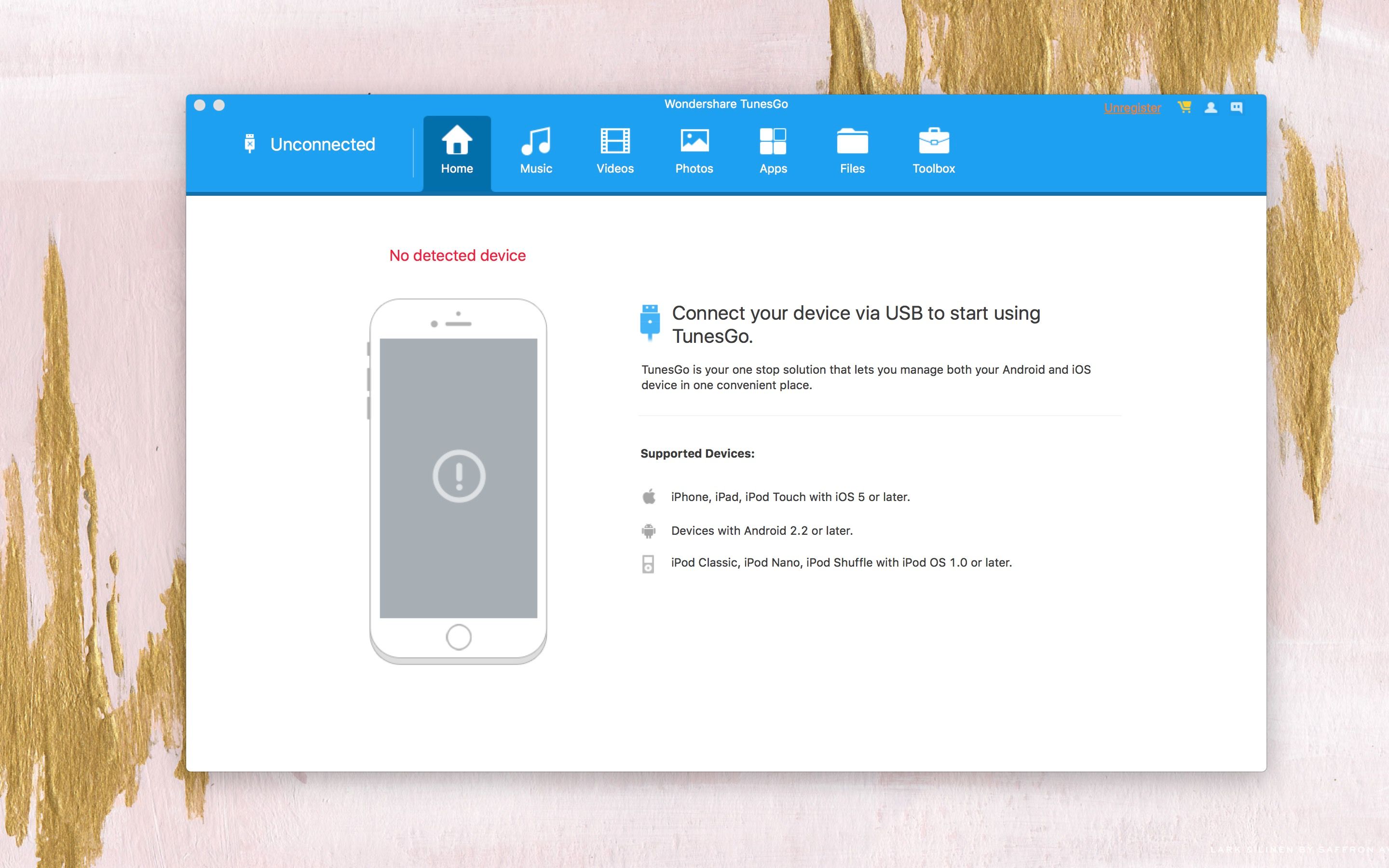Need a better way to manage the tunes on your device? Consider TunesGo from Wondershare.
TunesGo is an app you can download and install on your computer. It works with Windows and Mac computers. With this app, you can manage not only music, but also videos, photos, contacts, messages, apps, and other files on your Apple iPhone or Android device. You can even use it to make GIFs. Here's everything you need to know it, including more details about the different things you can manage with it.
Note: We checked out TunesGo Suite for Mac. It available for Windows or Mac and lets you manage music files on both iOS and Android devices.
What can Wondershare TunesGo manage?
From the moment you plug a device into a computer running TunesGo, you will see options to manage the following types of files:
Music
Apple iPhone users can transfer songs and videos without iTunes. They can also edit music tags, delete duplicate tracks, and back up their entire music library to their computers. Android users can transfer music and videos to and from a computer without any limits, edit ID3 tags, including album artwork, play counts, ratings, and other related data, and they can backup and restore songs, playlists, and videos.
Photos
Apple iPhone and Android device users alike can import and export their photos, backup photos to their computers, manage albums, and create GIFs from photos, motion photos, or videos.
Contacts
Apple iPhone and Android device users alike can import contacts from their computers and existing email and cloud services, whether that be Gmail, Outlook, and iCloud. They can also backup contacts to their computers and services, as well as easily edit, add, delete, and merge contacts.
SMS
Apple iPhone users can import and export messages to and from their device, as well as backup and restore messages. While Android users can do this too, they can also send text messages from their computers.
Apps
Apple iPhone users can install or uninstall apps - including in batches - from their device to a computer as a batch. Android users can do this as well, plus they can uninstall pre-installed apps and bloatware if they also use the "1-click root" option first.
Is Wondershare TunesGo an alternative to iTunes?
TunesGo is a great alternative to iTunes. With it, you can transfer music from any computer to an iOS device or Android device. TunesGo supports two-way synchronisation as well as songs and videos in more than 30 different formats. You can also use it to fix ID3 tags (including album artwork, play counts, and ratings) and to remove duplicate music files and free up storage space.
What else can Wondershare TunesGo do?
If you have TunesGo Suite, you can root your Android device with just one click. Also, with this edition, both Apple iPhone users and Android users have access to one-click backup options for music, videos, contacts, SMS, apps, app data, calendar, and call logs. Apple iPhone users and Android users can even transfer that data between iOS/Android devices via the phone-to-phone-transfer option, or they can go to File Explorer tab from a PC to get full access to the storage of their mobile device and basically use their device as a flash drive.
We played with TunesGo on a Mac to manage our iOS device and found that the main interface of Wondershare TunesGo includes eight tabs at the top. The first one is for Home, which prompted us to connect our device with a cable. At that point, we could rebuild our iTunes library, transfer iTunes media to device, backup photos to the Mac, or do a phone-to-phone transfer -- all from the Home tab. If we wanted to manage specific files, like music, videos, photos, and apps, we could go to their respective tabs found by Home in the nav bar.
One of the other tabs in TunesGo's nav bar is Toolbox. On the Mac, I could see options to rebuild iTunes library, transfer iTunes to device, phone transfer, GIF maker, and more. People running TunesGo on a PC will see an additional option in Toolbox to root their Android device. Speaking of PC users, TunesGo on a PC has an exclusive tab just for Information. It includes all the contacts and SMS present on your device as well as all the contacts on your iCloud and other accounts. Through the Information tab, you can backup your stuff, transfer contacts, delete contacts etc.
Another exclusive tab found in TunesGo on a PC is Explorer. It enables you to brows files on your device. To see which features are exclusive to TunesGo for Mac or TunesGo for PC, and what you can do with either version using an Android or iOS device, see this page.
How does Wondershare TunesGo work?
The following playlist provides a thorough overview of TunesGo's interface and how it works.
How much is Wondershare TunesGo?
TunesGo for Android devices costs $39.95, while the one for iOS devices is $49.95. If you want a manager for both Android and iOS devices, you can get the TunesGo Suite for $59.95. There is no price difference between the PC and Mac versions. Every edition also comes with a free trial.