Facebook Messenger has a built-in camera, and it's a lot like Snapchat.
You've heard the story by now: a few years ago Facebook tried to buy Snapchat, but the app rebuffed the offer, and ever since then, the social network has tried launching copy-cat apps and adding Snapchat-like features to some of its products, including Instagram. And now, Facebook Messenger is the latest product to rip-off Snapchat, as it has begun offering "3D masks and special effects". Here's everything you need to know.
What is Facebook Messenger?
It is Facebook's insanely popular, standalone chat app. Facebook said over 2.5 billion emojis, photos, stickers, and videos are sent every day on Messenger. You can read all about Facebook Messenger, including tips and tricks, from here.
Facebook Messenger has a camera?
Yep. In fact, Facebook has launched a "new, faster and easier-to-use camera with art and special effects". Whether you’re already in a conversation or have just opened up the app, you will now see the shutter button centered in the app. A simple tap will let you take photo, while a long press will record a video. The company said it wanted to make Messenger's camera "faster, simpler and more fun to send photos and videos".
What's new with Facebook Messenger's camera?
Taking a photo or video
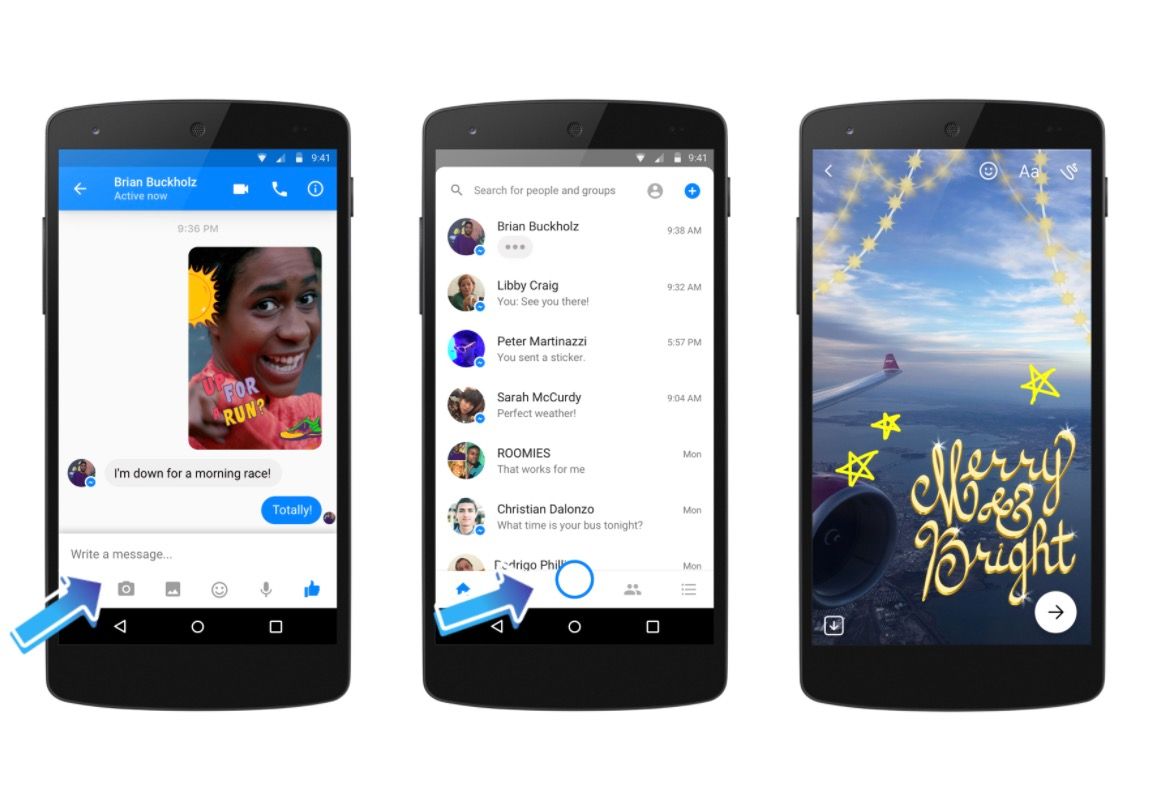
Now you can take and add effects to photos and videos directly by tapping the Home button in the navigation bar, then tapping or pressing the shutter button at the bottom, and tapping the smiley or text or doodle icons to begin adding effects, text, or scribbles, respectively. When finished, tap the arrow button to send. You can also take and edit photos by opening a conversation with someone and tapping the shutter button.
New art and special effects
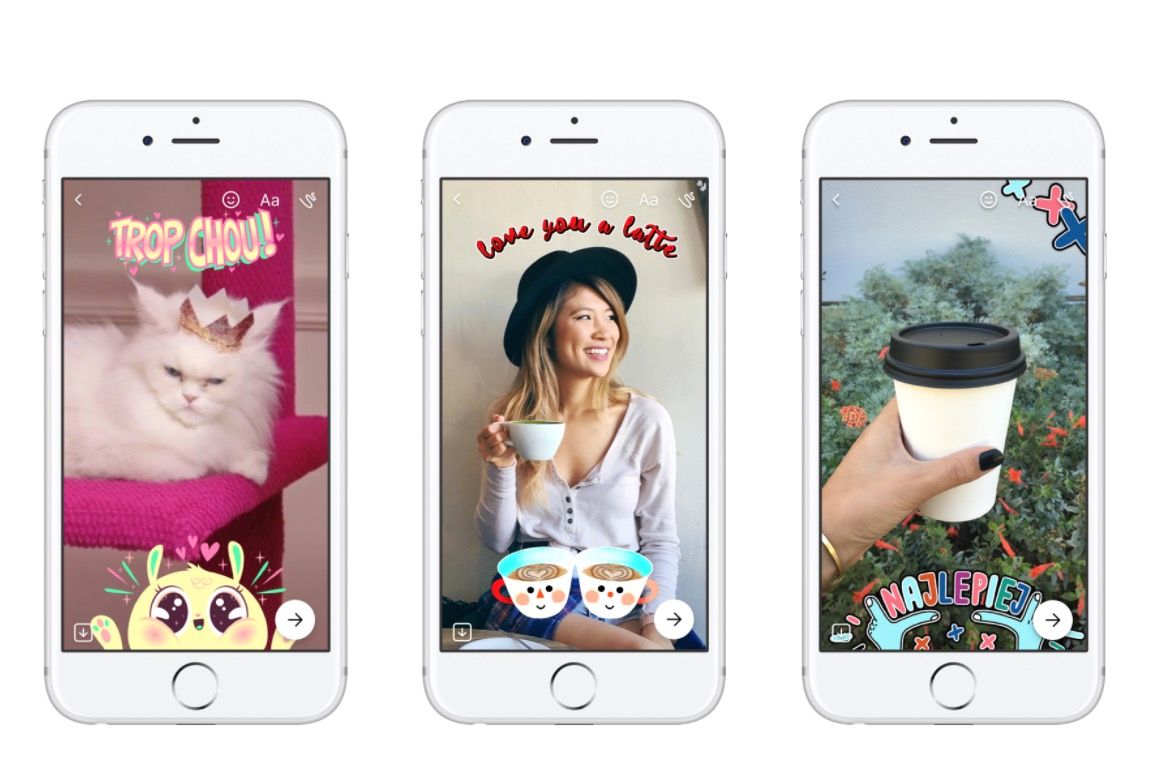
Apart from making it easier to start taking photos and videos, Facebook has launched an effects hub to find new art and special effects, such as 3D masks. Facebook said you can take a selfie and "transform into a reindeer or play with falling snow". It's added thousands of stickers, frames, masks, and effects to choose from - and you can personalise them using the new customisation tools.
Again, to add effects to your photos and videos in Facebook Messenger, simply tap or press on the shutter button at the bottom to take a photo or video, respectively, then tap the effects button (smiley icon) to browse all the available special effects, including 3D masks, stickers, and frames.
Remember, Snapchat offers these things called "lenses" and stickers. Lenses are real-time special effects and sounds. Simply tap one in Snapchat to see a live mask applied to your face or background - it'll move with you and make it seem like you've transformed. Meanwhile, stickers are cute cartoons and arts you can place around your photo or video like clip art.
Go here to learn all about Snapchat and its features.
When will these new features be available?
They're available now in the iOS version of Facebook Messenger. If you don't see the new photo and video effects, try updating your Messenger app to the latest version. The company said the feature should be arriving on Android soon.
Want to know more?
Check out Facebook's blog post for more details.

