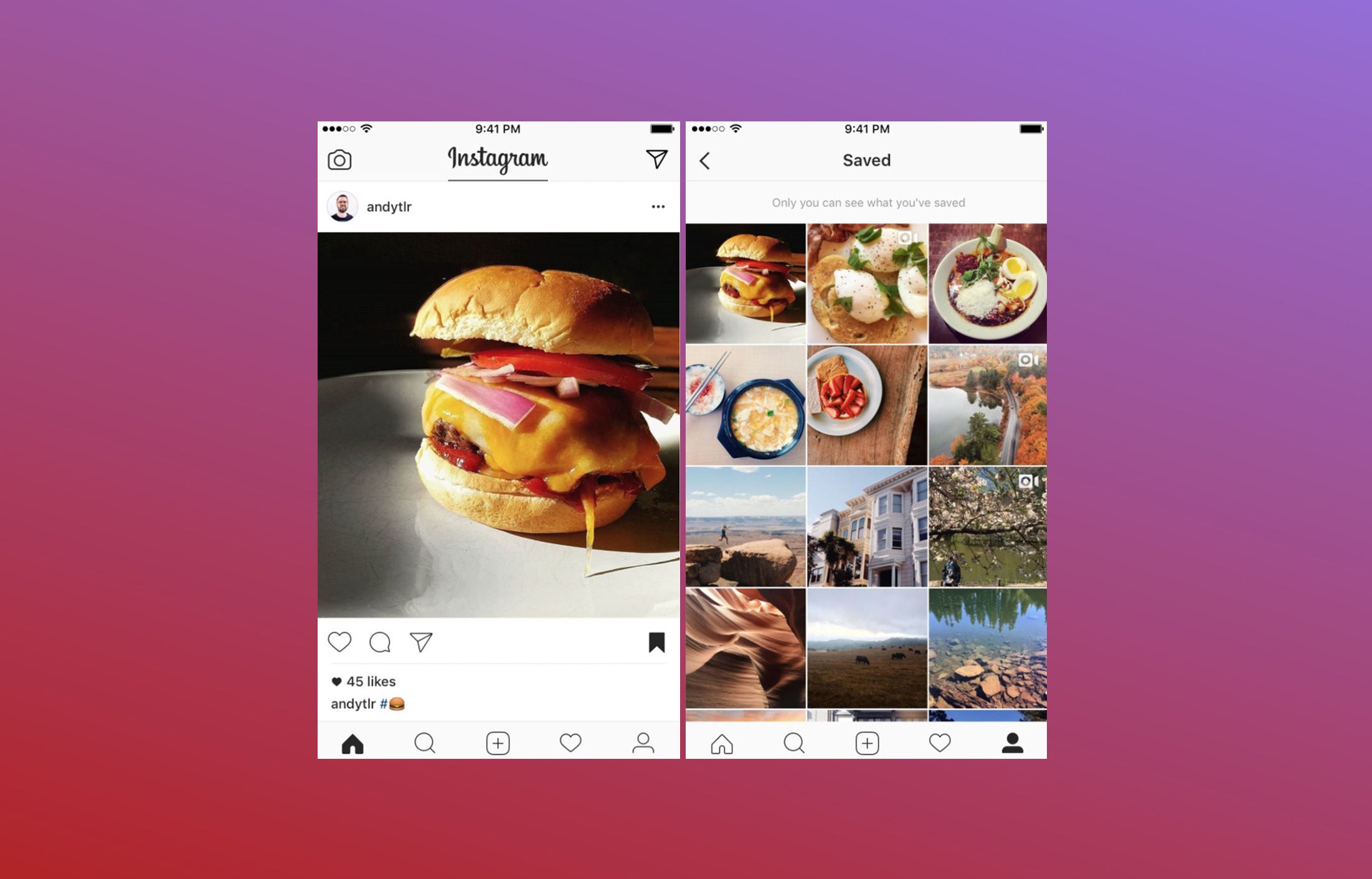It's the little things in life that make you most happy, right?
We don't know about you, but our camera rolls are filled with screenshots of other people's Instagram posts. When scrolling through Instagram, we always see a cute outfit-of-the-day image or some other cool, inspiring shot.
In order to bookmark that photo, or save it for later, our only option has been to screenshot. Starting 14 December 2016, however, everyone can start saving posts they’d like to revisit. Here's everything you need to know about the feature.
Instagram: What's happening?
Instagram has launched a new bookmark icon underneath posts in your feed. Now you can save all those outfit posts and keep track of them without ever having to leave Instagram or fill up your camera roll with screenshots.
Instagram: How do you save posts?
Simply tap the new bookmark icon underneath posts to save a post to a new, private tab on your profile.
Instagram: Where are your saved posts located?
To see posts you've saved, go to your profile and tap the bookmark icon there.
Instagram: Who can see the posts you've saved?
The private bookmark tab on your profile houses all the posts you've saved, and because it's private, they're only visible to you.
Instagram: Will people know if you've saved their posts?
Unlike Instagram's recent Story feature, which notifies someone when you take a screenshot, people won't know if you've saved their posts. So, you can continue creepin' without anyone knowing. Phew.
Instagram: When can you start saving posts?
Saved posts included in the latest version of Instagram, which is available now for iOS in the Apple App Store and for Android in Google Play. You must update the app in order to access the new feature.
Want to know more?
Check out Instagram's support page for more details.